As on almost all platforms like TikTok, date of birth information is required to create an account. Especially since this social network has recently strengthened its terms of use and privacy policies. But why does TikTok need your age and can you change it? We invite you to continue reading this article to answer them.
What is the relationship between age and app usage?
TikTok's algorithm is mainly based on the age of its users to ensure that the content suggested to them is really adequate. One of TikTok's main ambitions is to offer each of its users a unique experience based on their areas of interest, while giving them the freedom to follow what's new. Thus, some content in the suggestions are sometimes randomized so that they are not totally locked in with the same themes in their "For You" page, but can explore other popular topics and stay current. So that these suggestions do not endanger the person's mental health and social security, TikTok will therefore use age as a tag to filter out unwanted content in the "For You" page, especially for the youngest. To better understand how the TikTok algorithm works, you can consult our page https://www.alucare.fr/tiktok-pour-toi-comment-choisir-ses-pour-toi-tiktok/.
(Tik tok app on phone, Image taken from internet)
Is it possible to change your age on TikTok?
Initially, it was possible to change your age on TikTok from the app, but this option has been removed since January 2021. TikTok had to implement a decision after some of its members learned, via the platform, of harmful practices for their young age (the consequences of which they were certainly unaware of). The modification of the age on TikTok must therefore be done now by contacting technical support of the platform in the application or by e-mail. This system has been put in place to prevent underage users from lying about their age to use the application, at the risk of seeing inappropriate content or coming across malicious people.
How to change age on TikTok?
As the editing feature has been disabled, you should send your request to TikTok support:
- Log in to TikTok.
- Enter the “Me” section (on the right side of your main page).
- Then press the three dots to go to the "Settings and privacy" page.
- Swipe to reach the “Support” section.
- Enter the “Report a problem” section, then select “Account and profile”.
- Tap "Edit Profile".
- Choose "Other", and go to "More Help".
- You will get an information sheet to fill out.
- TikTok will contact you by email within 24 to 48 hours to tell you the steps to follow.
You can also associate your account with another platform (Google, Facebook, Instagram) to synchronize your data.
It's best to be authentic about the information you provide on TikTok, as the app collects all of this for your account to be verified.
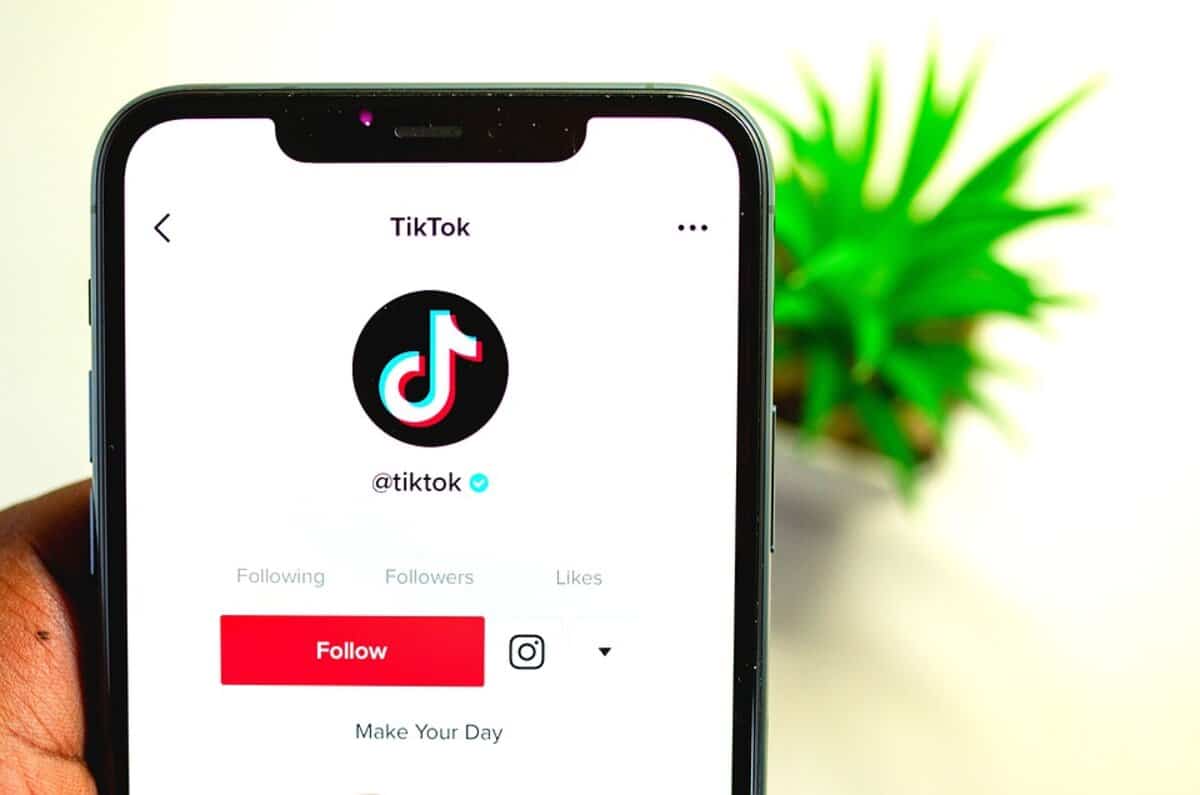






Ich möchte mein tiktok Alter ändern.
Hallo ich habe damals als ich mein Konto erstellte versehentlich das falsche alta angegeben und möchte dies nun ändern, Ich benötige dafür Hilfe.