Mini games on Roblox can use a different keyboard than the azerty one. In this article, we'll look at how to change the keys on the Roblox game.
I'm going to add the Youtube video tutorial I shot as well as a complete written tutorial with screenshots to help you change your keys on Roblox.
Let's find out how to change the keys on the Roblox game! Don't hesitate to leave a comment to thank us, it's free.
Explanatory video in French by Alucare, ideal complement to the page. View video (you can use YouTube's automatic translation)
How do I change the keyboard on Roblox?
There are a few steps involved in modifying the keys on Roblox:
1 = Add a QWERTY keyboard to your PC
Roblox is configured for a QWERTY keyboard, so those accustomed to AZERTY keyboards have a hard time.
There's a simple way to add a keyboard to your computer. Here is the best technique :
(step-by-step images below)
- Type Parameters Where settings in English in the Windows search bar at the bottom of the screen;
- Open the "Go to language menu ;
- Click on "Language" in the left-hand menu;
- In "Preferred languages click on Options ;
- Click on "add a language" in the tab "Preferred languages ;
- In the meantime, you canadd a keyboard. So look for "English and select the keyboard "United States. This setting allows you to configure your keyboard as QWERTY ;
- Complete the configuration by pressing "Install. Wait one or two minutes for it to download to your PC (in 10% of cases).
- Follow the next step to change language.



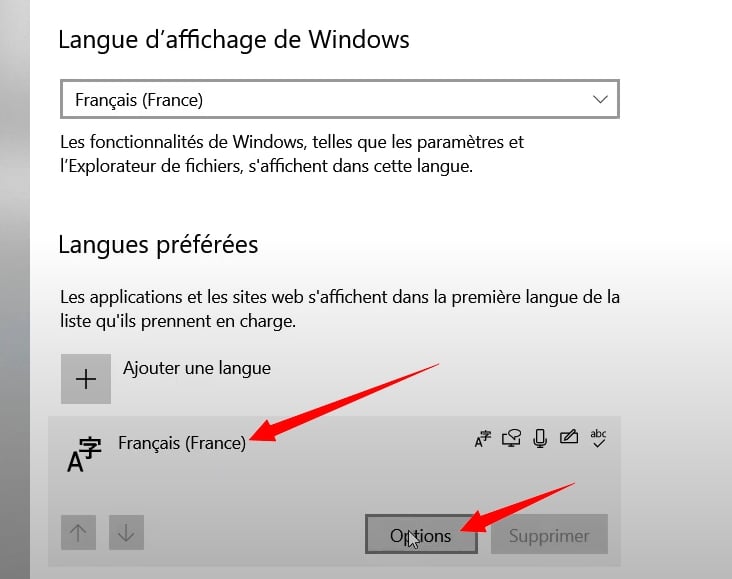


Switch from AZERTY to QWERTY keyboard
Once the installation is complete, you'll have a new QWERTY keyboard at your disposal. You need to switch to the QWERTY keyboard, and there are 3 ways to do this:
- Simultaneously press Shift left + ALT.
- Simultaneously press the Windows + Space
- Select the keyboard by hand (last image in the tutorial above)
Its actions allow you to choose which keyboard to use. When you're playing, simply press one of its keyboard shortcuts to change it. So you can enjoy the keys in the right order in your Roblox game.
If you want to change your keyboard to play faster, you can discover the keyboard of your choice among our article on the best keyboard switches.
![How do I change the keys on Roblox? [COMPLETE tutorial]](https://www.alucare.fr/wp-content/cache/flying-press/672604b30ce6dd2a72c1e017c3cb6d1c.jpg)








and how to change your touch completely?
doesn't work when I play blox fruit my keys are shifted a notch
Great article! I was finally able to change the keys on roblox as I wanted thanks to your advice.
Hello, my keyboard has been switched to qwerty on roblox and even if I set the game to French and press shift left + Alt nothing happens, I can't get back to azerty. Would you have another solution? Thanks in advance.
Hello, I have a question. When I play roblox my keys are not the right ones.
It is marked that to move forward z backward s turn q and d
but my keys are different and I can't change them what can I do?
To move forward, press w; to move backward, press s; and to turn, press a and d. It's not at all ergonomic to play. How can I change it?
Follow the tutorial and see if you write the right letter ^^.