Have you ever wondered what the F1 to F12 keys at the top of your keyboard are for? They are, in fact, keyboard shortcuts that make your life easier. In our article, we will explain in detail the functions of the F1 to F12 keys so that you can use them correctly.
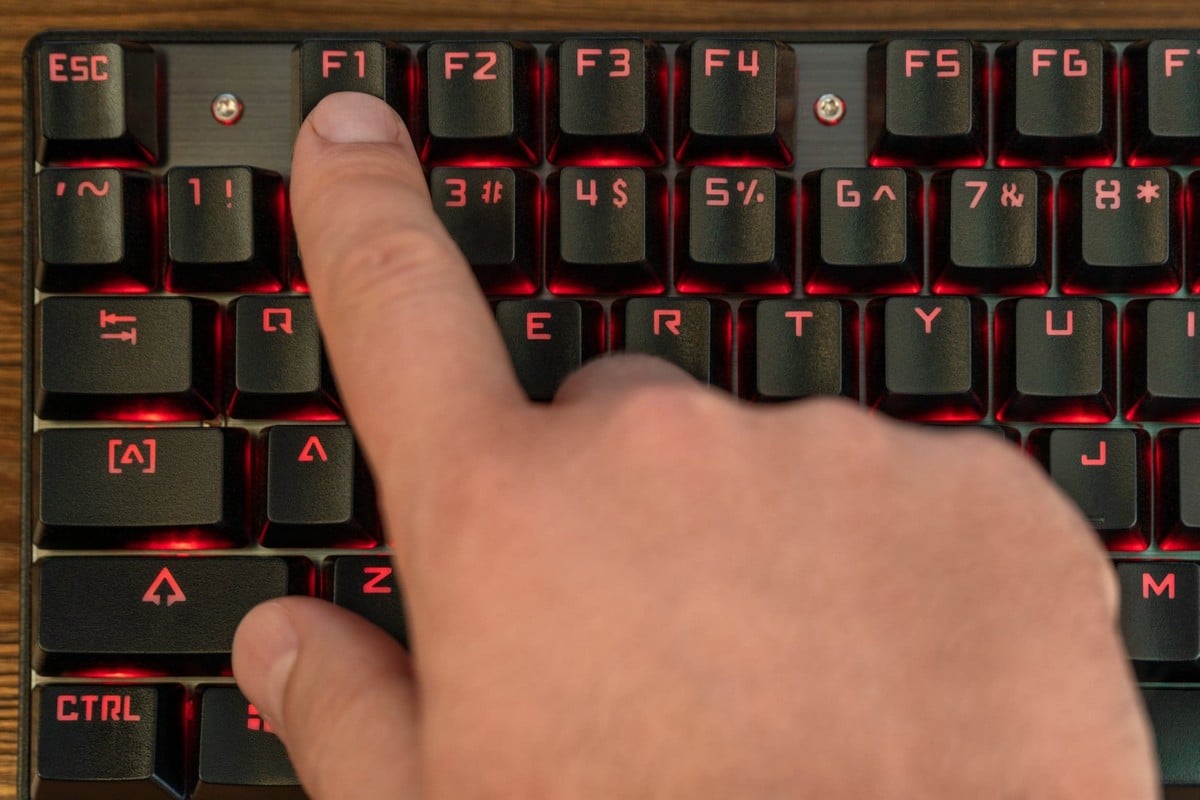
F1
This key is a quick function through which you can access the function to open or close the help center on your computer. It also allows to hide and show the ribbon menu in Excel and Word using the control key.
F2
F2 is used to rename any selected file on your computer. It also allows you to modify the active cell of Microsoft Excel. By combining Alt+CTRL+F2, you will be able to open the library on Microsoft Office. CTRL+F2 also displays a print preview of your Word document on Microsoft Word.
F3
The F3 key is equivalent to the CTRL + F shortcut which allows you to search for words in a page, whether on a web browser or other software in use on your computer such as Word. Combined with Shift, this key allows you to change lowercase to uppercase in Word.
F4
The F4 key is used to place your cursor in the address bar on Internet Explorer or Windows File Explorer. By combining Alt+F4, you will be able to close the program window open on your computer or any program window that is in use. CTRL+F4 is also used to close the active tab in major browsers.
F5
The F5 key refreshes a page in your web browser. It also starts the slide show in PowerPoint. With CTRL+F5, you will have the possibility to completely refresh a web page by cleaning the cache memory and re-downloading the content of the page. This key is also used to open, find and replace in Microsoft Word.
F6
This key provides access to the address bar of the web browser. By pressing this key a second time, you will be able to access the tab. To move from one active file to another in Word, just press CTRL+F6.
F7
The F7 key is used to access the spelling and grammar check of a document opened in Word or in a word processing software that has this option.
F8
The F8 key is a shortcut key that activates safe mode when starting your computer. It also activates the magnification mode for the arrow keys in Excel.
F9
This shortcut key is used in email software. It allows you to check the arrival of a new email and to force the sending of emails. In Microsoft Office, it refreshes a Word page.
F10
Shift+F10 is the equivalent of clicking the mouse on the desktop, a web browser or a particular file, opening your computer's "menu bar". Combined with the control key, the F10 key allows you to maximize the window in Word.
F11
This key allows you to switch your web browser to full screen mode, but also to exit it by pressing it again. Combined with the shift key, it allows you to add a new spreadsheet in Excel.
F12
This key opens the save as function in Word. It is mainly used to access the source code of the web page consulted. Associated with the shift key, F12 allows you to save a Word document.
Now you know the uses of the F1 to F12 keys, so make the most of it!






