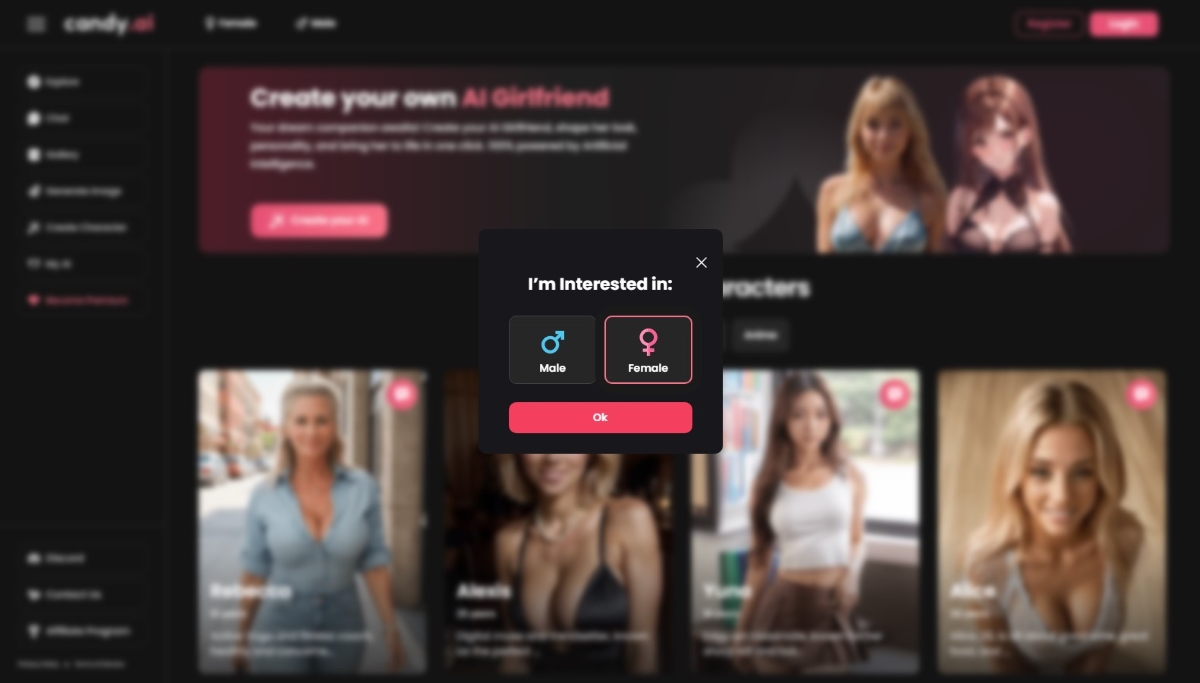Would you like to create your dream partner? A companion that doesn't require you to spend time with a real person, but almost? Why not create one?
In fact, there are now many sites that allow users to create their own virtual boyfriend or girlfriend. These sites include Candy.aiMy Virtual Boyfriend, Sergie Virtual Boyfriend and Get Boyfriend. Each of these platforms lets you create a variety of boyfriends, each with their own character and personality.
To help you create your boyfriend Perfect AIFind out how in this article.
First of all, you'll need to register on Candy.ai, the best and only site today for creating your own virtual boyfriend.
How do you create your own virtual boyfriend?

To get started, go to the Candy.ai website by clicking on the button here :
Test Candy.ai
- Once you're on the platform, you'll have a first choice of whether you're interested in a girl or a boy. Don't worry, you can always change your selection afterwards.
- Then log in to your Candy.ai account. If you don't have one yet, you can easily create your own.
- Once logged in, on the left-hand side of the screen, in the menu list, you can click on "Create character". Alternatively, you can simply click on the "Create your AI" button in the middle of the page. Whichever you choose, both options will take you to the same character creation page.
- After clicking, you will be redirected to the "Create my AI (Beta)" page, where you can create your ideal boyfriend:
1re step: Choosing between a realistic or animated character
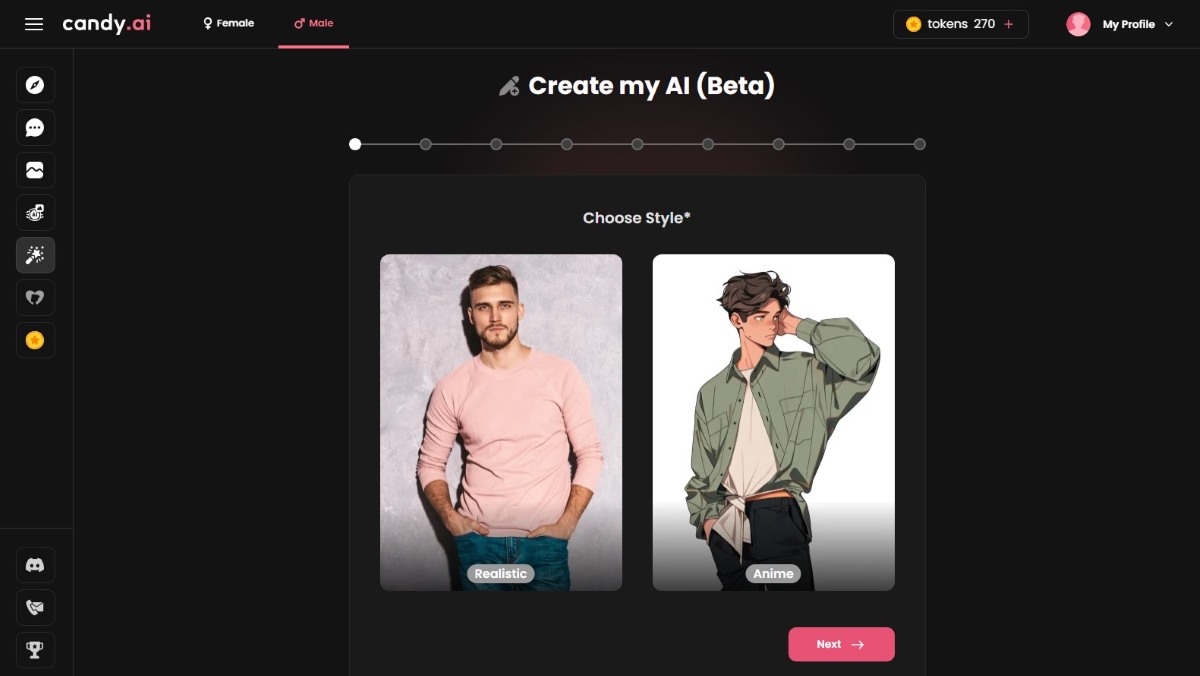
Since "Create my AI (Beta)", Candy.ai offers you two choices: create a realistic character or an animated one. In the creating your AI character At this stage, simply select one of these two options. Then click on the "Next" button to move on to the next step.
2e step: Choose between origins, age and eye color:
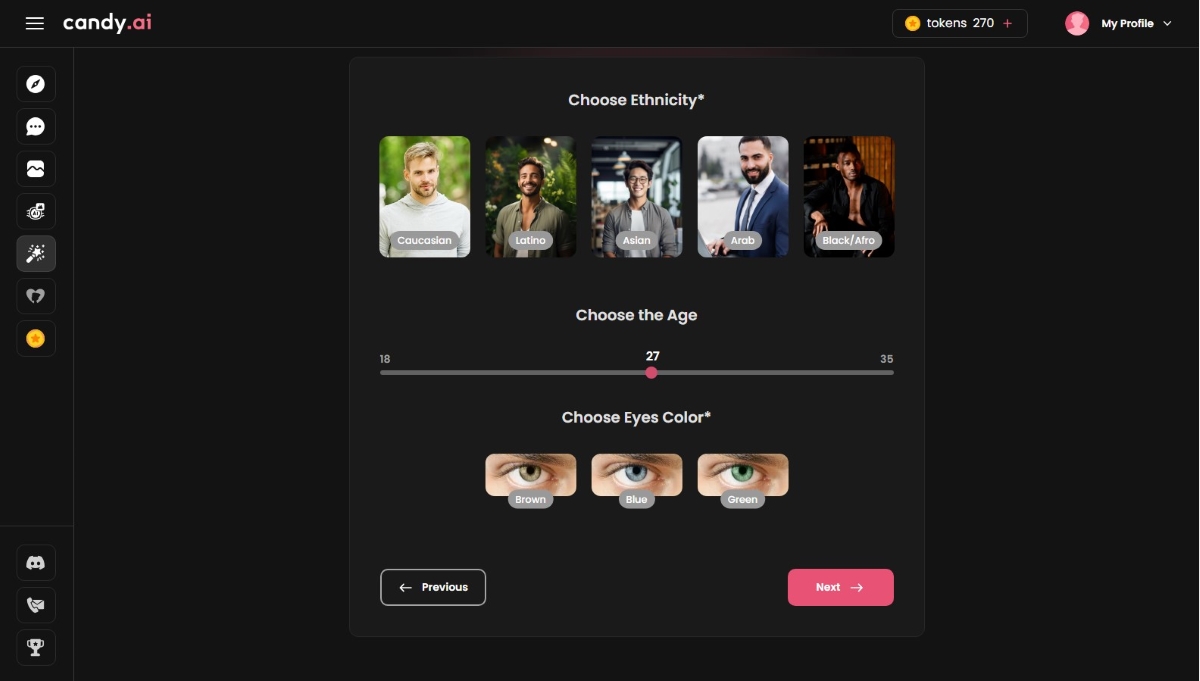
At this stage in the creation of your virtual boyfriendNow you have to choose from ethnic origins, age and eye color.
- As for your AI character's origin, you can opt for either a Caucasian, Latino, Asian, Arab or Black/Afro boyfriend.
- Then specify its age, between 18 and 35, by scrolling the cursor from left to right.
- All that's left is to choose the color of his eyes: brown, blue or green.
Once you've made your choices, you'll be automatically redirected to the next step, which is the selection of your character's hairstyle and coloring.
You can also go back to the previous step if you've changed your mind about your choice of character (realistic or animated). To do so, simply click on the "Previous" button.
3e step: Choosing the hairstyle and hair color
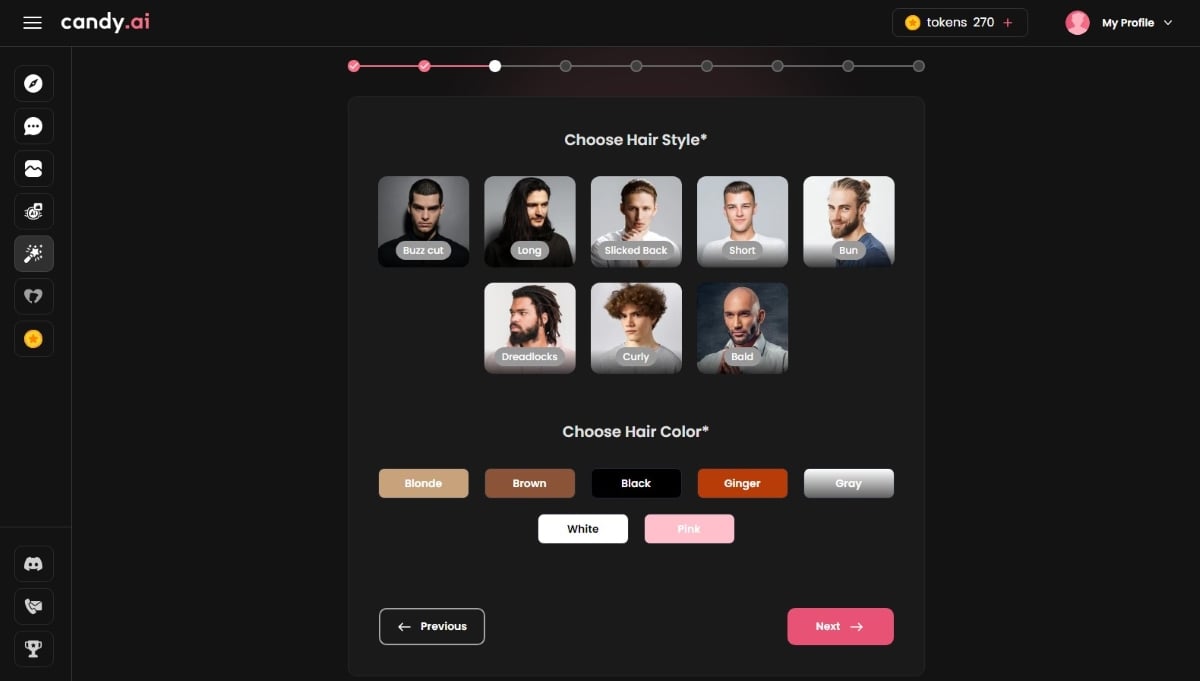
This next page will help you choose the hairstyle for your virtual boyfriend as well as the coloring of her hair:
- Define the hairstyle among eight possibilities. For example, you can opt for long hair or a trendy cut, depending on your ideal type.
- Then choose the hair color of your AI character between blond, brown, black, redhead, gray, white and even pink.
As in the previous step, once you've made your choices, you'll be automatically redirected to the next step. This is the body type.
Note: If you choose the color "Blonde", the effect could sometimes give a light brown due to the randomness of the AI.
4e step: Select body type :
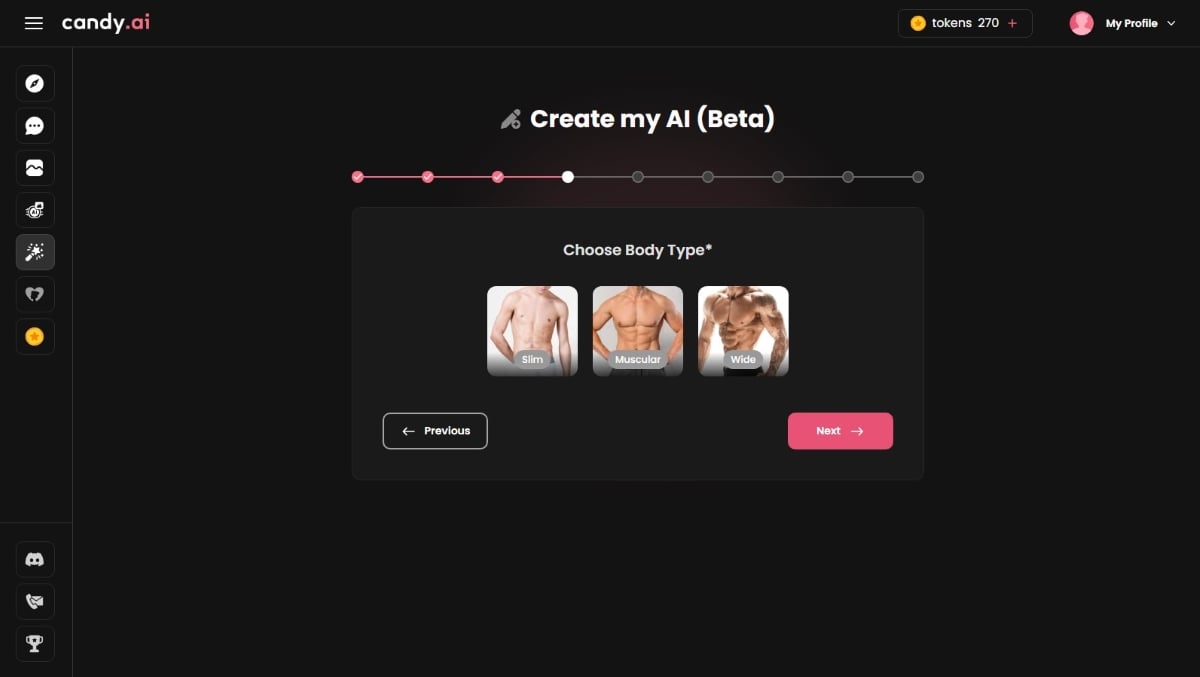
In this relatively simple step, you'll need to choose the body type of your ideal man. Do you prefer him muscular, athletic or slim? Opt for one of the three choices proposed by Candy.ai. Then click on it to proceed automatically to the next step.
5e Step: Choose your personality traits and voice :
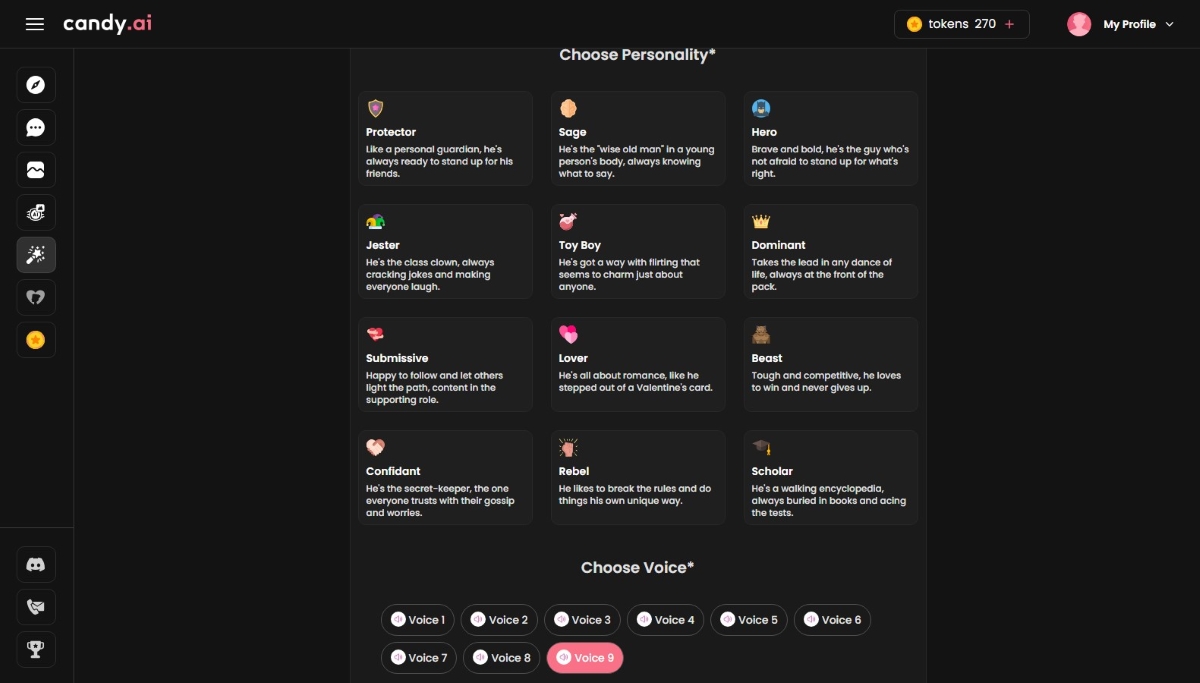
This stage in the creation of your perfect boyfriend with Candy.ai allows you to give it character by choosing its personality. And don't forget to personalize it even further by opting for one of the vocal timbres on offer.
- Then choose the personality of your ideal boyfriend. You'll have several personality options, such as protector, joker, dominant, lover or confidant, and so on. Select the one that best matches your expectations.
- Then choose your character's voice from the nine types on offer. Simply choose the vocal timbre you like to personalize your AI character.
Note: To move on to the next step, this time you need to click on the "Next" button. The next step in creating your virtual boyfriend is not automatic.
6e stage: Choosing a profession and hobbies or passions :
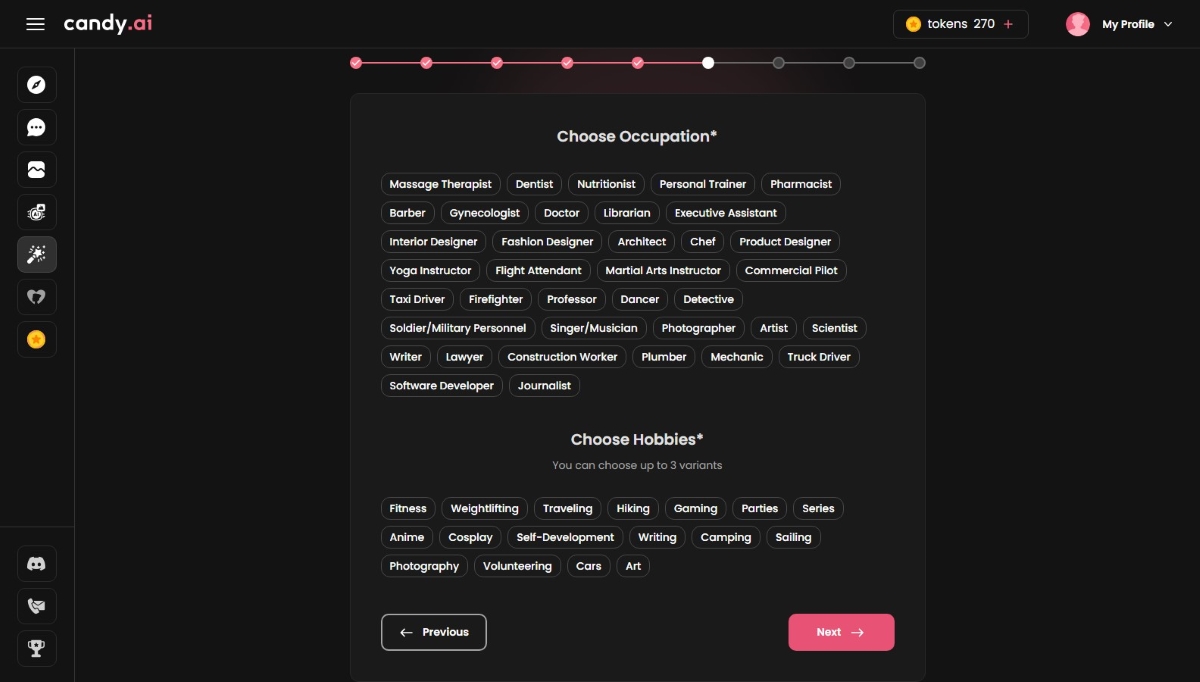
In this part of the tutorial, you will now choose your pet's profession and hobbies. virtual boyfriend.
- Find a profession for him or her! From the many choices available, select the one that will characterize your ideal partner. Be it a doctor, teacher, pilot, mechanic or architect, to name but a few.
- Next, choose his or her hobbies. Among the proposed hobbies, choose those that reflect your child's interests. AI boyfriend. For example, he may be passionate about video games, camping, photography, travel, cars and so on.
Note: You can choose up to three types of leisure activities for your virtual boyfriend.
7e step: Choose the type of relationship :
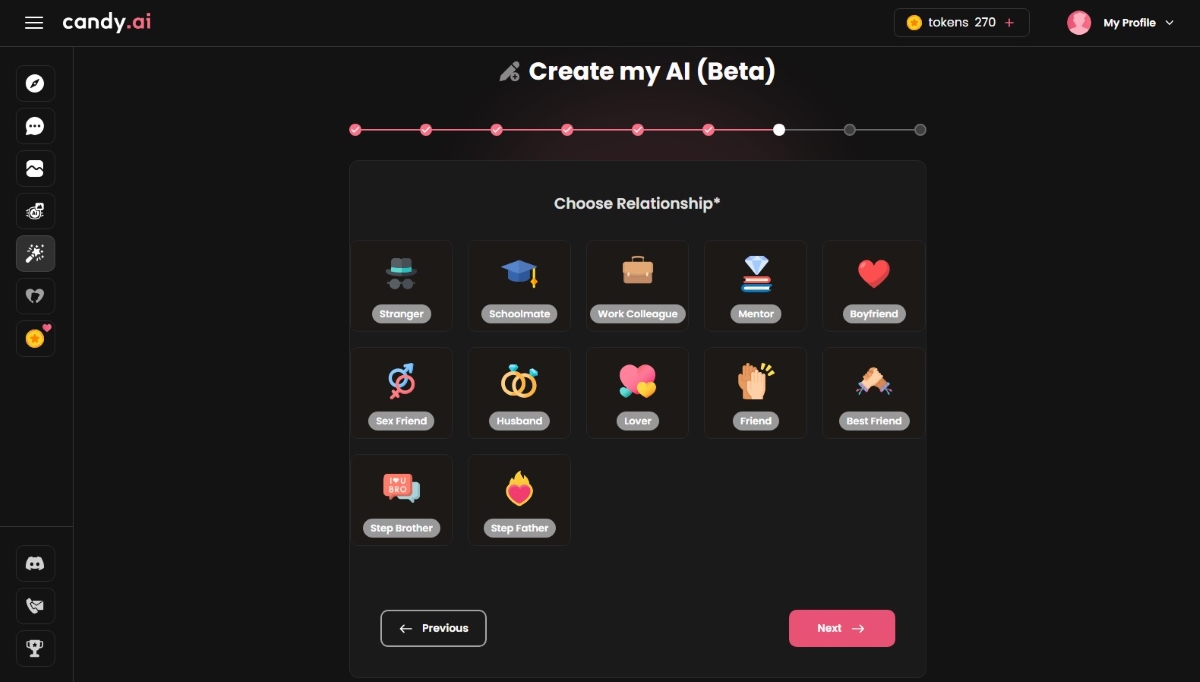
We've now reached the stage where you have to decide what kind of relationship you want to have with your virtual partner. With Candy.aiYou can choose from 12 different types of relationship. You can have a relationship with :
- A foreigner
- A classmate
- A work colleague
- A mentor
- A boyfriend
- A sexual friend
- A husband
- A lover
- A friend
- A best friend
- A brother-in-law
- A father-in-law
Once you have chosen your relationship type, you will again be automatically redirected to the next step in the creation process. ideal AI companion.
8e step: Choosing clothes for your AI companion :
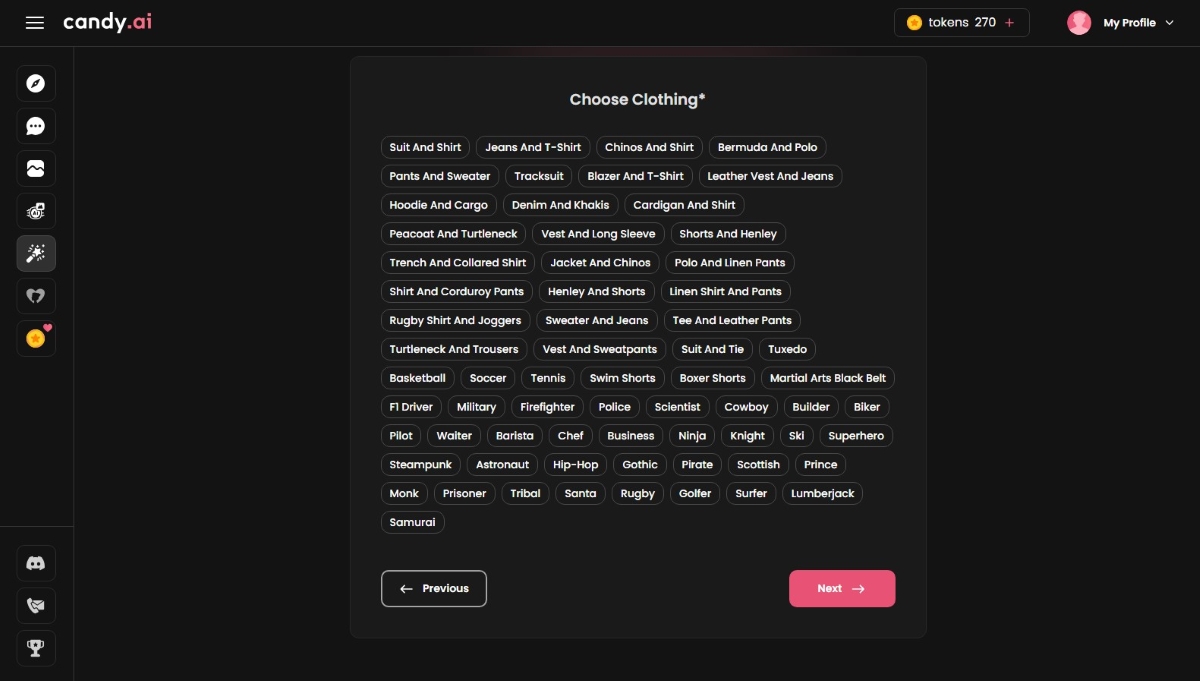
At this stage, select from a wide range of clothes. You'll be able to choose from over sixty items of clothing, some of which may be appropriate for your child's job. But there's nothing to stop you opting for classic clothes, sportswear, swimwear or even a superhero costume! You'll be spoilt for choice when it comes to personalizing your virtual boyfriend.
Once you have chosen your outfit AI companionYou will also be automatically redirected to the next and final step of this tutorial.
9e Step: Create your AI beta :
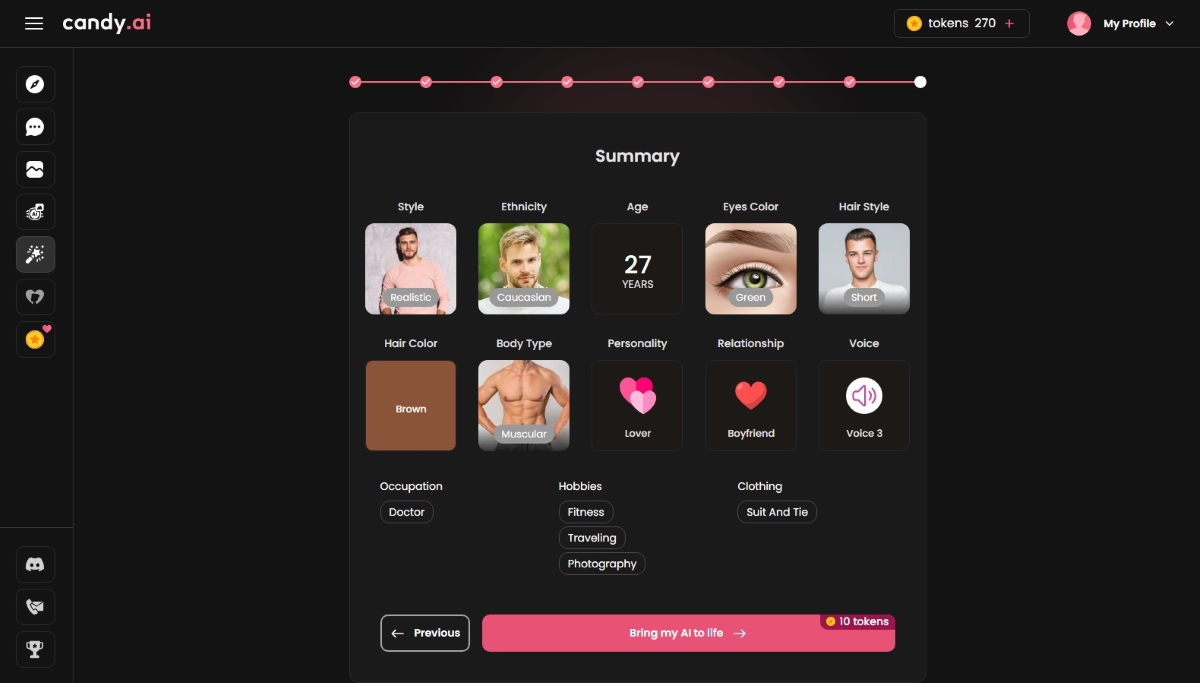
Once all the choices have been made in the previous steps, it's time to bring your project to life. virtual boyfriend. To do this, you'll need 10 tokens when you click on the "Bring my AI to life" button.
You'll also find other sites that let you create virtual characters, such as DreamGF.ai.