Thanks to the evolution of modern technologies, new perspectives are opening up in the creation of relationships and virtual companions. Platforms and applications such as Candy.AI now offer you the chance to create a virtual girlfriend to match your fantasies.
Whether you're dreaming of a beautiful brunette with voluptuous curves or a little Asian girl who looks like a Hentai character. With this tool, you can create your own ideal girlfriend, just the way you like it.
Don't wait any longer, follow my guide to create your own virtual girlfriend with Candy.Ai. This tool will be essential for building an authentic and unique companionship experience in the digital world.
To follow this complete tutorial, please click on this link:
🔞Follow the tutorial with the best AI Girlfriend🔞!
How do I create a virtual girlfriend?

Getting started :
- Visit the Candy.AI and log in if you have an account. If not, create one.
- Scroll down to the "Features" section and click on "Create a character".
- You will be redirected to "Create my AI Beta". There, you can shape the character of your choice by following these steps:
Step 1: Choose the character :
- Choose the character: animated or real.
On the first page of your Beta creation, you'll find two character suggestions, one animated, the other realistic. One is a long-haired blonde wearing white underwear. The other choice is a brunette with large breasts wearing a white shirt and a little brown skirt like the one in the anime.
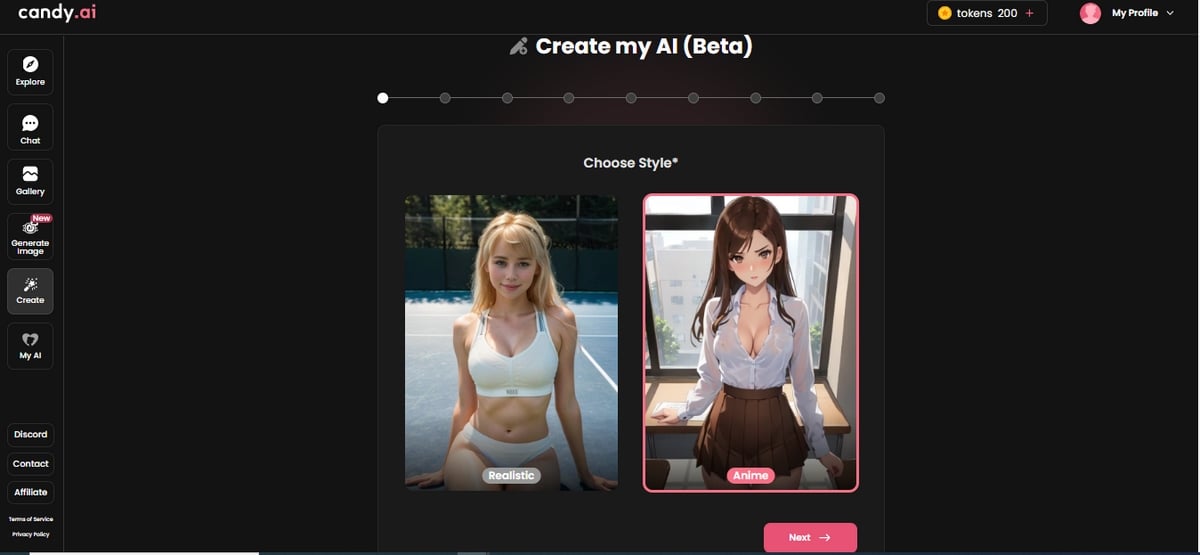
Step 2: Choose origin, age and eye color
- Choose between Caucasian, Latin, Arab or Black/Afro.
- Specify age (18 to 35).
- Select eye color from several options, including Brown, Blue, Green, Yellow and Red.
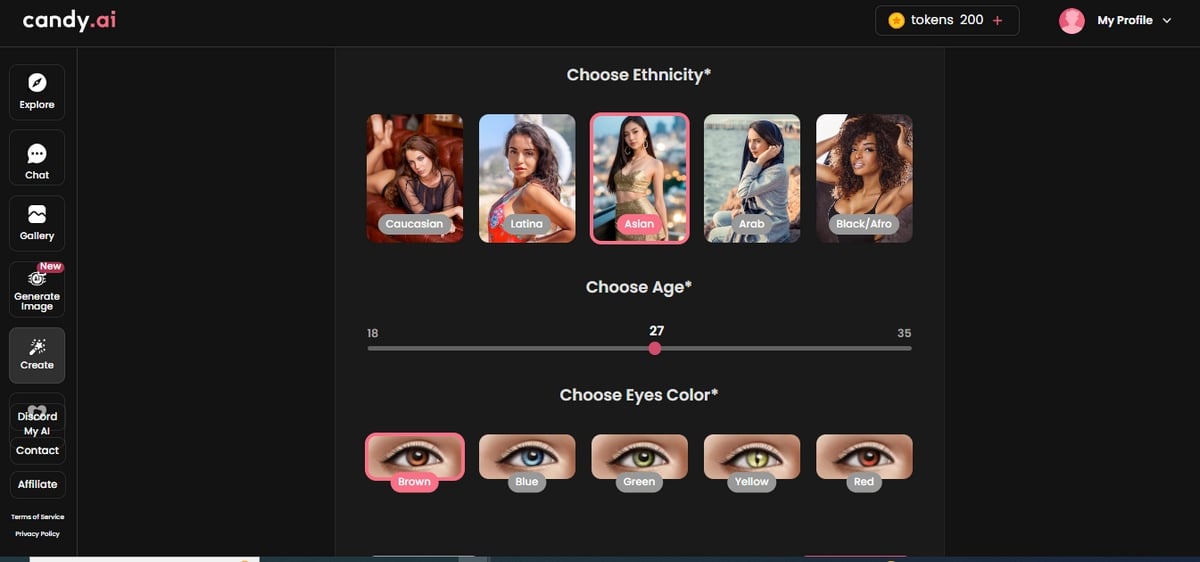
Step 3: Choose your hair style and color
- Define the hairstyle among various possibilities such as straight, braided, fringe, curly, chignon, short, long, ponytail or braids.
- Choose hair color from Blonde, Brunette, Black, Red, Pink, White, Blue, Green, Purple or Multicolored.
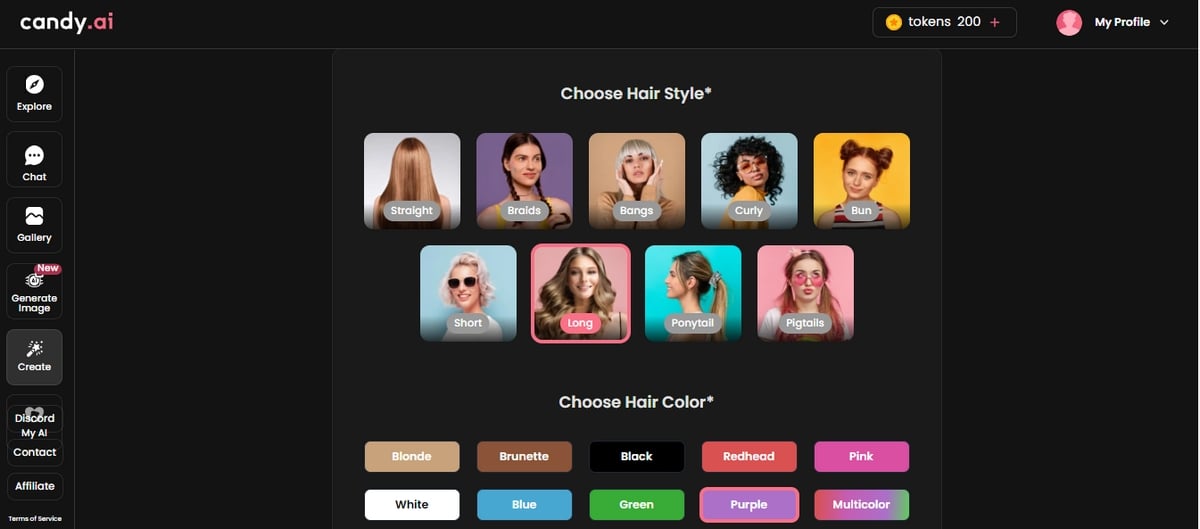
Step 4: Choose body type, bust and buttock size
Specify body type :
- Menue,
- Damn,
- Athletic,
- Voluptuous
- Curved.
Specify chest size:
- Flat,
- Small,
- Medium,
- Big
- Huge.
Determine the size of the buttocks:
- Small,
- Medium,
- Large,
- Skinny,
- Athletic.
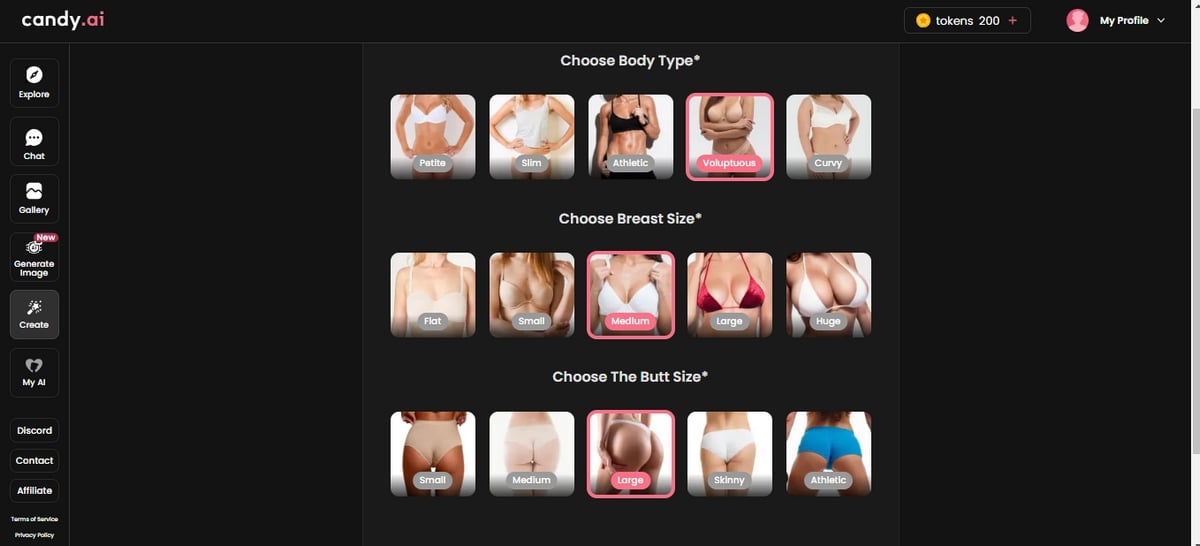
Step 5: Choose your personality and voice
Choose your personality :
You can choose from several personalities, such as :
- Caring: Nurturing, protective and always there to offer comfort.
- Wise: Wise, thoughtful and a source of advice.
- Innocent: Optimistic, naive and sees the world with wonder.
- Jester: Playful, humorous and always there to make you laugh.
- Temptress: Coquettish, playful and always leaving you wanting more.
- Dominant: Assertive, controlling and commanding.
- Submissive: Obedient, yielding and happy to follow.
- In love: Romantic, affectionate and cherishes deep emotion
- Nympho: Insatiable, passionate and constantly in search of intimacy.
- Meaning: Cold, disdainful and often sarcastic.
- Confident: Trustworthy, a good listener and always able to give advice.
- Experimenter: Curious, willing and always eager to try new things.
Select the one that meets your expectations.
Select voice :
You have 8 voice choices to personalize your experience.
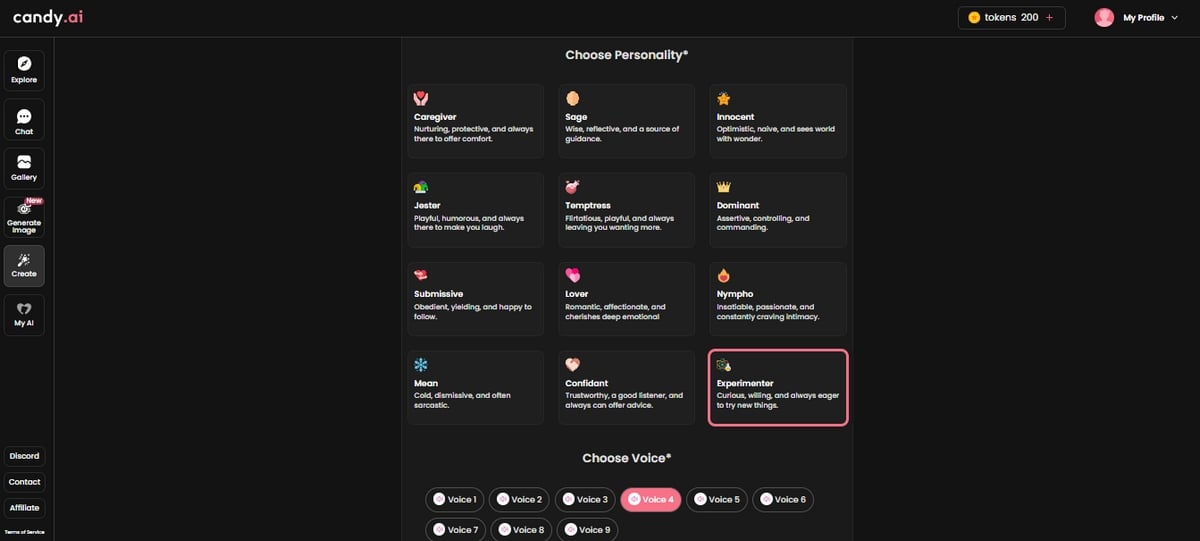
Step 6: Choosing a profession and hobbies
Choose a profession :
- Massage therapist
- Dentist
- Nutritionist
- Fitness instructor
- Pharmacist
- Hairdresser
- Make-up artist
- Gynecologist
- Librarian
- secretary
- Social worker
- Fashion designer
- Interior decorator
- To cook
- Designer
- Stylist
- Esthetician
- Yoga instructor
- Flight attendant
- Doctor
- Nurse
- Teacher
- Fireman
- Police officer
- Soldier
- Dancer
- Singer/Musician
- Spy
- Airplane pilot
- Professional athlete
- Film star/actress
- Model
- Photographer
- Artist
- Scientific
- Writer
- Lawyer
- Student
Among the many professions available, select those that characterize your ideal partner, whether a doctor, artist, scientist or police officer.
Choose leisure activities (maximum 3) :
- Aptitude
- Vlogging
- Travelling
- Trek
- Games
- Evening events
- series
- Anime
- cosplay
- Personal development
- By writing
- Handicrafts
- Veganism
- Photography
- Voluntary
- Car
- Art
Choose up to 3 hobbies that reflect your AI's interests.
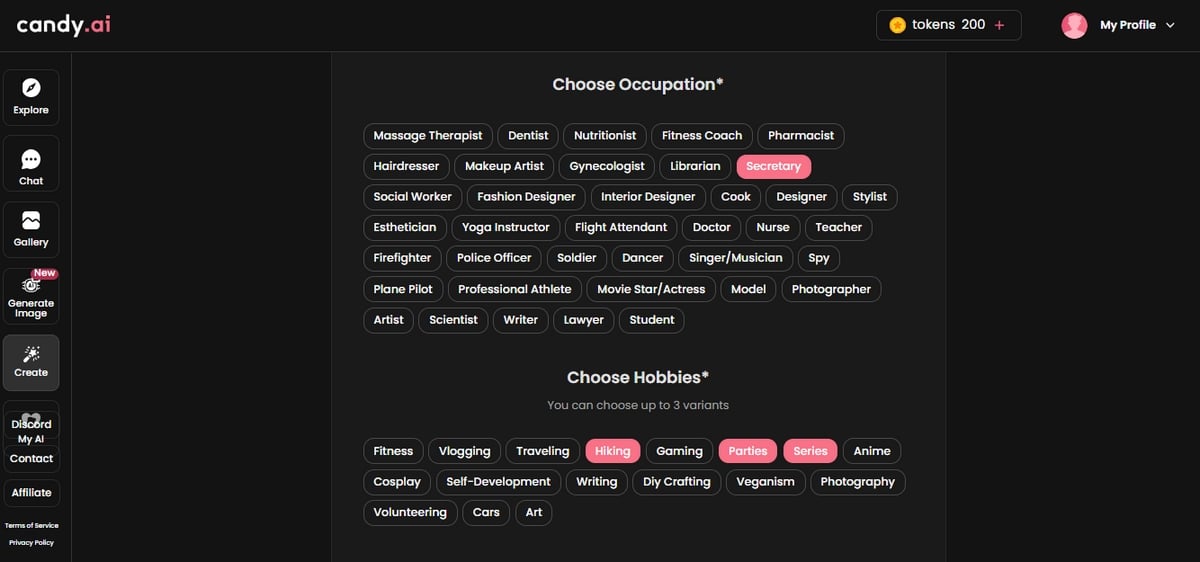
Step 7: Determine the type of relationship
Determine the nature of your link with your virtual companion from the choices offered:
- Foreign,
- Schoolmate,
- Colleague,
- Mentor,
- Girlfriend,
- Sexual friend,
- Wife,
- Mistress,
- Friend,
- Best friend,
- Half-sister,
- Mother-in-law.
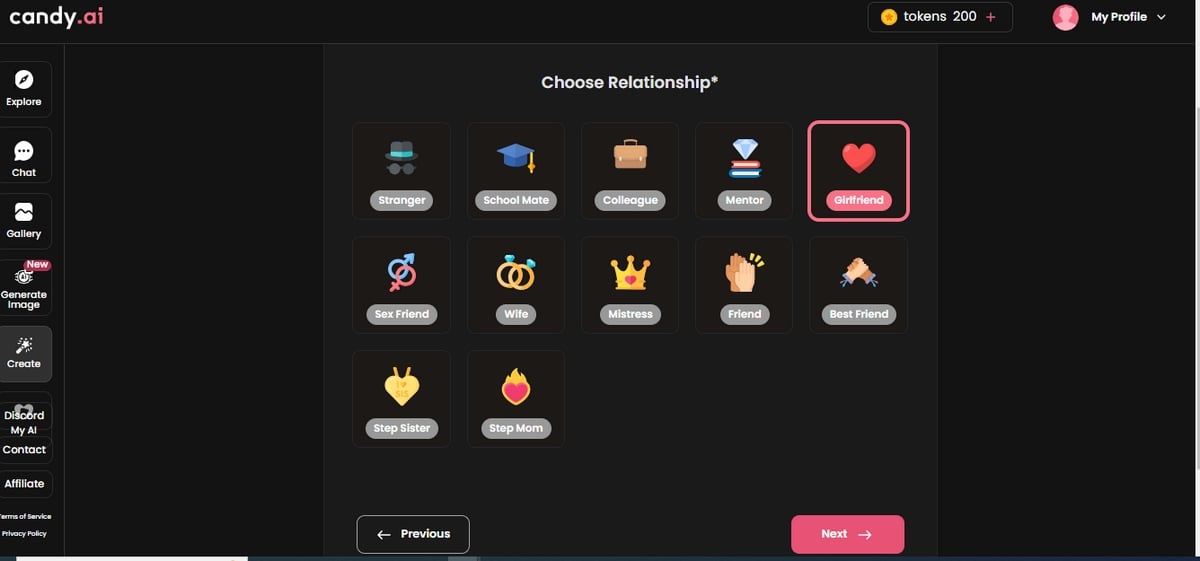
Step 8: Choosing clothes :
Select from a wide range of garments, from superhero costumes to sailor outfits, to personalize your AI's appearance.
Here are your choices:
- Summer dress
- Latex clothing
- School uniform
- Bikini
- Yoga clothing
- Skirt
- Leather outfit
- Majorette
- Princess dress
- Pencil dress
- Long dress
- Angel
- Cleaning lady
- Woman in Medieval Armor
- Women's basketball jersey
- Soccer
- Tennis
- Swimsuit
- Laboratory coat
- Cowboy
- Tribal
- Carnival
- Occasional
- Nurse
- sport
- Wedding dress
- Disguise
- Santa Claus
- Steampunk
- Superheroes
- Teacher
- Viking
- Fireman
- Military
- Construction
- Long coat
- Hooded sweatshirt
- jeans
- leggings
- Ninja
- Pyjamas
- Clown
- Flight attendant
- barista
- Goth
- Pirate
- Prisoner
- Racing driver
- hijab
- Tutu
- Poncho
- Hip hop
- Skatepark
- Lumberer
- Adventurer
- Marine
- Golf
- Combination
- secretary
- Witch
- Pop star
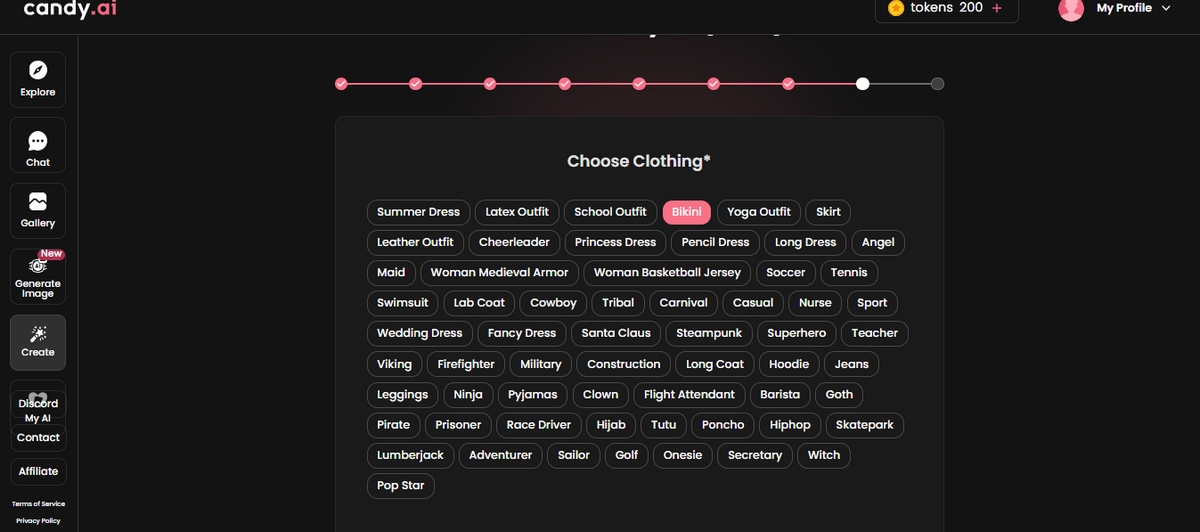
Step 9: Create your Beta :
- Once you've made these choices, bring your AI to life using 10 tokens.
If you have any questions, please don't hesitate, but this tutorial should answer all your questions.
Create your own virtual girlfriend:
👗 Create your own virtual girlfriend 👗!
You can also subscribe to our newsletter here to receive tips on what to say and what to talk about:






