Keypoints
- To delete a Facebook Story from a computer, log in, go to "Your Story," select the three horizontal dots on the photo or video you want to delete, then select "Delete."
- From a smartphone (iPhone/Android), open the app, go to "Your Story," tap the three dots on the photo or video you want to delete, then select "Delete."
- You can also disable automatic archiving of Stories on Facebook in a few simple steps.
The idea behind Facebook Stories is to share short clips or photos on your profile so your friends can see them. It's like sharing a story with your friends on social media. This is based on your emotions, inspiration, etc. You may want to share precious memories with your friends. Unfortunately, you posted the wrong thing and want to delete it at all costs, but how?
If you don't know how to remove your Facebook story, this guide will tell you!
On a similar topic, feel free to explore our articles to find out how create a Facebook page !
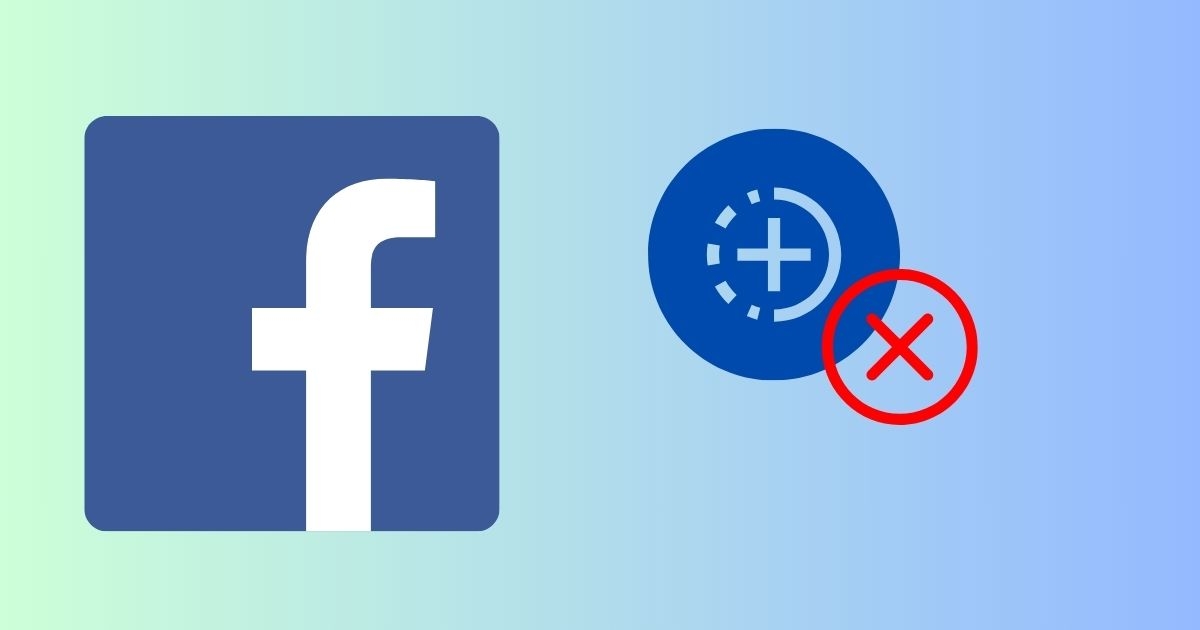
How to delete a story (photos or videos) on your Facebook account from your computer?
Here are the steps to remove a photo or video from your story that you accidentally posted or just want to delete:
- First of all, log in to your Facebook account;
- Go to menu, then to the Story at the top of your feed;
- Then select the Your Story on your screen;
- Then press locate the video or photo you wish to delete;
- Then click on the three horizontal points in the photo or video, which is located in the upper part of the interface;
- Finally, click on Delete the video or photo to delete the Story directly.
For your information, when you delete a Story on Facebook, it will also be deleted from Messenger. What's more, changes made on Facebook are synchronized on Messenger.
How to delete a Story from your iPhone / Android?
These next guides will show you tips for deleting your stories on other devices, especially the iPhone. To give you an idea, here's how to do it:
- Launch Facebook on your smartphone ;
- Click on your Story at the top of the account's news feed;
- Select the photo or video you wish to delete;
- Then go to settings by clicking on the three points aligned horizontally ;
- Finally, press the option to To delete video or photo.
How can I avoid archiving this story?
Now you know how to delete a story on Facebook, you need to make sure that your story is not archived on your Facebook account. To do this, you need to disable the Story archiving function. Here's how to do it:
- First of all, launch the Facebook application on your device. If necessary, log in to your ;
- Then click on the three horizontal lines which are located on the lower right-hand side of the interface;
- Then click on the profile name account ;
- Click on the three points just below the cover photo;
- The next step is to click on the Archive ;
- Click on Stories archive on the upper part;
- Click on the three dots at the top right, then on Settings ;
- Finally, disable Save to archive.
Now you know how to delete a story and disable story archiving on Facebook. Also, find out how to boost your Facebook account to increase your visibility on this platform among our articles.







