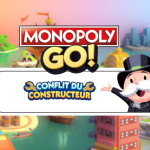Here is a French tutorial to explain how to install Marble on stream.
First you need to go to Steam and log in/create an account to get the game on your PC.
Install Marble On stream from Steam
Marbles on stream: how to play?
If you are the streamer :
- You need to download the game (2GB) directly from Steam (you can click on the button above to find it, or search for Marble on stream in the search bar).
- Launch the game and link it to your Twitch account.
- Choose a map with your viewers
- Start the game
If you are a viewer :
Just press !play in the chat. (a bit like a twitch control) once the game countdown has started. The streamer must already be doing everything above.
And you'll rejoin the game after you don't need to do anything else (except during FFA vents).
The !boost does not work. But during the FFA you can make a command to attack a particular player:
- !target @(name)
If you need to, you can read other tutorials on Twitch.
Old Marble on Stream download technique.
After logging in, click on Marbles on Stream (image below the small red box)
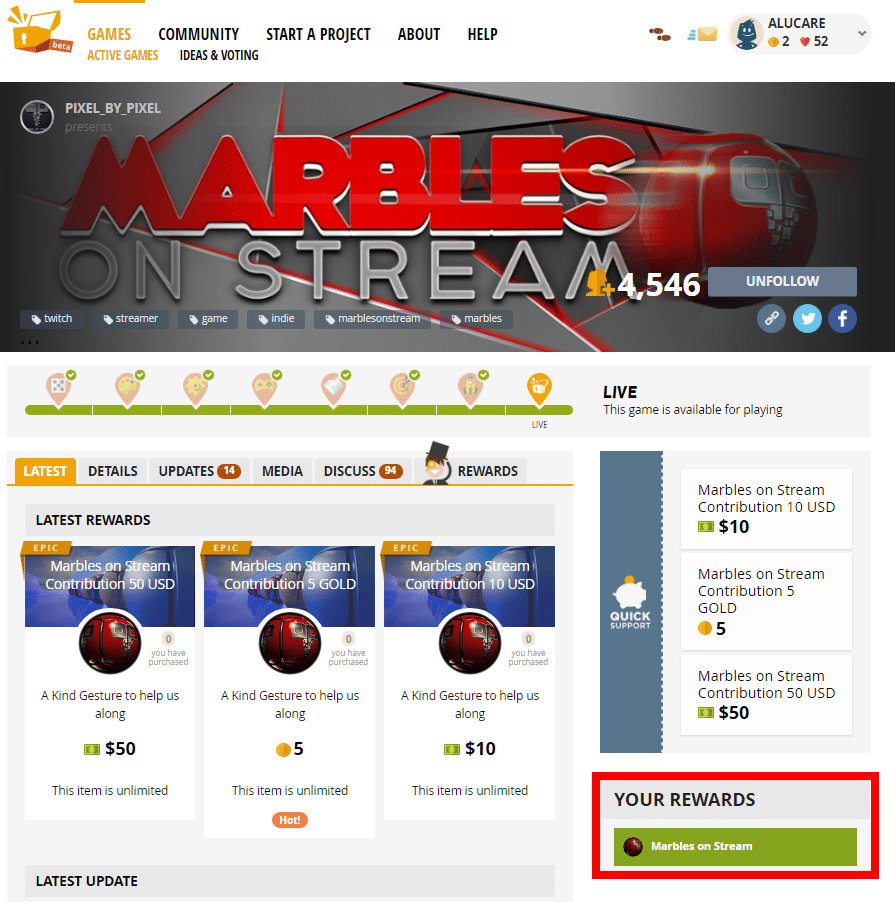
A small window opens click on the name of the file (image below):
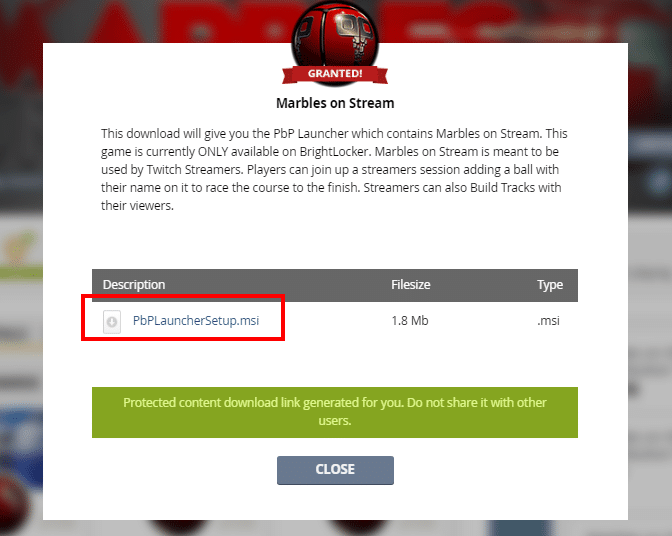
The download is done and normally you must have the installation at the bottom left (on chrome)
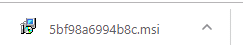
Now just open the file you just downloaded.
Run the downloaded file and follow the steps below.
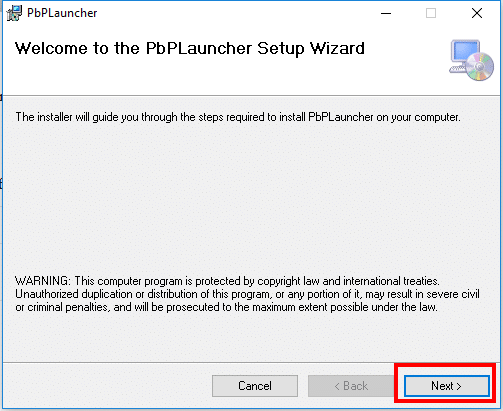
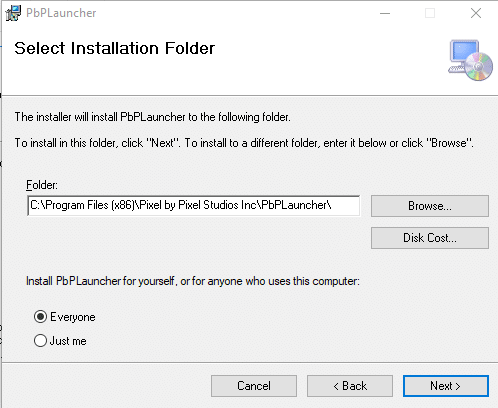
Click on next or choose where the file will be installed
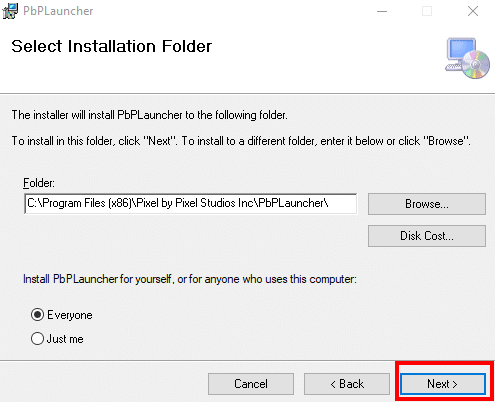
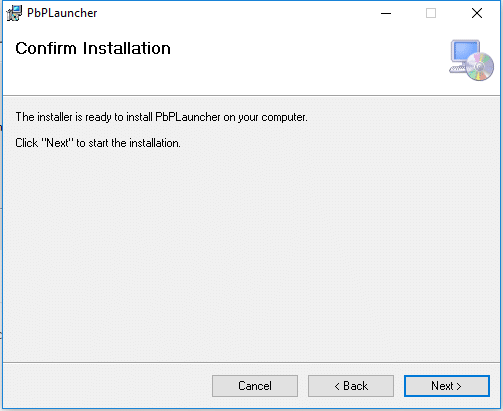
Then now on Close.
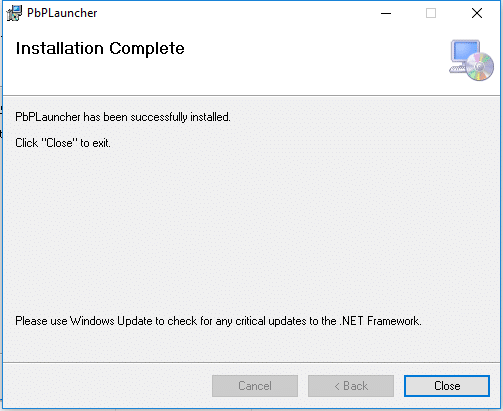
Now go to where you installed your game. And double click on PbPLauncher
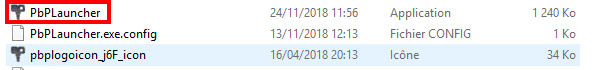
A window opens, click on install and wait until the end
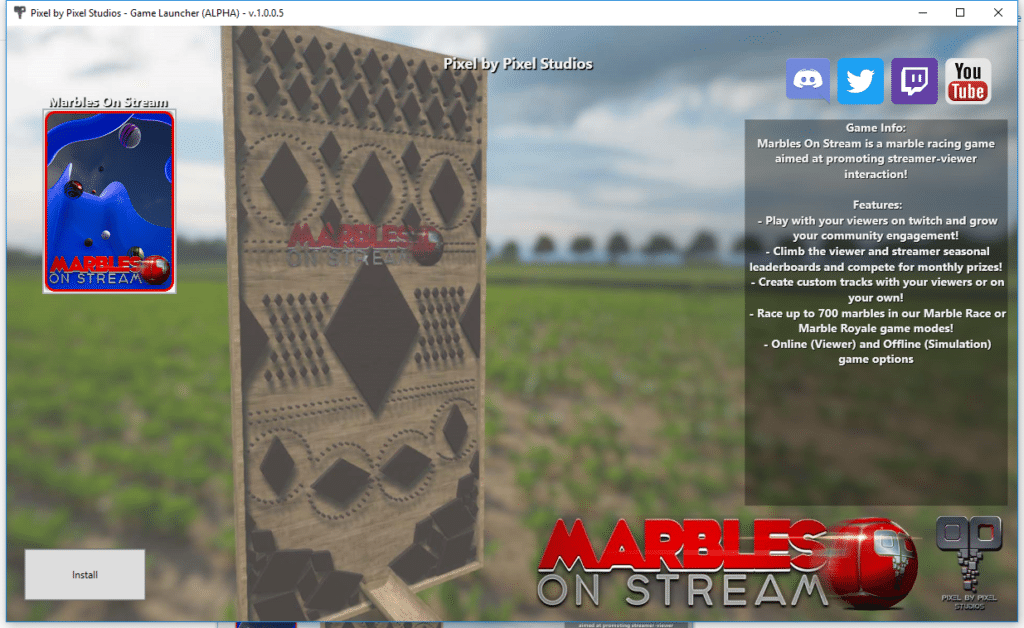
You have just finished installing Marble on Stream. This screen is then displayed.
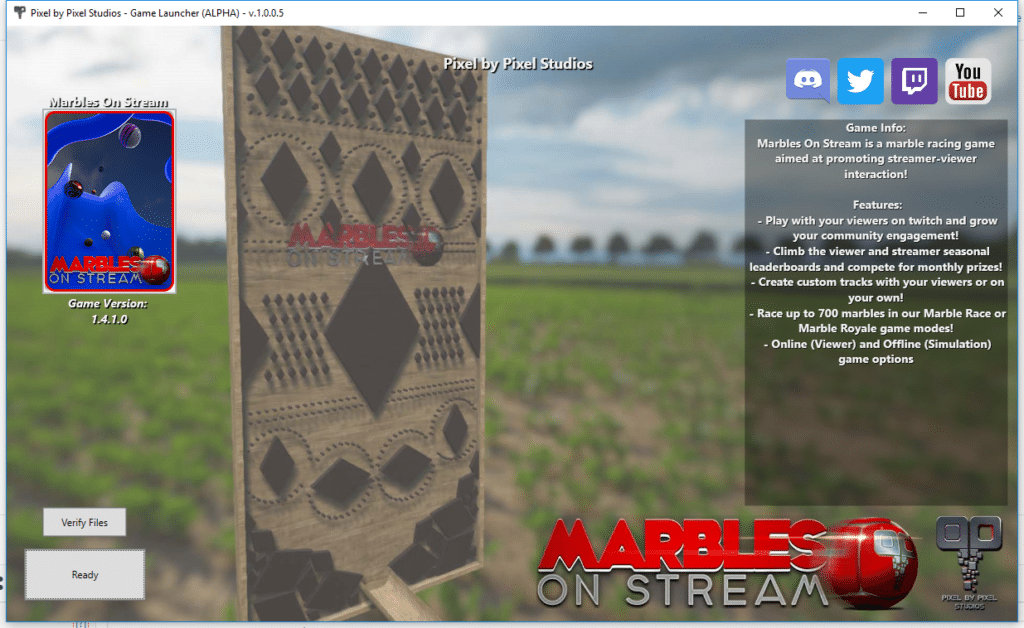
Click on Ready at the bottom left.
The game starts, you will then need to log in with your TWITCH account. Then click on sign in
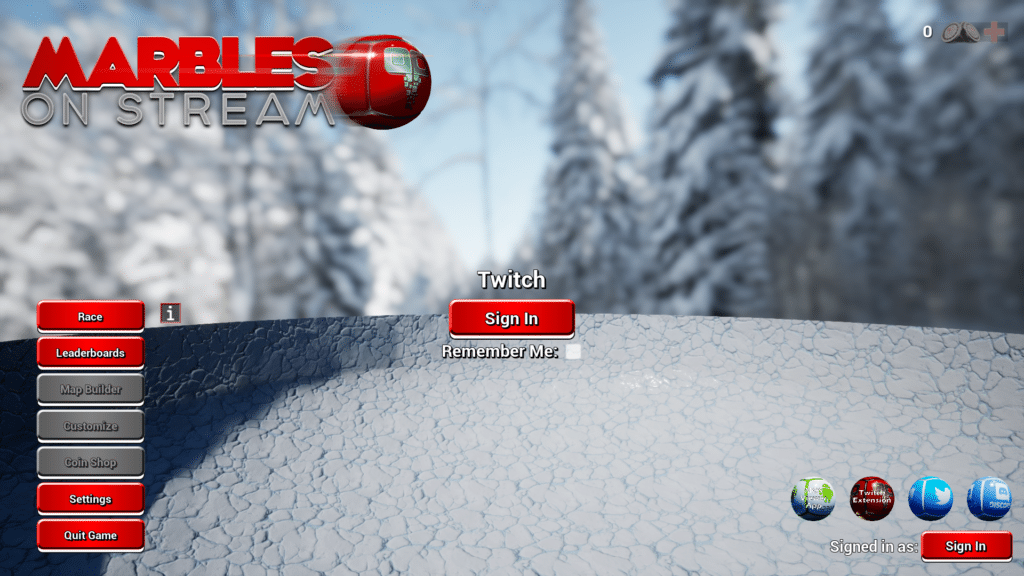
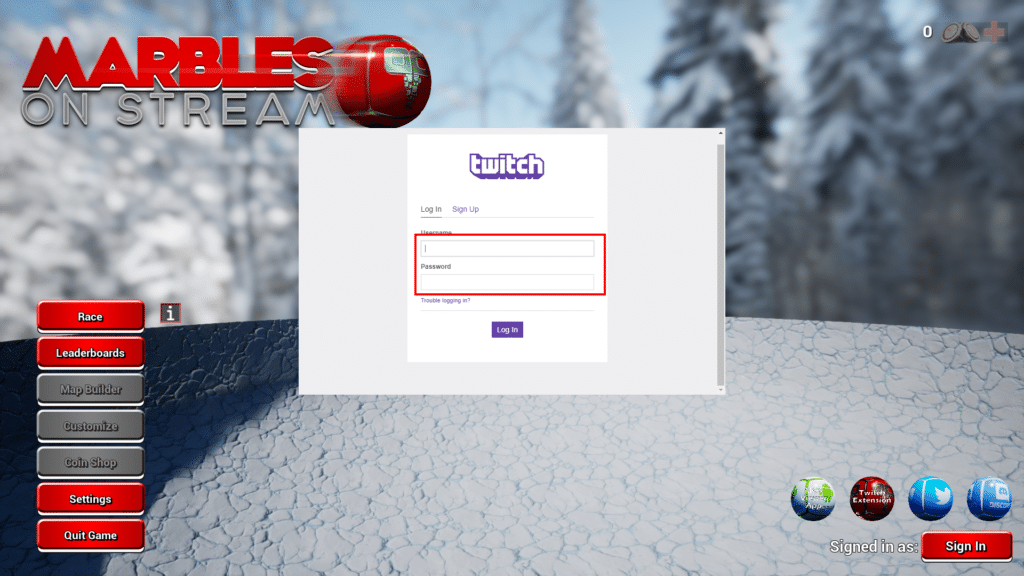
Connect, if you have Double Authentication send an SMS and put the code as requested.
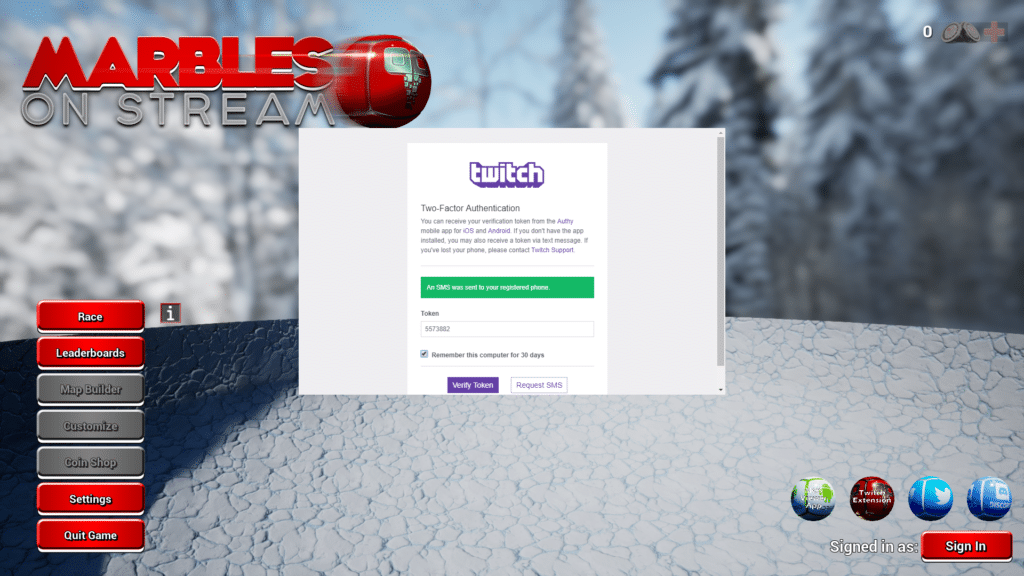
You are then connected and you just have to start a game with your viewers live on twitch.
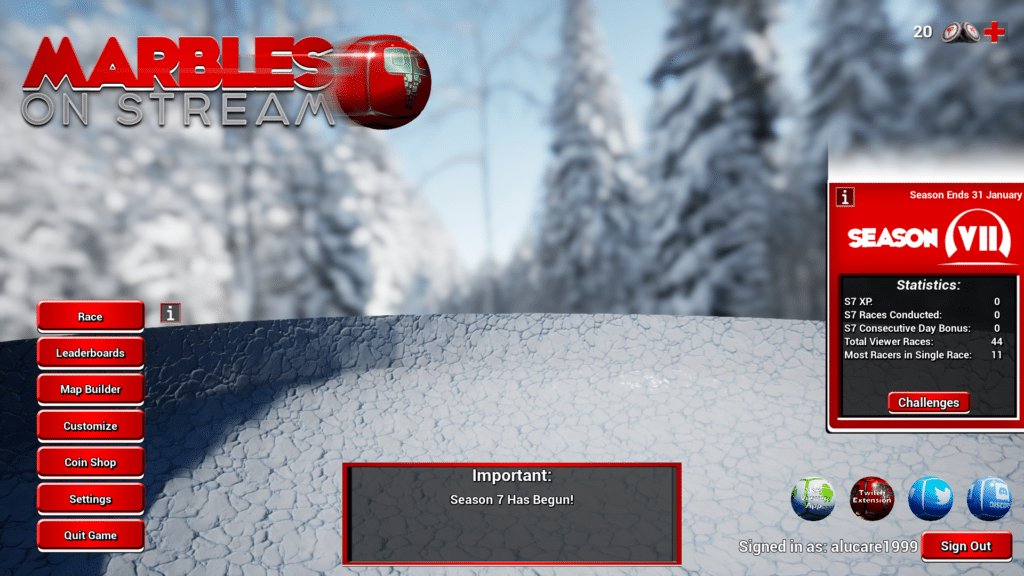
If you have any questions leave a comment below, I will answer them within 24 hours, do not hesitate to share this link if the tutorial helped you and if you want a tutorial on how to play, start a game, change/ customize your ball let me know I could do another Fr tutorial to help you 😉
Good game to all.
Video TUTORIAL: