Keypoints
- The anvil in Minecraft allows you to repair, rename, and enchant items, and can be crafted with 3 iron blocks and 4 iron ingots.
- Its use requires experience levels, and it deteriorates with each use, having three stages of deterioration before breaking permanently.
- A falling anvil inflicts damage proportional to height and can be instantly destroyed by certain blocks; it cannot be repaired.
Are you looking for the method to craft an anvil in Minecraft or to use it? Anvils in Minecraft are very practical tools, offering multiple uses in the game.
What is the purpose of an anvil in Minecraft, and how do you make one? This article will answer all these questions!
Tuto Minecraft : What's an anvil for?
L'anvil (ID: anvil) is a block that allows to repair and rename a tool.
It is also possible to add an enchantment to tools using an enchanted book. Indeed, Minecraft players can use an enchanted book to add enchantments to certain items using an anvil.
The anvil allows you to assemble two objects, rename and repair armor and weapons in Minecraft.
You can mine an anvil using any pickaxe, it has a resistance of 1200 and a hardness of 5.
How to make an anvil
To make an anvil you need :
- 3 iron blocks
- 4 iron ingots.
You therefore need a total of 31 iron ingots.
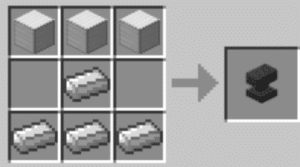
As shown in the image, place the three iron blocks at the top of the crafting grid, one iron ingot in the center square, and three iron ingots at the bottom.
Then, all you have to do is place the anvil on the ground to use it.
How to use an anvil
To use an anvil, simply right-click on it, and an interface will appear:

Repair an object with an anvil:
It is possible to repair a tool, there is 2 ways to do:
- Place two identical objects in the boxes provided, the anvil will accumulate the durability of each tool together while keeping the enchantments.

- Place the tool you want to repair with the material used (e.g. for a diamond pickaxe, use a diamond). Your tool will be partially repaired, you will have to repeat this step several times (everything depends on the level of durability of your tool). However, this way of doing things does not work for bows as well as shears.
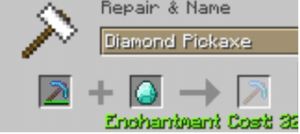
* To be able to repair and rename your tools you will need levels of enchantments.
Renaming an object with an anvil:
It is possible to rename the tools, them labels as well as eggs of creatures.

You can also rename the coffers, them trapped chests, them distributors, them droppers, them funnel cars and of storage, them stills, them funnels, them ovens, them enchantment tables, their names will be displayed in their interfaces.
* However when you break these blocks, they will lose their names.
* With each use of the anvil it deteriorates.
The fall of the anvil
An anvil, when in the air, falls. It gives a damage number (which depends on the height of the fall) if it falls on a creature or on a player. For example, an anvil falling from 6 blocks high will inflict 4 hearts of damage.
When the anvil falls on a nenuphar, a Spider web, a slab, a cake, a pressure plate, a sign, a hatch or a fence it is destroyed instantly, you can recover the item on the ground.
Conversely, if the anvil falls on a block (not listed above), the anvil will not break, but it can also be damaged.
Besides, there is 3 stages of deterioration:
- the anvil
- The chipped anvil
- The Damaged Anvil
After these 3 steps, the anvil will break, and you're wondering how to get it back?
How do I repair an anvil in Minecraft?
As mentioned earlier, an anvil can suffer damage and has a 12% chance of being damaged with each use. Although this does not interfere with the anvil's function, it will wear down until it is eventually destroyed. However, an anvil cannot be repaired, so you will need to have the anvil recipe Minecraft handy.
The fall can also cause damage and destruction to an anvil. Its effects are similar to those of falling sand, gravel, concrete powder, and dragon eggs.
Anvil Minecraft "too expensive": Why this message and how to remedy it?
When the price of your anvil combination is 40 experience levels or more, the anvil will simply display «Too expensive» and prevent you from continuing with such item repairs. The more an object has been repaired or enchanted in an anvil, the more expensive it will be to repair it or enchant it belatedly.
However, to prevent items from becoming «too expensive,» it is preferable to rename them first. By changing the name of an item, you unlock its anvil usage counter. This allows you to continue repairing or enchanting more items without reaching the maximum threshold.
How do you make an anvil in Pixelmon?
Pixelmon is a mod for Minecraft that combines the base game with a first-person version of Pokémon in an open world. Crafting the Anvil is easy and far from complex. It even requires fewer resources than the Anvil in the main version of Minecraft.
To craft an anvil in Pixelmon, you will need 8 iron ingots.
Here's how to do it:
- Place the eight iron ingots in each crafting slot, except for the slot on the right in the middle row, using a crafting table.
There you go, you now have an anvil in Pixelmon! It should be noted that in this version of Minecraft, the anvil enables the production of metal plates, bases and ball covers.
In summary, these are the tutorials and information about crafting and using the anvil in Minecraft! Now that you know how to make it, it's up to you to take advantage of it!
Find our guides on Minecraft :







