Let's take a look at how to link your Dungeon Crusher account, whether on your phone, your computer or another phone.
Create an account on your PC :
If you have a new account, if you use my link it supports me for free so thanks to those who will do it!
Create a new account by clicking on the button below here on your computer:
Create an account
Once you've created your account, you can link it to your phone.
On your PC, click on Settings :

Puis cliquer sur Connecter l’appareil :

Then you have 15 minutes to enter the code on your phone:
On your phone you have to do almost the same thing:
go to Settings :

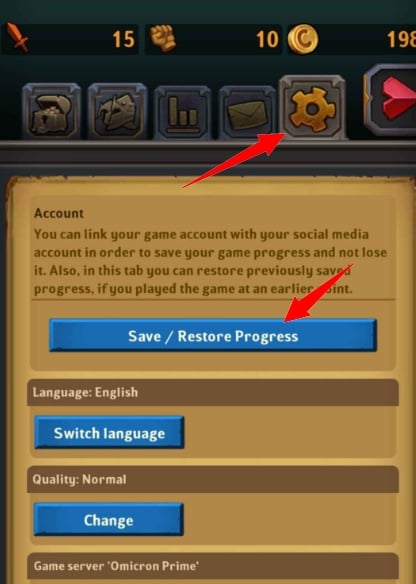
Click on connect a device :

Entrer le code que l’on à vu plutôt.
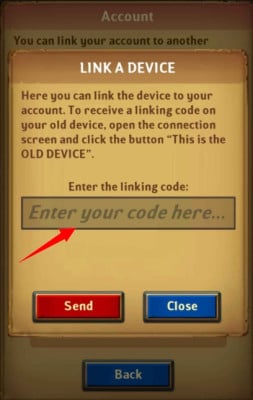 Si vous avez des questions n’hésite pas !
Si vous avez des questions n’hésite pas !
To play the game on your PC

This content is originally in French (See the editor just below.). It has been translated and proofread in various languages using Deepl and/or the Google Translate API to offer help in as many countries as possible. This translation costs us several thousand euros a month. If it's not 100% perfect, please leave a comment for us to fix. If you're interested in proofreading and improving the quality of translated articles, don't hesitate to send us an e-mail via the contact form!
We appreciate your feedback to improve our content. If you would like to suggest improvements, please use our contact form or leave a comment below. Your feedback always help us to improve the quality of our website Alucare.fr




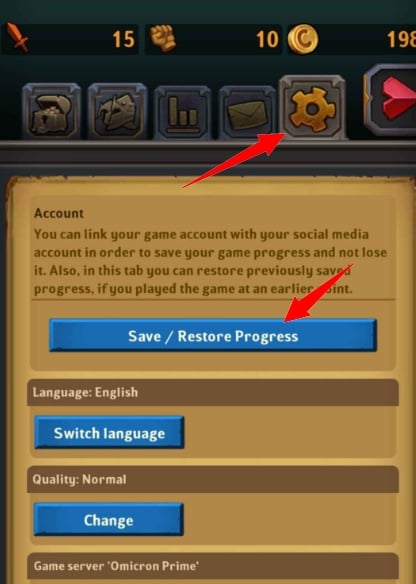

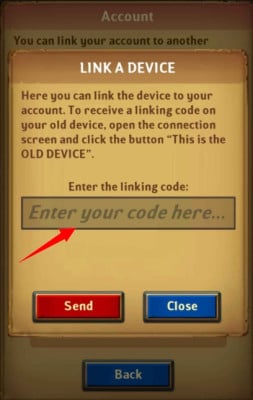 Si vous avez des questions n’hésite pas !
Si vous avez des questions n’hésite pas !






