Have you ever posted a Instagram story et de la voir devenir floue ? Vous n’êtes pas le seul !
How to get a Instagram story and why are Instagram stories blurry? Find out all the answers to these questions in this article!
By the way, to anonymously watch Instagram stories:
Watch Instagram stories discreetly 👀
How can I keep my Instagram story blur-free?
Afin d’améliorer la photo quality Where videos in an Instagram story, here are a few methods you can try for free:
1. Check Internet connection
A Wi-F connectioni or mobile can lead to pixelation, blurring and slow loading when sharing or viewing stories.
- Beaucoup d’utilisateurs de connexion mobile activate and disable Airplane mode sur leur téléphone pour ensuite profiter d’une connexion Internet fiable et rapide !
- However, to check the Wifi connection, we recommend that you perform a testLike sending a private message, or visiting sites to check the quality of your message.
2. Check your camera settings
If the settings sur votre téléphone ne sont pas ajustés, vous allez vous retrouver avec des photos ou vidéos floues sur la plateforme même si vous disposez d’une connexion Internet stable.
To check parameters :
On Android :
- Ouvrez l’application Camera on your device,
- Appuyez ensuite sur l’icône Settings,
- Then perform the necessary adjustments for the best quality photos and videos.
On iPhone :
- See you in the Settings of your phone,
- Faites défiler l’écran en bas jusqu’à trouver l’option Camera,
- Similarly, adjust the camera settings pour avoir une meilleure qualité et activez également l’option Smart HDR tout en bas de l’écran.
3. Check for the latest Instagram updates
Assurez-vous que vous utilisez la dernière version d’Instagram. Des bugs ou des problèmes d’affichage peuvent être résolus dans les updates.
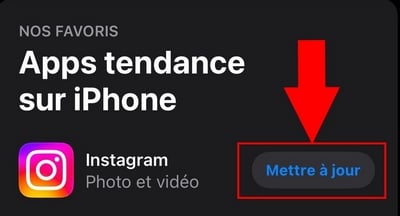
4. Check the quality of the downloaded file
Le fichier vidéo ou photo que vous tentez de partager peut être corrompu. Essayez de le télécharger à nouveau ou d’utiliser un autre fichier.
Pour ce faire, nous vous déconseillons d’utiliser l’appareil photo de la plateformedespite the various fun Instagram filters disponibles, car il a toujours tendance à dégrader la qualité de l’image même si vous avez un téléphone de marque. Le mieux est de download picture you'd like to share.
5. Check settings on Instagram
There's also a simple way to get around the potential problem and publish your content, especially your videos, in optimum quality.
Here's how it works:
- Press your profile photo bottom right de l’écran principal pour accéder à votre compte Instagram.

- In the top right-hand corner, press the menu in the form of three dashes to access your settings and activity ;

- Among the options presented, click on Multimedia content quality.
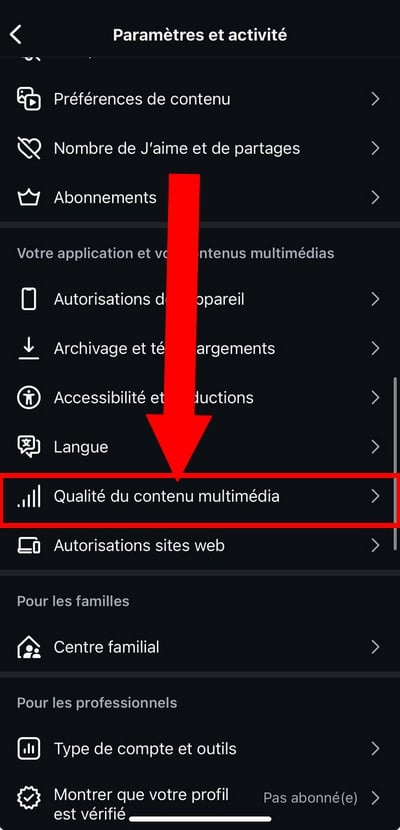
- Cliquez sur l’option “Import at best resolution“.

In addition, on this page you can also désactiver l’option use less mobile data if activated, for faster loading of photos and videos, and less risk of your photos or videos being blurred.
6. Other solutions
Un problème avec le serveur d’Instagram peut également affecter la qualité des stories. Vous pouvez contacter le Instagram support to check if this is the source of the problem.
After you've followed all these instructions and still end up with poor-quality photos and videos, you may need to think about resize your photos.
If you want to view Instagram stories secretly:
View an Instagram story anonymously ✅
FAQs
Why are some Instagram stories blurry?
There may be several reasons why your stories are blurry:
a) A bug on Instagram
The main idea behind this Instagram bug is linked to the network saturation due à l’augmentation excessive du nombre d’utilisateurs. En effet, lorsque les utilisateurs sont actifs en même temps, une erreur peut être générée.
However, errors do not only occur in the image download such as stories.
b) Connection quality
We can also consider that the Internet connection speed can affect image quality. Indeed, if your connection is poor, the image may be the same.
You should also consider that during the upload process, Instagram reduces resolution de votre photo par rapport à la photo d’origine afin d’améliorer la fluidité pour tous les utilisateurs.
c) La qualité de l’appareil utilisé
Another issue that shouldn't be taken lightly is the quality of the device you're using. If you tend always to share your daily life on social networks, you should choose newer phones.
If you like Apple products, take a look at the latest iPhone releases ! As a result, the downloaded image will be of average quality at worst.
Repost story Instagram blur: How to do it?
It also happens that when you repost a Instagram storyIt may appear blurred. There may be many reasons for this, but you can apply the techniques mentioned in this article to remedy the situation.
De plus, lorsque le cache de l’application s’accumule, ce dernier peut retain damaged data. This can slow down your device and reduce its performance. file quality imported on Instagram.
It is therefore advisable to empty cache de l’application pour garantir une story de bonne qualité.
Note :
- This option is only available on Android.
- If you use a iPhone, vous devez réinstaller l’application.
Bad Instagram story quality with music: What can I do?
Pour éviter que vos stories contenant de la musique soient floues, désactivez le mode économiseur de données dans les Paramètres d’Instagram.
And speaking of music, discover the songs to use in your Instagram stories !
The blurred Instagram stories can be frustrating, but fortunately there are a number of solutions to overcome this problem. You'll be able to download a video or photo and share it with your friends without any hassle!
And to view an Instagram story without the owner knowing:






