You're experiencing problems with your Instagram account and can no longer access it, or you suspect that your Instagram account has been hacked. Don't panic, one of the ways you can solve your problem is by contacting Instagram support. But how do you contact Instagram support? Indeed, it's true that contacting Instagram isn't an easy task, but don't worry, we've put together a few solutions here that might help you get in touch with Instagram.
If you're interested in other aspects of Instagram, such as managing your subscriptions, you can find out more at How do I see someone's latest subscriptions on Instagram?

How do I contact Instagram support?
As with any technology, problems sometimes arise. Whether you're having trouble with your account, have questions or need technical assistance. That's why it's essential to know how to get in touch with Instagram support. To contact the latter then, you could follow these steps:
Use the Instagram Help Center:
The Instagram Help Center is a good starting point for finding answers to many common questions. Here's how to access it:
- Open the Instagram application on your phone.
- To access your profile, click on the icon representing your profile photo, located at the bottom right of the screen. This will take you directly to your Instagram profile.
- Press the three-line horizontal button (menu) at the top right of the screen to access the parameters.
- Scroll down and press "Help", usually found under the "Settings" section.
- You will be redirected to the Instagram help page with various options. Search for and select "Help Center.
- You can browse the help articles to find a solution to your problem. If you can't find an answer, you can click on "Report a problem" to report a specific malfunction.
Report a problem via the Application :
If you can't find a satisfactory answer in the Help Center, you can report a problem directly from the Instagram app:
- To access your profile, head to the main screen of the Instagram application, then press the icon representing three horizontal lines at the top right of the screen. This will open the application's main menu.
- Scroll down the screen until you find the "Settings" option, then press it to access it.
- Then select "Help" and choose "Report a problem".
- From the various options available, select the type of problem you're experiencing, then follow the instructions to provide further details about the situation.
Contact Instagram on Social Networks:
Instagram also has official accounts on social networks such as Twitter and Facebook. You can try contacting them by sending them a direct message on these platforms. So search for the official Instagram account and check if they offer private message support.
Use the Support Website :
Instagram also offers a support website where you can search for common issues and find answers. Visit https://help.instagram.com/ for help articles.
Contact Instagram by email
If you can't find the answers to your questions or requests in the Instagram Help Center, you have another option: contact Instagram by e-mail.
Instagram offers different e-mail addresses depending on the type of device you use:
- support@instagram.com: This address is general and will enable you to contact support in all cases.
- iphone-support@instagram.com: Use this address if you are an Apple device user (iPhone, iPad, etc.).
- android-support@instagram.com: This address is intended for Android cell phone users.
The last two e-mail addresses are specific to application-related problems. For all other questions, please use the first e-mail address.
Response times vary depending on the complexity of your request, and can take hours or days. To ensure faster and more accurate processing, remember to explain the problem clearly in your message, and to add attachments if necessary to support your request.
Contact Instagram via the application's direct messages
One of the easiest ways to contact Instagram support is to send them a message directly on the app. Simply send them a private message explaining your problem, or explain your issue in the comments of their post.
Contact Instagram by post

One way of contacting Instagram support is also by sending a letter by post. However, it's important to note that Instagram has been owned by Facebook since 2012, so you'll need to contact Facebook for any correspondence. Here's the postal address for Facebook in France, which also handles Instagram-related matters: 6 Rue Ménars, 75002 Paris.
Now you have all the information you need to contact Instagram, whatever your problem, whether it's a risk of instagram hack or any other issues that require support. Don't forget to add any relevant attachments that might support your request to Instagram.
In short, there are a number of ways to contact Instagram support, but unfortunately there are no guarantees that your request will be processed, either in terms of turnaround time or response. However, of all the options available, the best way to contact Instagram remains through social networks. Whether by leaving a comment or sending a private message, you can easily and quickly get in touch with Instagram support. This approach offers more direct communication and could increase your chances of getting a response to your query.

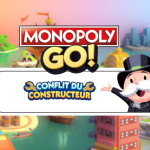





Instagram support is a bad joke. Absolutely NO ONE, not even their Stone Age AI reads them! One of the Report Buttons on the Desk Top version has no code attached so NOTHING happens when you click report.
its really difficult to contact instagram...