Keypoints
- Instagram filters are easy to apply on the stories and accessible by opening the camera or importing a photo/video already taken.
- You can find more filters by swiping towards the magnifying glass option and exploring the full Instagram library.
- Use these filters to spruce up your storiesgive them a humorous or creative twist, and personalize them as you wish.
It's almost impossible not to go through Instagram's filters before publishing a story on the platform. This is understandable, because these filters let you personalize your photos or videos to make them more amusing or original. While some filters give you the opportunity to embellish your story, give it a more humorous appeal or even age you. That's all well and good, but how do you apply them to an Instagram story? Rest assured, the method is simple. I'll give you the details in this article!
How do I apply filters on Instagram?
To access and apply filters, follow these steps:
- Log in to your Insta account from your mobile.

- Press on the "+" button on your profile to add a story.
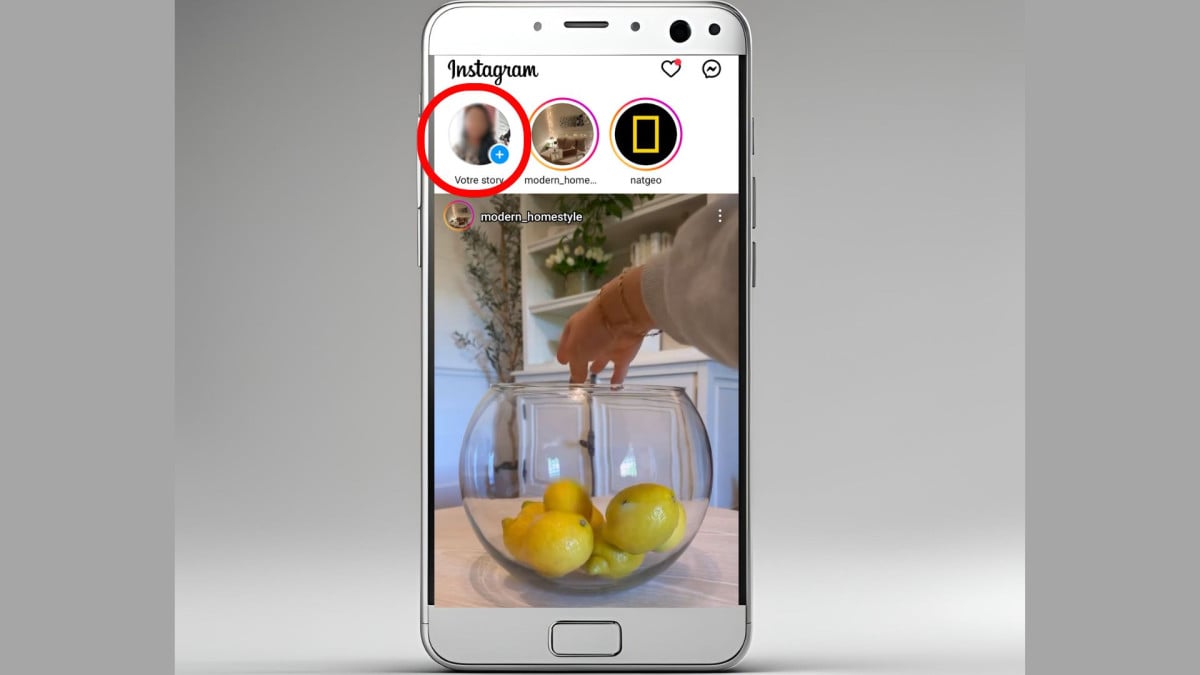
- You can then choose between taking a photo/video with your camera and importing it from your mobile.

- If you'd like to use your cell phone's camera, you'll find the filter option in the bottom right-hand cornerbutton next to the photo button. Slide from right to left to choose one.
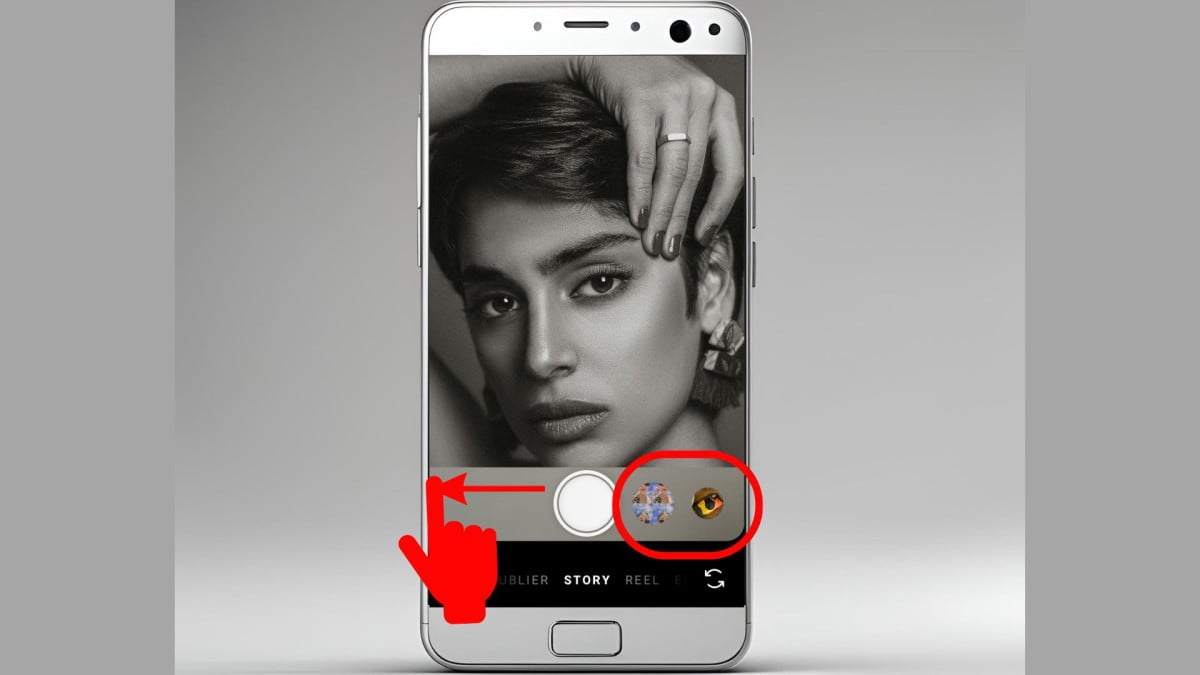
- If you choose to import a photo or video, you need to press the option with the star icon at the top right of your screen. You'll then find the filters in their usual place at bottom right.

- To apply the filter, simply press it or the button at the top right of your screen.

How to find more filters on Instagram?
It's true that Instagram already offers you a wide choice of filters to apply to your stories. But it's possible to find more. All you need to do is follow these tips:
- Drag the various filters from right to left until you find the magnifying glass option which allows you to find more
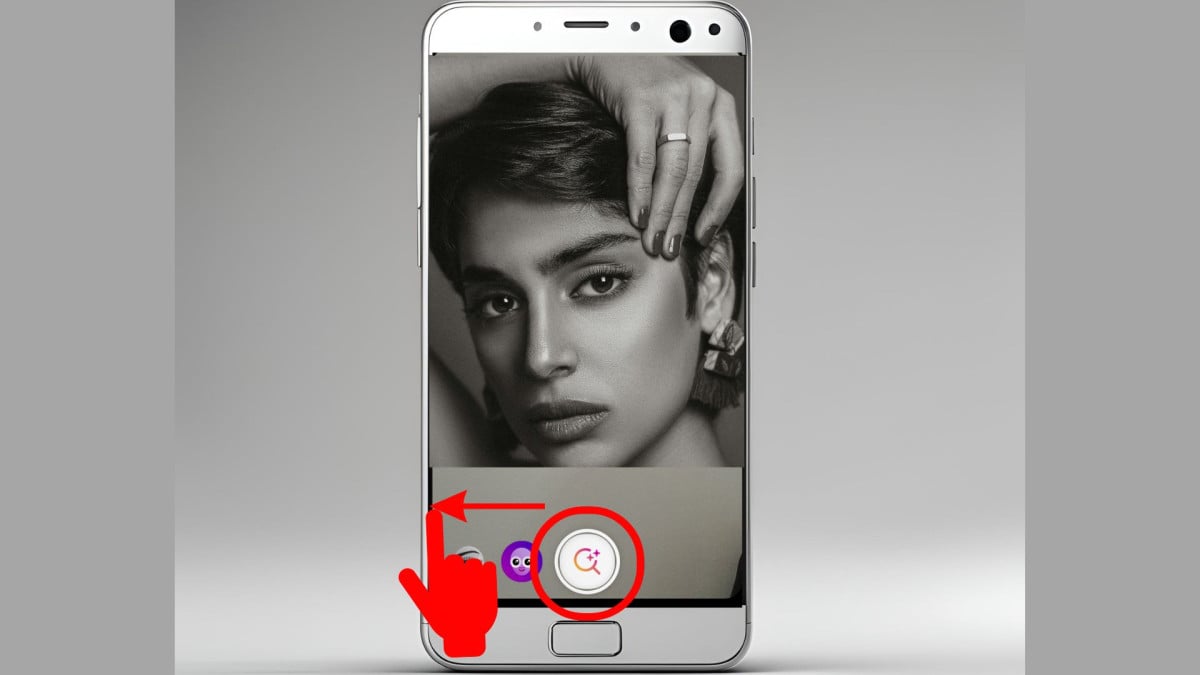
- Press it and choose from Instagram's range of effects. You'll havea library of filters divided into several categories, namely for selfies, appearances, aesthetics, etc.
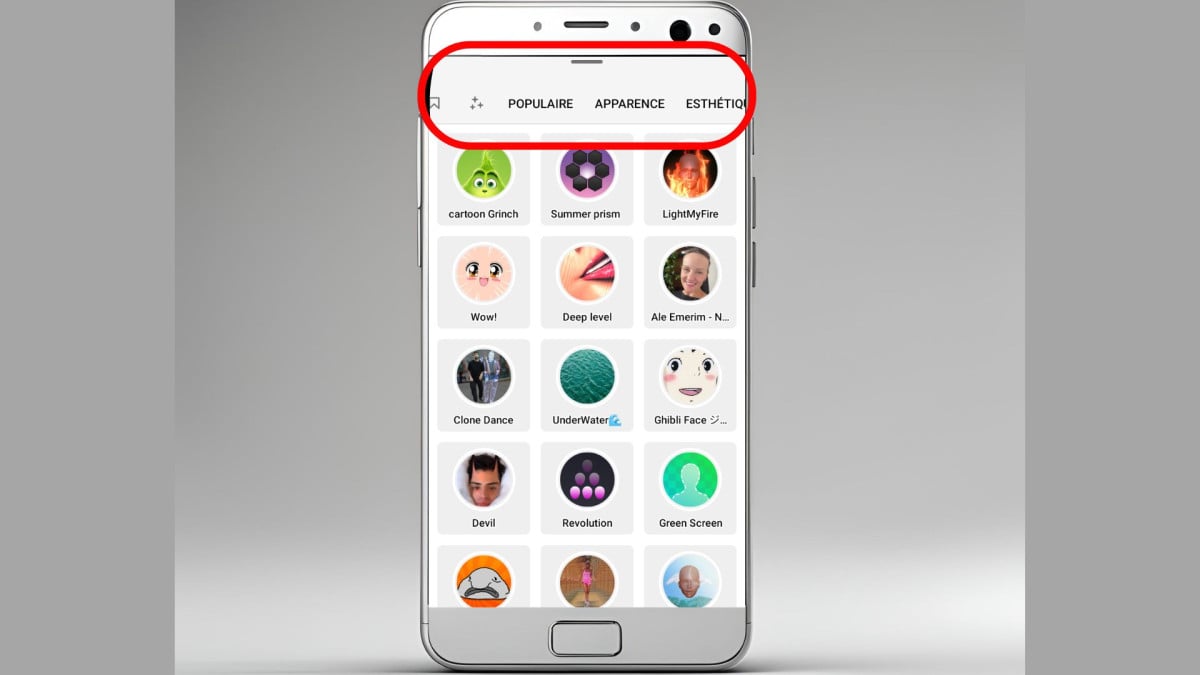
Applying filters on Instagram isn't as hard as it looks. All the options are at your fingertipsAll you have to do is use them according to the theme you want. Feel free to explore Instagram's various features and read our other tips on the best platforms for buying subscribers and much, much more!






