Do you need torches to light the corridors of your home or castle, or to ward off hostile creatures? This invaluable source of illumination can be found in its natural state all over Minecraft :
- In the villages,
- In L-shaped houses,
- In some abandoned mine shafts,
- In forts and bookshops/libraries,
- In manor houses and igloos...
But you can also make your own torches! In this article, we invite you to discover how to make torches in Minecraft.

How do I make a torch in Minecraft?
To make torches in Minecraftyou'll need the following blocks and materials:
| A table of crafts |  |
| A stick | 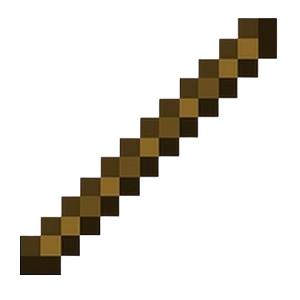 |
| A block of coal OR | 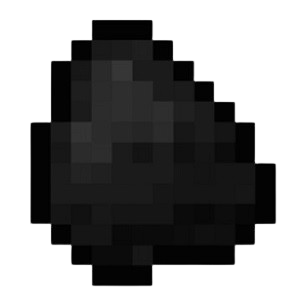 |
| A block of charcoal |  |
Then, here's how place blocks in the crafting table for 4 torches:

Classic torches offer a level 14 brightness. They generate enough light to :
- Keep your surroundings well lit,
- Keep hostile monsters at bay,
- Melt snow and ice blocks in the vicinity.
How do I make a Minecraft soul torch?

Need to get to the Nether? Then you absolutely need a torch of souls to light your way, but above all to ward off angry Piglins.
To make one, you need the same materials as for a conventional torch:
- Craft table
- Stick
- Coal block OR
- Charcoal block
To this is added an additional material: a base block for the fire of souls.
| Sand of souls OR |  |
| Land of souls |  |
But how do you use all these blocks to make your own torches? Simply place the materials in your crafting table as follows. This will enable you toget 4 torches of souls :
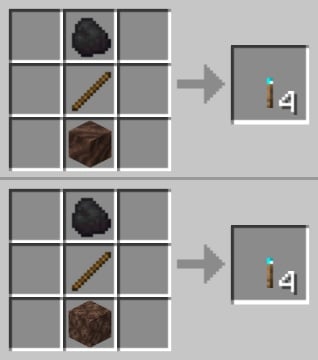
The torches of the souls offer level 10 brightness. This is enough to provide good lighting, but not enough to melt the surrounding layers of snow and ice blocks.
How to make a redstone torch in Minecraft?

You are planning to make a redstone circuit ? Then you absolutely must have a redstone torch to build your circuit! You can find them in igloos, but you can also make your own.
To do this, you will need the following blocks:
| A table of crafts |  |
| A stick | 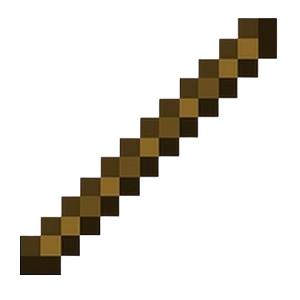 |
| Redstone powder | 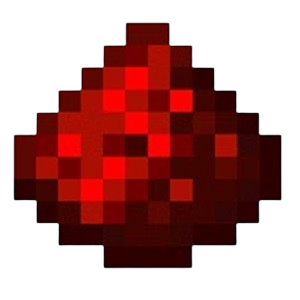 |
In the craft table, here are how to place the stick and redstone powder to obtain a torch:
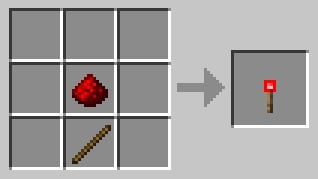
Redstone torches are primarily used to activate electrical circuits. They therefore only emit little light. So you can't rely on these torches to provide good lighting.
What can you make with the torches on Minecraft?
The torches Minecraft allow you to make lots of useful things for your survival or comfort in the game. For example, with classic torches and soul torches, you can create :
- Lantern pumpkins
- Lanterns
- Lanterns of souls
PUMPKIN LANTERN
|
 |
LANTERN
|
 |
LANTERN OF SOULS
|
 |
Want to know more about these famous lanterns? Visit our article How to make a lantern in Minecraft to find out all about these blocks of light (crafting, instructions...).
Then for the redstone torchesyou can use them to make :
- Trigger rails
- Redstone repeaters
- Redstone comparators
TRIGGER RAILS
|
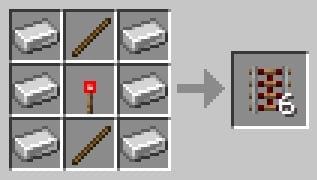 |
|
REDSTONE REPEATER
|
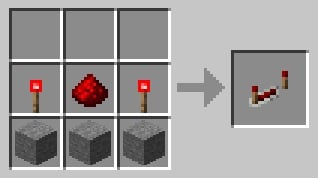 |
|
REDSTONE COMPARATOR
|
 |
As you can see, making torches Minecraft is child's play.
The trick is to change the game mode and switch to Creative mode to find all the materials in your inventory. We talk about it in our article How to make a castle in Minecraft.
What are your plans for your Minecraft torches and lanterns? What do you plan to make next? Feel free to share your ideas and creations with us in comments.
And for others tutorials Minecraftgo here!







