Do you need an axe in Minecraft? You definitely need one to collect wood and other wooden items in the game! You can make your own axe—it's really easy. In this tutorial, you'll learn how to do it step by step. how to make an axe in Minecraft.

Step 1: Gather the necessary materials
Before you start making your Minecraft axe, you need to gather everything you need!
You will need at least 3 logs of wood to make the boards needed to create the sticks for the handle.
Next, for the blade, it all depends on the type of axe you want to make: wood? Stone? Iron? You can even use gold (not recommended) or diamonds for create your axe in Minecraft !
Step 2: Making wooden planks
Wooden planks are blocks made from logs of wood. With a log, you can create 4 boards in Minecraft. For example, to get your oak planks, here's how to do it:
- Place an oak log in the center of the crafting table
- This allows you to’get 4 oak planks in the result box.
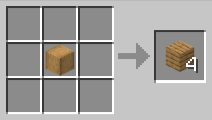
Step 3: Have a craft table
You can use the 2×2 grid in your inventory to make wooden planks.
However, for more complex Minecraft creations such as sticks or axes, you will need to’a crafting table and its 3×3 grid.

If you don't already have a crafting table in Minecraft, you can make one. Here's how:
- Place 4 planks of wood in the 2×2 manufacturing grid in your inventory
- You can use any type of board.

- Once the boards are in place, you will have a ready-to-use craft table.
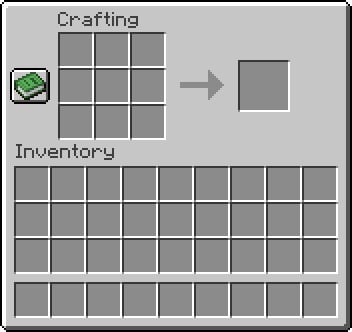
Step 4: Making sticks
- Go to your crafting table interface.
- Place a board on the second square of the first row of the grid.
- Place a second board on the second square of the second row
- Once you've done that, you'll get 4 sticks in the results box!
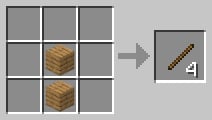
Important! You can also replace the boards with bamboo (placing them in exactly the same way in the grids of your craft table).
Please note, however, that this other method only allows for a single stick.
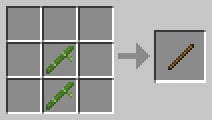
Step 5: Making an axe on Minecraft
Method 1:
To make an axe in Minecraft, you need :
- Two sticks
- Three blocks of the material you want for your axe
In this tutorial, we've chosen to make a wooden axe.
Go to your crafting table. Then here's how to place the materials in the grid:
- Deposit two wooden planks in the first two boxes of the first row.
- Place the third panel in the first box of the second line.
- Then place a stick right next to it, in the middle square of the second line.
- Finish by placing the second stick in the central square of the third line.
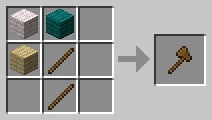
Once all the materials have been placed correctly, your wooden axe appears in the result box!
Method 2:
You can also create an axe in Minecraft using damaged axes.
You need 2 and they must be of the same type. For example:
- 2 damaged wooden axes create a wooden axe
- This technique allows you to have an axe with 5 % more durability!

Method 3:
You can also create a super axe Minecraft using a forge table.

The forge table is used to improve tools and equipment in Minecraft. The technique involves using Netherite to make objects more durable and resistant.
Thanks to theimprovement in Netheriteyour axe will have :
- Better resistance to fire and lava,
- Greater durability and enchantment.
- Better mining speed!
But how do you create a super axe? You'll need :
|
 |
|
 |
|
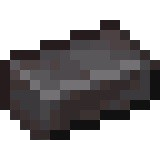 |
Place the three materials in the same order on your forge table.
You get a Netherite axe in the Result box!
![]()
What are the different axes available on the Minecraft?
You can use all kinds of materials to create an axe in Minecraft. Depending on your needs and the materials you have available, you can, for example, make a :
- Wooden
- In iron
- In stone
- In gold
- In diamond
- In black rock
- In stone from the abyss...
| Wooden axe
3 wooden planks + 2 sticks |
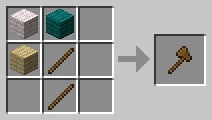 |
| Iron axe
3 iron ingots + 2 sticks |
 |
| Stone axe
3 stone blocks + 2 sticks |
 |
| Gold axe
3 gold bars + 2 rods |
 |
| Diamond axe
3 diamonds + 2 sticks |
 |
| Black rock axe
3 blocks of black rock + 2 sticks |
 |
| Abyss stone axe
3 abyss stone blocks + 2 sticks |
 |
Now you know how to make an axe in Minecraft Thanks to this truly useful tool, you'll be able to chop wood faster, but also collect other valuable items for your adventures. What do you plan to do with your Minecraft axe? Tell us everything in the comments!
And for even more great ideas for your Minecraft adventures, you can find here many other practical tutorials to create ever more complex and beautiful Minecraft creations.







