To remember:
- Word processing file extensions include .docx, .odt, .txt, .rtf, .pages and .doc, indicating various formats for text documents, reports and letters.
- To open a text file, you need a word processing program compatible with the file extension, such as Microsoft Word for .docx or LibreOffice for .odt.
- There are many options for processing text files, including software such as Google Docs, Microsoft Word, OpenOffice, and various save formats such as .txt for unformatted text.
When handling digital files, you've probably come across various types of file extension. These extensions play a crucial role in the way your computer identifies and opens the files you have.
One of the most frequently used extensions is for files that open with a word processingsuch as text documents, reports and letters. In this article, we'll look at the file extensions associated with word processing software, as well as the various types of file formats that use them.
A file extension: Description
It's a suffix, a group of letters at the end of a file nameafter a period (e.g. .docx, .txt, .pdf for text files and .xlsx for Excel files). This extension indicates the type of file format and enables the computer to recognize the appropriate program for opening it. It usually consists of three to four characters, and is often separated from the file name by a dot.
Which file extensions can be opened with word processing?
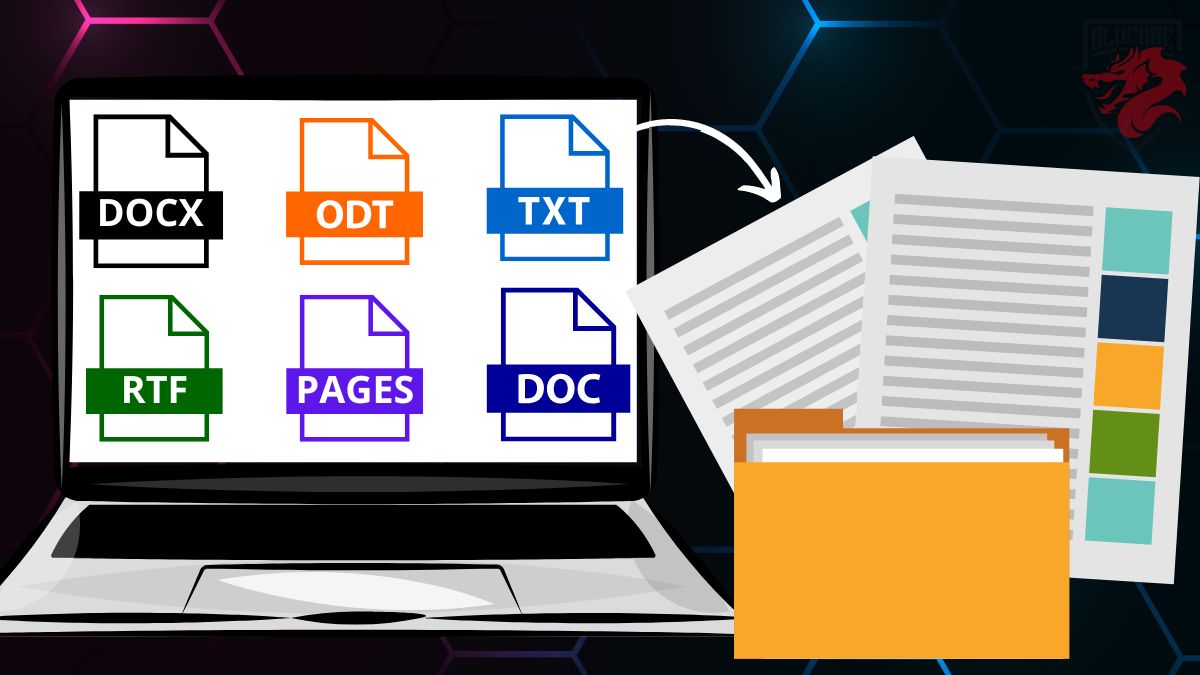
There are many tools available for processing text data. The file format depends on the software you use. Here's a list of file extensions that can be opened with word processors:
- .docx
- .odt
- .txt
- .rtf
- .pages
- .doc
And here are the details about these extensions:
.docx :
This is the extension the most common for text documents created with Microsoft Word, one of the world's most popular word processors. If you're using an application for Android, the extension remains the same. By the way, all the software and applications developed by Microsoft are appreciated by most users. You can insert images into a text document with Microsoft word.
.odt :
This extension is used for text documents created with open source office suites such as LibreOffice and OpenOffice. Openoffice writer and libreoffice writer let you format text documents.
.txt :
This is a basic file extension for unformatted text documents. .txt files generally contain plain text with no formatting.
.rtf :
The .rtf (Rich Text Format) extension is used for text documents that can contain basic formattingThe software can be used for a wide range of applications, such as fonts, colors and images.
.pages :
This extension is associated with text documents created with PagesApple's word processing application for macOS and iOS devices. You need several tools to open a page file.
.doc :
This is theold extension file format used by Microsoft Word before the introduction of .docx. Although it is still used by some older versions of Word, it has been largely replaced by .docx.
How do I open a file extension with a word processor?
To open a file extension with a word processor, follow these steps :
- Check word processing software :
Make sure you have word processing software installed on your device to open the text file, such as Microsoft Word, LibreOffice or OpenOffice. Search your computer's Menu to see if the software is installed.
- Locate the :
Find the file you want to open on your computer. Make sure you know its location and the name of the file with the appropriate extension (for example, "mon-document .docx").
- Click to open :
Double-click on the file and open it with the appropriate word processor installed on your computer. It should open automatically, with the contents of the file displayed on the screen.
Word processing and file extension update
The extension of a file opened with a word processor varies from one program to another. If the file is associated with a specific extension, the word processor will recognize it and will open it automatically. For example, .docx files will open with Microsoft Word, while .odt files will open with LibreOffice or OpenOffice.
If you don't have the appropriate software to open the file, you can search and download the software required for the file extension you wish to open. It's also essential to check that the software is compatible with your operating system (e.g. Windows, macOS, Linux, etc.).
If you have a Gmail account and use Google Docs, you can download the text file as a .docx, .odt or .txt file. You can then use openoffice writer to create the page layout. You can also use libreoffice writer for word processing. If you need help, online support is available.
If you enter text on notepad and save it, the file format is always .txt. You can also send the content directly by e-mail if you're online. No special formatting is required.
You can change file extensions from pdf to text or vice versa. Most word processors allow you to add images to highlight a particular theme.
You have a choice of software and applications for processing any type of text file. Each has its own advantages and disadvantages. Most work in the same way to read or modify a document.
Microsoft Word and Open Source are still the most widely used programs for text processing. What file extension do you usually use? In any case, we hope you've found the answers to your questions through the information in this article.






