If you're interested in mspy and want to know how it works, you've come to the right place!
First, I'll let you discover Mspy directly via this link (it will open in a new tab and you can return to the article).
Discover mSpy :
Mspy: How does it work exactly?
Here is a table summarizing mSpy and how it works:
| 🕵🏻 Software | mSpy |
| ❓Compatibility | Android, iOS |
| ⬇️ Installation | Easy |
| ✅ Use | Monitoring mobile devices (children, others) |
Here are some of the features offered by the mSpy app:
- Access to messages on social networks (WhatsApp, Skype, Facebook, Instagram, TikTok, Viber, Telegram, Tinder, Snapchat, Kik, Line)
- Management your target audience's online activities;
- Monitoring calls, events ;
- Consultation of SMSe-mail, Google chat ;
- Access to multimedia files on the monitored device;
- Follow-up location (geofencing and GPS location) ;
- Function keylogger.
Note: It is important to note that the use of Mspy in these contexts may violate privacy laws and result in legal action.
mSpy installation: How to install mSpy step by step on Android?

Here's how to install mSpy step by step on an Android device:
Step 1: Create an account and choose a subscription
The very first step is to create your mSpy account.
Once the app is installed, your account will allow you to access a user-friendly dashboard and easy to understand where all the information about your target's activities on his phone is displayed.
To create a free mSpy account :
- Once on the site, enter your e-mail address ;

- Choose the device type to watch (Android or iOS or take your time and decide later);

- From now on, you will be able to select from among the Different mSpy subscription plans with pricesbutton to select the formula that best suits your needs. “BUY NOW”.
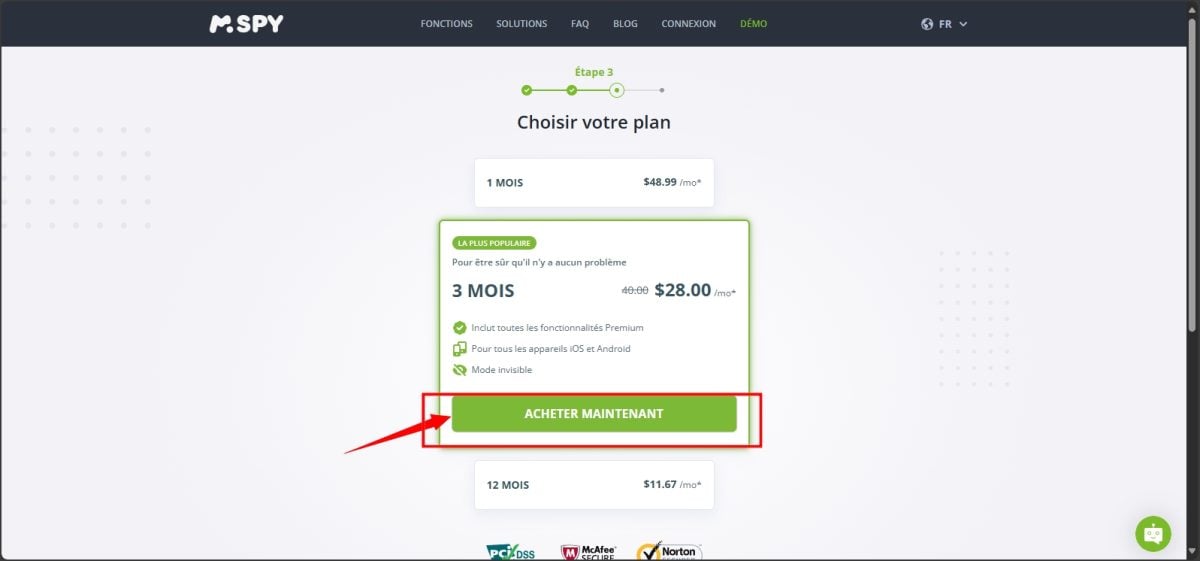
- Finally, complete the payment details and click on VALIDATE MY ORDER

Once you have completed your purchase, you will receive by e-mail a configuration linkand your username and password. You'll find this information useful for accessing your control panel.
Step 2: Install mSpy on the target phone
For this step, you must have physical access to the target phone (Android) to install mSpy.
1) Disable the Play Protect function
To deactivate the Play Protect function :
- Go to Play store your target device (You must have a strong internet connection, sufficient battery power, and an unlocked phone.)
- On the screen, click in the top right corner on the three lines, or click on the profile image in the left-hand corner.

left ©️ Princia for Alucare.fr
- Go to Settings and disable enhanced detection of dangerous apps by clicking on Deactivate ;
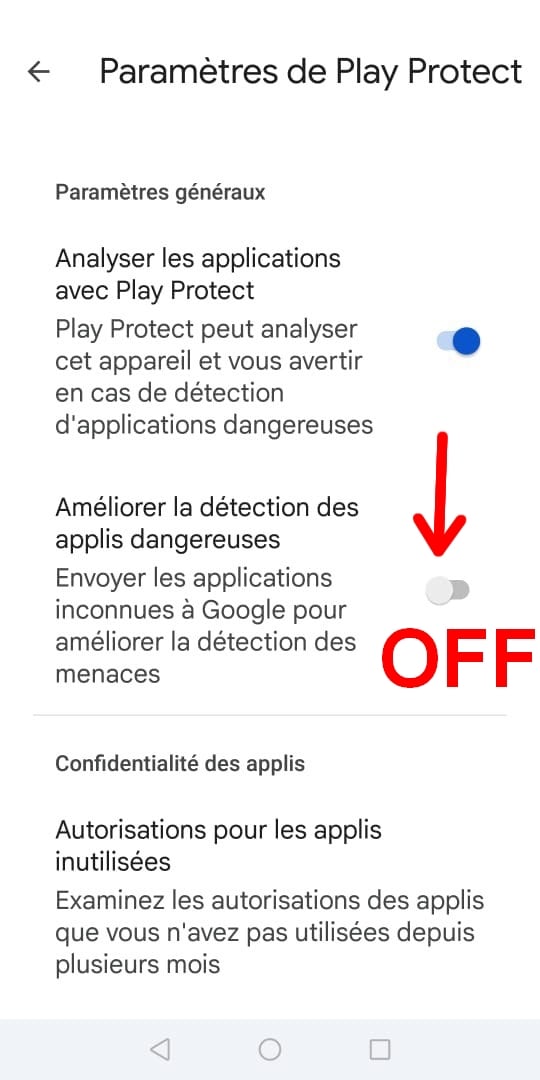
- Similarly, disable the Play Protect analysis scans via the Disable tab.

2) Download mSpy on the target phone
To install mSpy on the target device:
- Meeting on Chrome with your target's device;
- Click on the configuration link provided by mSpy in the browser address bar.
- Click on "Enter”; ;
- After completing the captcha box, click on the “Download”.
- If you see a box at the bottom of the screen, select Open ' Settings and Accept.
- Then click on following ;
- Once the download is complete, open mSpy.
3) Install mSpy
- Select the option “To allow” in all pop-up windows to allow mSpy to access information from the target phone;
- Confirm all authorizations required transmitted by the assistant;
- Click on Finish in order to complete the installation.
Step 3: Start monitoring
We have now reached the monitoring stage. All you need to do is log in to your mSpy account to start monitoring the target from your dashboard!
The best thing about mSpy is that it works discreetly! To find out for sure, discover if mSpy can be detected on Android and iPhone !
mSpy installation : How to install mSpy step by step on iPhone?

There are two ways to install mSpy on an iPhone:
- Using iCloud Synch ;
- Using Wifi-Synch.
But whichever method you choose, the step will always begin with the create an account and the subscription to a subscription plan !
Step 1: Create an mSpy account and sign up for a subscription
Go to the mSpy website to create your account:
- Visit the official mSpy website, create an account, and select a subscription plan. To receive a 40% discount on your purchase, be sure touse promo code mSpy !
- Once you have purchased your subscription, select the iOS devices as the target device and select the iCloud Sync installation method.
Step 2: Installation options
Through wifi synchronization :
Prerequisites : The target iPhone and your computer/Mac must be connected to the same local Wi-Fi network.
Once you have subscribed :
- Install theWi-Fi synchronization application (included in your subscription) on your PC or Mac.
- Then connect theiPhone to your computer using a USB cable.
- This method backs up all the data on the target phone and sends it directly to your personal account.
- Remove the iPhone and you're done!
Through iCloud synchronization:
Prerequisites : iCloud information of the person to be monitored.
Once you have purchased your subscription:
- Select the iCloud Sync installation method and follow the instructions;
- Log on to to mSpy using your login details;
- To log in, you must provide the following iCloud credentials your loved one's device;
- Two notifications will be sent to you, one in your iCloud mailbox and the other on the phone in question;
- the 6-digit code The target device must be entered in order to complete the pairing process.
- Please wait 10 to 20 minutes so that the tool collects the data;
- Once data collection is complete, you can view data of your target's phone.
It is quite simple to use, you need to have access to target phone (when it's your child, it's simple),
Step 3: Monitor your target's activities
Once you have completed these steps, you can start monitoring your target's activities from your dashboard:
Now you can :
- the geolocate thanks to GPS, access to media (photos, videos) on your phone.
- If your child receives messages (SMS, social networks) you'll have a copy sent directly to your computer.
- The same applies to callsyou'll have access to all the details (who, when, how long)
Other mSpy features to discover:
Discover all the features of Mspy ☑️
In summary, Mspy is mobile monitoring software that allows you to monitor a phone's activities discreetly!
If you still have questions about Mspy, you can ask them in the comments! Below is a video about Mspy.
For those who live in the European Union, please note that you cannot use it to spy on your employees, as this is strictly prohibited!







i got it work same like xNspy
Ronald, I totally agree with you, but have you tried XNSpy's keylogger feature? Man, it's killing everything🔥
Dear Alucare
Mohon infonya. Apa solusinya jika tidak bisa mengakses telepon target? Apakah bisa melacak 3 target kalau hanya satu akun?
Tks.
You need access to the telephone + yes you can
Good morning.
What to do when you don't have access to the target phone?
Please reply.
Hello, I work for Alucare, if you have a question don't hesitate to ask it on the Alucare discord: (link at the bottom of the site)
Buongiorno posso ascoltare le chiamate di mio fi?glio con i suoi amici
Hello
Could I install mspy on the REDMI A1?
Hello, I work for Alucare, if you have a question don't hesitate to ask it on the Alucare discord: (link at the bottom of the site)
Hi friends how are you