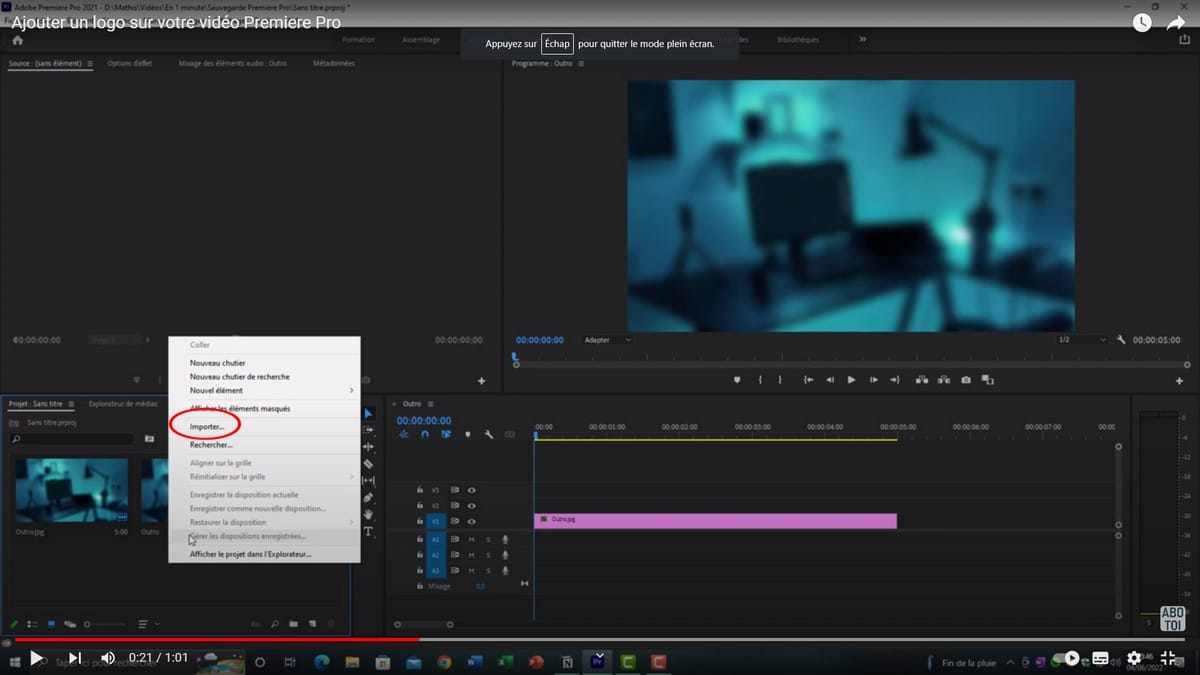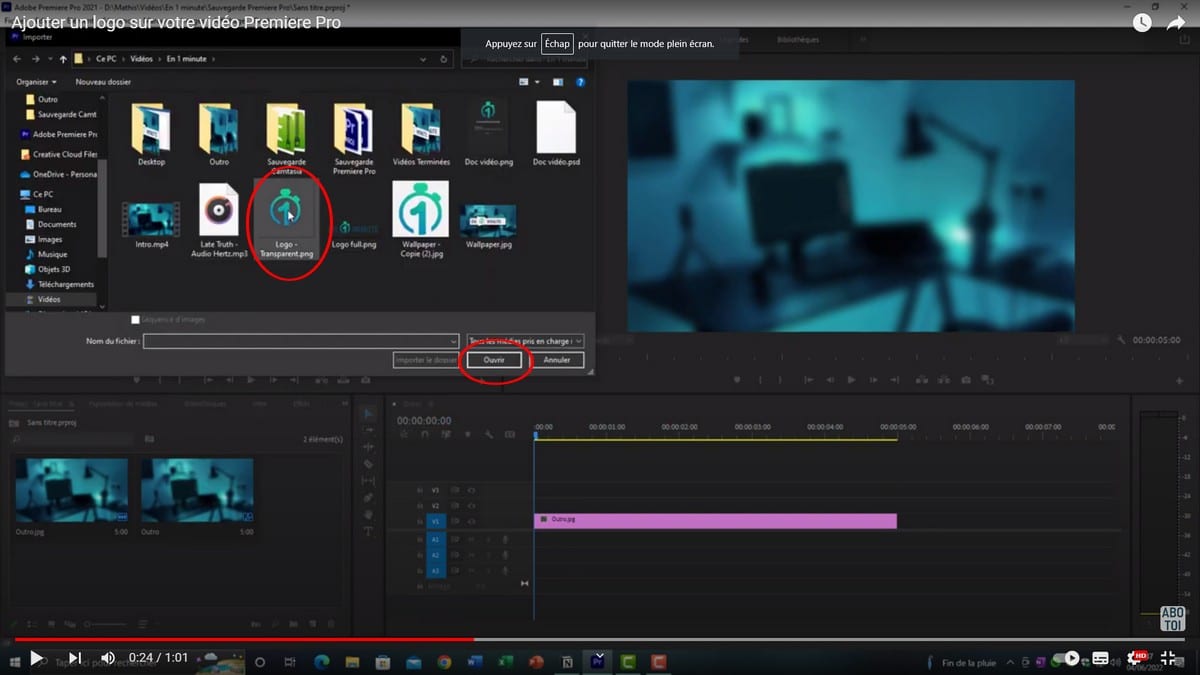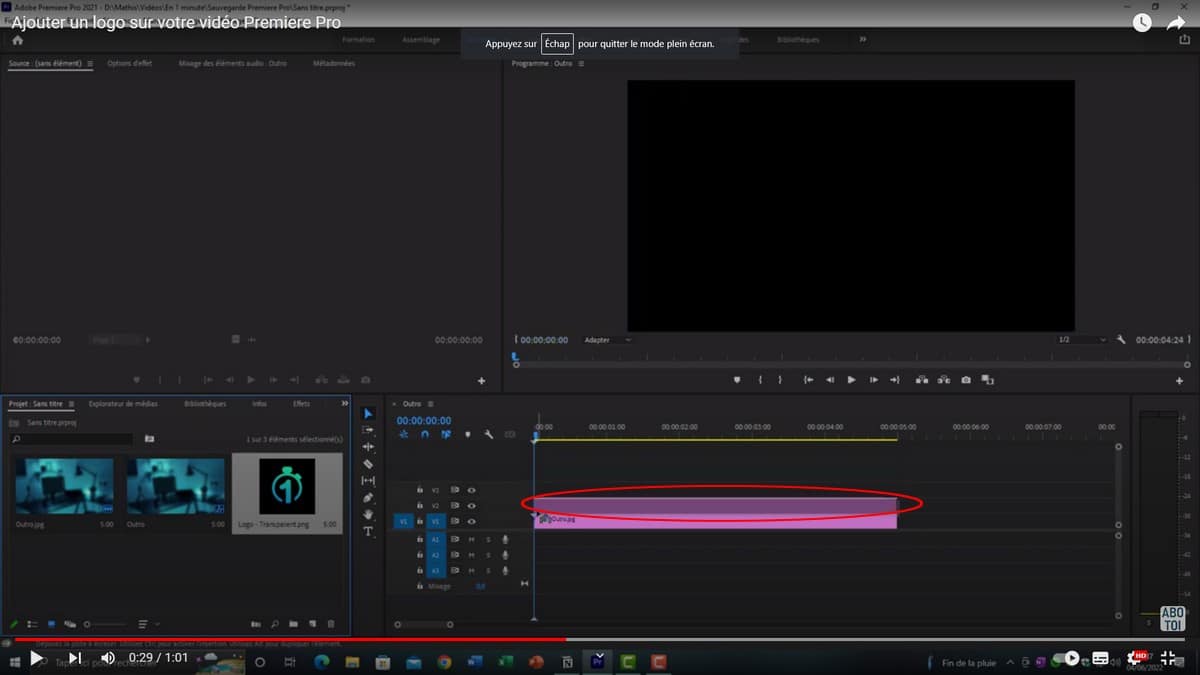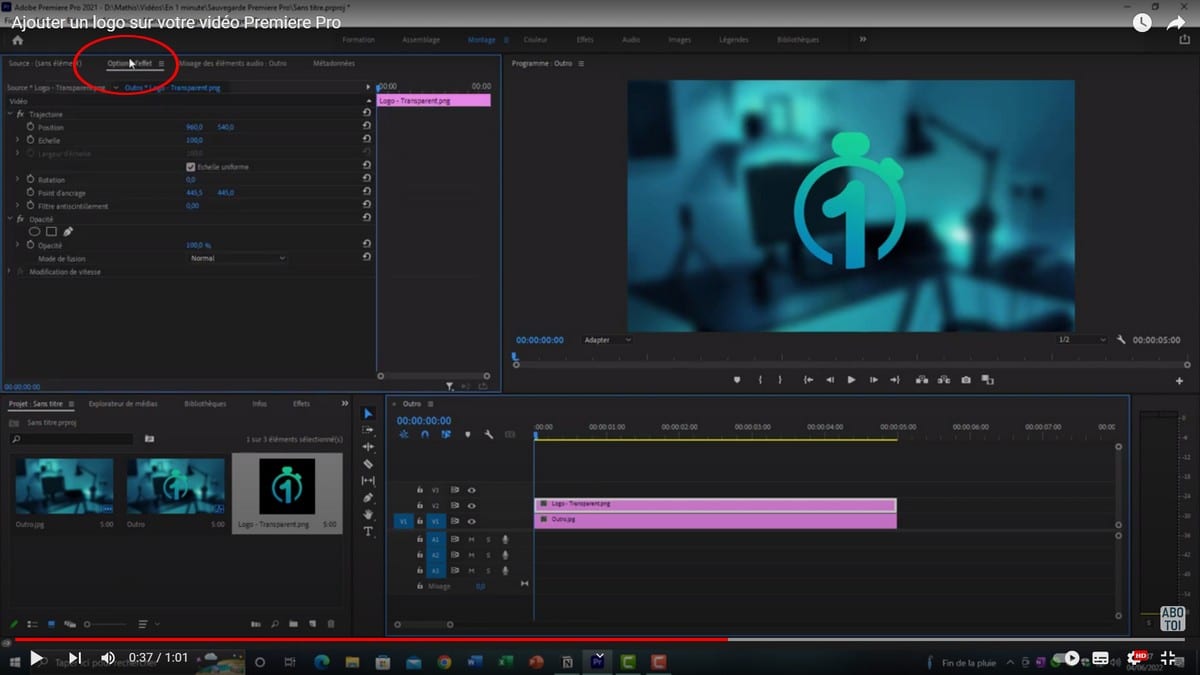Several options are available to you on the Premiere Pro video editing and editing software. For content creators for example, or for those who want to create an advertising video, embedding a logo at the bottom of the screen during the video broadcast is important. This will protect your content, a signature to make your content stand out. In this article, let's discover together how to add a logo to your video on Première Pro?
This explanatory video shows you in detail the steps to follow to add a logo to your video on Première Pro:
How do I add a logo to my video on Première Pro?
If you want to embed a logo on your video with Première Pro, here are the steps to follow:
- First, go to the software;
- In the project, right-click, then click Import;
- Choose your logo from your files, and click Open;
- Using a held left click, drag the logo onto your track above the image;
- To put the logo at the bottom right, select the logo;
- Then go to Effect Options;
- Next, start by changing the size on the Scale;
- Then change the position of the logo;
- The logo will then be at the bottom right of your project.
It is also possible to animate the logo for an advertising video, this allows you to attract more people to your content. As a reminder, embedding a logo on your video content is important as a signature. This shows that the video has an owner. In the event of a leak, you can identify your video by the logo at the bottom of the screen.