Discussing via social networks helps you stay in touch with your loved ones. Group discussions allow many people to avoid traveling for problems that can be solved by message.
Snapchat is one of the most popular social networking applications. Did you know that it's possible to create a group, or even several groups, on Snapchat? However, you are strongly advised to select the people you wish to add to your group, as excluding a member is not yet permitted.
Update : It is now possible to kick someone out of your Snapchat groupIn this article, we'll show you how to delete someone from a Snapchat group!
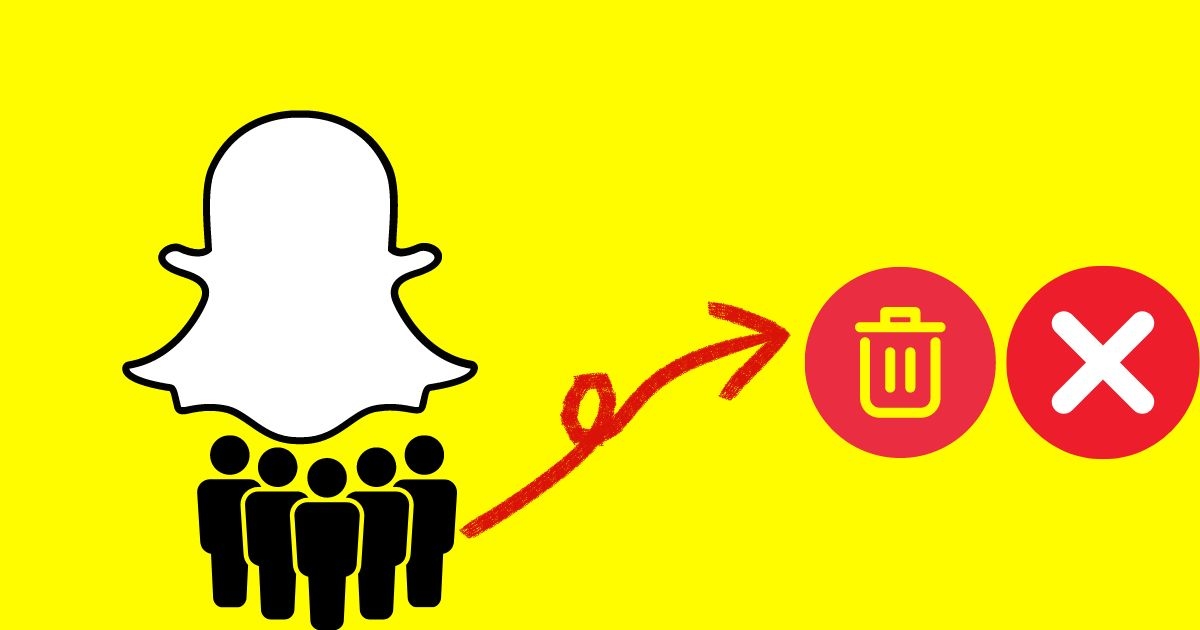
How do I delete someone from my Snapchat group?
Want to remove someone from your Snapchat group? If so, here are the steps to follow:
- The first step is to make sure that your application is up to date ;
- Next, launch WhatsApp application;
- Go to the "Chat ;
- Then press the Group chat where you wish to delete a particular person;
- Press and hold on the person to be removed from the group;
- Then select "Delete from group and confirm ;
And that's it, you've successfully deleted the person from your Snapchat group! For more Snapchat tips, see also why Snapchat bugs and how to fix it.
How do I delete a group chat on Snapchat?
If you simply want to delete a group instead of removing a particular person from a group discussion, simply proceed as follows:
- Launch first run the Snapchat application on your device;
- Open the menu principal and press Group ;
- Search then the group you wish to delete and press its name ;
- In the top right-hand corner of the screen, click on More ;
- In the menu that appears, select delete group and finally confirm.
You've deleted a Snapchat group!
Indirect ways to remove or block someone from your Snapchat group
There are two other ways to get several people out of the same chat room. All you need to do is ask politely the person to leave the group. In fact, the "withdraw really exists. After asking him nicely, you can show him how to leave the group.
- First of all, we need to access the group before opening the profile.
- Then all you have to do is choose the option "menu which is represented by three vertically aligned dots on the upper part before selecting "Leaving the group.
If you find that asking this person can damage your friendship, the other option is to just create "a new multi-person chat". To do this, simply follow these instructions:
- Open first and foremost the Snapchat application
- Then click on the "Chat where the message icon is
- Then all you have to do is act as if you were going to write a new message. Click on the icon for the creation a new cat.
- Immediately below, on the second line, you'll see the option "New band.
- Once you've pressed it, all you have to do is create your group name and select members. But this time, without the person you want to delete.
If you want, you can also wait for the group to disappear after hours of inactivity, so you don't have to get into a multi-party chat with the person you want to remove on Snapchat.
Rules you need to know before creating a Snapchat group
For Snapchat, group chats are called "Multi-chat. This feature allows you to exchange messages with 101 friends. As a result, you will only be able to add people to your group who are on your friends list. However, you can add new members at any time.
Another important detail is that the multi-chat also has an expiry date. In the 24 heures when no activity is visible for your group, your group will be deleted. Indeed, if no messages or calls are made by group members during this period, Snapchat will make a decisive decision. This setting is irreversible.
Finally, your friends' selection is an essential step before creating your group. The reason for this is quite simply that having to remove someone from your group can sometimes be quite inconvenient. However, as mentioned in this article, there are other, less direct methods of achieving your aims indirectly. If you're a parent worried about your children spending a lot of time on this social platform, take a look at our article on how to monitor your child's Snap account.






