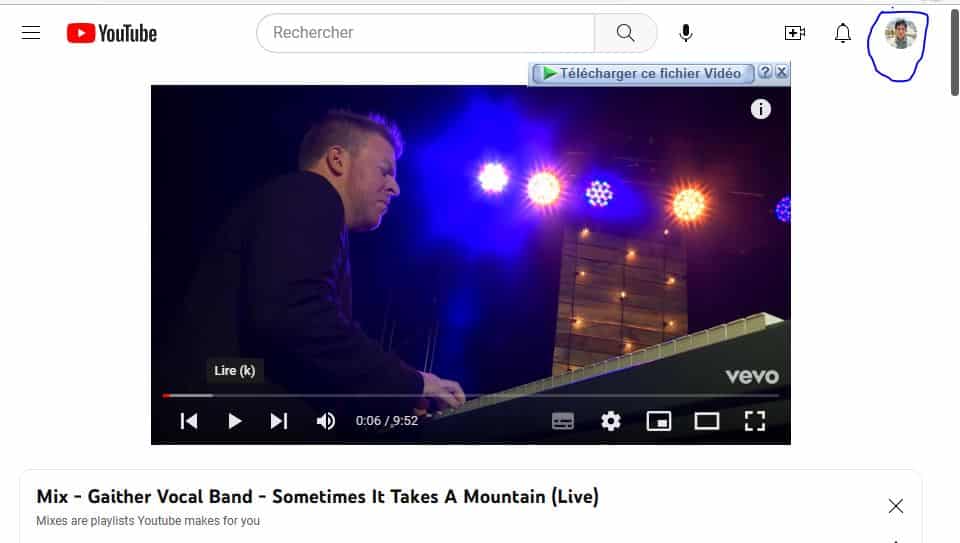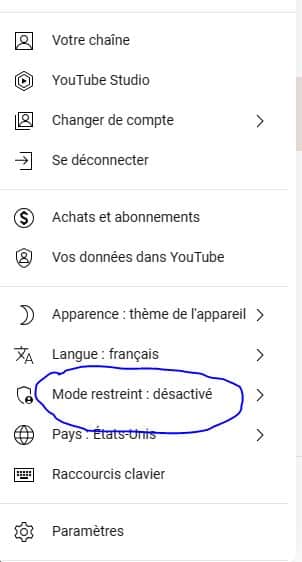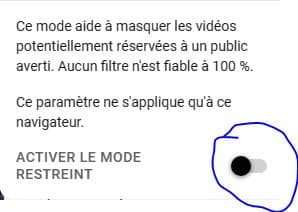Restricted mode is a setting offered by YouTube. An optional setting that allows you to limit content for mature audiences. It can also protect content that some users cannot see. These are mainly computers in public institutions, libraries or universities, etc. who use this mode. However, parents also use this kind of mode to protect their children from inappropriate content. In this article, let's find out together how to activate or deactivate the restricted mode on YouTube?
This video explains in detail the procedures to follow to activate or deactivate the restricted mode on YouTube:
How do I enable restricted mode on YouTube?
This restricted mode is widely used by parents or institutions who want to protect certain content from the public or young children. To apply this mode, here are the steps to follow:
- First, you need to go to YouTube, either on your mobile or through the official YouTube site;
- Next, click on the profile section which is located at the top right of your screen as shown in the photo below:
- Scroll all the way down on the Restricted Mode section, in the photo below Restricted Mode is disabled, so we'll enable it;
- Click on it, then Enable Restricted Mode to turn it on.
Now Restricted Mode is enabled, to disable it the steps are the same. When you enable restricted mode, the page will refresh to apply the changes. Therefore, if you search for so-called inappropriate content, YouTube will block it. And even if you manage to find the links that redirect to these contents, you cannot watch them thanks to the restricted mode. However, this mode is not entirely reliable, if you want to protect your children from malicious content, you can also create a playlist with cartoons, movies, etc. appropriate for their ages.