Keypoints:
- Save the contact, then use the synchronization function or the "Discover people" section to locate the desired profile using its number.
- Search by number makes it easy to connect with professional or personal contacts, and to exploit social networks for specific needs, such as following a new acquaintance or a company.
- In addition to the phone number, use the full name or exploit mutual friends and other social networks to identify and track the account you're looking for.
Instagram is one of the most popular social networks. Whether for professional, social or personal purposes, it's become a must-have these days. But did you know that now, finding someone on Instagram is possible just by having their phone number?
And yes, you're not just dreaming, you can do it! We're going to show you how to find someone on Instagram with their phone number easily in this article, with supporting photos to help you follow the instructions on our tutorials!
Want to monitor Instagram accounts incognito?
➡️Voir an Insta account discrètement⬅️
📍Locate a person with their number📍
How do you find your contacts on Instagram with her phone number?
There are two ways of doing this. However, it is imperative to save the contact of the person you want to find on Instagram :
Through contact synchronization :
First, open Instagram ;
After accessing your profile: at the top of your profile you'll find three overlapping bars. Click on this button

- Then go to "Account Spaces". This menu will not only allow you to find your contacts via their numbers, but also your contacts on Facebook.
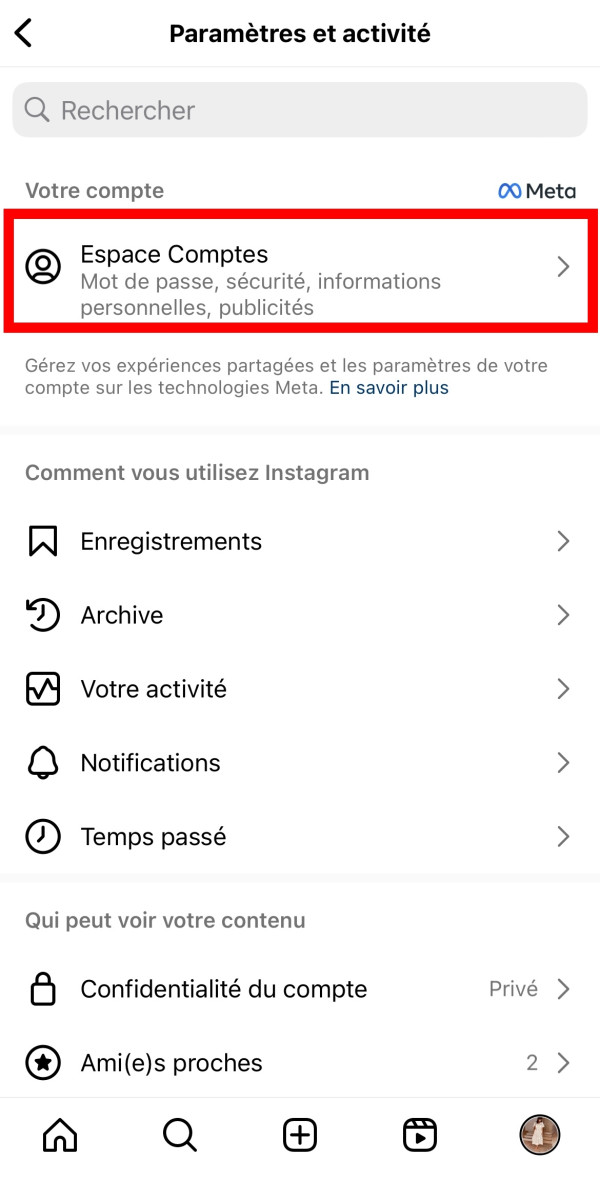
- Scroll down and click on "Your information and authorizations", then at the very bottom, choose "Import contacts".
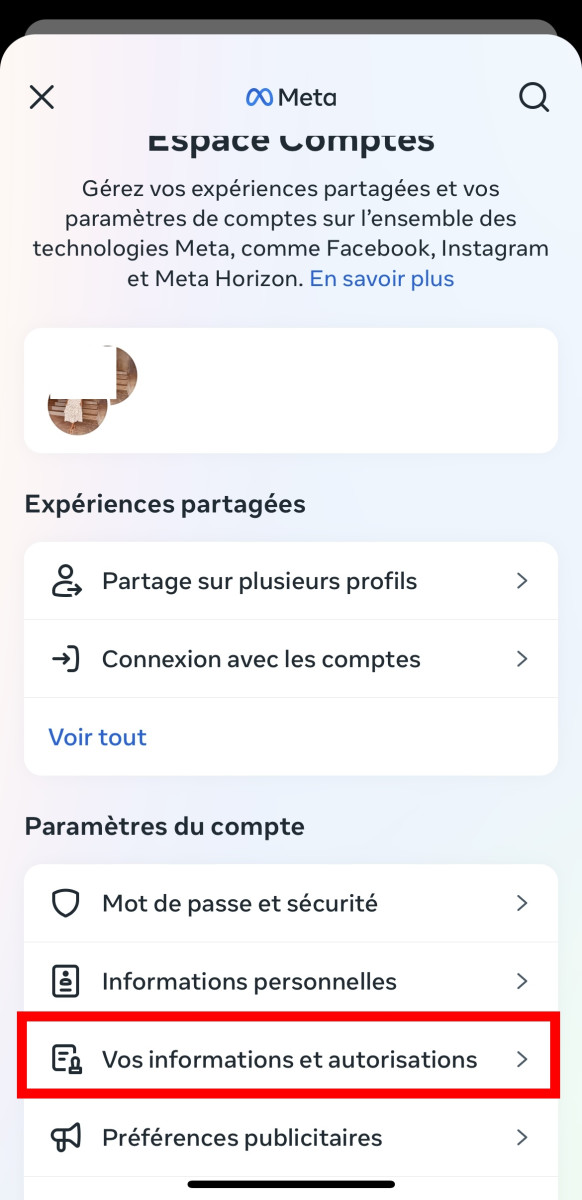
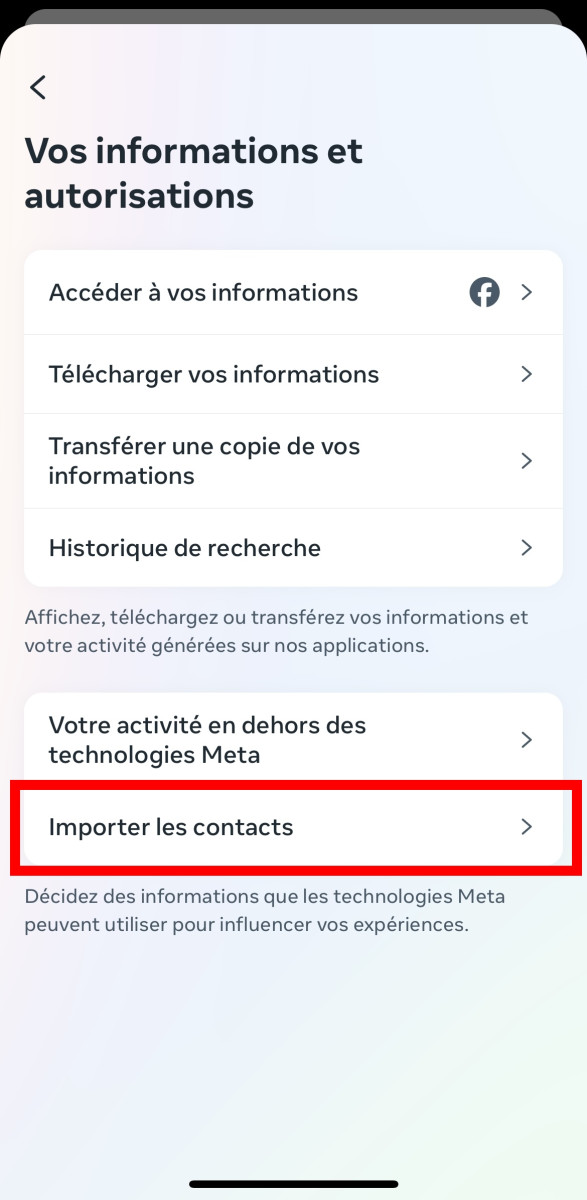
- After clicking on "Import contacts", select from your Facebook profile associated with your Instagram account
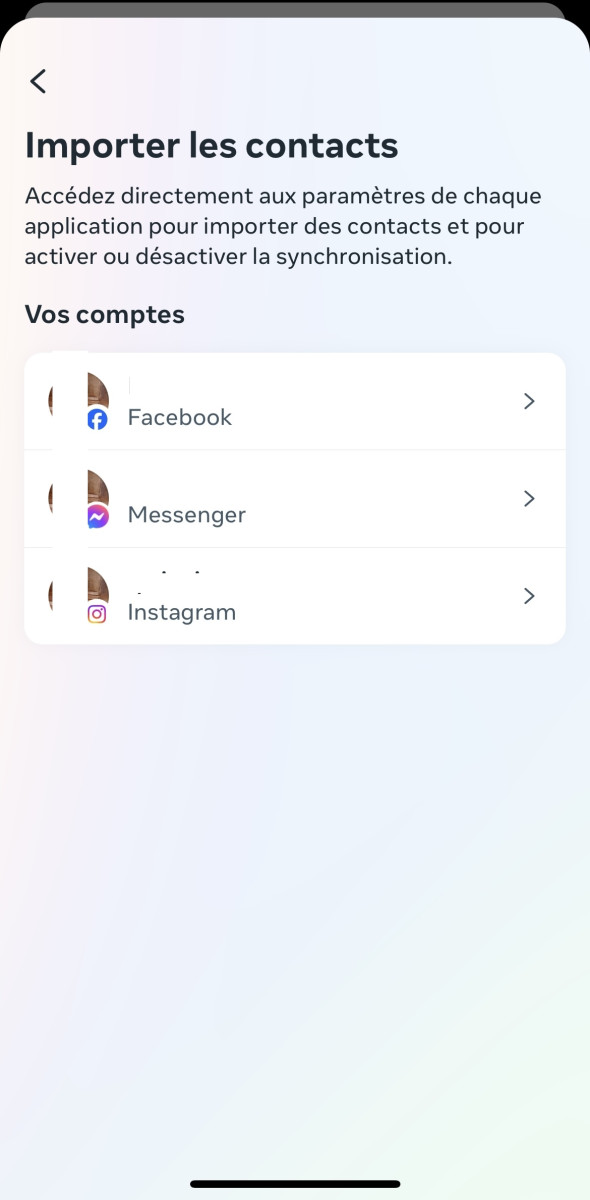
- Then, Authorize Facebook to access your contacts ;

Normally, you will land on a page like this one where you may not find the people in your contacts on the suggested list:
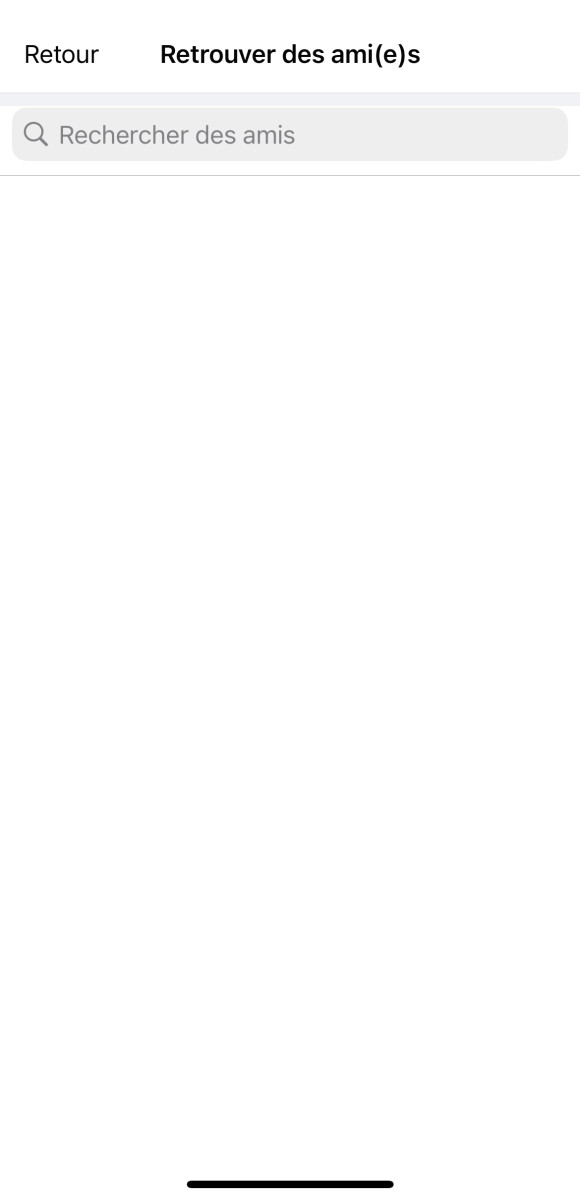
In that case, make a U-turn here, this time opting for your Instagram account:
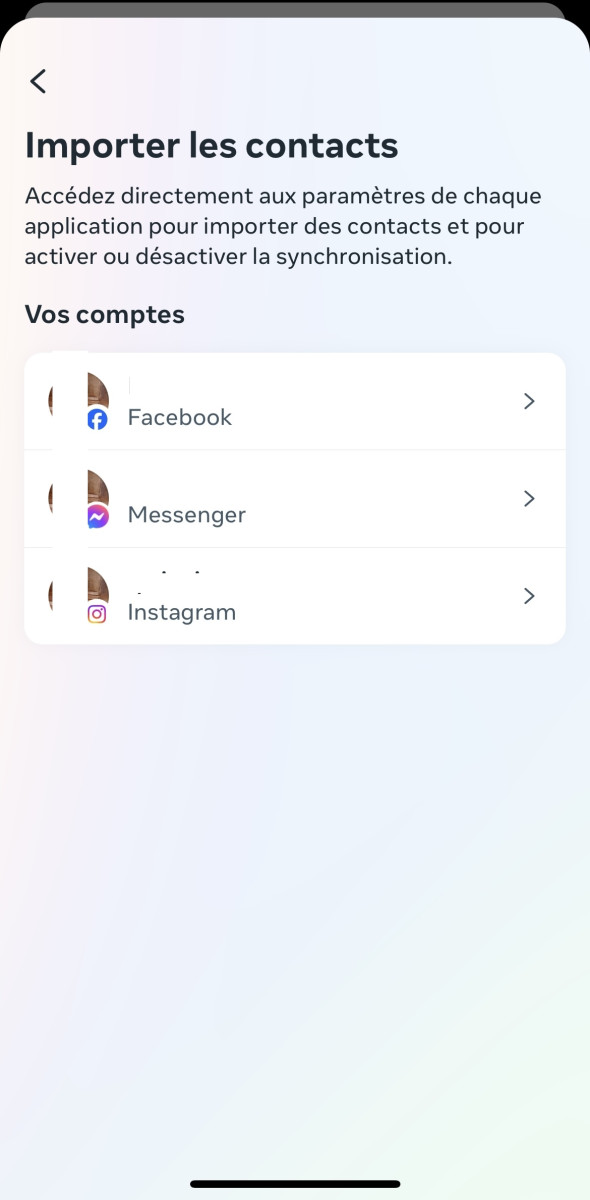
Select on Connecting contacts and then return to the menu to discover your contacts on the platform. If you still can't decide which contacts to discover on Instagram from the list, the recommendation section may be able to help!
Through the Discover People section
Here's an even simpler trick:
- Go to the application;
- Click on your profile icon at the bottom left of the screen;
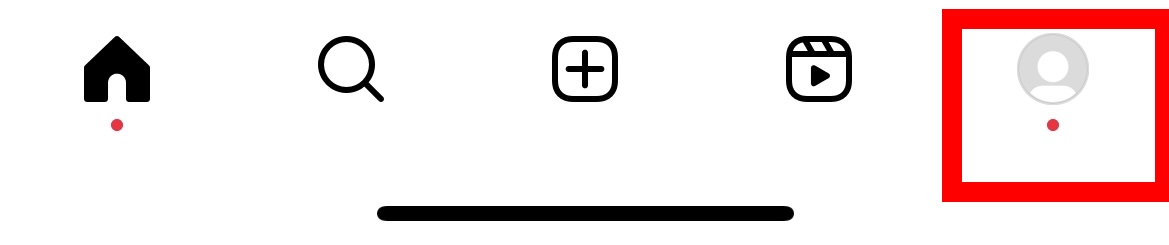
- Press the + sign with a person symbol next to Edit profile and Share profile.
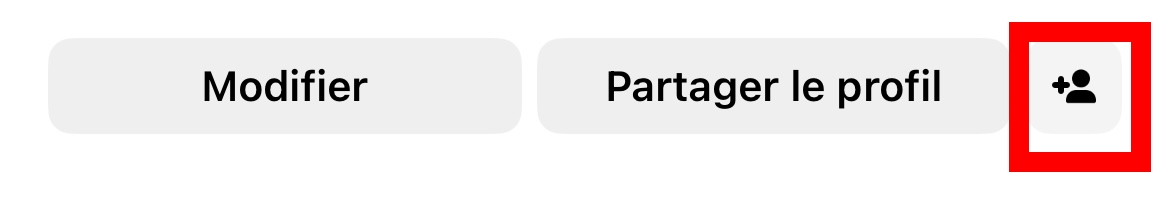
- It will then display the profiles of people who have the same friends in common. Drag to the right, to click on the "See all" section.
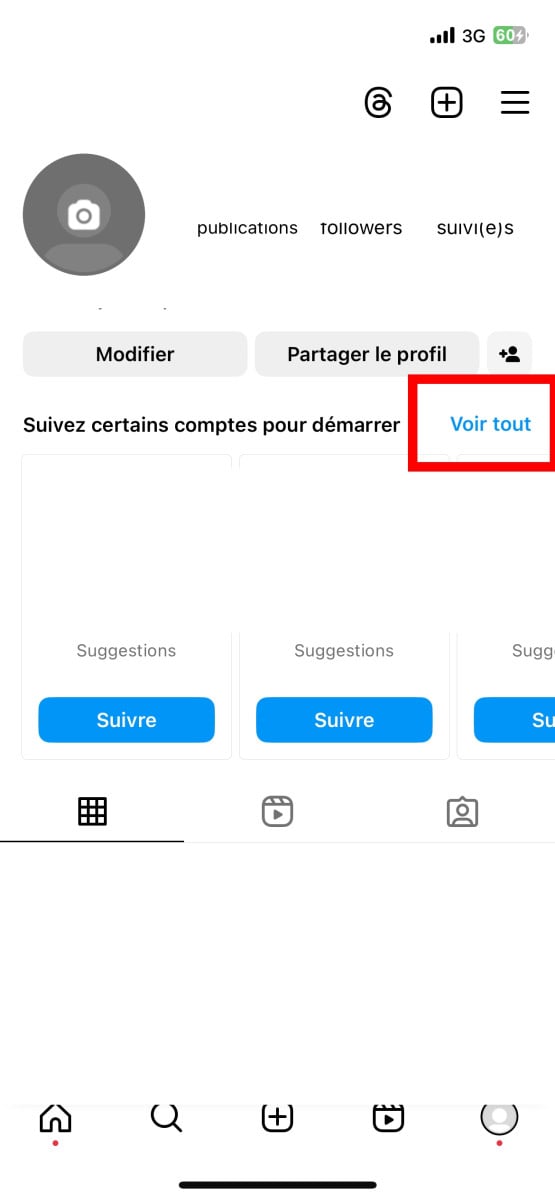
- Press it to access the "Discover people" page, and discover the person you're looking for among the suggestions.
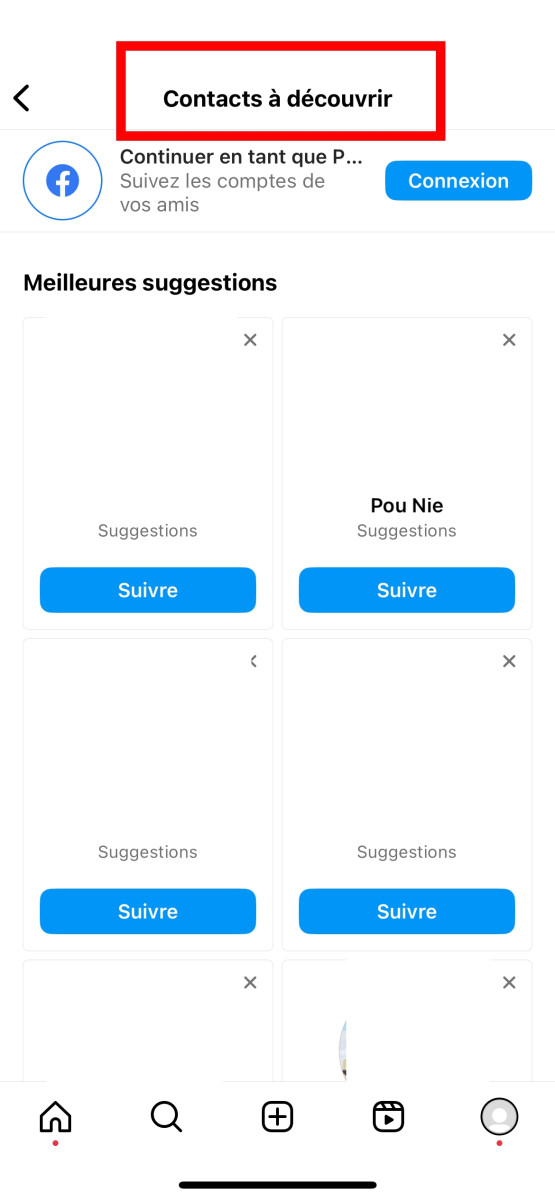
Note: For this method, we also recommend authorizing this social network to synchronize your contacts so that it can suggest accounts based on your contact list.
In fact, if the user you're looking for has linked her phone number to her Instagram account, she should appear in this list. Otherwise, if his account is linked to an e-mail address, it may not appear.
Why find an Instagram account via a mobile number?
Whereas previously, in 2010, the number of monthly users was just one million, in 2018 this figure has risen to one billion.
Most of the time, users in their fifties rely on this social network to get their business off the ground.get as many followers as possible. The other half are loyal followers of popular Instagram pages. As a result, being able to find someone on this application is beneficial for all users. Nowadays, here are some cases that illustrate the importance of finding an Instagram account thanks to a simple number:
- Once you've visited your favorite store and received a business card, you can easily find it via Instagram. By subscribing to their pages, you won't have to travel to the future to find items you love.
- After an intense encounter with someone you think might be your soulmate, get in touch and you can easily find them on Instagram. Through his posts and the images you'll find on his account, you can discover the person's interests.
How do I find a user on Instagram by name?
If you don't know the phone number of the person you want to find on Instagram, you can search by their name. Of course, this process can take a while, but nothing ventured, nothing gained, right? For this method, here are the steps to follow:
- Open the Instagram application
- Then go to the magnifying glass icon in the menu at the bottom of the screen
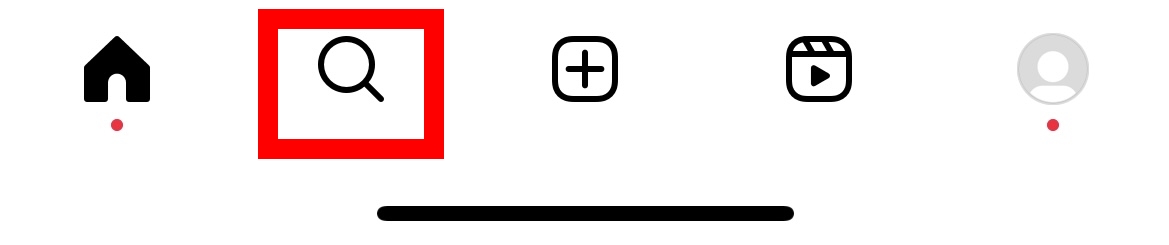
- Type the user's first and last name in the search bar and click on their profile.
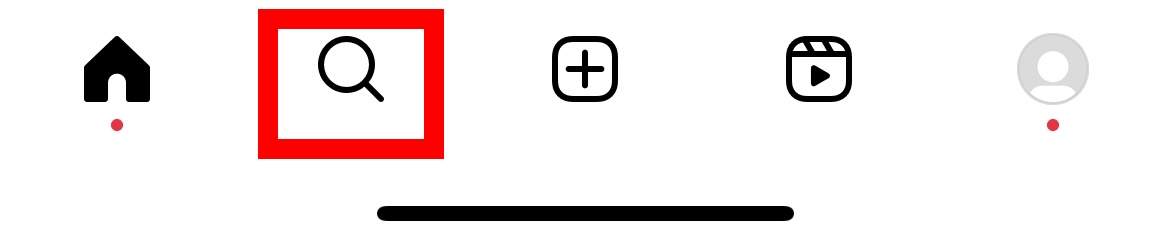
- Go through all the results and try to find the person you're looking for among the suggestions. Check the images on their account to make sure it's the person you're looking for.
Note that this method doesn't always work, as some people use pseudonyms on the platform.
You may come across tutorials with attractive content on Google to help you use certain applications better. Sometimes you'll need to download, sometimes you'll just need to follow the instructions on the photos and images.
How to find someone on Instagram easily by 2024 ?
There are many other tricks you can use to easily find an account on Instagram, other than the ones we've covered in this guide. Among the most popular:
Use other social networks
Contact a friend in common with the target
If you have mutual friends or acquaintances with the person you're looking for, try contacting them via other applications. Who knows, they may have additional information about the person to make your search easier. But try to be kind and respectful.
But to spy on an Instagram account anonymously :
🔏See an Instagram account secretly🔏
Or locate a person by their mobile number:
😎Locate a person with their number😎
We hope this content has helped you. If you'd like, follow us and also check out our related blog posts on :
For even more methods on social networks, such as how to get unblocked on Facebook if someone has blocked you, don't hesitate to consult our complete guide on how to get around a block on Facebook. Our team works hard to help you every day.








Good evening here is my instagram story it deactivated my account when I did nothing it's not my fault because my account has been hacked for some time by people I don't know who I just got it back yesterday here I go I tried to connect but I don't get a message that shows that my account is deactivated, what's that, please
You had your instagram account stolen 🙁 did you put the same password everywhere?
hello I would like to find a person on insta with their number but I think I'm blocked how do I do??
Ich suche auf Insta nach einen Nummer für Bratwurstbratgerät
Leider hab ich auch keine Emaile mehr aber Papp ab um zu lagern.
Kann jemand seinen Senf dazu geben. Ich bin begabt und willig
Das war Kuseng
J’ai toujours voulu savoir comment retrouver un insta avec un numero. Votre article m’a vraiment aidé. Merci pour ces astuces !