Keypoints
- Minecraft offers honey collection with the Buzzy Bees update.
- Honey harvesting involves making shears, locating bee nests and creating hives.
- As well as being a restorative food, honey is used to make various items and remove the effects of poison, enriching the game experience.
Minecraft is one of the most-played video games in the world. It has many mechanics that you'll need to learn if you want to take the game further. Thanks to the Buzzy Beesplayers can collect honey. In fact, this resource has never appeared in the game before. So if you don't know how to manage bees, you won't know how to collect honey. In this blog post, we've put together all the information you need to help you to find honey in Minecraft.
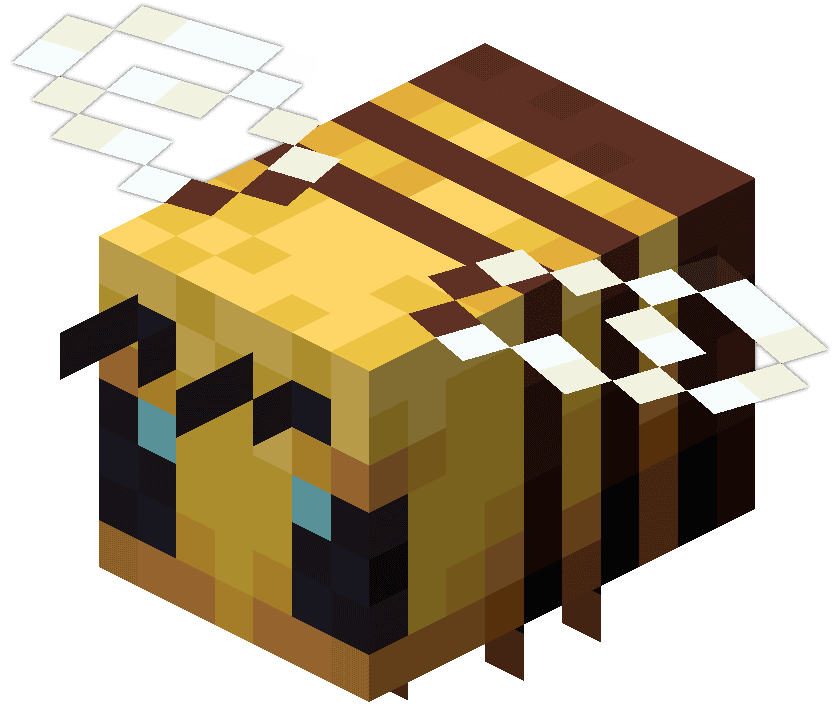
Steps to follow to obtain honey
Just like the food tier list on Minecraft, we need honey in a variety of situations. To obtain honey, you need to find a hive or a honeycomb. We'll give you detailed instructions to help you find the honeycomb you're looking for. Then, wait until the honey level reaches 5 before harvesting three combs with shears.
Finding bees

You can find bees in various locations:
- Grassland biomes ;
- Plains ;
- Plains of sunflowers ;
- Flower forests ;
- Forestry ;
- Birch forests.
Making a beehive

This step is easy to carry out. To make a hive, you'll need 6 wooden planks and of three honeycombs. You can use curtains for your bees' nest. However, these will make the bees hostile, so use fire to deter them. Once you've got the ingredients, here's what you need to do:
- Place the woods on the top and bottom rows;
- Place the honeycombs in the middle to create a beehive.
To get a bee into the new hive, you can break up their original honeycomb or fill it with other bees. You can also create baby bees to live in the new hive. Remember that a hive can contain up to 3 bees.
To feed bees, we suggest these plants:
- Sweet berry bushes (Java only)
- Azalea in bloom and its leaves
- Flowers from the normal world, such as dandelion, poppy, blue orchid, allium, azure, blue tulip, daisy, cornflower, lily, sunflower, lilac, rose and peony.
As a player, you can skip this step and try to find a hive directly, instead of building one and waiting for the right moment to harvest honey.
Making shears

To harvest honey safely, you need to make shears, if you don't have any in your inventory. All you need is 2 iron ingots:
- Open your 3 x 3 grid.
- Place an iron ingot in the second square of the second row.
- Place a second ingot in the first square of the bottom row.
Harvesting
When the honey level reaches 5, you can start harvesting. To be able to harvest the honey without making the bees angry, we recommend that you start by lighting a beehive. campfire under the hive (5 blocks away or less). The smoke will calm the bees so they won't attack you.

Follow the steps below (depending on the version you have) to be able to harvest without hurting the bees or making them angry:
- In the Java version, place a mat over the fire. This way, the smoke will pass through the mat and the bees will be safe.
- In the Bedrock version (Windows 10, console, etc.), don't use mats. Just place the campfire in a hole under the hive and install a fence around it. Remember to extinguish the fire after harvesting the honey (not necessary in other versions). To do this, simply place a block of water on top.
If you see the honey overflowing, it means that the rays of honey are ready to harvest. Once the bees are docile from the smoke, take the shears and use them to harvest the honeycombs.
:
- Java, Windows 10 and Education Edition Click on the nest and hold down the mouse button.
- Mobile device Keep your finger pressed down on the nest.
- Xbox One Hold down the right-hand trigger.
- PS4 Hold down the R2 button.
- nintendo-switch Press and hold the ZR button.
You can also use an empty flask to collect the honey. Note that the actions required to collect honey vary from one game support to another (mobile, computer).
Use of honey in Minecraft
In Minecraft, you can use the honeycombs For :
- Making candles;
- Building a beehive;
- Creating non-oxidizing copper ;
- Making building blocks.
If you eat honey in this game, three hunger units will be restoredwhich can help you in many situations. For eliminate the effects of poisonHoney is also an effective solution. You can also turn honey into sugar in Minecraft. You'll also need it in survival mode. Whatever form honey takes, this resource will always be useful: honey blocks, honeycombs...
Shape your own world in Minecraft. The only limit is your imagination. Are you ready to harvest resources like minecraft honey to build well in a limitless, randomly generated world? We hope this guide has helped you. Tell us about your Minecraft experience in the comments.






