With the proliferation of spyware, anyone can now spy on a cell phone. As a result, everyone is worried about whether their phone is being monitored. No one is immune to this privacy-compromising concern. Fortunately, you can find out if your phone is being monitored. We provide the best recommendations for finding spyware on your smartphone: Android and iPhone. Then, we'll tell you about the risks of spying on your phone with the right protection, NordVPN.
We recommend using a VPN to protect your phone. We managed to get a free month and a 90% discount for you :
🪂I use NordVPN for free 1 month🪂
See also our tutorial on : how to get NordVPN for free.

How do you know if you have spyware on your Android?
There are a few steps you can take to find out if you have spyware installed on your phone:
- First of all, check that Play Protect is activated. Normally, this option is activated by default on your Android smartphone, and it's up to you to deactivate it when you want to install an application.
So, if it is not activatedYou should be wary and run a scan, because there's a good chance that your phone is being spied on.
- Next, use a root checker to see if your phone has been routed without your consent, because if it has, spyware may be installed on your phone.
- Finally, go to the settings and check all applications carefully. If any seem new, take the time to check them out on Google. If you can't find them, don't hesitate to contact us. delete.
To protect your Android, don't hesitate to use a high-performance VPN :
🔒Secure my Android with NordVPN🔒
How do I know if my iPhone is being spied on?
There are two gateways to spy on an iPhone, including Jailbreak and iCloud.
By Jailbreak : A third party may install non-Apple-approved applications on your iPhone, such as spyware applications.
- To make sure your iPhone hasn't been jailbroken and doesn't still contain a spyware application, check that your phone is indeed updated and boards the latest version of iOS.
- Next, check that the cydia isn't there, as it also lets you jailbreak your iPhone.
iCloud check: If you've been able to verify that your iPhone hasn't been jailbroken, check the iCloud.
- If you want to be sure that your iPhone is not being spied on, try changing Your passwordor activate two-factor authentication.
- Be sure to check the device list associates to your iPhone and delete all those you suspect.
Protect your iPhone from spyware :
🛡️Protéger my iPhone with NordVPN🛡️
The obvious signs of the presence of spyware on your smartphone
Even if you do not yet have confirmation that your smartphone is being spied on by a third party, certain signs can alert you to the presence of spyware, such as the following:
- You find unknown applications or data on your smartphone;
- You notice unusual activity on your online accounts and suspicious use of your mobile data;
- Your smartphone has limited performance and discharges faster than usual;
- Applications on your smartphone are working abnormally.
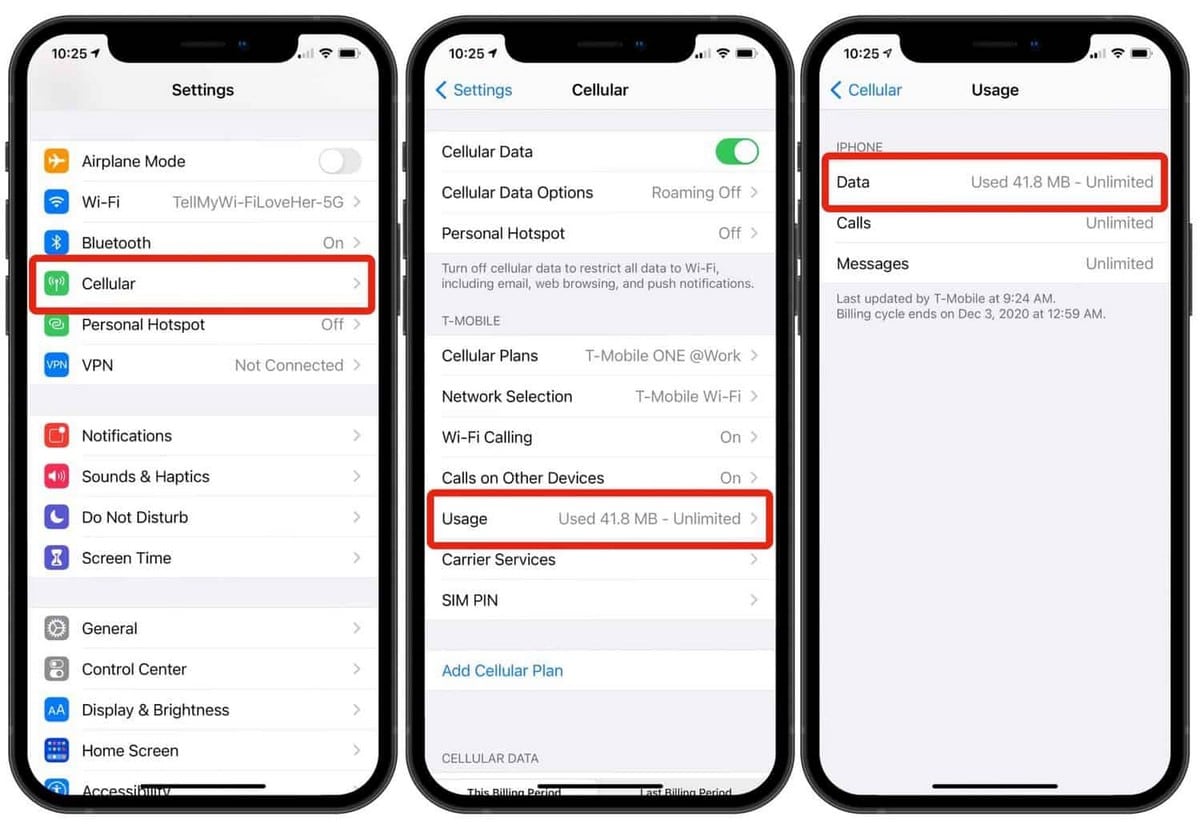
What are the dangers of phone spying?
Having your phone spied on by someone else is detrimental to your privacy and to your security.
- Indeed, once someone has access to your phone, they can control everything: listen in on your phone conversations, read every text message and chat, and even connect to your social networks.
- Worst of all, when this person uses spyware that gives him access to your passwords, while you use mobile money and online banking, he'll even touch your money.
How can I protect my phone from spyware?
NordVPN is the ideal solution for you. This software allows you to secure your phone as well as your mobile data. Thanks to nordVPN's "threat protection" feature, your smartphone will be safe from all advertising, trackers and, above all, malware such as the notorious spyware.
Get one month free and 90 % discount by protecting your phone with NordVPN :






