TikTok was created in September 2016. Since then, the popularity of this mobile app has continued to grow as the years have gone by. By 2022, there can be almost 5 billion TikTokeurs in the world. In other words, around 60% of the world's population would be members of the sharing and networking app.
According to studies, the reason TikTok is growing so fast is that the social network is so popular with young people. Thanks to TikTok, young people can easily become very popular simply by sharing photos and videos.
They think it's a wonderful idea, even if the reality is different in real life. As a result, knowing how to make the right publications and stories becomes a priority. In this article, you'll find out how to create TikToks with photos and text. (See also: "How does TikTok work?")
The procedures to follow for the realization of a TikTok with photos
In case you are tired of making videos on TikTok, the ideal would be to opt for editing the 10s photos in video. Because of this, you will always be able to stay active and constantly gain maximum subscribers. It is important to note that photos are only possible for stories.
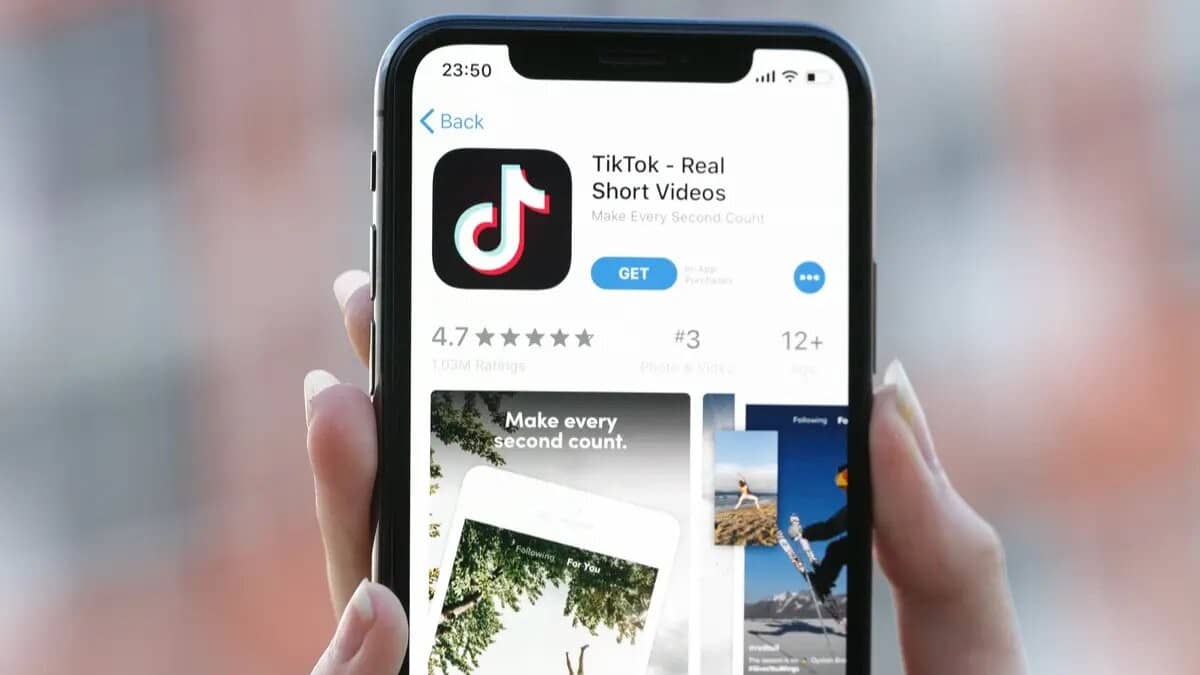
Realization of video editing on TikTok
It is very easy to make a video montage from your photos. To do this, you will only have to follow the following procedures:
- Please access your TikTok app first,
- You will therefore find the "+" symbol on the bottom center of your phone.
- Clicking on it will take you to a new window. Then find the “Upload” button.
- You will then find all the multimedia contents of your phone.
- Because of this, all you have to do is select the photos of your choice in order.
- Once the photos have been validated, move on to editing by adding the background music of your choice before “Adjusting the clip”.
- Once the editing is done, all you have to do is click on “Next and you'll be done.
Photo production for stories
The procedures to follow are shorter for highlighting photos on your story. For this you must:
- After clicking on the bottom center of your phone, the “+” symbol
- Then choose the “Story” option
- Therefore, you must choose "Photo" before choosing the photo you want to put on your story.
- Finally, all you have to do is click on "Publish the story".
The procedures to follow for the realization of a TikTok with texts
Putting texts on your data is easy to do. To do this, after recording your video or montage, for your publications and stories, you only have to follow the following instructions.
- You will certainly find at the top, right of your screen, the "Text" option that you must click.
- After that, all you have to do is insert your text at the time and place of your choice.
It should be noted that the customizations of the texts can on the options visible on the bottom of your screen, you will be able to modify:
- The background color (by clicking on A')
- Alignment (by clicking on the 4 superimposed lines)
- The font (by choosing from the existing fonts: classic, Typewriter, etc.), and
- The color of the font by selecting one of the proposed colors.
To find out more about TikTok, see also how go to a live tiktok without 500 subscribers.







