To remember:
- Use the shortcuts ALT + 0199 or ALT + 128 on PC to type "Ç", and ALT + 9 on Mac.
- In Word, activate accented capitalization via the "Check" menu to automatically insert special characters.
- Use spellcheckers like MerciApp to easily insert "Ç" and other special characters and improve the quality of your writing.
If you want to copy the uppercase ç to your clipboard with one click :
Knowing the combinations of accented capital letters such as the capital "C" with a cedilla is very useful in French. Are you one of those who ask how to get it? In fact, there are keyboard shortcuts for all the characters and symbols you wish to obtain.
And not just on QWERTY keyboards, but on all kinds of computer keyboards. We'll explain some of these methods in this article.
On the other hand, we also have other articles that will surely be useful to you, including how to take screenshots with the keyboard For example.
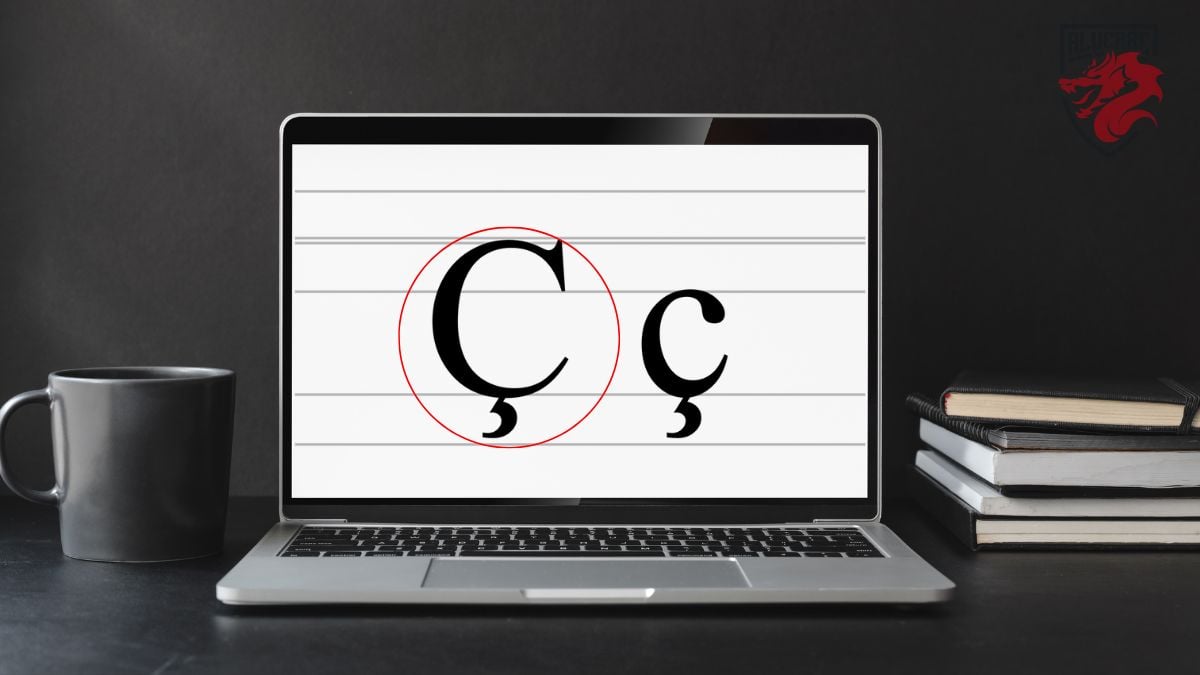
How do I add a cedilla to an uppercase Ç on the keyboard of a Windows PC?
The Ç character can be obtained with or without a keyboard:
Keyboard shortcuts (ASCII methods)
- They work for AZERTY and QWERTY keyboards:
- The first shortcut is to hold down the "ALT to associate it with the succession of numbers 0199 of your numeric keypad.
- Alternatively, you can type 128 instead of 0199.
- For QWERTZ (German) keyboards, you can use the following combinations:
- ALT+135
- ALT+0231
- The shortcut ALT+128 also works on a Swiss keyboard.
Keyboard-less solutions
If the above-mentioned shortcuts are not available on your PC, or if you have difficulty applying them, you can obtain a capital Ç by following these steps in Word :
- If you are working on a version of Word dating from before 2007:
- Enter the "file ;
- Select option “Word” to activate accented capitalization in French.
- For later versions:
- Enter the "File ;
- Select “Word” ;
- Enter " Verification " ;
- You can activate the capitalization mode by checking the box.
- If you have difficulty with the combinations, you can also copy and paste the character " Ç " from a text and adjust the formatting if required. Alternatively, you can expressly write the word with a C without a cedilla, and your corrector will indicate this as an error (if it's set to French), then you'll just have to correct it.
Tips and tricks for writing:
Precise and correct writing is essential in all languages, especially French, where accents and special characters play a crucial role. It's not always easy to remember all the key combinations or keyboard shortcuts for special characters like the capital "Ç" with a cedilla.
That's where third-party tools come in to make your writing easier. Multilingual spell checker Thank youApp offers a significant advantage:
- In addition to detect and of automatically correct spelling and grammar errors in a sentence, MerciApp also lets you easily insert special characters, including the Upper-case "Ç" with cedillain just one click.
- No need to juggle complex key combinations or make complicated tedious copying and pasting from other sources.
- With this tool, your professional writing is fluid, clear and impeccableYou'll save time and improve the quality of your written communication.
How to do it on a Mac?
Thanks to its intuitive system, the MAC keyboard (Apple Keyboard) offers extremely simple methods for obtaining symbols such as "Ç". There are two ways of obtaining the latter:
- First formula:
- Press the SHIFT key to put your keyboard in "capital letter ;
- Simply hold down the " C " until you automatically see the menu containing all the characters related to this letter, i.e. : Ç, Ć and Č ;
- All you have to do is choose the right VS capital letter.
- Second formula:
- This method consists of applying the Apple Keyboard shortcut to obtain an uppercase c cedilla. " Ç "which is the combination of the ALT (represented by the ⌥ symbol)with the key 9 ;
- With this manipulation, the result will systematically be a "c cedilla in uppercase, even if your keyboard is in lowercase mode.
Now you know how to make an uppercase cedilla in word processing, whether in Open Office or Microsoft Word. In fact, if you liked this article, you'll probably also like our article on how to create special characters with your keyboard?.
See you soon for more useful tutorials to help you write better. We know that it's not always easy to write words with special characters such as é, è, a with circumflex in a text, letter or letter.






