Curious to know what you'll look like in 10, 20 or 30 years? Fortunately, there are filters capable of change your appearance to show you an aged version of yourself!
But how to use aging filter on Instagram? Find out everything you need to know about it in this blog post!
Important note:
You cannot be used the aging filter directly on Instagram. But don't worry! It's available several easy solutions, allowing you to apply this filter and import it onto the platform afterwards!
1. Apply TikTok's aging filter
This filter, also known as the Aging filter is available on TikTok.
It allows you to give the appearance of a aged face by adding wrinkles grey hair and D'other features associated with the passage of time.
Here are the steps to follow:
- Launch the’TikTok application,
- Click on the + in the middle of the screen.

- This action will open the app's camera.,
- Then click on a specific effect to access others,
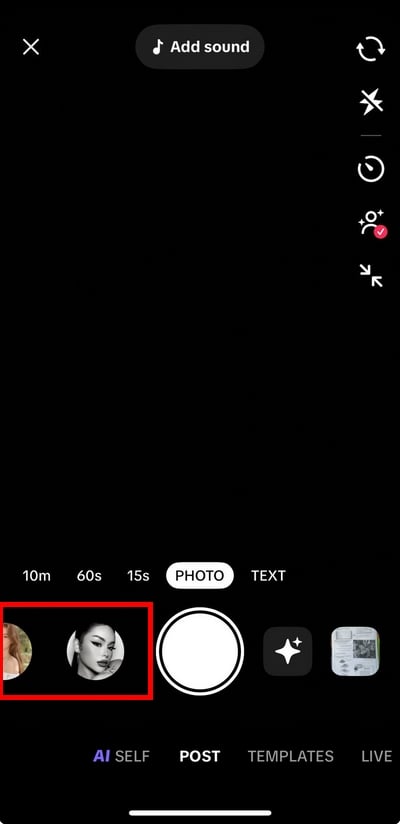
- Then press See all effects at the bottom of the screen,
- Search Time Travel Where Aged and click on the one that interests you most,
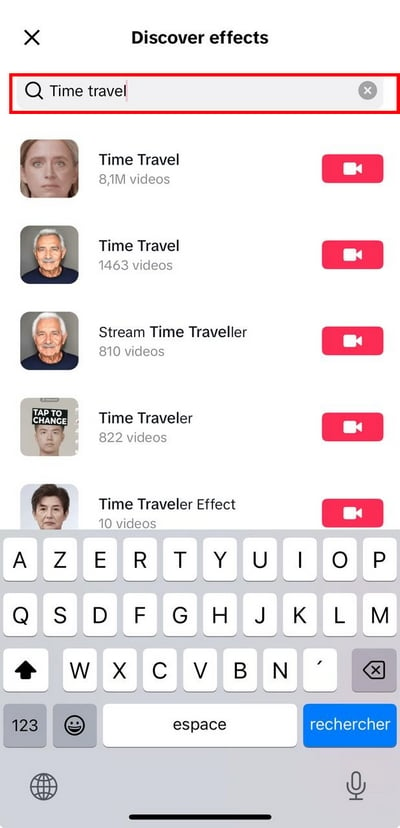
- Now the filter will be applied, and all you have to do is take a photo or at create a video with,
- Once created, you can change the audience at your convenience, then publish it.
- Finally, click on it then on the three dots just below the save option and choose To register to share it on Instagram!
2. Use Snapchat's aging filter
Snapchat also offers a filter similar to TikTok's, which lets you see your aged face with a single click.
To use it:
- Visit theSnapchat application,
- Open the camera,
- See you in the Lenses carousel (click on the smiley face or tap the screen),
- Click on the magnifying glass at the bottom right of the suggested filters and type Time machine in the search bar,

- Next, explore the list to activate the filter. Time machine,

- Finally, drag the bar representing time scale to the left to make it younger, and to the right to make it older.
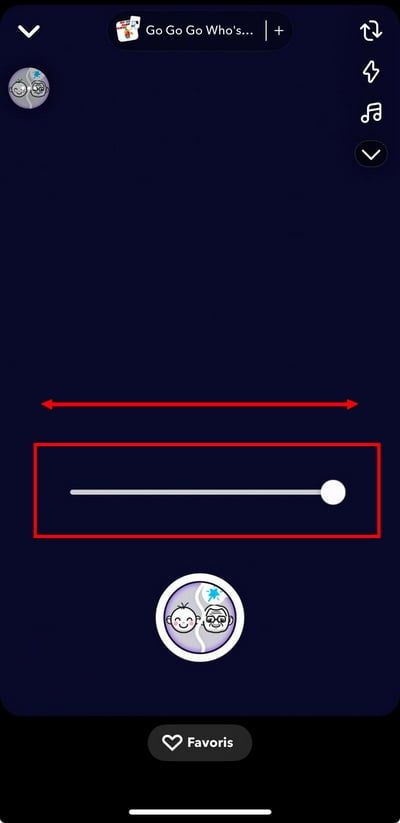
- Finally, you can’register by clicking on the downward-pointing arrow and share it with your followers on Instagram!

However, remember that although they can be a source of entertainment, they can also be surprising or sensitive for some people. Use them with discretion and in a spirit of playfulness.
Discover also how much does a Snapchat filter cost ?
3. Use aging applications
If you are not satisfied with the results on both social networks, please note that you can use third-party applications.
These generally satisfactory applications use artificial intelligence algorithms to identify and modify elements such as eyes, mouth and hair for a more aged look.
However, we advise you to be prudent when using these applications, as they can raise significant concerns, particularly in terms of protection of personal data and of privacy.
These applications include :
a) FaceApp
- Note on download platforms: ⭐⭐⭐⭐☆ (4,5/5)
This app offers various aging filters, to help you see yourself in different styles and ages.
b) AgingBooth
- Note on download platforms: ⭐⭐⭐⭐☆ (4,2/5)
If you want more fun and customization, Agingbooth is the app for you, because it gives you a a glimpse of your future face ! Transform your face into that of an elderly person, add gray hair, and also various accessories.
c) Old face: Old Age Face App
- Note on download platforms: ⭐⭐⭐☆☆ (2,9/5)
For a time travel This Old Face: Old Age Face App is for you! Scroll through the years, identify wrinkles and other signs of ageing on your face with a single click.
In short, the aging filter is not available on Instagram but you can use the techniques mentioned in this article to use it on this platform.
In any case, each Internet user has his or her own reaction to this one Some people cry, while others burst out laughing when they try it! What about you? What was your reaction?






