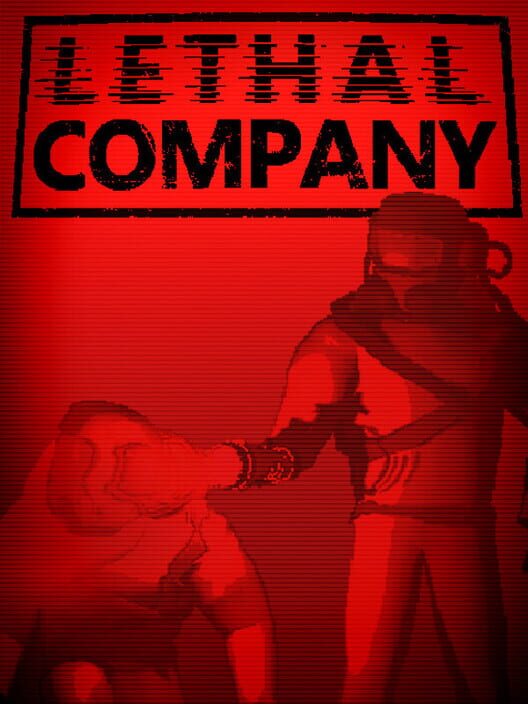No one wants to lose everything they've achieved while traveling to the moons due to file corruption on Lethal Company.
In this guide, we'll show you how to save your progress in this game!

How do I save in Lethal Company?
As you can see if you play Lethal Company, you can't manually save and reload at a specific position in the mission. However, the game does automatic backups under certain conditions. Here are a few details.
When does Lethal Company save your progress?
For players wishing to save their progress in Lethal Company, you should know that the game uses a automatic backup system. This means that the game records your progress every time you start a mission and take off into orbit. To this end :
- The game saves your your overall successes and failures on each mission.
- Each death will advance the game timer by one day for that specific save file.
- All information passive on your character, such as rank and scrap quota, are saved.
Notes:
- In the event that everyone dies and only one crew member remains, the host can do the following Alt+F4 to close the session and start again the day.
- That said, you still have to bring the scrap back, sell it, and take off for orbit so that the game saves your progress.
- Players can create up to three different player profiles, each with its own save file. You can switch profiles in the options menu, under the "Player" tab.
- Lethal Company considers backup file corresponds to a deathand you can start again from the beginning of the day.
- If you try to exit to return to the main menu, the game will warn you your physical position and progress will not be saved.
When does Lethal Company not save your session?
On the other hand, here are some situations where Lethal Company does not save your progress :
- No records are to be noted after landing on the selected moon with Terminal.
- The game does not keep physical location in the open world.
- You cannot register halfway and continue where you left off. The game will consider that the player has died and that a new day has begun.
- Although there is an automatic backup feature, you cannot specify manually when to save your progress.
Please note that Lethal Company saves automatically, but does not save your physical position in the world of gaming.
To check whether this is true, we have tested the game by searching for the Eyeless Dogs, making them chase you and then leaving the game before you die. As it turns out cannot save in the middle of a mission and pick up where you left off.
Discover also how to install a mod in Lethal Company to enhance your gaming experience!
Where is the Backup file in Lethal Company?
You can also access the folder where the backup files by choosing one of these options:
- Using Windows File Explorer.
- Type %localappdata% in the Start menu search bar.
Follow these steps to find the Lethal Company backup file using theWindows file explorer :
- Open File Explorer, then go to C drive and enter the Users.

Users folder in File Explorer. ©Mia for Alucare.fr - Click on Display in the top bar, then select Hidden files. This will display the AppData.
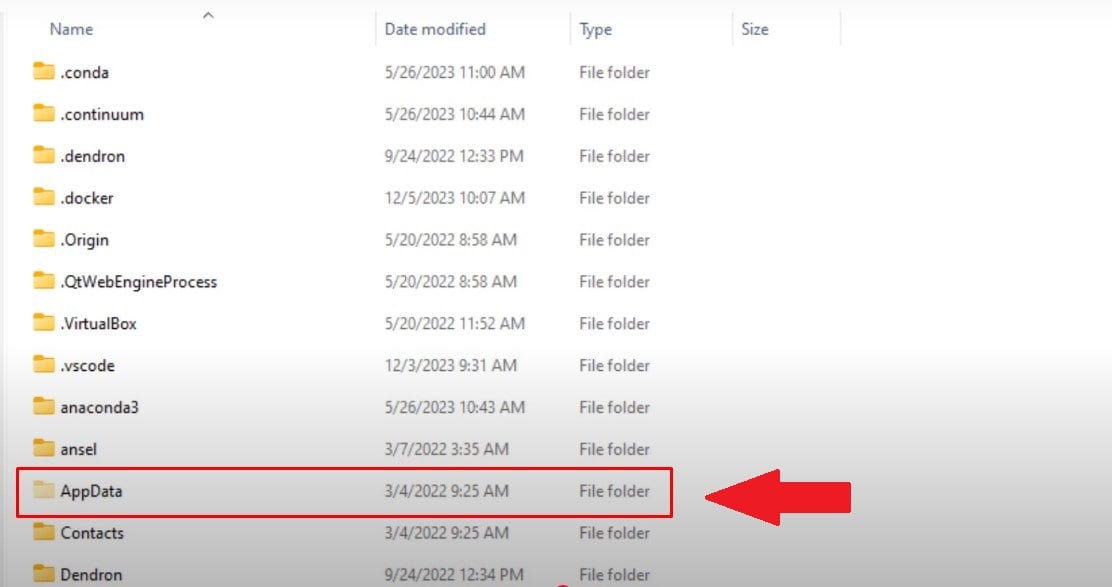
AppData folder in Windows File Explorer. ©Mia for Alucare.fr - Go to the AppData folder, then enter LocalLow.
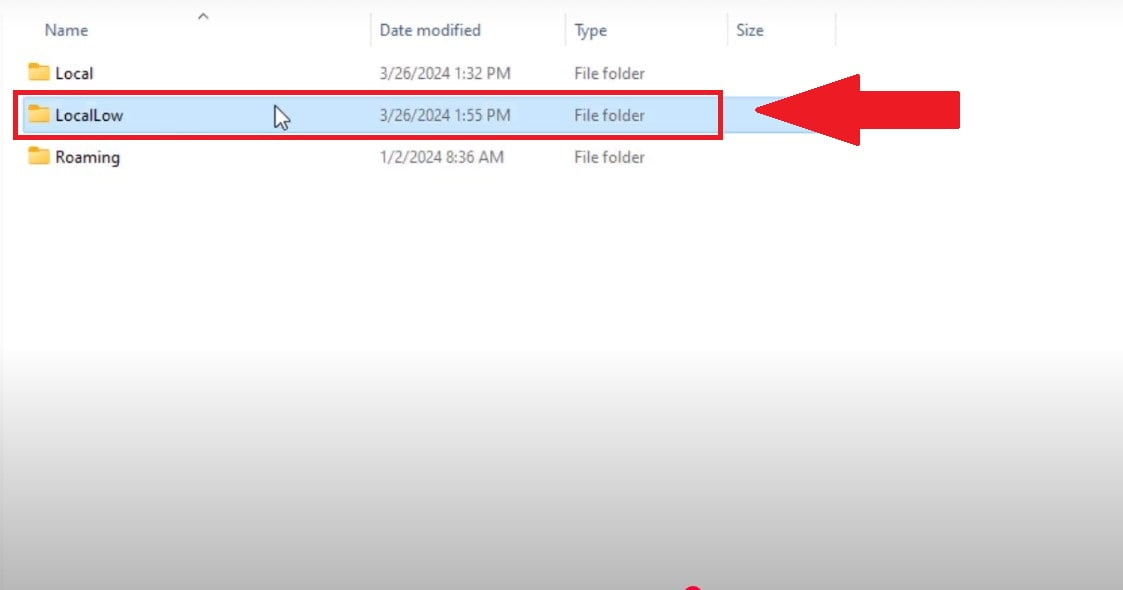
LocalLow folder in Windows File Explorer. ©Mia for Alucare.fr - Go to ZeekerssRBLX.

ZeekerssRBLX folder in Windows File Explorer. ©Mia for Alucare.fr - In this folder, you will find the Lethal Company which will contain all the files recorded for your game.

Backup folder for Lethal Company in File Explorer. ©Mia for Alucare.fr
You can also copy and paste this code into your address bar :
- C:Users[PCNAME]AppDataLocalLowZeekerssRBLX
This allows fordirect access to files. For players wishing to save their recorded data, copy the folder and paste it into your storage drive.
Note: Only the lobby host can manually manage game files.
How do I delete a backup in Lethal Company?
To delete a specific backup in Lethal company:
- Go to Host in the main menu and watch out for saved files [Save file] just to the right.

Host menu in Lethal Company. Mia for Alucare.fr - To the right of the files are the red crossesIf you click on one of them, you can delete a specific backup.

Cross to delete a backup file on Lethal Company. Mia for Alucare.fr - The next step is to confirm the transaction in a separate window.

Delete a backup file in Lethal Company. ©Mia for Alucare.fr
In addition, if you access the game folder via the path C:Users[PCNAME]AppDataLocalLowZeekerssRBLX as described above, you can simply delete the files there.
In conclusion :
- There is no manual backup possible on Lethal Company.
- Progress is automatically registered at certain stages, such as when leaving lunar orbit or when updating passive information.
- The backup files are located in the Windows LocalLow folder and can be managed manually by the game host via the main menu or file explorer.
We hope that this guide on how to save in Lethal Company has been useful to you. As part of the video gameswe also recommend our article on The best gacha games of the momentIf you have any questions, please feel free to ask them in the comment area.