Among Instagram's most popular features are front-page stories or highlights.
They enable stories to remain visible on profile for more than a day. Find out everything you need to know about it in this article.

What is a featured story on Instagram?
In general, we post a story to evoke a feeling of pleasure, to focus on the present moment, but also to immortalize the moment. What if we told you that it was possible to freeze these moments on Instagram?
Have you ever noticed that on some of your friends' or people you follow's profiles, there are these little circles? at the top of their posts containing stories? When it comes to stories from more than a day ago, you're probably wondering how they can be displayed for so long.
These elements are front-page stories, and you can also display stories about your profile for as long as you like. Read on to find out how.
How do I put stories on the front page of my Instagram profile?
Whether on iOS or Android, the steps are the same. Simply follow the instructions below, and you're all set!
Add a front-page story from archived stories
- Go to your Instagram profile and press the +" button at the bottom of your bio.

- Choose a front-page story from among the archived stories, then press Next.

- Give a name to your front-page item and press Done on Android or Add on iOS.

You can choose a different cover for each headline and group all content of the same type together. in the same story on the front page. This can apply to travel, family time, etc.
Discover also why Instagram stories are blurry by reading our entire article on the subject.
Feature a story from a story currently being broadcast
- Mail a story.
- Click on the Headlines button, which takes the form of a encircled heart to add the item to your featured content.

Add a featured story from your Instagram feed content
- Select content from your feed. Share it in your story using the up arrow.
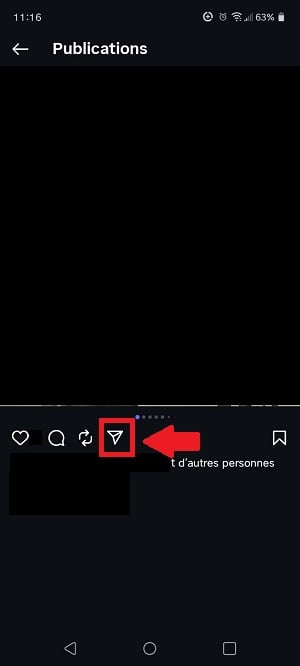
- Proceed as for add content to the front page from a story that is currently being broadcast, or click on the circled heart after publishing the story.

Putting a story on the front page without posting a story
If you want add a story to the front page Without posting a story, here are the steps to follow:
- Mail the photo you want to put on the front page of your story, then supprime it quickly.
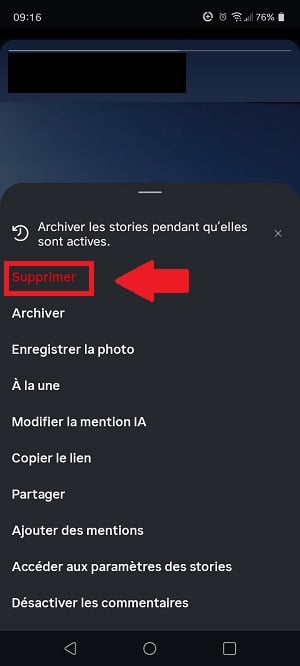
- Wait 24 hours, then return to your account and select the option. Your business in the parameters.

- Click on the Recently deleted section. You'll find the deleted story there.
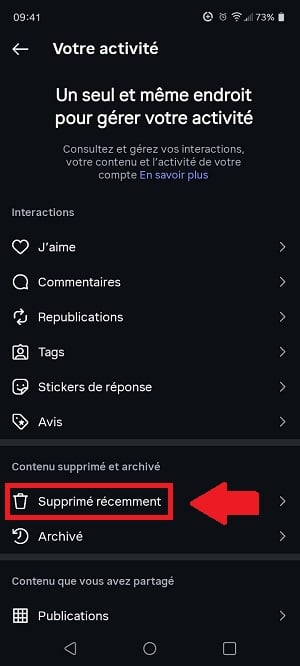
- Make sure you have the “Save story to archive” option enabled first, then Restore the deleted story. It will then be placed in the archives.

- Add a story to the front page from the archived items by following the steps mentioned earlier in the article.
How do I customize or delete a front-page story?
Please note that you cannot edit a story once it has been published. However, you can delete one of your featured stories, recreate it, change the cover, title, etc.
- To edit a featured story, simply press and hold on it, then click on the “Edit featured content” button”.

- To delete to delete content from your front-page story, long-press the front-page story and click on delete.
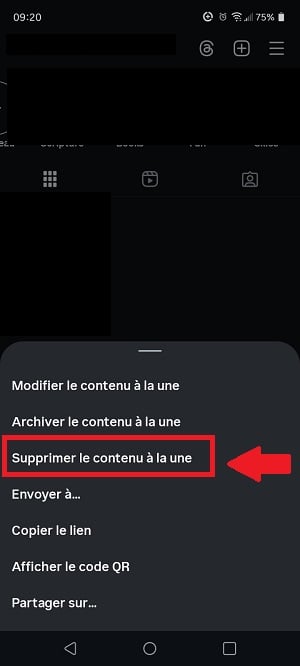
To personalize your content, discover how to apply filters in Instagram story à travers un autre article sur notre site.
FAQs
Can people tell that we've viewed their featured story?
Nope. The account holder can't know that you have viewed their featured stories on Instagram. Views only apply to classic stories.
Who can create featured stories?
Whether you use a personal or professional account, whether you're an influencer or not, famous or not, this Instagram feature can be used by anyone. All you have to do is follow the steps outlined in this article.
Why create featured content?
We all have something to gain from it, apart from the fact that it's always a pleasure to revisiting memories in one click, even after several days.
Indeed, a front-page story is first and foremost a great way to share things like your favorite content or what's important for you and your friends/followers. However, there are other interests too:
- Finding what you're looking for has become easier with featured stories. This way, your followers have no more searching around in publications and photos to find something, which also saves time.
- The most important events are also highlighted, thus conveying a clear message to the public. more practical communication between users.
- For professionals, this can be an excellent way to promote products or communicate with prospects and customers.
- Front-page content also allows you to highlight products by category, incorporating all events organized by the brand to give a feel for how the company operates.
- In addition, for professionals, highlights help break down the barrier between the client and the company by highlighting certain aspects of their teams.
Now you know how add a story to the front page to your Instagram profile and why you should use this feature.
- You can use the front-page stories to highlight the things you like on your profile and keep certain stories accessible to the public for longer.
- The steps to follow to put a story on the front page on Instagram are easy and accessible to all users.
We hope you have found this guide useful and that you will enjoy this feature ofinstagramWhether you have a personal or business account. If you have any questions, you can ask them in the comments area.






