Streaming giant Netflix offers films, series, documentaries and animated features on its platform, with its extensive catalog.
In order to enjoy this service in the best possible conditions, Mac users will certainly want to get hold of the application. Here you are how to download Netflix on Mac.
Can I download Netflix on a Mac?
Although the download is available via iPhone, Apple TV or iPad, Mac users will be able to download it from the Internet. unfortunately don't have the luxury of having the application Netflix on their computer.
A problem not encountered by Windows and Android users. But don't worry. There are several methods to access Netflix from your Mac.
At the same time, as prices on the streaming platform continue to risewe invite you to see how to pay Netflix cheaper via this link.
How do I get Netflix on a Mac using a web browser?
In view of what we've just explained, you're probably wondering how to put Netflix on a Mac. The answer lies in the use of a web browser, we explain:
- Go to the web browser of your choice.
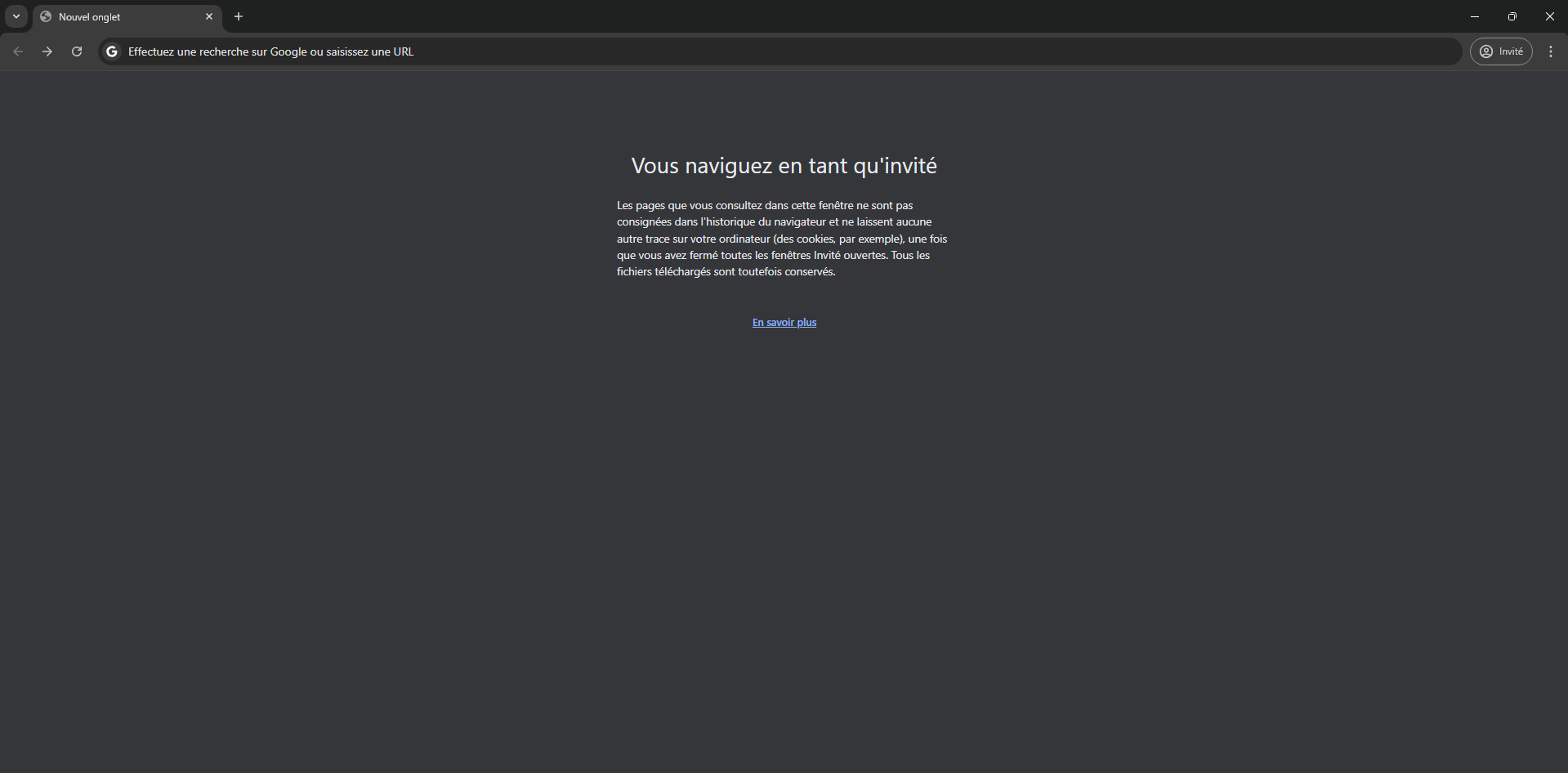
- On the search bar, type "netflix.com" and access the site.
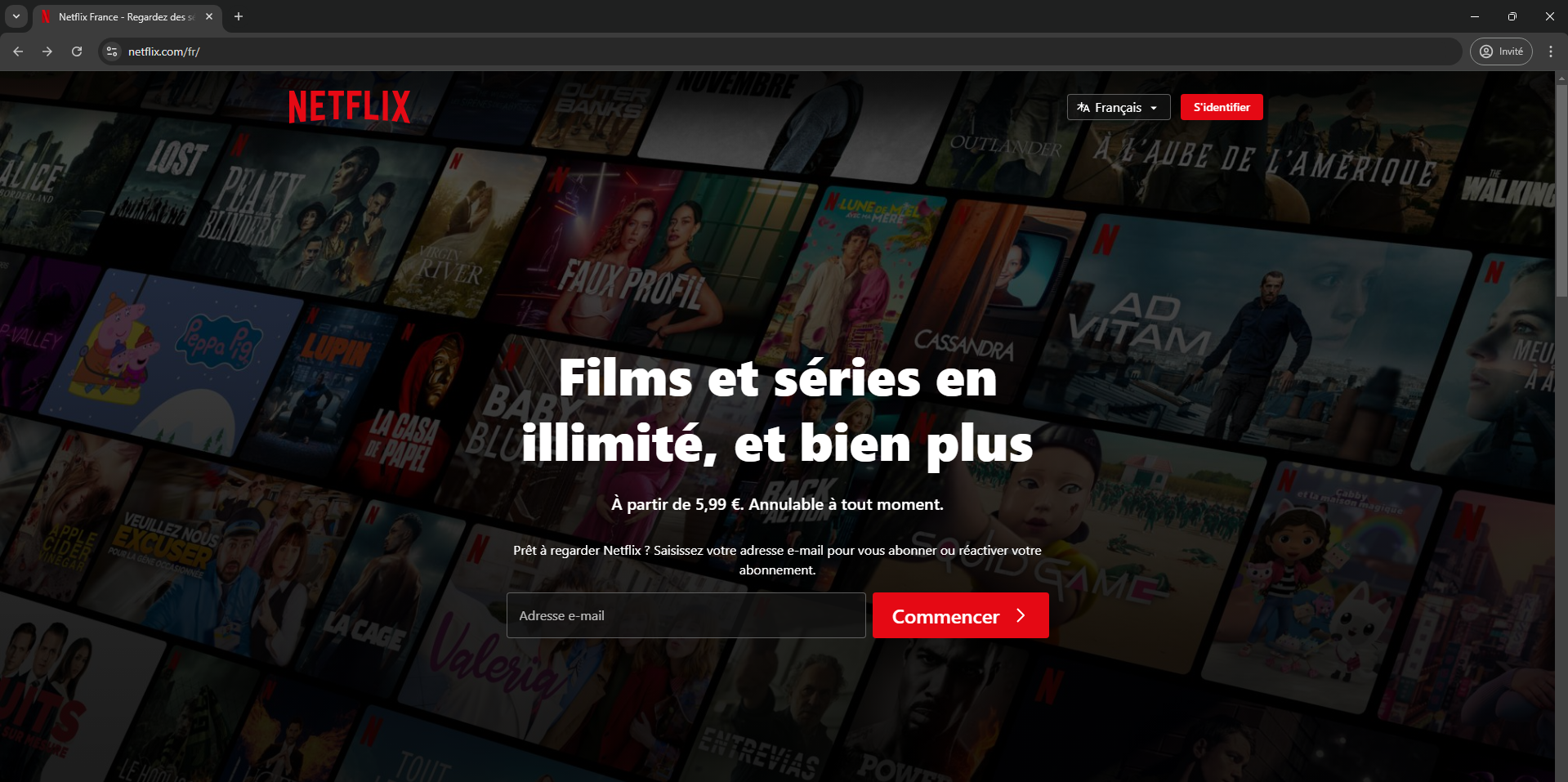
- Log in to your Netflix account on the website.

- Explore the streaming platform's catalog.
- Click on a video content and enjoy Netflix from your browser.
Insofar as Safari is specially designed for Apple devices, and it is to this browser that which we encourage you to use for this method.
Please note that unlike Windows devices, there is no unable to download Netflix content on Mac directly from browser. You have to use software.
In short, an inconvenience you'll have to live with. In the meantime, we invite you to take a look at how to install Netflix on Windows by clicking on the link.
How to download Netflix on Mac with Windows?
If you absolutely must have the Netflix application on your Macyou have the option of downloading it from Windows.
However, before I go into detail about the method, make sure your computer is compatible with Windows 10. Here is the list of Macs that are :
- Mac mini introduced in 2012 or later.
- MacBook Air, MacBook Pro and iMac introduced in 2012 or later.
- Mac Pro introduced in 2013 or later.
- MacBook introduced in 2015 or later.
- iMac Pro (all models).
- Mac with Intel processor running OS X El Capitan or later (no USB drive required to install Windows).
Now that you're sure you've got a compatible computer, you can continue with us. by following these steps :
- Download a Windows installation file (ISO) from the Microsoft website.
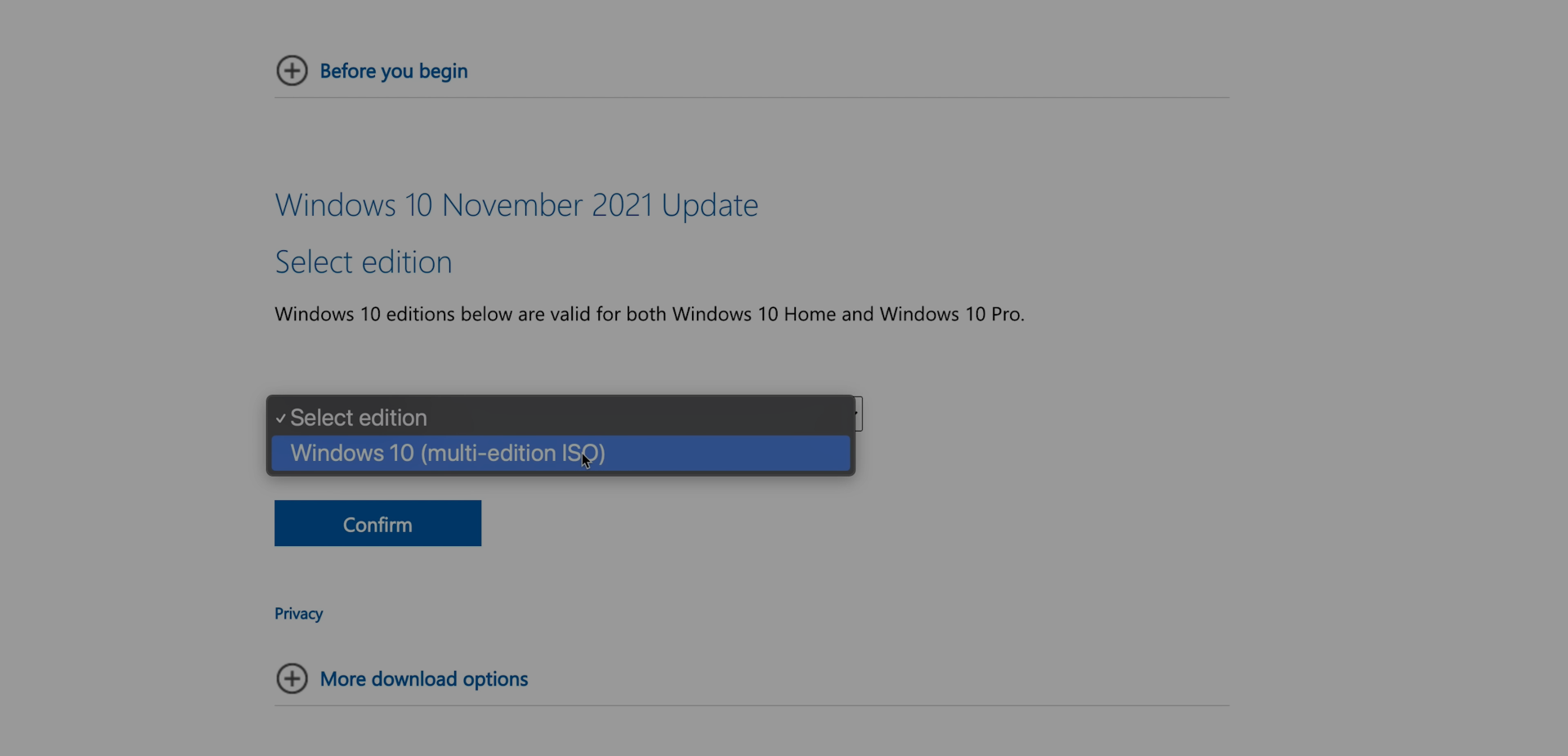
- Open Boot Camp.
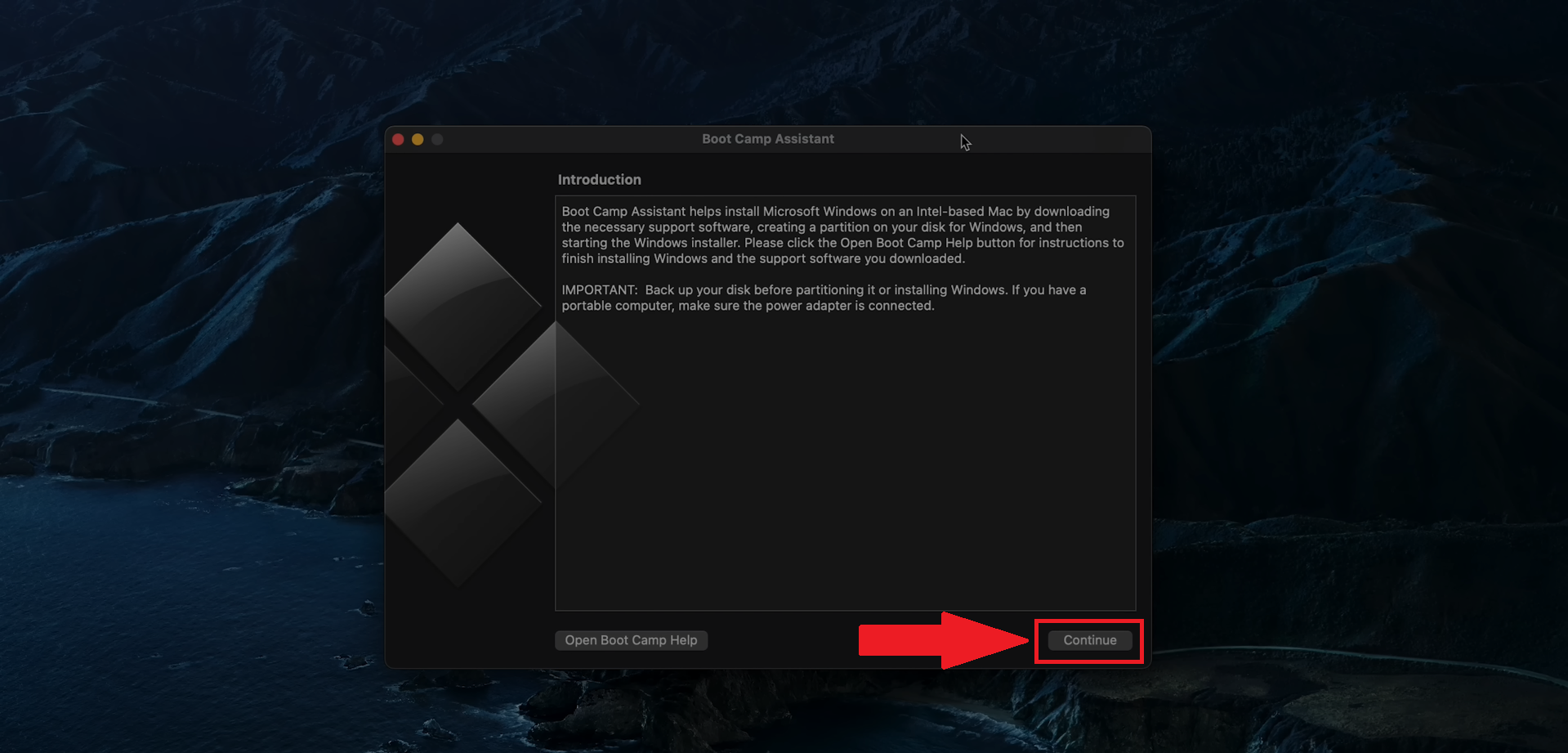
- Follow the Boot Camp instructions to install Windows.
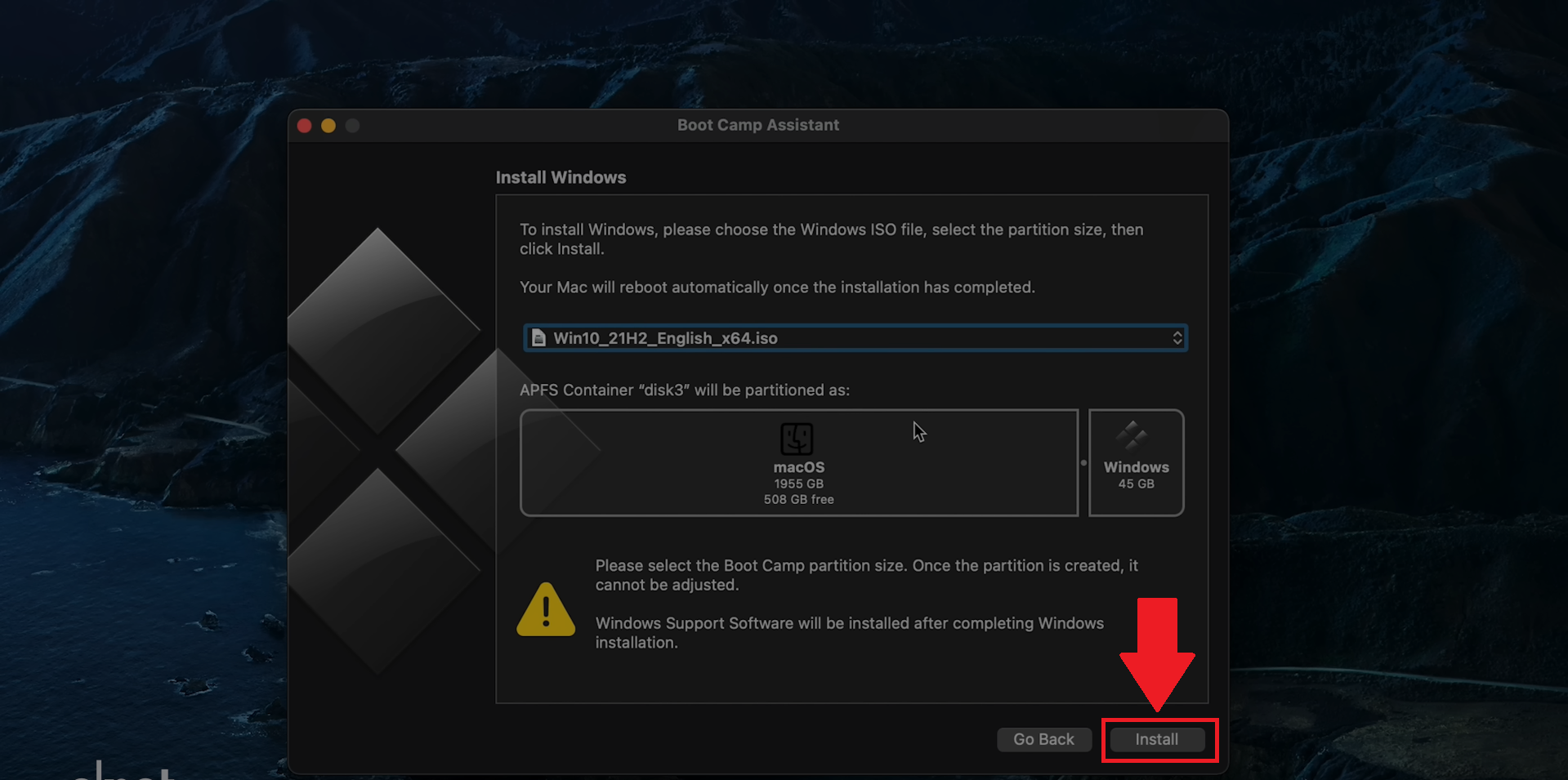
- Configure Windows on your computer by continuing to follow the on-screen instructions.

- Go to the Microsoft Store, then download Netflix.
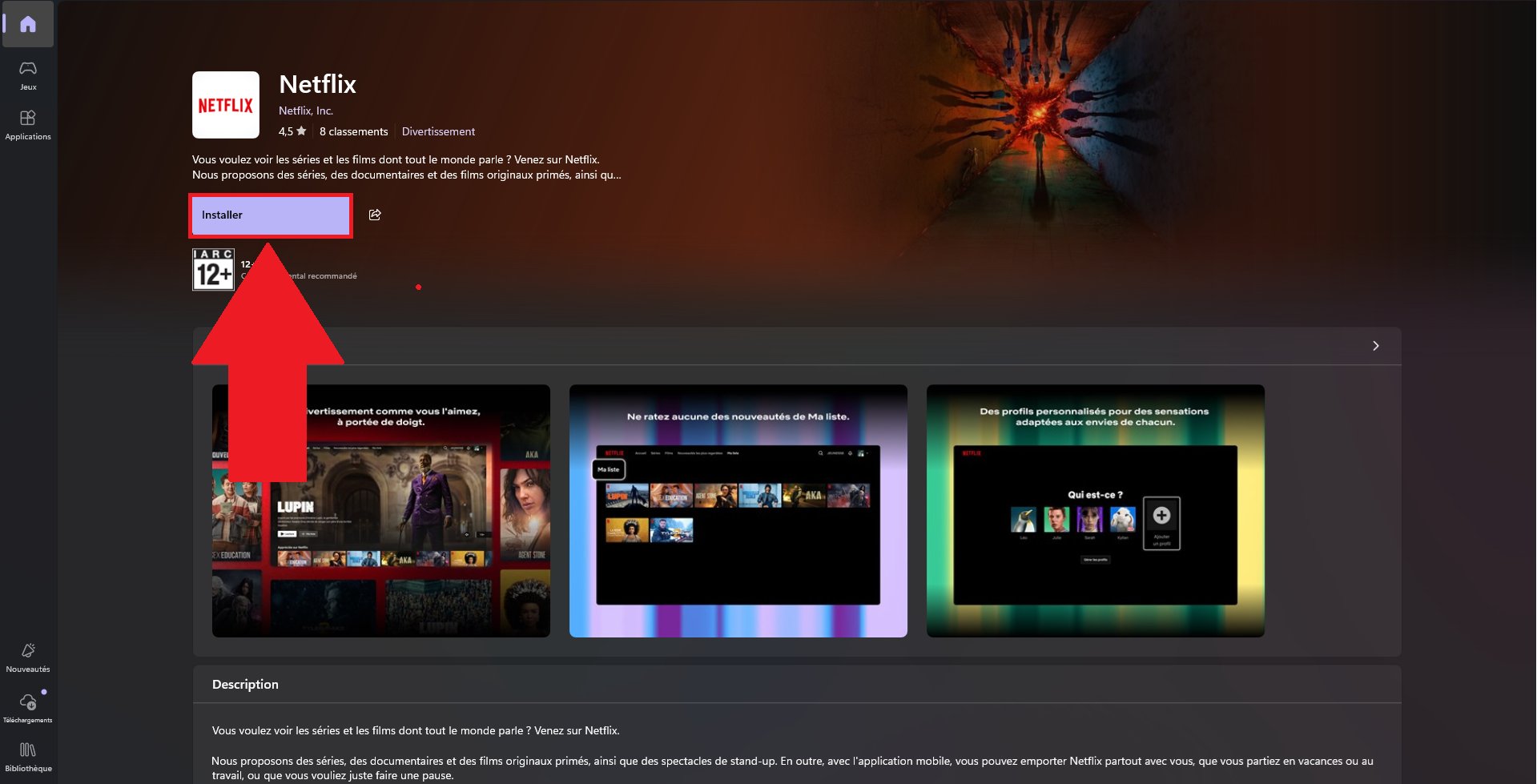
- Log in to your account and enjoy the application.
This method will enable you to have the Netflix application on your computerand download content from the platform, which is not possible via a web browser on a Mac.
Afterwards, why not see how to download movies and series on NetflixClick on the link to read our article on the subject?
How do I get the Netflix app for iOS on a Mac?
Finally, you should know that some owners of a Mac won't have to bother with a web browser or Windows download.
In fact, devices equipped with M1 and M2 chips are able to launch iOS applications on macOS. As you can imagine, Netflix is one of them.
- Go to the App Store from your Mac computer.
- Type "Netflix" in the search bar.
- On the application page, click on download.
- Once you've installed Netflix on your computer, launch the application by clicking on its icon.
- Sign into your account.
- Enjoy the Netflix application on your Mac.
In a nutshell, several ways to watch movies or series on Netflix via a Mac computer. First, access the streaming service via a web browser.
Secondly, proceed to Windows installation on your Mac to download the application from the Microsoft Store. Finally, get it directly via App Store depending on your Mac's chip.
We leave it to you to decide which method is best suited to your needs. Take a look at all our articles on netflix by visiting the link.







