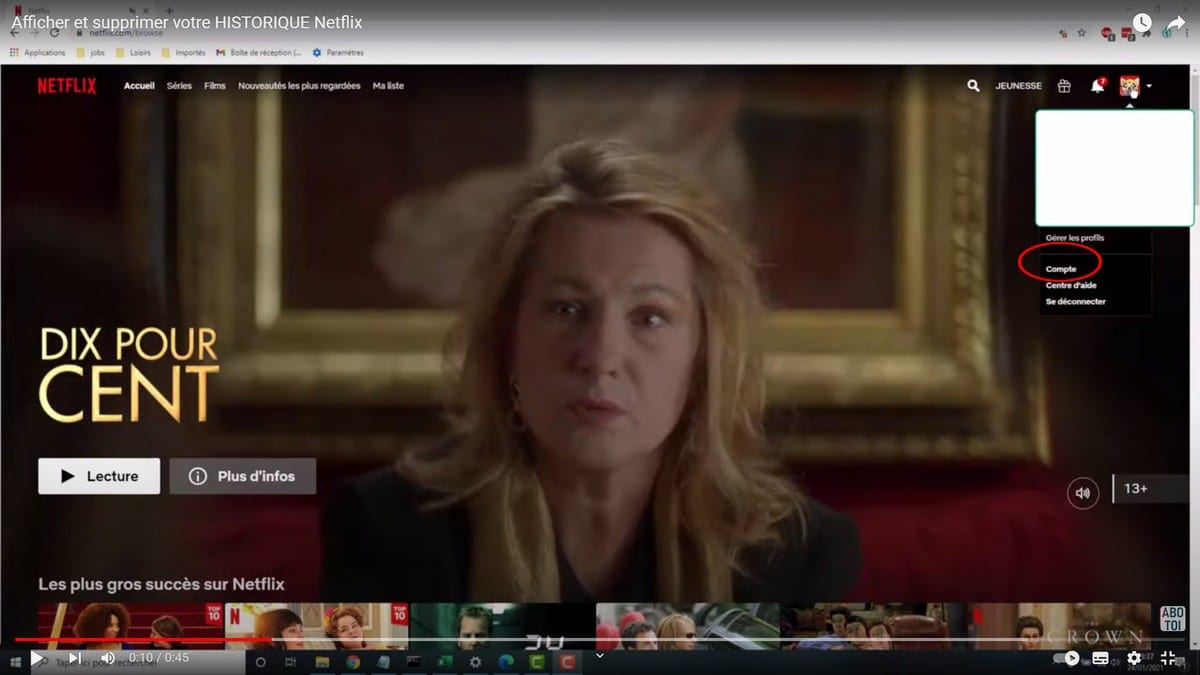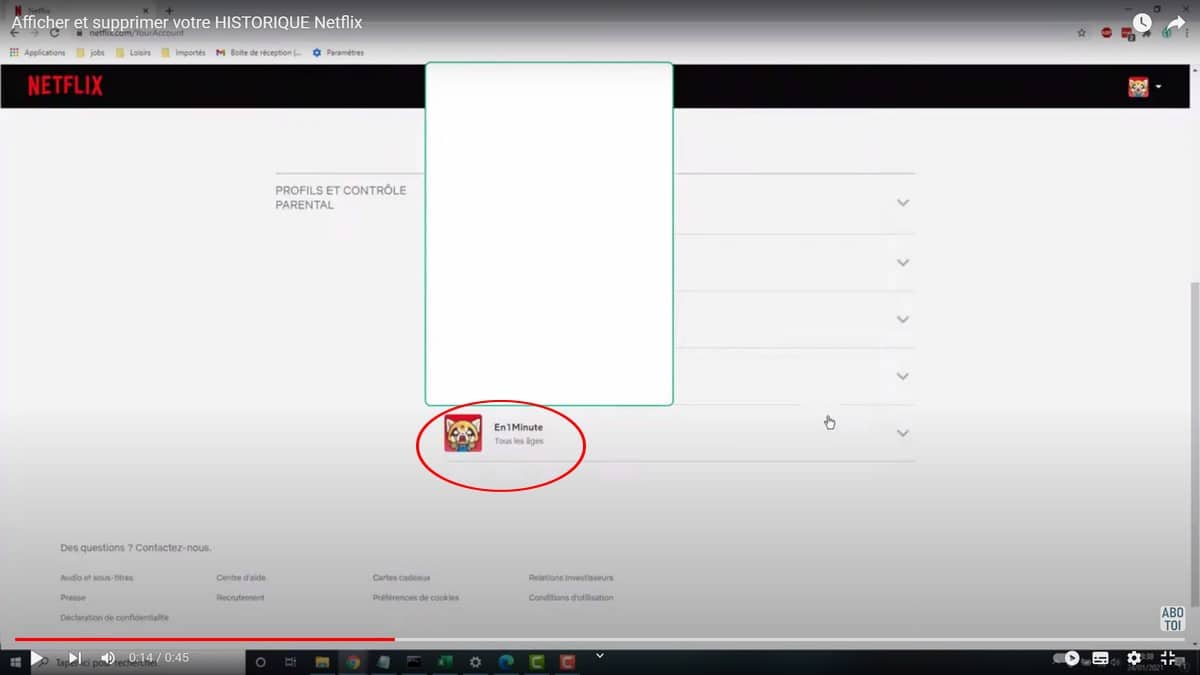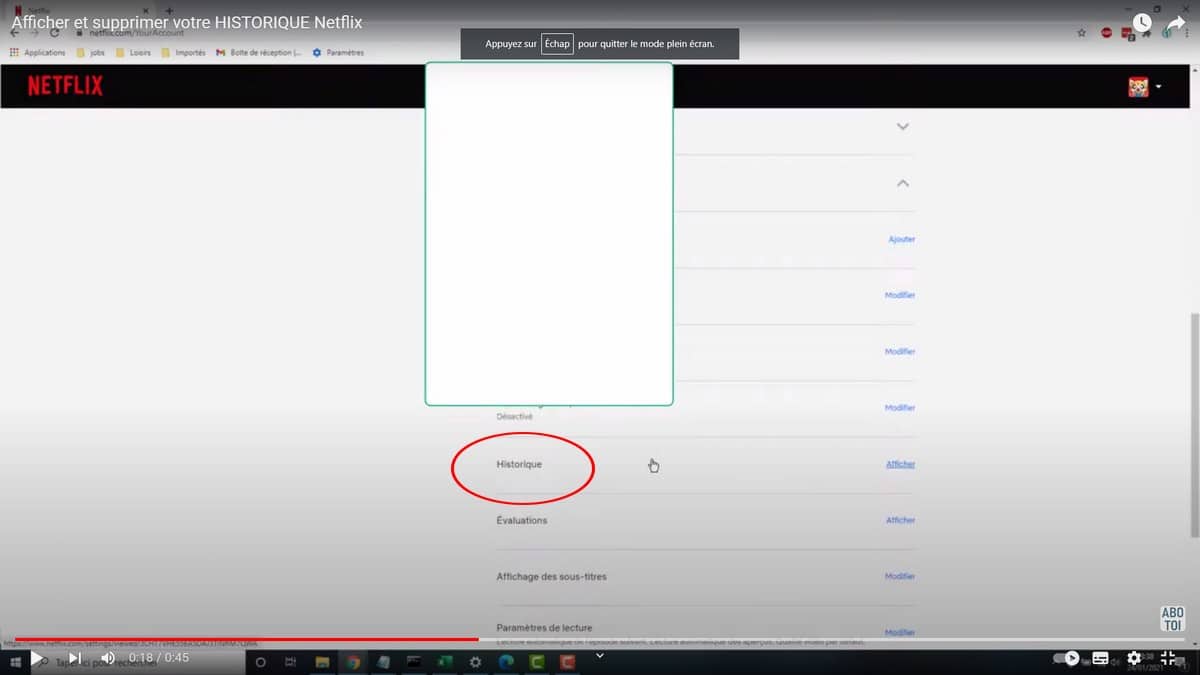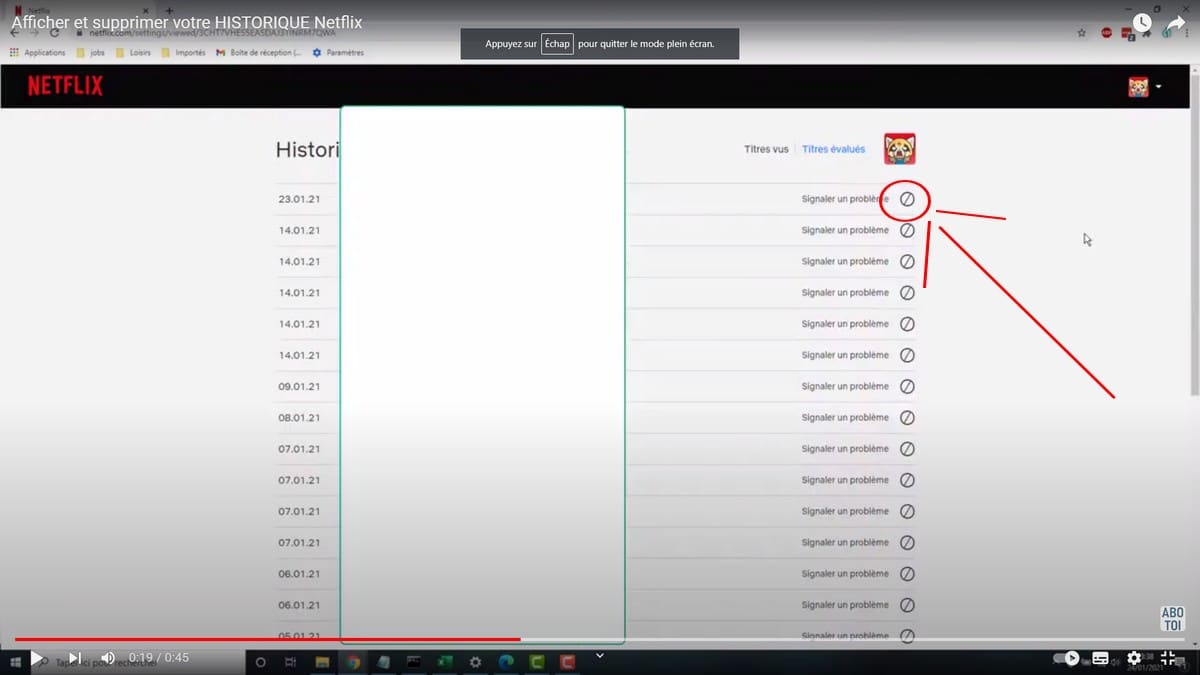The Netflix streaming platform allows you to have a wide choice of content: films, series, anime, etc. equally interesting programs. You can view and delete your history on Netflix as you wish. This will allow you to find programs that you watched recently, but closed by accident. In this article, let's find out together where to find and delete your Netflix history?
This explanatory video shows you in detail the steps to follow to delete your browsing history on Netflix:
How to delete your Netflix history?
First, your Netflix history can be found in Settings. To remove it, here are the steps to follow:
- Click on the profile icon located at the top right of your screen, then go to Account;
- Scroll to the bottom (on the list of profiles), click on your profile;
- Then, click on History;
- The list of your history will be displayed, to delete them, click on the delete icon on the right of your screen.
For your information, when you delete an item from your history, the Netflix platform will no longer consider you for recommending new content on Netflix. You can also download some programs from Netflix to watch them offline.