When opening a Tinder account, the application asks for your phone number and your email address. This information is needed to verify your Tinder account.
Why does Tinder ask for your phone number? And also, is it possible to use Tinder without a phone number? All the answers are in this guide!
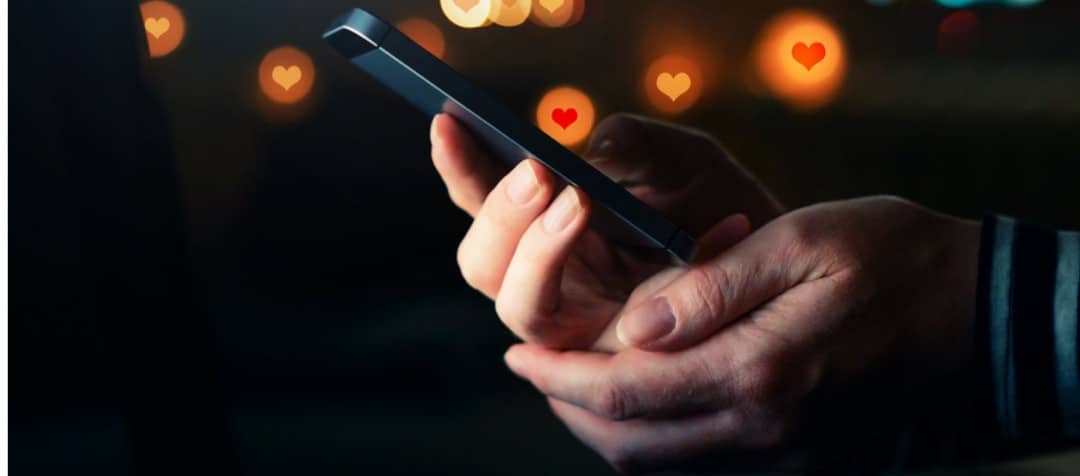
Why does Tinder require my phone number when I sign up?
The answer is simple guarantee the security of your accountTinder requires that you verify your account via SMS using your phone number.
So if someone wanted to access your account using your phone number, they would need the verification code texted to your phone. It is imperative that you never share these codes with anyone else.
Tinder without a phone number: How do I use Tinder without a phone number?
Can I use Tinder without a phone number?
To open a Tinder account, you need a phone number. While it's not possible to register on Tinder without a phone number, it is possible to leave yours blank. To create a Tinder account without your phone number, here are our tips to help you:
- Use the friend's number ;
- Create a Tinder account with a wrong number ;
- Use Google to connect to Tinder profiles.
Use another number
The quickest way to use Tinder without a phone number is to ask someone who doesn't already have a profile to enter their number.
This telephone number is used to activate the profile. You can therefore keep your number secret.
Using a wrong number
On the other hand, it's not always easy to find someone willing to lend you their number. In this case, you can buy a virtual number to create a Tinder account. This is a fake number that's not registered anywhere. In return, you can receive an SMS to activate the Tinder profile.
To do this :
- Find a online service or a application that offers you a virtual or fake number.
- Make sure you have this number to hand.
- Then, go to Tinder and, when you're asked for your phone number, click on "Send", enter the wrong number.
- Don't forget to keep an eye on your phone, because you'll receive a verification message on this issue.
- Select the code and insert it into the Tinder verification box.
That's it! You didn't connect to Tinder with your phone number but with a fake one!
Use Google's service
Indeed, it's possible to use Tinder to search for profiles on the platform using Google without having to register with your phone number first. Here's how to do it:
- Meeting on Google from your cell phone.
- Search "site:tinder.com @user in the search bar. It's best if you have the person's username. Otherwise, use any name that inspires you.
- In this way, you can discover profile results Tinder referenced by Google.
- To view individual profiles, you can click on the links without having to connect to the application.
Why is it hard to verify a phone number on Tinder?
The email address as well as the phone number must be verified at the same time. As a reminder, this information will be requested during your first registration on Tinder. It is always possible to update and verify this information later.
For verifying an email address
You may have problems verifying your email address. To do this, here are the steps to follow:
- Check that it is indeed your e-mail address, if it is false, the verification will be difficult;
- In case, the e-mail is not always in your inbox, remember to check in spam or junk mail.
For SMS verification
Just like email verification, there may also be a bug for SMS verification. Here are the steps to follow in this case:
- Verification text messages may take a while to arrive. You need a little longer. So you have to wait a few hours and then try again.
- You must activate the mobile data of the phone;
- You can also contact your operator to find out what is really going on.
In short, Tinder uses this information to protect your account. There are also other dating apps on the market. The latter are also powerful, but Tinder remains the best. Discover our article on top 5 on other alternatives to Tinder to know more.


![What are the best free RPGs on PC? [Top 15]](https://www.alucare.fr/wp-content/uploads/2025/12/www.alucare.fr-quels-sont-les-meilleurs-rpg-gratuits-sur-pc-top-15-Quels-sont-les-meilleurs-RPG-gratuits-sur-PC-Top-15-150x150.jpg)




