The copy functionality is present in most computer software.
In this article, we will show you how to copy and paste with the keyboard in order to make your daily tasks easier computer.
| 💻 Computer type | 📋 Copy | ✂️ Paste |
|---|---|---|
| computer | Ctrl + C | Ctrl + V |
| Mac | Cmd + C | Cmd + V |
How do I copy and paste from the keyboard on my PC?

If you are using a Windows computer, it is easy to copy and paste an item. This is because Microsoft's operating system offers many useful keyboard shortcuts. Follow these steps to learn how. how to copy and paste text using the keyboard on PC.
Step 1: Select the item
To start :
- Open thethe document or web page in which the file or text is located.
- Then select the element.
Two cases may arise in this final stage:
- If there are several items and you want to apply the selection to all of them, use the key combination Ctrl + A.
- If you wish to select a single item using the keyboard, place your cursor to the left or right of the item, then press the key combination CTRL +Shift + left or right arrow depending on cursor position.
Step 2: Copy and paste content
Once you have selected the file or text, you can copy and paste it on the other hand, using keyboard shortcuts.
- Press on Ctrl + C to copy the text or file.
- Move to thedestination location.
- Then press Ctrl + V to paste the text in the desired location.
Remarks :
- The method is the same for copy and paste on a QWERTY keyboardQWERTZ and AZERTY.
- Recent versions of Windows (11 or 10) have an application called Clipboardaccessible by using the key combination Windows + V, which allows you to view the history of items copied to the Windows clipboard.
You may also need to know how to use the F1 to F12 keys as part of the keyboard shortcuts. We invite you to take a look at our article on the subject.
How do I copy and paste on a Mac computer?
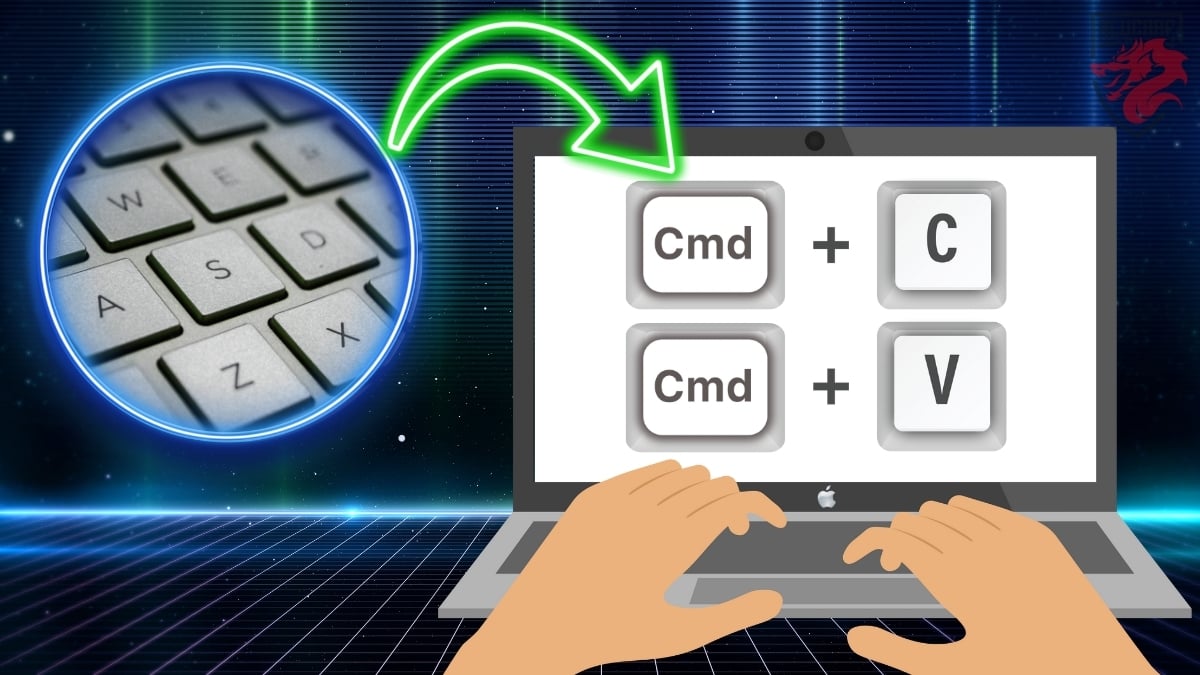
If you're using a Mac, the process is similar to that on a Windows PC. However, the Command or Cmd key replaces the Ctrl key. Here are the steps to follow:
- As mentioned above in the Windows PC section, press the Shift + Cmd + left or right arrow if you wish to select a single item. Use Cmd +A to select all elements.
- Once the item is selected, press the key combination Cmd + C to copy it.
- Then go to the destination location and press Cmd + V to glue the element.
In this case, you can also access the history of copied items using the Clipboard by pressing the key combination Cmd + Shift + V.
How to cut and paste on Mac and PC?

To make a cut and pasteThe steps remain the same, except that you must replace the C in each step. by X and do the rest the same.
- PC : Ctrl + X then Ctrl + V
- Mac : Cmd + X + then Cmd + V
Find other articles similar to this one on our page Practical Web !
In conclusionTo copy and paste an item on a computer, all you need is a few simple techniques. You need the Ctrl key on a PC and the Cmd key on a Mac.
Don't hesitate to add a comment if you have any questions or if you have encountered any issues in applying the advice mentioned in this article.





