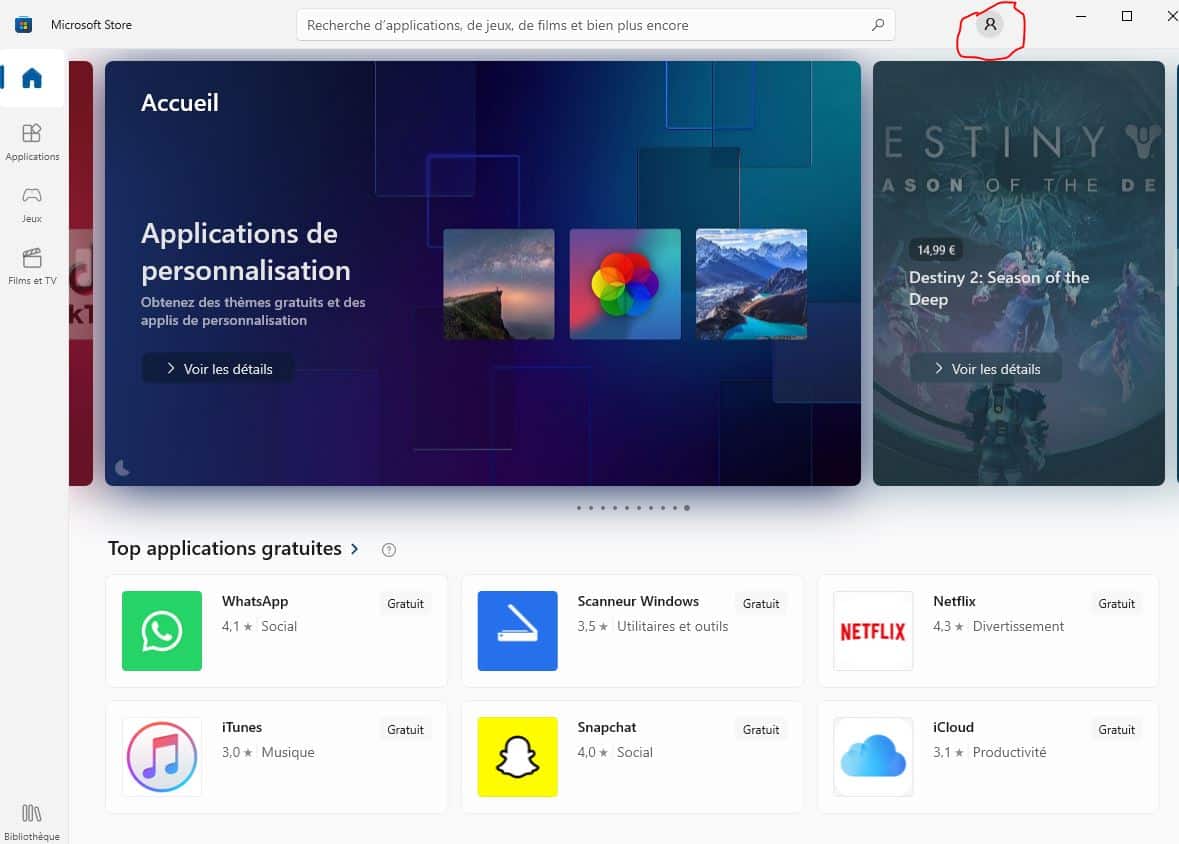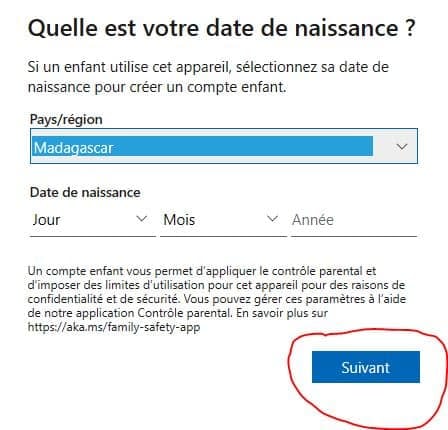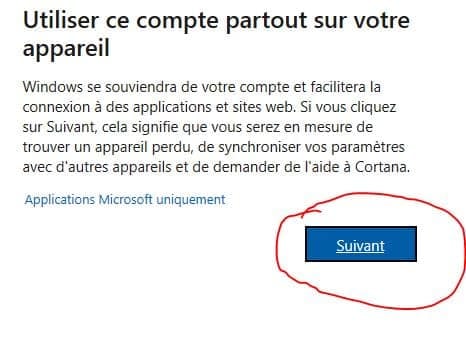The Outlook email address is the replacement for Hotmail web services as well as email software like Outlook Express and Windows Live Mail. It can be said that Outlook's email service is Gmail's big competitor. Let's discover together in this guide how to create an Outlook email address?
How to create your Outlook email address?
Microsoft email is now replaced by Outlook.com, which used to be Hotmail and Live.com. This service competes with Gmail. It is accessible to everyone, the features have not changed. In addition, Microsoft developers are constantly researching to develop messaging software for the general public. The goal is to have his messages, his address book on any device thanks to Outlook. Here are the procedures to follow to create your Outlook email address:
- To get started, go to the website Outlook.com or on the application on your device, once there, click on Login which is located at the top right of your screen, as shown in the photo below:
- Click Connect:
- A login window will appear, click on create one if you do not have a Microsoft account yet:
- Then, create your email address, enter the address of your choice on the bar, click next to continue, as shown in the photo:
- Create your password, click on the box, I would like to obtain the information (it is not mandatory! ) and click on next to continue:
- A window indicating your information will then appear, fill in your first and last name:
- Then, fill in the other information that will be displayed, your country, your date of birth:
- Click Next on the window that will appear:
- And your Microsoft account is now in place.