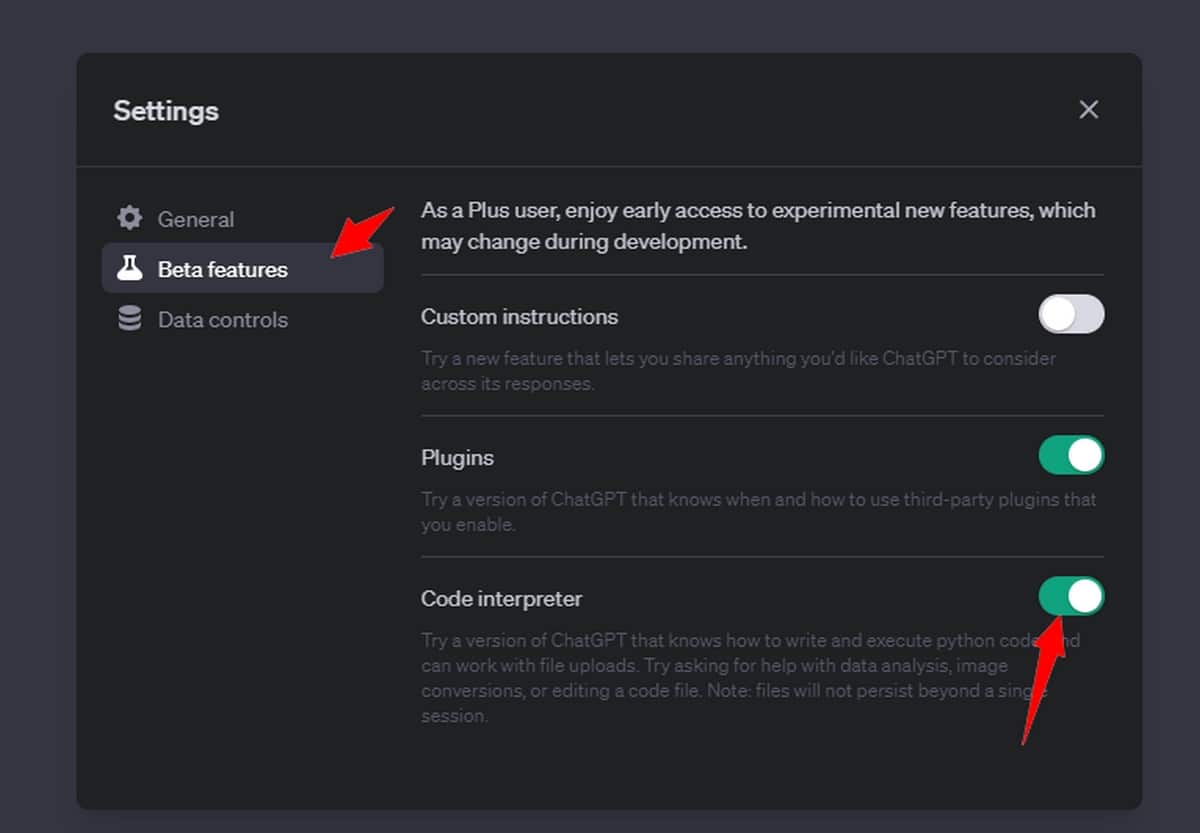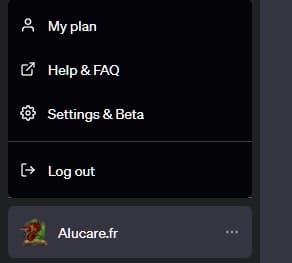In this tutorial we will see how to activate the Interpreter code on ChatGPT plus.
Want to learn more about AI with training that is continuously updated?
(It's a training that I followed and that I recommend, you will find me on the private discord! )
Discover AI Revolution of Impact IM
1 = Have Chat GPT +
First of all, you need the subscription to 20$ per month, without that you cannot access the Chat GPT betas.
2 = Go to your CHATGPT profile settings:
It's at the bottom left of the screen:
3 = Activate the option: Interpreter code
Go to Beta Features and select Code Interpreter. (It is not available for all accounts so retest in a few days if it is not the case for you)
4 = Create a new chat:
Now start a new chat, taking GPT-4 and clicking on Code Interpreter.
5 = Test Interpreter code:
Now you can upload files!
You will be able to generate graphics and everything you need!