New to using Twitch? You wonder a little how to use it as viewers, we will guide you a little in the features and lexicon of twitch.
The twitch interface.
Twitch's interface is quite simple as you can see in the image that I will detail below. For the example I take my string: Alucare_v2
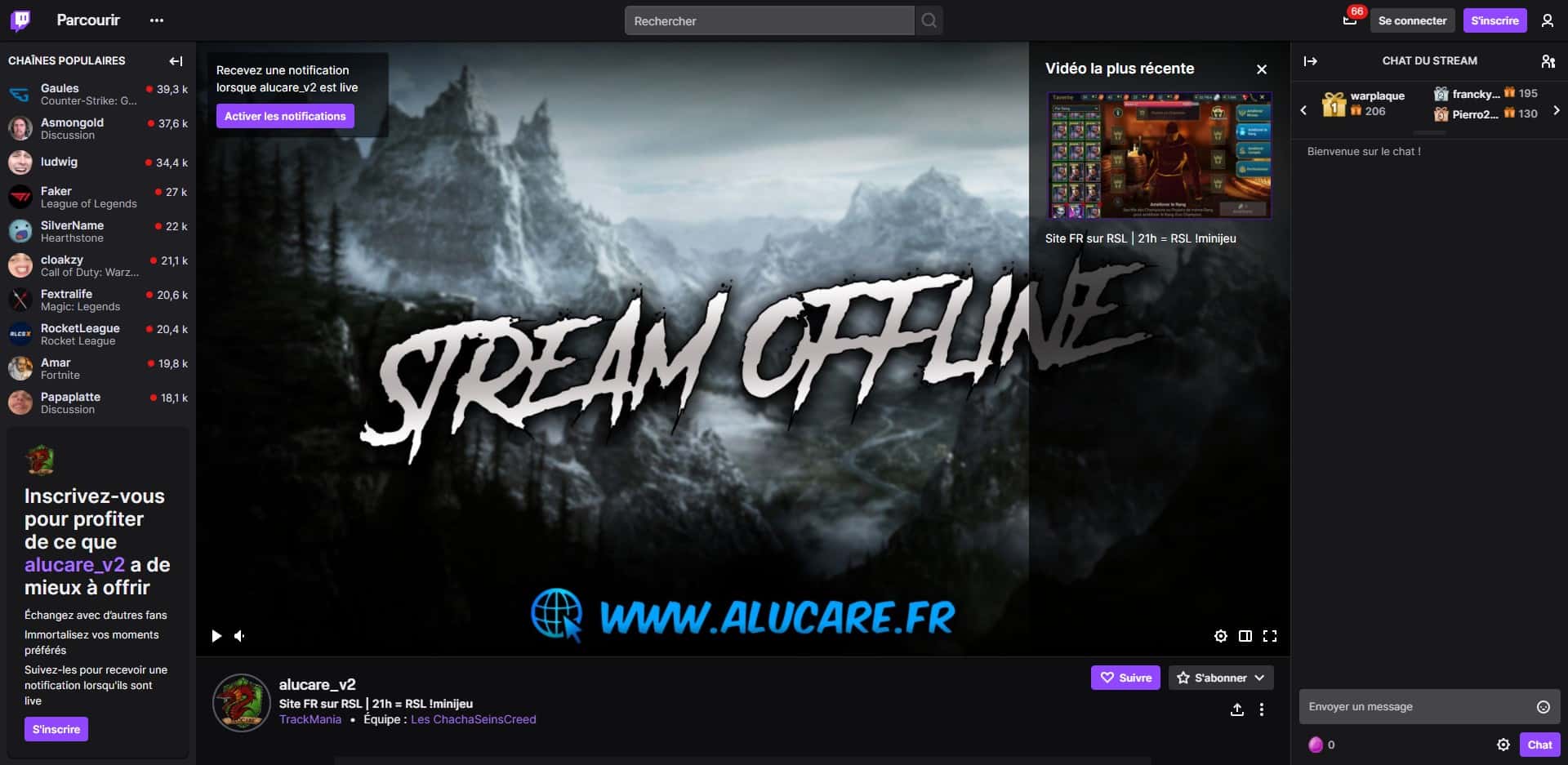
In the middle is the stream. You can enlarge it at the bottom, on the right just next to the nut to hide the left part.
Below the stream you see the title and the name of the game played. A follow button to follow the person (it's free and if you like the stream you have to).
A subscribe button for the sub channel (we'll see that later).
On the right side you have the Twitch Chat with the subs offered at the top, you can write at the bottom and put emotes.
You also see an egg below, these are the chain points, we will see that later.
On the left side you see the other streamers that Twitch recommends or those that you follow.
Below the stream is the stream description and panels, so always scroll down to see what the streamer is giving you in descriptions.
Switch Twitch to night mode?
I think many prefer night mode and so for that just click on the top right of your profile –> Activate night mode. (I put a screen for you)
Channel Points on Twitch
I already have an article on: Channel Points on Twitch.
So I let you read it.
What to do when you like a stream?
First of all, just follow his channel by clicking on "Follow" it's free and you will be alerted to the streams. If you receive too many notifications (email and telephone). You don't need to unfollow just go to settings and change notifications, you can do it here: SETTINGS.
Be active in the chat, when someone streams it's to share so the chat should be a little more active. Below the stream he probably has social networks or a discord. You can join him to chat with him off stream or chat on his server for example.
Subs:
You can also support him by paying €5 per month for a sub or using your Twitch Prime. (the Subscribe button below the stream).
The streamer will earn approximately 2$50 on your €5 on Twitch. So about 1€60 after taxes.
But you would unlock channel emotes, badge and channel point bonuses.
You can sub for free with Amazon Prime, just link your accounts or buy it. This is profitable because Amazon Prime costs 49€ per year while a sub = 60€ per year.
You can buy an Amazon Prime subscription here: 1 month free on Amazon Prime
Bits:
You can buy bits at the top right. The streamer will earn €1 for the 100 bits. (you pay for the more expensive bits)
Donations:
Below the stream you can find a donation button. An alert will be launched on the stream with your message if the streamer has configured everything correctly.
The streamer will earn around 90% of what you give them.
So if you want to know what is most profitable for a streamer:
- Donations (90%)
- Bits (75%)
- Sub (33%)
Small lexicon for twitch.
Stream:
The one who starts a stream on Twitch.
Stream:
A live stream on twitch.
Viewer:
Anyone who watches a Stream as a Viewer. (Viewer = viewer)
Follow:
Following a Streamer by clicking the follow button.
Mod:
Twitch mods are often present people who are there to moderate a stream. They can ban and timeout viewers.
Timeout:
For a while, viewers can no longer speak in chat. Often because he does not respect the rules. His posts are deleted.
Ban:
He is banned from the stream. He no longer sees the chat and can no longer write a message. His posts are deleted.
Bits:
Donations via Twitch, 1 bit = 1 cent.
Subs (subscribers):
Those who pay €5 per month to support a channel. Possible with Amazon Prime for free for a streamer of your choice.
Sub T2 and T3:
Sub T2 = 10€ per month
Sub T3 = 25€ per month
Raid:
The fact that a streamer sends its viewers to another Stream.
Host:
The streamer keeps viewers on their channel but shows the second streamer's stream. So viewers have the choice to come and watch or not.
More questions about using Twitch?
If you have any other questions about Twitch feel free to ask.
List of tutorials on twitch:






