Bixby, a virtual assistant from Samsung, is specially designed to be integrated into the brand's devices, such as smartphones, tablets, smart TVs and connected watches. This tool was unveiled in March 2017, emerging as a competitor to other well-known virtual assistants such as Apple's Siri, Google Assistant and Amazon Alexa.
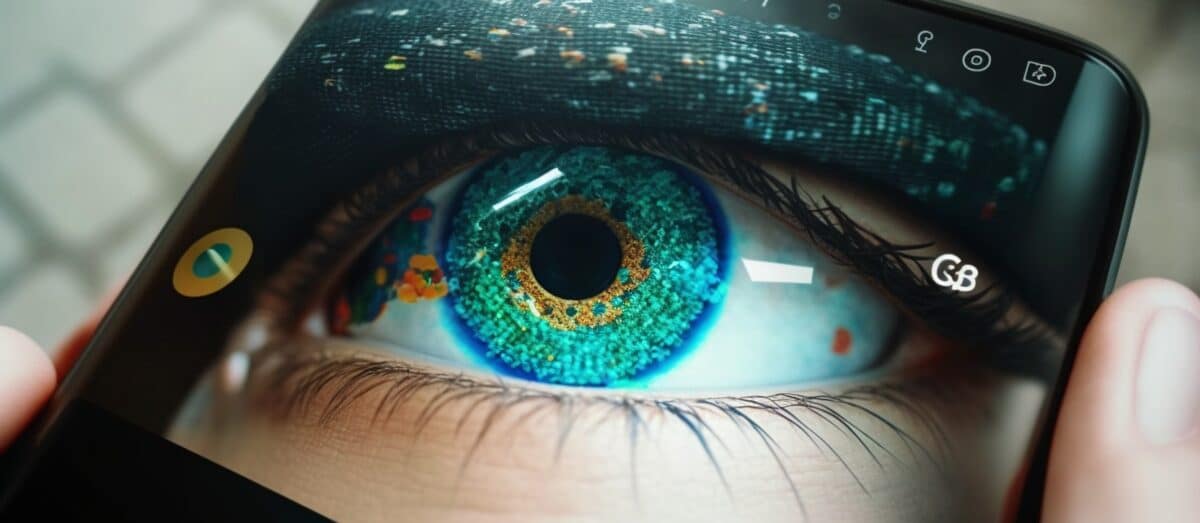
Is Bixby free?
Yes, indeed, Bixby is generally free of charge users ofcompatible Samsung devices. When you acquire a smartphone or any other Samsung device that integrates Bixby, you can use the virtual assistant at no extra cost.
However, it is essential to note that some specific Bixby functionalities or services connected to Bixby may require fees or charges. subscriptions distinct. For example, if you use Bixby to order products or services online, there may be costs associated with these purchases. In addition, if Samsung offers new features or premium services related to Bixby, they may have a different pricing model.
Generally speaking, for basic voice assistance and device control functions, Bixby is available free of charge to users of Samsung devices. To find out more about Bixby's free and paid services, we recommend that you consult the following websites specific information on the official Samsung website or in the Assistant settings on your device.
The essence of Bixby: smooth and versatile virtual assistance
At the heart of its concept, Bixby aims to provide users with a more intuitive and intuitive user experience. contextual by enabling natural interaction with their Samsung devices. Here is an overview of the main features of this support platform:
Advanced voice commands
Bixby is specifically designed to understand natural and complex voice commands. It can react to continuous instructions and engage in fluid conversations with users.
Integration with Samsung apps
Within Samsung's applications and services, Bixby is tightly integrated, offering users extensive control over various aspects of their devices via voice commands.
Bixby Vision
By leveraging the device's camera, this feature identifies objects, locations and QR codes, and provides relevant information to the user.
Bixby Home
Featuring a personalized homepage, Bixby Home offers useful information such as reminders, news, upcoming events, and more.
Bixby Voice Assistant
This dedicated mode allows users to control their device entirely by voice commands, without the need to touch the screen.
Bixby Routines
Bixby Routines allows creating automated scenarios based on user preferences and habits. For example, an evening routine might enable do not disturb mode, adjust screen brightness, and launch a meditation app at bedtime.
Samsung is committed to constantly developing and improving the features of Bixby, in order to provide an even better virtual assistance experience to its users.
The multiple roles of Bixby
Bixby, the virtual assistant designed by Samsung, offers various functions and uses to optimize the user experience on compatible Samsung devices. Here are some of its main uses:
The importance of voice commands
With Bixby, users can easily control their Samsung device with natural voice commands. The assistant can perform a variety of tasksYou'll be able to make calls, send messages, open applications, set alarms and much more.
Control of smart home devices
Bixby makes it easy to control smart home devices compatible with the SmartThings technology from Samsung, such as light bulbs, thermostats, security cameras, etc.
Research and information
Able to answer users' questions, Bixby provides information on specific various subjects such as:
- Weather ;
- News ;
- Movie times ;
- Sports results.
Personalized Suggestions
Bixby learns from the user's usage patterns and offers suggestions tailored to their needs and location, such as nearby restaurant recommendations.
Samsung app feature control
Deeply integrated with Samsung applications, Bixby simplifies control of Samsung device features and settings using voice commands. Bixby presents itself as a versatile assistant, helping to make users' daily lives easier and providing them with a more intuitive experience. connected, personalized experience.

In short, Bixby essentially fulfills the role of a voice assistant and a tool that facilitates interaction with Samsung devices, allowing you to accomplish tasks, obtain information and control smart home devices using voice commands and customized scenarios.
In fact, we can no longer do without our smartphones, whether to communicate with our loved ones or to keep in touch, listen to musicYou might as well use a virtual assistant like Bixby to make everyday life easier to manage.






