To remember:
- Pokémon Sword and Shield do not allow direct deletion of an in-game savegame. via console settings.
- To reset a game on Nintendo Switch, go to "Settings > Data management > Backup data managementselect the game and delete the backup data.
- Instructions for restarting a game on Nintendo 3DS include going to the console settings, then "Data management", and following the specific steps for deleting save data.
Pokémon Sword and Shield are available on nintendo-switch. Each of these games has its own particularities, such as the names of certain Pokémon. However, one of the things they have in common is the method used to reset them. We'll give you a few tips on how to restart your game.
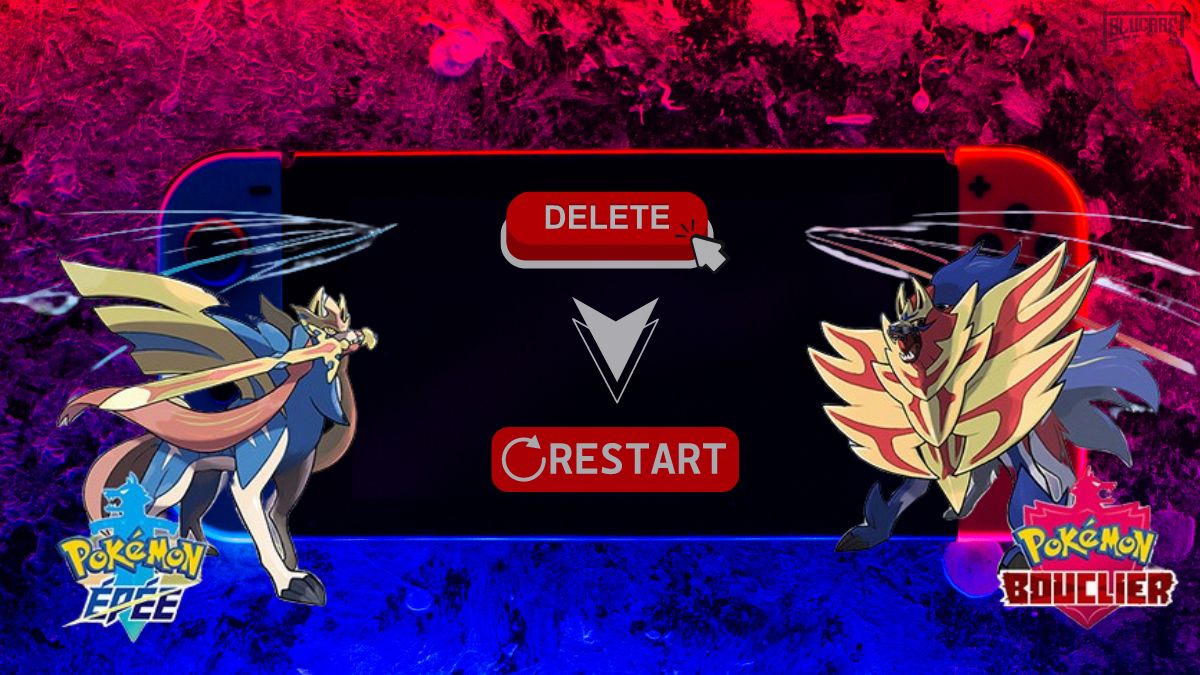
How to reset your Pokémon Sword and Shield game on Switch?
Pokémon Sword and Shield does not include a function for directly deleting a save and starting a new game. The management of save settings is different for each console (e.g. Nintendo Switch and Nintendo 3DS).
In addition, each "player profile" set up in the console has its own specific features. customized settings to save your games. Here's how to delete your saved games manually. To start all over again, you'll need to do the following from the home pageby going to the console settings.
Steps to delete your Pokémon :
If you are on the console homepage and have not started the game yet:
- Click on theSettings icon of your Nintendo Switch (in the shape of a cogwheel).
- Then enter the "Data management.
- Then scroll to "Backup data management and click on it.
- Select game Pokémon Sword Where Pokémon Shield.
- Click on the backup to deleteand confirm the operation by pressing "Delete backup data for (your username)". for a single profile, otherwise select the option to delete all backup data for the entire program.
When you restart the Pokémon gameYou'll be back where you started, in the land of Galar.
Steps to start a new game :
The steps to follow are simple to start a game of Pokémon Sword and Shield:
- Hold down the "Y" key and the "Y-Comm" menu opens.
- Then press the " + " to connect to the Internet if you're playing remotely, or choose "Link Battle if you play in the same place.
Pokémon Sword and Shield are games available exclusively on Nintendo Switch. But if you also want to start a new game with other Pokémon games on Nintendo 3DS, the following content is specially designed for you!
How do I restart a Pokémon game on 3DS?
Now that you know how to restart a game, erase a save on Nintendo Switch, find out how to restart a game on 3DS :
- In the main menu, click on the " Settings " on the console, then select To start up. "
- Press " Data management. "
- Select " Nintendo 3DS. "
- Click on the button " Software " to select a game or application, or click on ". Additional data " to select related backup data.
- Select the data you wish to delete, then click on the " " button. Delete ".
- Press the " Delete software and backup data " or " Archive backup data and delete software".
- If you've opted to back up your data, you can select an existing folder or create a new one.
- To confirm, click on Delete".
How do you start over in Pokémon X and Y?
To do this, follow these steps:
- Launch Pokémon X or Y in switching on your console Nintendo 3DS.
- On the title screen, simultaneously press the " " and " " buttons. Up + B + X".
- You will receive a message asking you to confirm your wish to withdraw your current game.
- Choose "Yes" to confirm your choice.
After deleting the game, you'll be able to create a new profile and start your Pokémon adventure all over again.
And now it's your turn!






