Surfshark keeps getting better every year. Indeed, this virtual private network which guarantees you: a high level of security for surfing the Web continues to gain notoriety in the market. It is currently merged with Nord Security, parent company of its former competitor NordVPN. Moreover, with Surfshark, you can now access Netflix and download many files. You can also play online video games and do many activities on the Net. What exactly is Surfshark VPN. In our article we will find out. We are going to talk about this VPN. We will provide you with all the information concerning the latter.
What is Surfshark?
Surfshark is a cybersecurity company that started in 2018. It specializes in developing humanized online privacy and security solutions. The products of this company include a VPN, Antivirus as well as an Alert. The latter is a data leak detection system. There is also search, a private search tool, and Incogni, an automatic deletion system for personal data.
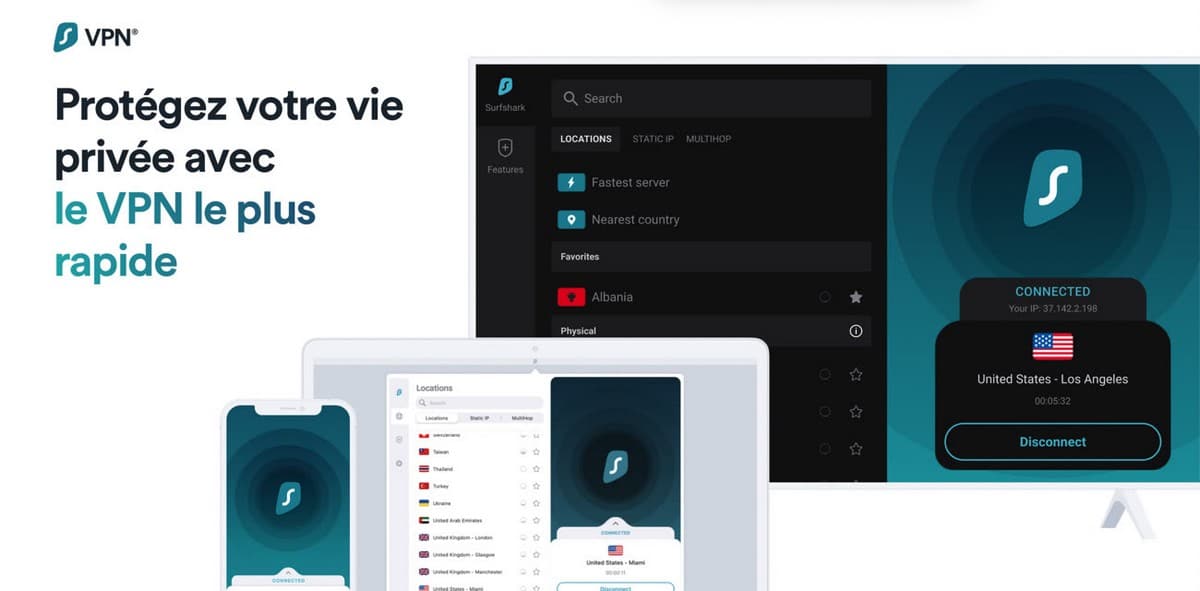
It is above all a virtual private network, a VPN that encrypts a user's online data to make them anonymous and secure their connection to the web. During the beginning of their activity, Surfshark started to add more elements to their cybersecurity offer such as surfshark alert and Search.
Gradually, this company gained the trust of many users: not only surfshark went from a network of 100 % RAM and included WireGuard®, but also became a founding member of the VPN Trust Initiative.
The different features of Surfshark
Surfshark offers several features. Among these different functionalities, we find:
- CleanWeb;
- Unlimited devices;
- Bypass;
- Whitelister;
- MultiHop;
- Kill Switch;
- As well as camouflage mode.
These offers are available at only 2.05 $/month
Other Surfshark feature
- The surfshark one:
A new version of Surfsharks. The provider's objective with this integrated security solution is to offer a simple and accessible cybersecurity suite as an option with a price of €1.49 per month. It is available on Windows, Mac and Android.
Take advantage of the offer at 2$ per month
Surfshark: is it free?
Surfshark offers a 7-day free trial with a 'money back' guarantee for Android, iOS and macOS platforms. However, you can have one, but the latter is paying. It is only during this period that you will be able to access Surfshark for free. After this period, you will have to pay 2.05 $ to access these many features of this virtual private network.
Moreover, the subscription price of this VPN also depends on your subscription duration. It is accessible according to three tariff offers:
- For a 24-month subscription, the price is €2.05 per month;
- For a 6-month subscription, the price is €5.34 per month;
- For a one-month subscription, the price is €10.97 per month.
You may find that a 24-month subscription is the best and cheapest on the market.
take advantage of the free trial week
What is surfshark used for?
This VPN allows you to secure your browsing on all your devices. It can be activated on an unlimited number of devices. Not only does it hide your IP address, but also your real location to ensure your privacy, so you stay anonymous.
Surfshark also has more than 3200 servers in the world which is distributed in 65 countries. You can use it on many platforms and on any media such as computers, your mobile phones or on browsers or on your smart TVs.
Other features of this VPN software is that it also helps block malware as well as online advertisements and trackers. It also allows certain applications or websites to bypass the VPN connection. It also stops your internet connection if your VPN connection is interrupted.

How to download and install this VPN?
To install Surfshark on your mobile, just click on the following link:
Next, you will need to log into your customer account so you can authorize the app to use a VPN connection on your phone. Once that's done, all you have to do is connect to a server and enjoy your VPN connection.
To install it on your computer, you must click on the following link:
Then download the client. Installation is simple, it is done in three clicks. You will then only have to click on the server to connect to it.
Its installation is therefore easy whether on mobile or on a computer. All you have to do is read and follow the instructions carefully and you're done.






