Teleworking has become a common practice in the modern professional world, forcing some companies to adapt to the new challenges of remote management. In this context, telecommuting monitoring is emerging as a strategic tool for optimizing employee productivity.
This article examines the 10 best telecommuting monitoring softwareWe offer an in-depth comparative analysis of their features and benefits. Discover how these tools can improve time management, productivity and data security for a more efficient remote workforce.

| Software | Main features | Advantages | Disadvantages | Rate plan (Base rate) | Free trialyou |
| Teramind |
|
|
|
12$/user/month (annual) | Yes (7 days) |
| ActivTrak |
|
|
|
10$/user/month (annual) | Yes (14 days) |
| Hubstaff |
|
|
|
4.99$/user/month (annual) | Yes (14 days) |
| Time Doctor |
|
|
|
5.9$/user/month (annual) | Yes (14 days) |
| DeskTime |
|
|
|
7$/user/month (annual) | Yes (14 days) |
| InterGuard |
|
|
|
179$/user/year | Nope |
| Insightful/Workpuls |
|
|
|
6.40$/user/month (annual) | Yes (7 days) |
| Monitask |
|
|
|
5.9$/user/month (annual) | Yes (10 days) |
| Kickidler |
|
|
|
2.75 $/user/month - 1-year license | Yes (7 or 14 days) |
| CleverControl |
|
|
|
11 $/month/user (3 months) | Yes (7 days) |
In-depth review of selected telework monitoring software
Teramind

Teramind emerges as a leader in the field of telework monitoringTeramind offers a host of features designed to optimize productivity and enhance data security. Let's take a closer look at the key aspects that make Teramind a popular choice for companies looking to improve their telecommuting management.
Teramind's main features :
- Time tracking Teramind enables precise time tracking, providing a detailed view of how employees allocate their working hours. This facilitates project management and resource optimization.
- Application and website monitoring Teramind: by monitoring the use of applications and websites, Teramind enables companies to understand employees' online behavior. This helps them minimize distractions and maximize concentration at work.
- Screenshot The screen capture function provides real-time visualization of employee activities. As a result, managers can check the progress of tasks and detect any potential problems.
- Detecting suspicious behavior Teramind uses advanced algorithms to detect abnormal behavior, such as unauthorized access to sensitive files. This helps to strengthen the security of corporate data.
- User management User management: with the ability to define roles and authorizations, Teramind offers flexible user management. This feature is ideal for a wide range of organizational structures.
The software's main drawbacks :
- Learning curve Some users may experience an initial period of adaptation to Teramind's rich range of functions. As a result, it may take some time to become fully familiar with its use.
- Cost Although Teramind offers advanced features, cost can be a limiting factor for smaller companies with tighter budgets.
- Potential for employee resistance Intensive surveillance, including screen capture, can encourage resistance from employees. Hence the importance of clearly communicating the use of these features.
Teramind pricing :
The basic rate for the Starter Pack starts at 12 dollars/user (minimum 5 users) per month for an annual subscription. But you can opt for a monthly subscription, where Teramind's "Starter" pack is priced at $15/user/month (minimum 5 users). Alternatively, the software offers a free 7-day trial version for testing purposes.
ActivTrak
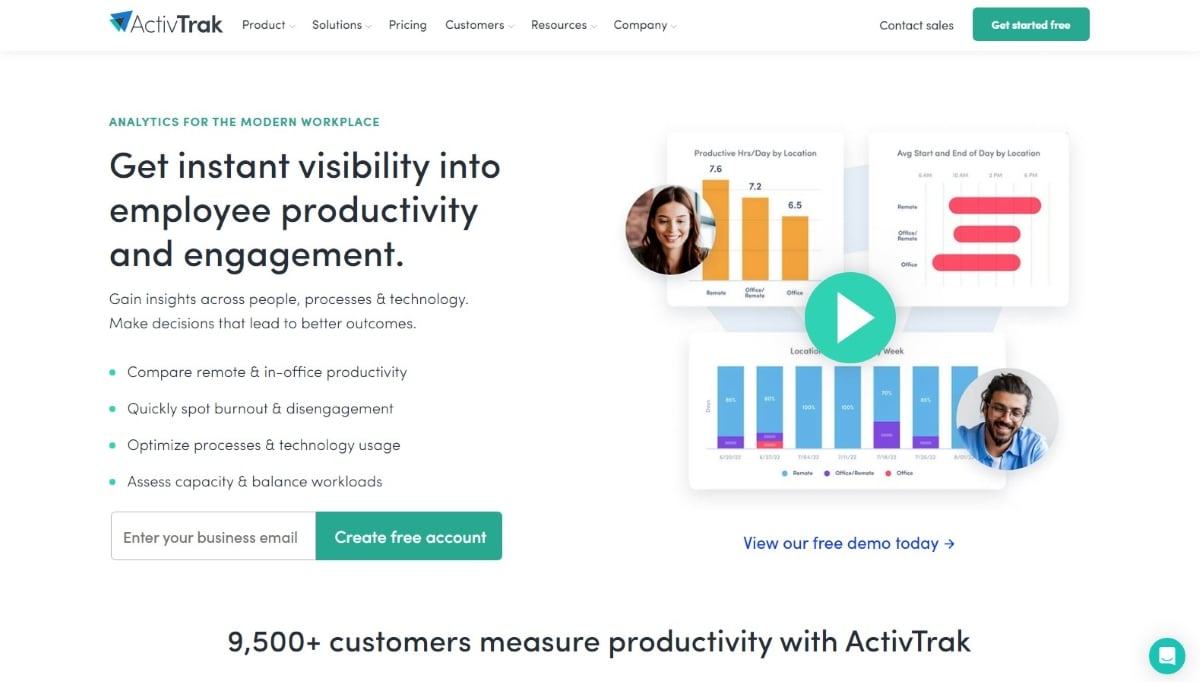
ActivTrak stands out as a complete solution telework monitoring. This software offers sophisticated features to optimize the productivity and management of employees working online. With features such as time tracking, application monitoring and in-depth analytics, it improves operational visibility. However, the need for transparent communication on employee privacy and the complexity of configuration are aspects to consider when implementing the software.
ActivTrak's main features :
- Time tracking ActivTrak offers in-depth visibility into how employees allocate their time for remote work. This enables managers to optimize schedules and maximize operational efficiency.
- Application and website monitoring ActivTrak: by monitoring the use of applications and websites, ActivTrak helps to understand employees' work habits. The software then makes it easier to manage distractions and maintain employees' concentration. remote employees.
- Screen capture (optional) With optional screen capture functionality, ActivTrak offers real-time visualization of employee activities. The software is able to provide a detailed overview of task progress.
- Trend analysis ActivTrak offers trend analysis tools. This feature enables companies to detect behavioral patterns, anticipate training needs and make informed decisions to improve productivity.
- Customized reports The ability to generate customized reports offers flexibility in assessing individual performance and overall team effectiveness.
The main drawbacks of ActivTrak :
- Configuration complexity Advanced configuration can be complex for some users. As a result, they may need a period of adaptation to take full advantage of the software's features.
- Impact on bandwidth The intensive use of screen capture can potentially impact bandwidth. This calls for careful management to avoid unwanted slowdowns.
- Price Although ActivTrak offers various pricing plans, some users may find that the cost is higher than other solutions, especially for small businesses. Indeed, to benefit from additional features such as screen capture, you'll need to pay more ($2/user/month).
ActivTrak pricing :
The base price (the Essentials pack) starts at $10/user/month for an unlimited number of users (5 users minimum). Unlike Teramind, ActivTrak is an annual subscription. What's more, the bill could rise even further if you add additional features for a fee (activity report, detailed screenshot, data history). On the other hand, the free 14-day trial version lets you take advantage of all the software's features for a trial period.
Hubstaff
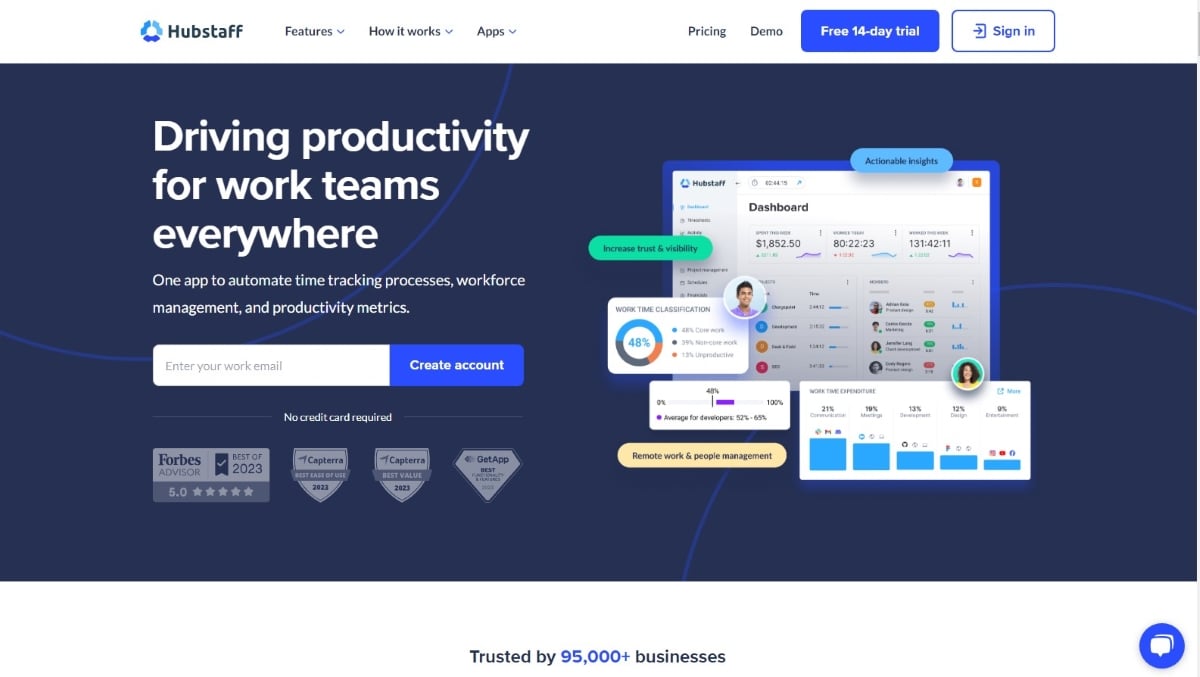
Hubstaff is another time management and monitoring solution offering a comprehensive range of features. These can help you optimize productivity and remote team management. Explore Hubstaff's key features to assess whether it can meet your needs for telecommuting surveillance.
Hubstaff's main features :
- Automatic time tracking Hubstaff offers automated time tracking, eliminating the need for manual entries. This enables precise time management and transparent invoicing of hours worked.
- Screenshot Hubstaff's screen capture function provides real-time visibility of employee activities. Managers can then check task progress while optimizing productivity.
- Task and project management Hubstaff makes it easy to manage tasks and projects, with detailed tracking of progress, time estimates and budgets.
- Integrations with productivity tools Hubstaff's ability to integrate with other productivity tools, such as Asana, Trello and Jira, enhances its efficiency by centralizing information.
- Analytical reports Hubstaff offers detailed analytical reports. This software provides valuable insights into application and website usage, as well as the overall productivity of the remote team.
The main disadvantages of this telecommuting monitoring software :
- Learning curve Some users may find it difficult to use this software for the first time, due to its wide range of functions. This is why a gradual adaptation to the software may be necessary.
- Limitations of the free version The free version of Hubstaff has limitations in terms of advanced features and the number of users (one user only). This may require upgrading to a paid plan for companies with more complex needs.
- Possibility of invasive surveillance Screen capture can be perceived as intrusive by some employees. Transparent communication on its use and purpose is therefore essential.
Hubstaff pricing
Hubstaff offers an annual subscription (with 2 months free) and a monthly subscription. The basic "Starter" package for using this telework monitoring software starts at $4.99/user/month (minimum 2 users). Some features are not included in this basic package, but can be added for a fee.
You can also choose an "Enterprise" package, where all features are included at a cost of $25/user/month, billed annually. The 14-day free trial version is similar to the Starter package. In addition, the price of the "Enterprise" pack remains unchanged for annual or monthly subscriptions, with a 30-day money-back guarantee.
Time Doctor
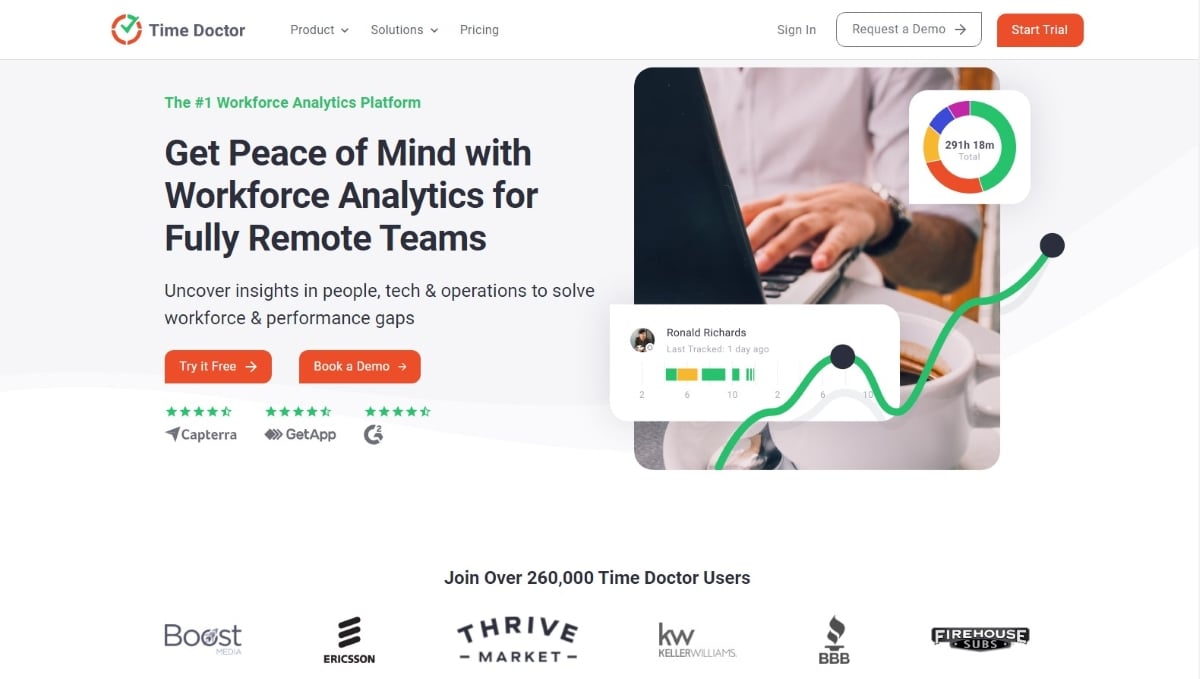
Time Doctor is a solution focused on time management. This software offers advanced features to optimize the productivity of telecommuting teams. Explore Time Doctor's key features to assess how this platform can meet your company's specific needs.
Time Doctor's main features :
- Precise time tracking Time Doctor provides precise tracking of the time spent on each task. This gives you detailed visibility of your company's remote resource allocation.
- Task management The task management feature enables teams to create, assign and track tasks. This is an important feature that facilitates project coordination.
- Screenshot (optional) Time Doctor: Time Doctor offers an optional screen capture to visualize employee activities, enhancing transparency on project progress.
- Activity reports Detailed activity reports provide an in-depth analysis of individual and collective productivity, enabling informed decision-making.
- Integration with project management tools Time Doctor integrates with popular project management tools. This can simplify information centralization and collaboration.
The main disadvantages of Time Doctor :
- Screen capture limitation Screen capture: although screen capture is a useful feature, it can be perceived as intrusive by some employees. This calls for judicious and transparent use.
- Price The cost of Time Doctor can be a limiting factor for small businesses. Especially if they're looking for advanced features that require upgrading to paid plans.
- Learning curve Time Doctor: some users may find that Time Doctor's interface takes some getting used to, before fully exploiting all the features on offer.
Time Doctor pricing :
When it comes to the cost of using Time Doctor, you can choose between three main pricing plans. First of all, you can opt for an annual subscription for your payment, or just monthly billing. The "Basic" package costs $5.9/user/month for annual billing and $7 for monthly payment.
The "Standard" pack costs $8.4/user/month for annual billing and $10 for monthly payment. Finally, the "Premium" pack costs $16.7/user/month for annual billing and $20 for monthly payment. Each of these three packages comes with a 14-day trial version, allowing you to try them out before signing up.
DeskTime

DeskTime is one of the telework monitoring tools focused on time tracking and productivity management. However, limited screenshots and a simplified interface can be important considerations, requiring a careful assessment of a company's specific needs. Discover DeskTime's key features to assess how this platform can meet your company's specific needs.
DeskTime's main features :
- Automated time tracking DeskTime offers automatic time tracking, enabling precise evaluation of working hours and efficient time management.
- Application and website monitoring The application and website monitoring function provides visibility of employees' online activities. This makes it easier to manage distractions.
- Activity reports DeskTime generates detailed activity reports for in-depth analysis of time use, breaks and work habits.
- Project management project management functionality enables teams to track progress, allocate resources efficiently and meet deadlines.
- Trend analysis DeskTime offers trend analysis tools to identify behavioral patterns and anticipate time management needs.
The main disadvantages of DeskTime :
- Limited screenshots DeskTime: compared with other solutions, DeskTime offers limited screenshots, which can hamper detailed visibility of employee activities.
- Simplified interface DeskTime: some users may find DeskTime's interface relatively simplified. This can be both an advantage in terms of user-friendliness, but also a disadvantage for those looking for more advanced features.
- Price DeskTime's cost can be a limiting factor for some SMEs. In particular, those with more advanced needs that require upgrading to paid plans. All the more so as the "Lite" package is relatively limited in functionality, and is only accessible to a single user.
DeskTime pricing :
DeskTime offers several packages to take advantage of the many features of this software. telecommuting monitoring software for businesses. First of all, you can choose between an annual subscription or a monthly payment. You can even get one month free with an annual subscription.
Otherwise, pricing plans start with the "Pro" pack at $7/user, and can go down to $6.2/user if paid annually. The top "Premium" pack is $10/user. And the final "Enterprise" pack is $20/user. There's also a "Lite" pack at $0, limited in functionality and to a single user. On the other hand, you can try out one of the other paid packs with a 14-day trial version.
InterGuard
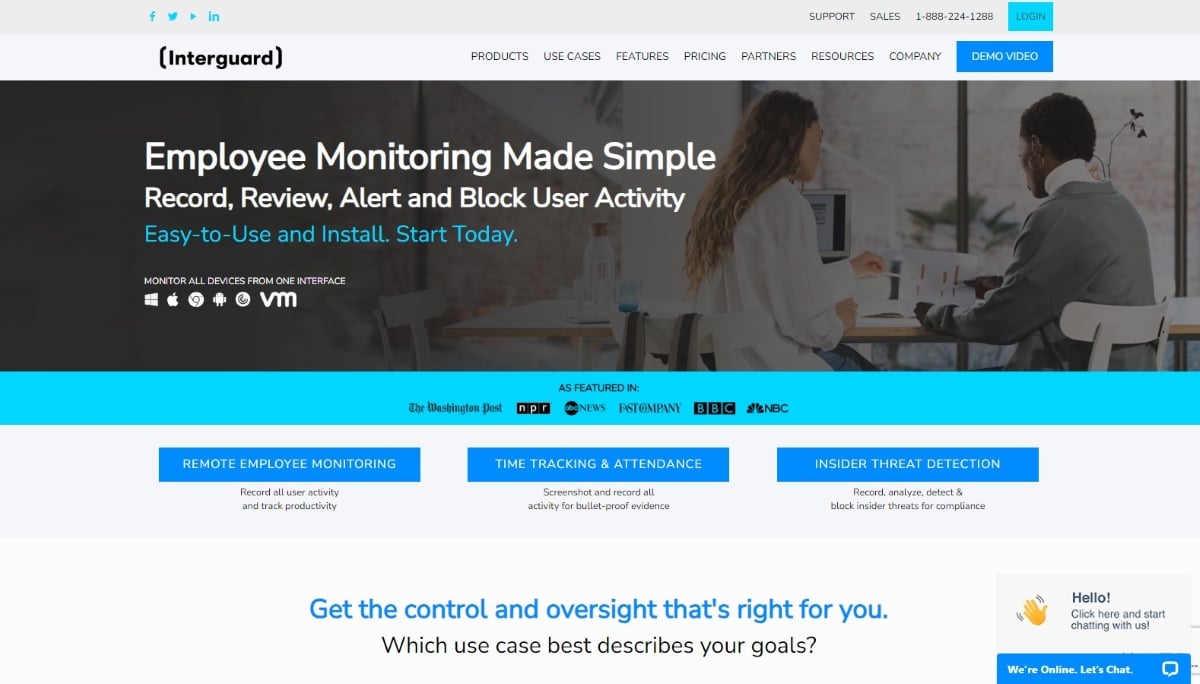
InterGuard has established itself as a telework monitoring solution with advanced security and productivity features. With screen capture capabilities, keyboard monitoring and alerts for suspicious behavior, InterGuard offers enhanced security. However, potential complexity, cost and the need to manage employee resistance are aspects to consider when adopting the software.
InterGuard's main features :
- Screen capture and keyboard monitoring InterGuard goes beyond conventional monitoring by offering screen capture and keyboard monitoring functionalities. This clearly helps to reinforce security and visibility of employee activities.
- Time and application tracking the platform offers precise time tracking and application monitoring. This enables managers to optimize time use and minimize distractions for remote employees.
- E-mail and social network monitoring InterGuard includes e-mail and social network monitoring, reinforcing data security and helping to prevent the leakage of sensitive information.
- User and policy management The user management function enables monitoring policies to be customized to meet specific business needs.
- Alerts for suspicious behavior InterGuard generates real-time alerts for suspicious behavior. This means you can react immediately to any security threats or breaches.
The main drawbacks of InterGuard :
- Complexity and learning curve InterGuard: due to the richness of its security features, InterGuard may have a steep learning curve, requiring gradual adaptation.
- Cost The cost of InterGuard can be higher than that of other solutions, especially for small companies with limited budgets. All the more so as the software does not offer a trial version to test its functionalities.
- Potential for employee resistance In-depth surveillance, including screen capture and keyboard monitoring, can generate resistance from employees, underlining the importance of transparent communication.
InterGuard pricing :
The tariff proposed by this telework monitoring software depends on your choice of payment method. If you choose to pay monthly, you can stop at any time. If you choose annual payment, you must pay the full subscription fee if you no longer wish to use InterGuard before the deadline.
On the other hand, you can save 52% by opting for the annual plan. The price for this price plan is $179/user/year (minimum 5 users). If you pay per month, you save $25/user/month (minimum 5 users). It should also be noted that InterGuard does not offer a trial version for testing the product.
Insightful (Workpuls)
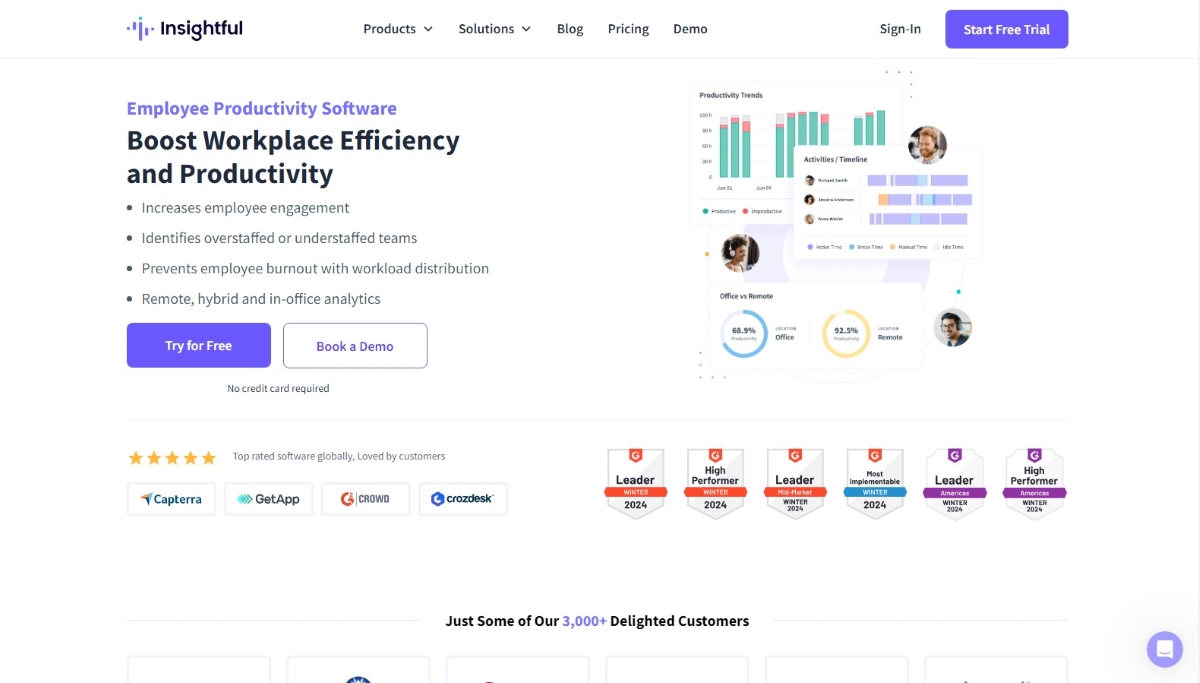
Better known under its former name of Workpuls, Insightful stands out as a complete telework monitoring solutionwith a focus on productivity and remote team management. Explore the key features of Workpuls, now Insightful after its name change, to assess how this platform can meet your company's specific needs.
Insightful's main features :
- Time tracking and activity analysis Insightful offers precise time tracking, combined with detailed activity analysis. This enables companies to optimize the use of time and improve productivity.
- Screen capture and recording (optional) Insightful offers screen capture and screen recording as options. These features provide real-time visibility and powerful tools for assessing task progress.
- Application and website monitoring application and website monitoring to understand employees' work habits and help manage distractions.
- Trend analysis Insightful: Insightful integrates trend analysis tools to identify behavioral patterns, anticipate training needs and optimize processes.
- Customized reports The ability to generate customized reports offers flexibility in assessing individual performance and the overall efficiency of the remote team.
The main drawbacks of Insightful :
- Price Insightful's high cost may be a limiting factor for some SMEs, particularly those with smaller budgets. Indeed, it may be necessary to upgrade in order to benefit from other functionalities.
- Potential for employee resistance Screen capture and screen recording, even as an option, can provoke resistance from employees. Which underlines the importance of transparent communication.
- Learning curve Insightful: some users may need a period of adaptation to fully exploit all Insightful's features, given the wealth of options available.
Insightful pricing:
Like most telecommuting monitoring software for businesses In this top X, Insightful offers either a monthly payment or a yearly subscription. By choosing the second option, you can expect to save over 20%. In fact, you'll pay $6.40/user/month for the year for the basic price plan.
For a monthly payment, you'll need to pay $8/user/month. Please note, however, that there is no minimum user requirement for the basic package, but some features are not included. You can test each of the packs through a 7-day trial period, during which you'll have access to the majority of features.
Monitask
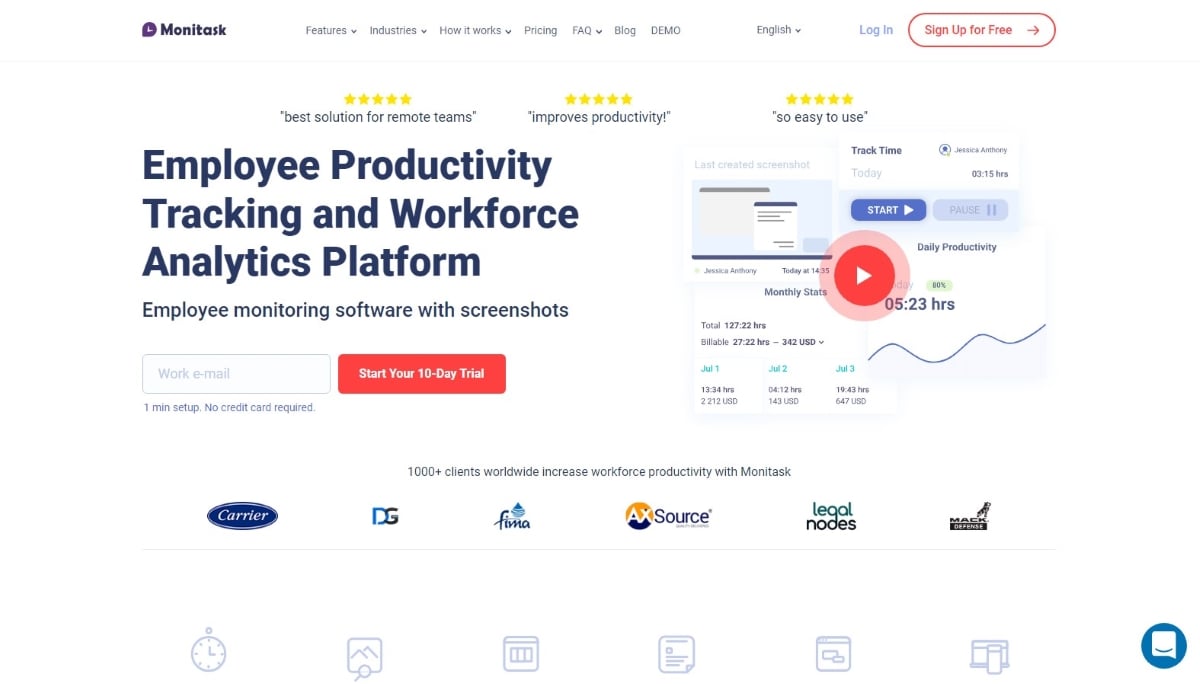
Monitask is one of the time and productivity tracking tools designed to optimize the managing teleworking teams. With precise time tracking, optional screenshots and detailed analytical reports, Monitask improves transparency and time management.
However, the perception of intrusive surveillance and the associated costs may require transparent communication and careful assessment of business needs. Discover the key features of this software to assess how this platform may or may not meet your company's specific needs.
Monitask's main features :
- Time tracking Monitask offers a precise time-tracking function that allows employers to monitor the time spent on specific projects, tasks or customers.
- Screenshot Monitask's screen capture function provides real-time visibility of employee activity. This enables managers to check task progress and ensure optimum productivity.
- Analytical reports Monitask is able to generate detailed analytical reports. The software offers in-depth analysis of time use, work habits and individual performance.
- Project management project management: the platform facilitates project management by offering features for tracking progress, assigning tasks and ensuring effective collaboration within the remote team.
- Integrations Monitask can be integrated with various project management and time management tools. This enables seamless use with the company's existing software ecosystem.
The main drawbacks of Monitask :
- Screen capture limits The screen capture function can be perceived as intrusive by some employees. This feature underlines the importance of transparent communication on its use.
- Price Although Monitask offers a range of pricing options, cost can be a limiting factor, especially for smaller companies with smaller budgets.
- Employee resistance Some employees may be reluctant to be monitored. This can lead to resistance to the use of Monitask, underlining once again the importance of clear communication about the software's purpose.
Monitask pricing :
Like Insightful (Workpuls) and most of the monitoring software teleworking of this top X, Monitask also offers two pricing options: either a monthly payment or an annual payment. The latter saves you 20%.
The basic "Pro" package starts at $4.99/month/user annually. It is offered at $5.99/month/user for monthly payment. These savings also apply to additional paid features. Monitask also offers a free 10-day trial version if you wish to test its features.
Kickidler
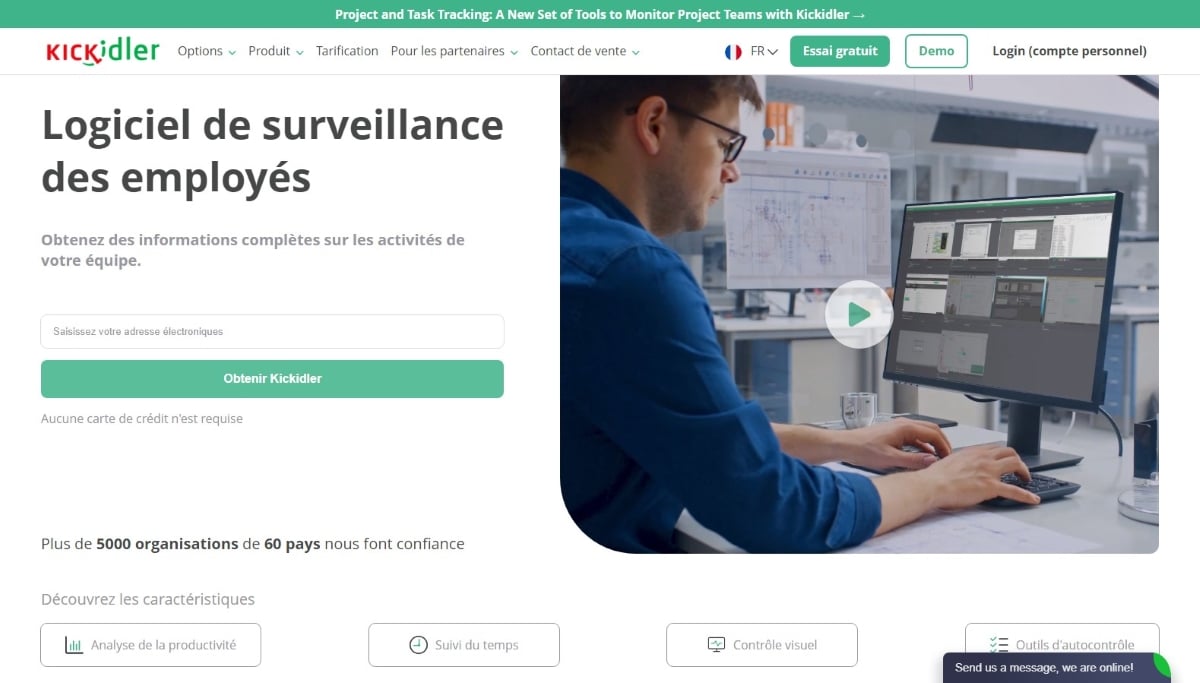
Offering automated time tracking, real-time screenshots and detailed analytical reports, Kickidler enhances transparency and efficiency. However, the perception of intrusive monitoring and cost can be limiting factors for companies. This underscores the need for transparent corporate communication on this issue. telework monitoring software and a careful assessment of its specific needs.
Kickidler's main features :
- Automated time tracking Kickidler : Kickidler's automated time tracking system enables precise evaluation of working hours and efficient management of remote employees' time.
- Screenshot Kickidler's screen capture function provides real-time visualization of employee activities. Managers can then monitor task progress while optimizing productivity.
- Application and website monitoring The platform is capable of monitoring the use of applications and websites. It can then provide visibility into employees' work habits, while making it easier to manage distractions.
- Analytical reports Kickidler can generate detailed analytical reports to offer insights into time use, individual productivity and work trends.
- Integrations The software can be integrated with other project management and human resources tools. This property facilitates its incorporation into the company's existing software ecosystem.
The main disadvantages of Kickidler :
- Perception of invasive surveillance The following applies: Employees may perceive screen capture and intensive surveillance as an invasion of their privacy. This requires transparent communication on the use and purpose of the software.
- Learning curve Kickidler: some users may initially find it difficult to use Kickidler due to its wealth of functions. This may require a gradual adaptation.
- Cost It's true that Kickidler offers advanced functionality. However, cost can be a limiting factor for some companies, especially those with relatively limited budgets.
Kickidler pricing:
Kickidler's pricing is based on a one-year license. The basic "Time Tracking" package starts at $2.75/user/month - licensed for 1 year. What's more, you can test the software with a free 7-day trial period, provided you don't supply a phone number when registering.
Otherwise, you'll benefit from a 14-day trial period with all available features (7 or 14 days). Once this period has elapsed, you'll automatically switch to Kickkidler's "Free" package with limited functionality.
CleverControl
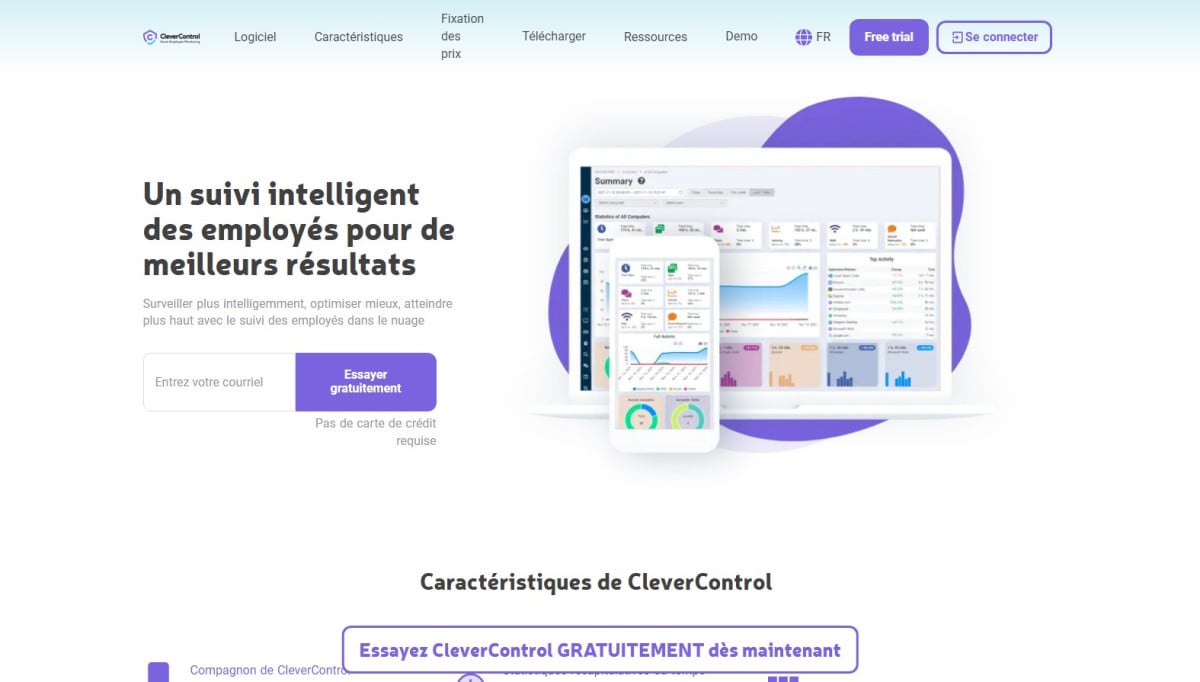
CleverControl is another complete employee monitoring solution. This software focuses on screen capture, application and website monitoring, as well as advanced security features. However, the perception of intensive monitoring and the need for transparent communication are crucial points to consider. Discover the specifics of this latest enterprise telecommuting monitoring software in this X top.
CleverControl's main features :
- Screen capture and intensive surveillance The screen capture function provides in-depth visibility of employee activities. As a result, managers can track task progress in detail.
- Application and website monitoring CleverControl monitors application and website usage. This feature helps to understand the work habits of remote employees and to manage potential distractions.
- Advanced safety features CleverControl: with features such as keyboard monitoring and suspicious behavior detection, CleverControl enhances corporate data security.
- Analytical reports the platform generates detailed analytical reports. This provides insights into time utilization, individual productivity and work trends.
The main disadvantages of CleverControl :
- Perception of invasive surveillance Intensive monitoring, including screen capture, can be perceived as intrusive by employees. It may therefore sometimes be necessary to establish transparent communication on its use and purpose.
- Learning curve CleverControl: some users may find it difficult to get to grips with the software at first, due to CleverControl's wide range of functions. A gradual adaptation may therefore be necessary.
- Cost Cost: the cost of CleverControl can potentially be a limiting factor, especially for SMEs with limited budgets. This calls for a careful assessment of needs in relation to the price of the software both on the Cloud solution or locally on site.
CleverControl pricing :
This telecommuting monitoring software for companies offers two pricing plans, one based on a Cloud solution and the other on a local on-premise solution. In both cases, the price of the basic package is calculated over 3 full months at 11 dollars/month/user and 9.70 dollars/month/user respectively (minimum 10 users or 290 dollars in total). CleverControl also offers a free 14-day trial version for an unlimited number of users.
Why monitor teleworking?
Telecommuting monitoring provides increased visibility of your remote team's work activities. By understanding how employees allocate their time, you can optimize processes and maximize operational efficiency. In addition, monitoring helps to boost productivity by identifying application usage trends and enabling resources to be allocated more wisely. The ability to measure and improve productivity thus becomes an essential asset for companies seeking to maintain high standards in telecommuting situations.
On the other hand, by analyzing time tracking data, you can identify areas where adjustments are needed. More efficient use of working hours is ensured, thanks to telecommuting monitoring. This helps both to maximize individual productivity and to optimize collective working hours for a improved team cohesioneven from a distance.
In addition, the DATA SECURITY is also an essential aspect of telework monitoring. By monitoring employee activity, you can quickly detect unusual behavior or unauthorized access. This helps to protect sensitive information. This in turn offers peace of mind to businesses. You can rest assured that confidential data is treated with the utmost care, even in a remote working environment.
Ethical and legal considerations of this surveillance practice
Implementing the telework monitoring raises legitimate ethical questions. It is imperative to recognize these concerns to ensure responsible use of these tools. Surveillance can be perceived as intrusive. This can naturally raise questions about employee privacy. It is therefore important to establish clear and transparent policies, informing workers of the surveillance methods employed, the data collected, and how this information will be used.
At the same time, compliance with local laws is central to every telework monitoring strategy. Regulations vary from jurisdiction to jurisdiction, requiring a thorough understanding of specific legal requirements. That's why companies need to ensure that their surveillance practices scrupulously comply with these laws. In particular, employees' right to privacy must be preserved! Data collection must also comply with current regulations.
In any case, to avoid potential legal problems, we recommend that you obtain the explicit consent of employees before implementing surveillance tools. This demonstrates a commitment to transparency and the respect for individual rights. In addition, raising employee awareness of the benefits of monitoring, such as protecting sensitive data, can help create a more understanding and collaborative remote working environment.






