Minecraft can be used for anything, even baking! Want to bake a cake, but don't know how? In this tutorial, let us show you, step by step, how to make a cake in Minecraft.

Step 1: Gather ingredients
As in real life, the first step is to assemble all the ingredients required for the preparing your cake Minecraft. We list everything you need in the table below:
| ✅ Craft table |  |
| ✅ 3 buckets of milk |  |
| ✅ 2 sugar | 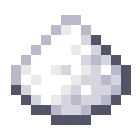 |
| ✅ 1 egg | 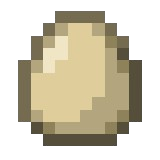 |
| ✅ 3 wheat |  |
Don't have any of these ingredients in your inventory? Don't panic, we'll tell you where and how to find them. harvest milkeggs, wheat and sugar in Minecraft.
Collect three buckets of milk
You need two key ingredients have buckets of milk in Minecraft :
| ✅ An iron bucket |  |
| ✅ A cow |  |
Once you have all the elements together, all you have to do is milking the cow to collect the milk.
Here's how to do it:
- With your bucket in hand, approach the animal.
- Then do right-click on the cow
- Your bucket will instantly fill with milk
IMPORTANT!
🚨 You can milking the same cow indefinitely. As long as you have empty buckets in your inventory, you can collect as much milk as you need.
🚨 When your cake Minecraft Once ready, the milk buckets become empty buckets in the crafting grid. You can store them in your inventory and reuse them later.
Recover an egg from Minecraft
In the world of Minecraft, you can find and collect eggs in their natural state. They're usually found near the hens, which roam around the game as they please.

Here's how to do it to retrieve eggs from Minecraft. Don't worry, it's really simple!
- Find a hen and stay close to her
- Wait until she lays an egg.
- Next, come closer to the egg to pick it up
- It will automatically be sent to your inventory!
If you need a lot of eggs, the hens lay them all 5 to 10 minutes.
Want to learn more about hens in Minecraft ? You may be interested in our article dedicated to these passive creatures.
Harvesting wheat
If you are patient, you can grow your own wheat. But for those in a hurry, it is possible to make it. You will only need two things to have wheat in Minecraft :
| ✅ Craft table |  |
| ✅ 1 bale of straw |  |
Simply place the bale of straw in the center of the crafting grid to get 9 wheats.
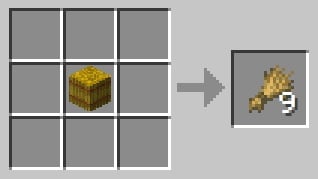
Alternatively, you can find wheat in its natural state in the following locations:
- The villages
- Dungeons
- Igloos
- Manor houses
- Looting outposts
- Trail ruins
- Underwater ruins
- Shipwrecks
Sugar in Minecraft
You can choose between two methods for make sugar in Minecraft. Depending on the ingredients you have in your inventory, you can use :
| ✅ Sugar cane |  |
| ✅ Honey vial |  |
In both cases, simply place the ingredient in the crafting grid center for sugar.
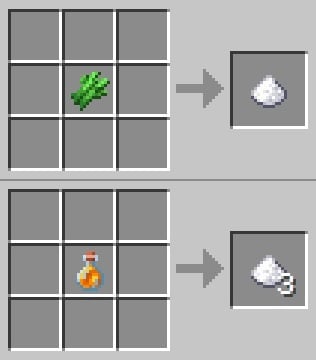
If you don't know how to find honey in Minecraft, we explain it all in a dedicated article.
Step 2: Bake a cake in Minecraft
Once you've assembled all the ingredients, you can finally prepare your cake Minecraft Here's how to place milk, sugar, wheat, and eggs on your craft table to make a cake:
- Place 3 buckets of milk on the first line of the craft grid
- On the second line, place the egg and the 2 sugars, placing the egg in the middle
- Finish by aligning les 3 blés on the third row of the craft grid

And if you feel like it, you can add a candle on your Minecraft cake! You can even choose between a classic candle, a white candle or a colored candle!
Whatever your choice, here's how to have a candle cake on Minecraft :
|
Candle cake
|
✅ Cake + Candle
|
| White candle cake
|
✅ Cake + White candle
|
|
Magenta candle cake
|
✅ Cake + Magenta candle
|
Step 3: Enjoy the cake
Once your cake is ready, all you have to do is enjoy it! Please note, however, that you cannot consume it directly from your inventory. Here's how enjoying a cake in Minecraft :
- Place your cake on another solid block
- You can cut into 6 to 7 pieces
- To eat a slice, right-click top
- You can share the other slices with your fellow players!
🚨 IMPORTANT! You won't be able to move your cake once it's started.
Each cake slice Minecraft restores :
- 2 hunger points
- 0.4 saturation point
If you eat the whole cake Minecraftyou get :
- 14 points of hunger
- 2.8 saturation points
In conclusion, in Minecraft as in real life, preparing a cake requires more or less the same ingredients: milk, eggs, sugar and, of course, wheat as flour.
How many cakes do you plan to bake in Minecraft? With or without candles? Feel free to tell us about your culinary adventures Minecraft in the comments!
And for even more delicious treats, visit our article dedicated to food in Minecraft.













