For better visibility, we need a good image. That's why sometimes we have to remove the background from an image, change its size, improve its quality.
High image resolution is one of the greatest advantages of Artificial Intelligence. In fact, there are several applications for enlarge an image with low resolution. To help you choose best tools in 2024discover these 3 image enlargers that we think are very interesting.
But before going into the details of our Top 3, let's start with a brief definition of what a image enlarger. In general, it's a tool that lets you increase the resolution of a small image. By choosing the right application, you can avoid the undesirable effects of photo enlargement, such as JPEG compression artifacts, blurring and digital noise.
Here is a table showing our Top 3:
| Application name | Free version | Key features | Note |
| HitPaw Photo Enhancer | ✅ | Best AI photo enlarger available for Mac and Windows | 10/10 |
| Upscale Media | ✅ | Mass photo enhancement | 9,5/10 |
| Icons8 Smart Upscaler | ✅ | Ability to remove background from any image | 9/10 |
TOP 1: HitPaw Photo Enhancer
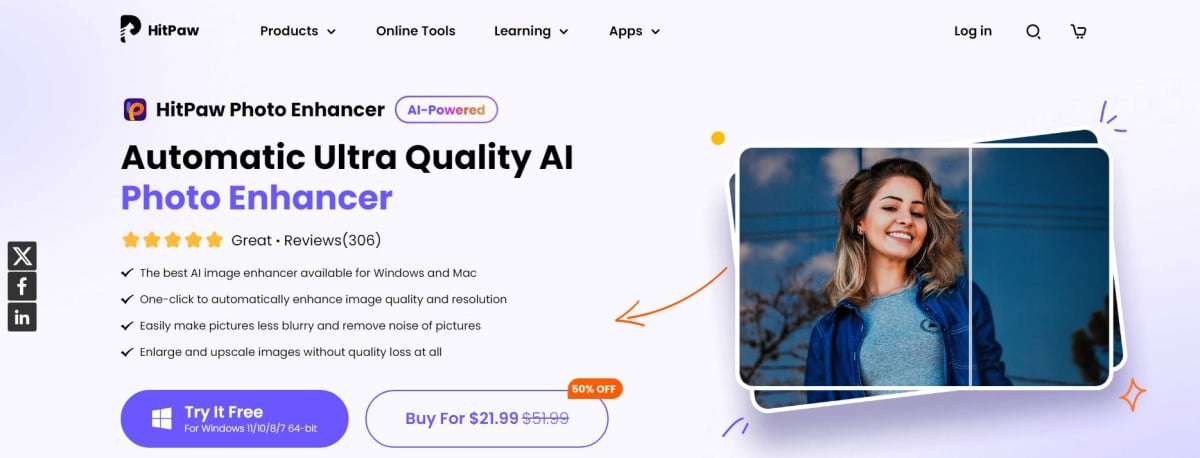
With a single click, HitPaw Photo Enhancer sharpens and enlarges photos without any loss of quality. Much more than a simple photo enhancement tool, it combines several functionalities and various image optimization solutions.
Here are its main features
- It uses specific algorithms to enhance photos in 4K or 8K.
- It offers clarity without compromising the original quality.
- He is able to bringing old photos back to life giving them more color and sharpness.
- It can restore photos with scratches.
- It can adjust exposure and saturation.
- It can process images in batches thanks to its multi-core processors.
What we liked about this tool
There are many reasons why we put HitPaw Photo Enhacer in first place:
- First of all, unlike other photo processing software, it processes images very quickly.
- It sharpens a blurred photo in a matter of seconds.
- It proposes to remove wrinkles and other facial imperfections.
- It has been designed to remove noise from photos, even in low-light conditions.
- Supports standard input formats (JPEG, WebP, PNG, etc.)
- It features a preview mode to ensure you get the results you want before exporting your photo.
What we liked least about this tool
Although very practical, HitPaw Photo Enhacer has a few drawbacks:
- Enhanced photos cannot be exported free of charge.
- Not a cloud-based application, so must be downloaded.
- The preview includes a watermark.
What type of profile should HitPaw Photo Enhacer use?
With its user-friendly, easy-to-navigate interface, this photo optimizer is easy to manipulate and can therefore be exploited by anyone.
Ideal for personal use, HitPaw Photo Enhacer is also designed for business owners, digital marketers and content creators. This tool, capable of making images more eye-catching, is a good ally for attracting more people and thus increasing sales. Indeed, with high-quality photos, publications and advertisements will be more attractive.
For amateur and professional photographers alike, this image enlarger with its fast processing capability is an invaluable time-saver. It also offers various templates for all types of images: portrait, building, landscape, cartoons, animals, etc.
User notes
There are many positive reviews for this AI-based tool. Some users praise its ability to restore faint details. Others emphasize the software's speed in executing tasks. Many other users appreciate the fact that this image optimizer can automatically adjust the contrast, saturation and brightness of photos.
What are the subscription options?
HitPaw Photo Enhacer offers a range of subscription packages to give you access to even more features:
| HitPaw Photo AI | HitPaw Photo Object Removal | HitPaw Watermark Removal |
| 29,99€ | 13,99€ | 9,99€ |
|
|
|
TOP 2: Upscale Media
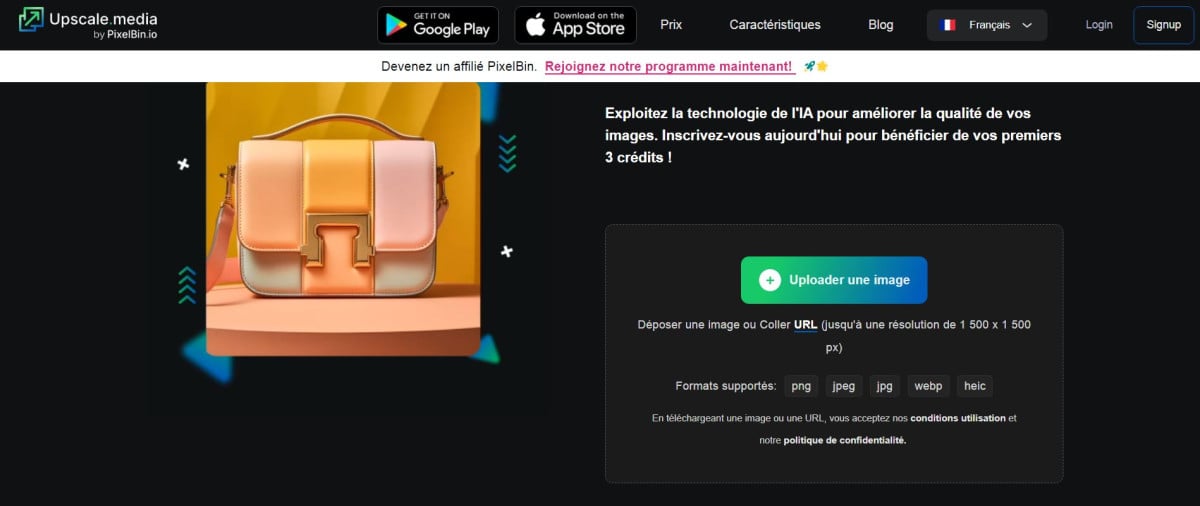
Upscale Media is a high-performance photo upscaler. It enhances your images and increases their resolution without damaging the details. Whether for personal or professional use, Upscale Media is a wise choice. This image enlarger effortlessly enhances the quality of your images to give you surprising results.
Here are its main features:
- It uses AI technology to perfect the resolution and quality of your photos.
- It automatically enhances images once they have been downloaded.
- It enhances images by up to 4x.
- It supports batch photos: it can transform several photos at a time, so users don't have to toggle from one page to another.
What we liked about this tool
Among the many image enlarging tools we've already used, there are a number of important factors that led us to choose Upscale Media:
- Thanks to its strong speed of executionThis image intensifier saves time for the user.
- Upscale Media's powerful JPEG artefact removal feature: when you edit and save a JPEG photo many times, the result is pixelation and image degradation. With Upscale Media, this unpleasant process doesn't happen, as the software smoothes the edges of the photo and gives it a more natural, natural look. optimal quality.
- It balances sharpness and softness to keep photos looking natural.
- It offers 2 types of enlargement: AI-driven enlargement and user-controlled enlargement.
What we liked least about this tool
Despite its many strengths, this software has a few weaknesses:
- The resolution of transformed images is limited to 1500×1500 pxThis may not be suitable for professionals looking for very high-resolution photos.
- Unfortunately, the input formats that can be supported are limited, and output formats are not optional.
What type of profile should use it?
Upscale Media is a an attractive solution for companies and those operating in the e-business. It offers API integration in addition to its ability to process images in bulk. It also offers a blog panel designed to help companies enhance their photos.
If you're an ordinary web surfer looking for a tool that can help you get dramatically improved images, this platform is an option you shouldn't rule out. With its user-friendly interface, it offers a pleasant experience.
User notes
Users appreciate the zero-loss image enhancement, as well as the x2 or x4 magnification. Many users love the easy-to-navigate interface. Others find that images processed on Upscale media are perfectly printable.
What are the subscription options?
Upscade Media is free for photos processed on the website. For professional or commercial use, various subscription plans are available. However, each plan includes seamless API integration, face enhancement options, access to additional credits, free photo downloads and personal consultations.
| The most popular | Pay as you go | Business plan |
| 0.10$/credits | 0.33$/credit | To be discussed with the platform experts |
|
|
Recommended for companies requiring high-performance media distribution, among other things |
TOP 3: Icons8 Smart Upscaler
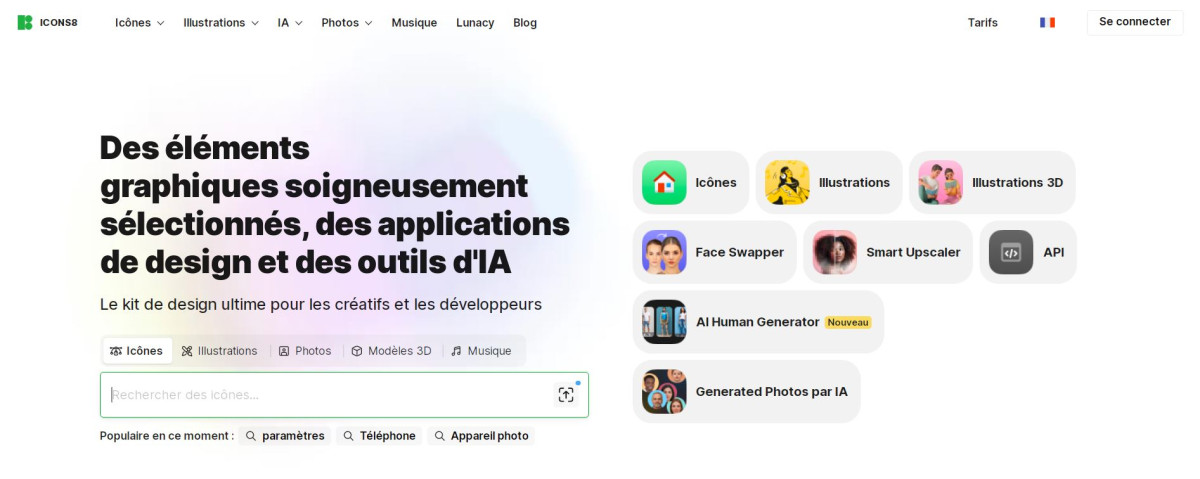
The Icons8 image intensifier is one of the fastest on the market. That's why we've included it in our ranking. What's more, with its perfectly intuitive interfaceIt offers a most satisfying experience.
Here are its main features:
- It's an online photo enlarger.
- It has a high execution speed: in just a few seconds, you get satisfactory results.
- It can reduce noise in photos taken in low-light conditions.
- It can perfect low-resolution photos downloaded from the Internet.
- It can enhance old clichés.
What we liked about this tool
Improved sharpness, reduced noise and enlarged photos are the main reasons for the existence of the Icons8 Smart Upscaler. After using it, we appreciated the following points:
- It is designed to handle batch images. Integrating photos is simple. If you're using Windows, for example, simply select the files while holding down the left mouse button. Hold it down and click on each item you wish to download.
- It also supports downloading photos from the clipboard. To do this, simply press + when the Upscaler is open.
What we liked least about this tool
Like many applications, this photo amplifier has a few flaws:
- It only supports png or jpg files, with a resolution of less than 3000×3000.
- Photo processing is faster on a Mac than on a Windows computer.
What type of profile should use it?
Icons8 Smart UIpscaler is accessible to everyone. Scaling photos on this image enlarger requires no special skills.
For professional photographers in urgent need of amplification software, this is the perfect tool. There's no need to download it, so it's readily available.
Available with a free online versionIt is also suitable for personal use. It features an interface with an airy design.
User notes
Users like the fact that this image enlarger is easily accessible and is easy to handle. Some photographers who have already used it find it very convenient that downloaded photos are stored securely and not shared or used in any way.
What are the subscription options?
| Prepaid packages | Limited subscription | Unlimited subscription |
| From 10$ | 9$ | 99$/month |
|
|
Unlimited number of photos |
We use different tools every day to save time and get better results. Visit HitPaw Photo Enhancer, Upscale Media and Icons8 Smart Upscaler - which do you prefer? To enhance your marketing strategy, discover also theSmartLead application.






