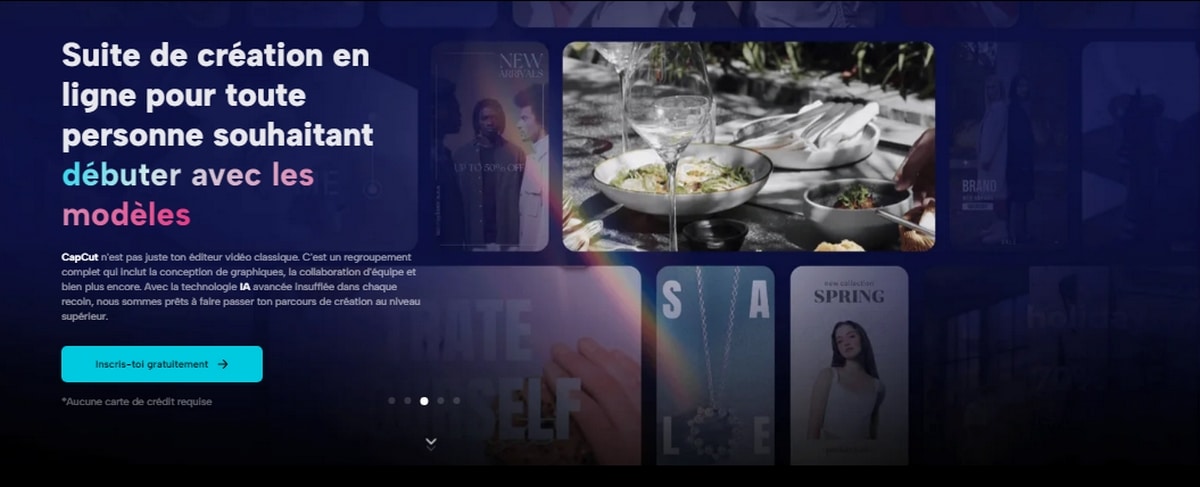In the ever-changing world of content creation, video editing has become an essential skill for professionals and amateurs alike. With the growing demand for animated character videos on various Internet communities such as YouTube, TikTok and social networks, finding an effective and versatile video editing tool is crucial. The CapCut creative suite is a powerful set of online tools offering a range of features for video editing, graphic design, team collaboration and more. In this article, we'll dive into animated character videos and explore how CapCut's creative suite can simplify the editing process and improve the quality of your content. We'll also take a brief look at a video compression tool to help you manage your video files efficiently.
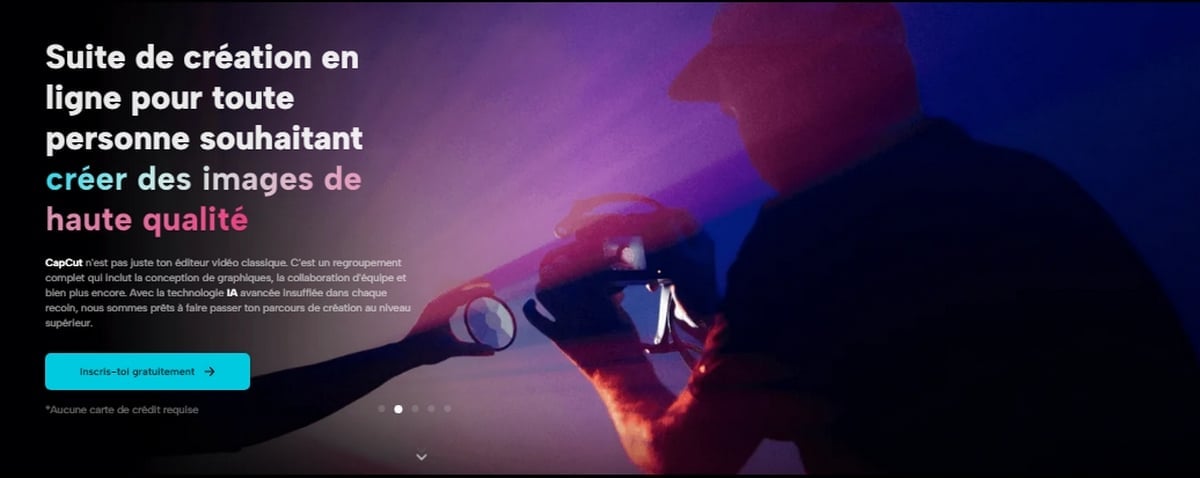
The rise of animated character videos
Animated character videos have gained immense popularity in recent years. These videos feature animated characters and can be used for a variety of purposes, from entertainment and storytelling to marketing and education. Whether you're creating animated vlogs, explainer videos or simply looking to engage your audience with a creative twist, animated character videos offer a unique and captivating way to get your message across. As the digital landscape continues to evolve, the versatility and appeal of animated character videos have positioned them as a dynamic tool for content creators and businesses looking to stand out in a crowded online world.
CapCut Creative Suite: your all-in-one solution
CapCut's Creative Suite is more than just a classic video editor. It's a complete solution that offers a comprehensive set of tools to streamline your video editing process. With advanced AI technology built in at every turn, CapCut Creative Suite is ready to take your creative journey to the next level. What makes CapCut's Creative Suite particularly attractive for editing animated character videos is its user-friendly interface, a rich library of features and an ever-growing community of content creators who share their ideas and techniques.
You can find out more about what's happening on the web in the Practical Web category.
Extended CapCut Creative Suite functionality
Before you can start editing animated character videos with CapCut Creative Suite, you'll need to log in to Creative Suite if you haven't already done so. CapCut Creative Suite is available for Android and iOS, making it accessible to a wide audience. Here's a brief overview of the main features and tools offered by CapCut Creative Suite to enhance your animated character videos:
● Editing tools
CapCut's creative suite provides a wide range of editing tools for trimming, cutting and organizing your animated character videos. You can easily combine multiple clips, adjust playback speed and add transitions for a smooth visual experience.
● Text and titles
Incorporating text and titles is crucial to conveying your animated character's storyline or message. CapCut's creative suite offers text and title features for adding captions, dialogue and other information to your video.
● Effects and transitions
Enhance your animated character videos with captivating effects and transitions. CapCut offers a range of filters, stickers and animated effects to give your characters a unique, eye-catching look.
● Sound and music
Audio is an essential aspect of video editing. CapCut's music library is a treasure trove of royalty-free music and sound effects that can bring your animated character videos to life. You can also add voice-overs or synchronize your character's dialogue for a more immersive experience.
● Archive templates and sequences
CapCut's Creative Suite offers a variety of templates and stock footage to save you time and effort in the editing process. These templates are versatile and can be adapted to the theme of your animated character video.
● Advanced features
The advanced features of CapCut's creative suite, such as AI-based background removal, color correction and image style transfer, help you refine the visual quality of your animated character videos.
● Collaboration and cloud storage
For those who work in teams, CapCut's creative suite offers cloud-based storage and collaboration features. You can store your documents, drafts and completed jobs in the cloud and easily share them with team members for review and feedback.
In addition to creating your animated character videos, it's essential to think about video file management. A video compression tool can be a handy asset to help you manage large video files efficiently. This tool reduces the size of your video files without compromising quality, making it easier to share and store your animated character videos. Whether you're creating content for personal use or for professional social networking, video compression ensures that your videos load quickly and play smoothly, enhancing the viewer's experience.
With these tools at your disposal, CapCut's Creative Suite simplifies the process of editing animated character videos, allowing you to focus on storytelling and creativity.
Tips for editing animated character videos
Now that you're familiar with the features of CapCut's creative suite, let's explore some tips to help you create great animated character videos:
● Plan your story
Before you start editing, describe your scenario and decide on the key moments you want to capture. Planning helps you to have a clear vision of your video.
● Choose your characters
Whether you use predefined characters or create your own, make sure they're well suited to your scenario and your audience.
● Use transitions wisely
CapCut's creative suite offers numerous transition options. Use them strategically to maintain the flow of your animated character's video.
● Pay attention to the audio
High-quality sound is essential for your video. Choose background music that complements the mood of your animated character's video and ensures that all dialogue or voice-overs are clear and well synchronized.
● Experiment with effects
Don't be afraid to experiment with filters and effects. They can add depth and personality to your characters and scenes.
● Working with others
If you work in a team, CapCut's collaboration features make it easy to share your progress and receive feedback for continuous improvement.
If you need to edit videos, you may need the RMB button and the LMB button.
Conclusion
Editing animated character videos is an exciting and creative undertaking. With CapCut Creative Suite, the process becomes more accessible and enjoyable, allowing you to bring your characters and stories to life. This versatile online creative suite offers a host of features to simplify your workflow and enhance the quality of your animated character videos.
In conclusion, the CapCut Creative Suite provides all the tools you need to edit animated character videos with precision and creativity. Start your creative journey today and watch your animated characters come to life on screen.