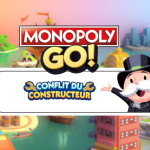Tinder offers several features to make it easier to use and increase your chances of being matched. Most of the best features are only unlocked through a subscription plan. Although the application is free, you have to invest a little more to get more results. In this text, let's discover together how likes work on Tinder?
If you are looking for other dating apps, check out our article on: top 5 alternatives to Tinder.
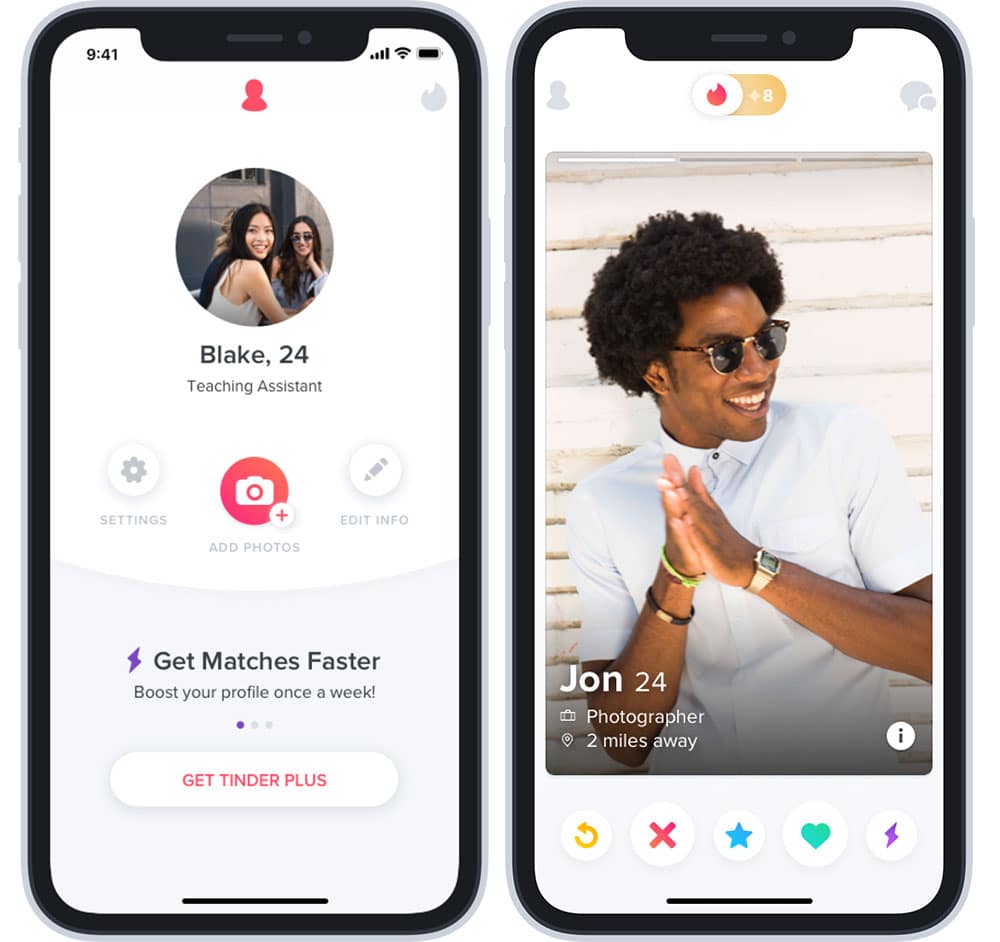
What are the features of Likes on Tinder?
On Tinder, likes are used to indicate that a profile interests us, and that we want to get in touch with it. It is represented by a heart-shaped icon on the Tinder dating app. For the conversation to continue, the liked profile must like you back.
To do this, Tinder's algorithms will present your profile to the person concerned in order to facilitate likes. With a simple like, the chances of matching are minimal. It is therefore not necessary to be satisfied with liking profiles on Tinder to win matches.
How do Super Likes work?
Tinder is a free app, but the free version doesn't open the door to advanced features. You are just content with Tinder's algorithm which randomly defines your profiles. It is for this reason that the paid version is the most recommended. By choosing a subscription plan, you can activate certain features, including: Super Likes.
The Super Like is the more amplified version of the like. In addition to liking the profile, the super like will also receive a notification indicating your like. What differentiates this function from the classic like is that the super like allows you to generate amplified interest in a particular profile. Subsequently, the profile concerned will make a decision: to follow up on the invitation or not.
What does the swipe mean on Tinder?
Another feature offered by Tinder, when you open the application, it will offer you several profiles: of men, of women according to your criteria. One of the advantages of Tinder is that it offers the geolocation function. In addition to the imposed criteria: age, interests, etc. it is also possible to define a perimeter around you in order to find profiles nearby. To facilitate your choice, you can consult the profile. It is in these moments that the Swipe function takes over. This function means that you can swipe the profile offered by Tinder to the left to delete it, or to the right to like it.