As with other social networks, it's also possible to be blocked on WhatsApp. Yes, any of your contacts can block you if they no longer wish to communicate with you, or if they feel that you are disturbing them, among other things. Once you've been blocked, you'll no longer be able to send or receive messages or calls. You'll also be unable to view the person's profile, statuses or news - in short, they'll be invisible on WhatsApp. If this bothers you and you'd like to be unblocked but this person refuses to do so, keep reading this guide, because you know what? You can unblock yourself! Isn't that great?

Step 1: Remove the user's number from your contact list
The first step is to identify the person who blocked you on WhatsApp. Take the number and write it down somewhere before deleting it from your contacts. Make sure this number is also deleted from your iCloud or Google account.
Step 2: Saving your conversations
The next step is to delete your account, followed by uninstalling the WhatsApp app. As you can see, if you don't back up your data, you'll lose it forever. Here's what you need to do to keep your conversations intact:
- Go to the menu represented by the three vertical dots ;
- Then go to Settings ;
- Click on the "Discussions" option;
- Press "Save discussions";
- Confirm by pressing "Save";
- You will have to choose an account on which you wish to save messages and media exchanged with your WhatsApp contacts ;
- All you have to do is wait for the save to finish before quitting.
Step 3: Deleting your WhatsApp account
Who can block you on the WhatsApp app if you're not even there? So you can see why this step is important. The procedure for this action is as follows:
- Go to the menu represented by the three vertical dots ;
- Then go to Settings ;
- Click successively on the "account" option, then on the "delete my account" option;
- Confirm your phone number and country code;
- Here, you need to confirm the deletion of your account by simply pressing Delete my account, displayed as a red button.
Step 4: Uninstall the WhatsApp app from your device
Has your WhatsApp account been closed? Now proceed to uninstall the app from your mobile device followed by the deletion of all your data by following the steps below:
- Go to your smartphone's Settings ;
- Find a list of all your mobile applications;
- Select the WhatsApp App and click on "uninstall" to uninstall it;
- You'll get a pop-up asking if you'd like to delete data from the WhatsApp application, choose "yes", and you're done.

Step 5: Restart your mobile
To unblock, you obviously need to reinstall WhatsApp. To do this, you'll need to restart your mobile, otherwise the app might proceed to load the cache data, and retrieve what was on the app you uninstalled, meaning you might remain blocked.
Step 6: Reinstalling the WhatsApp app and creating an account
After rebooting, download the instant messaging app from the PlayStore or AppStore. Proceed to the search by typing "WhatsApp" on the search bar, then click on "Install". All you have to do is wait until the installation is complete, then create a new WhatsApp account and restore your saved conversations as explained in step 2.
Step 7: Re-register the number of the user who blocked you
Once you've successfully created an account, you're no longer blocked by anyone. All you have to do is register the WhatsApp contact who blocked you, and you'll see that you can send them messages again, view their statuses and profile picture... In short, you're unblocked.
Now you can unlock yourself without having to hack a WhatsApp account !

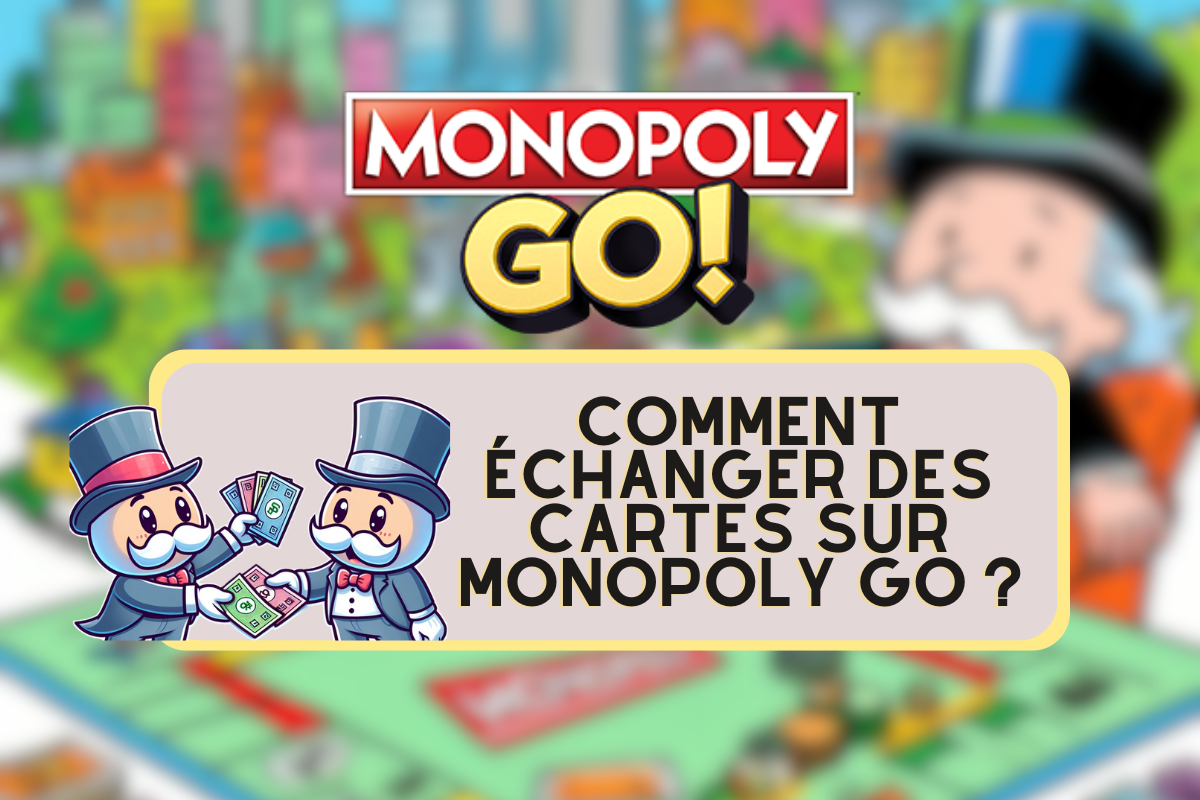
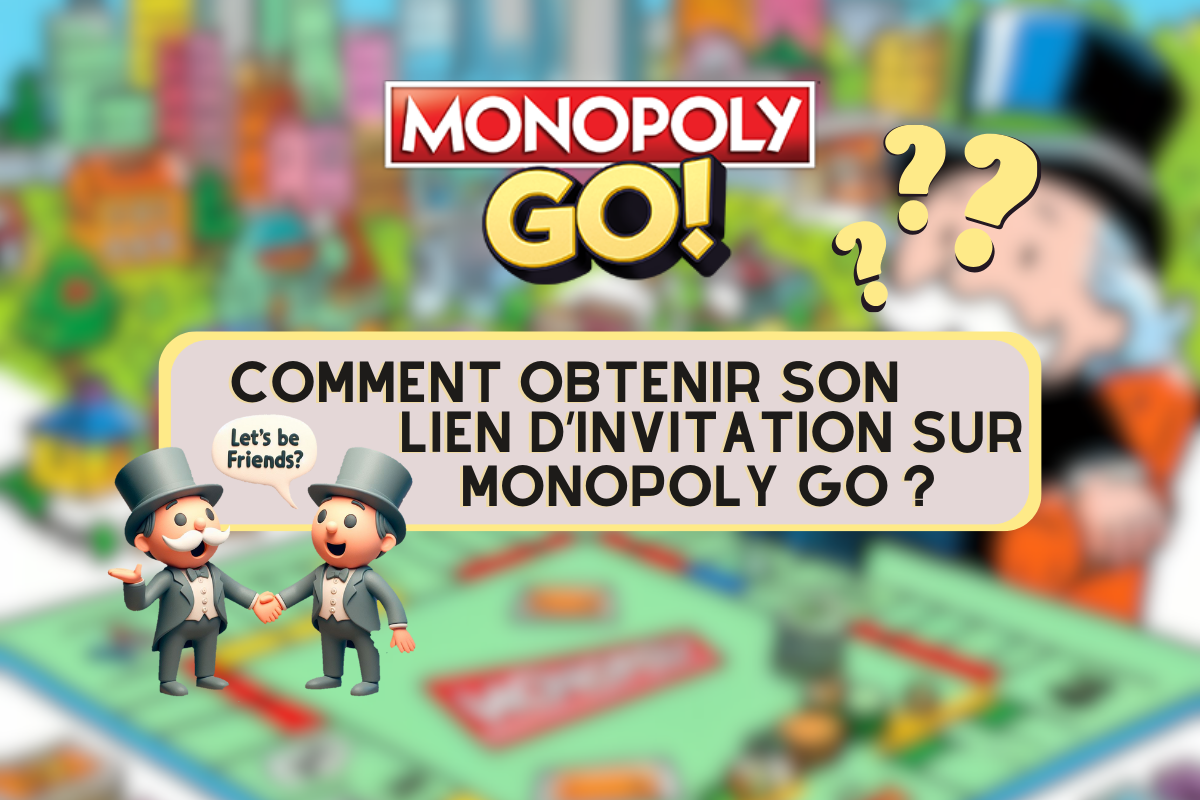




Thank you very much
This is so great
How to unblock on whatsapp if someone has blocked you on iphone :
If someone has blocked you on WhatsApp, there's no official or recommended way to get around it. Block settings are there to allow users to control who can contact them. Here are a few things to consider:
Respect the decision: If someone blocks you, it's important to respect their decision. Attempts to circumvent a block may be perceived as a violation of privacy.
New account: Technically, creating a new account with a different phone number may allow you to contact this person again, but it can be seen as intrusive and could make the situation worse.
Alternative communication: If you think there's been a misunderstanding, or if you need to clarify something important, you could try contacting the person in another way, such as by email or via a social network, leaving them the choice of whether or not to reply.
Face-to-face discussion: If you have a personal relationship with this person, broaching the subject in person can be a respectful way of clarifying things.
It's always best to respect the privacy and choices of other users regarding their online interactions.