Are you a Monopoly fan? The game of making money. A perfect example of capitalism. Monopoly Go is the mobile version of this board game. When you start playing, your profile photo will be randomly generated. There is no option to customize the image displayed on your profile when you click on it. If you'd like to find out more about Monopoly Go, discover complete dossier on the game. In this article, we'll show you how to change your profile picture in Monopoly Go?
For the latest updates on Monopoly Go :
☑️Rejoindre our server discord☑️
Key steps to changing your profile picture in Monopoly Go
The profile picture will appear on the board during a match so that your opponents can identify you. That's why players want to change their version to reflect their appearance. The most convenient way to change your profile picture is to link your Monopoly Go account with your Facebook account. Here's how to change your Monopoly Go profile picture:
- Go to the option on the top right corner from your game screen, as framed in red in the image below
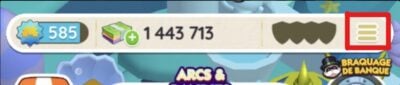
- Login to your account to Facebook (You have 2 choices):
- You'll see the "Connect" button with the Facebook logo at the bottom of the menu.
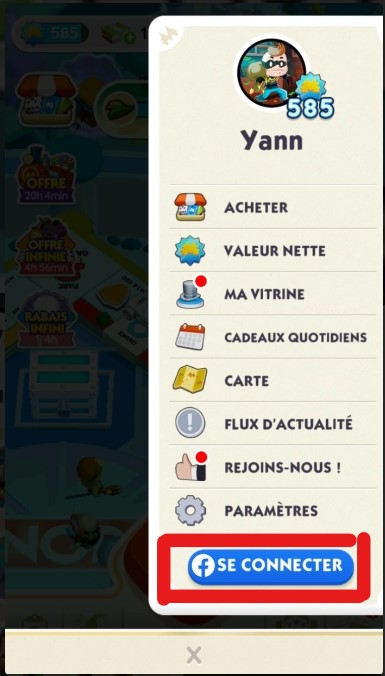
- or click on your profile avatar And you select the Facebook logo to the left of all avatars

- When your account is successfully connected, your Facebook profile photo will be imported into your Monopoly Go profile. The default image will be replaced.
Be on the lookout for the latest Monopoly Go updates:
☑️Rejoindre our server discord☑️
You'll also enjoy other benefits if you link your Facebook account to Monopoly Go. You'll receive 25 free dice when you connect your account for the first time. Then, your list of Facebook friends will be transferred to Monopoly Go, allowing you to challenge your friends. You can also invite your friends to join you on Monopoly Go. how to invite friends to Monopoly Go.
In short, changing a Monopoly Go profile photo is as simple as connecting your Facebook account with your Monopoly Go account. If you've already tried it, please share your experiences with us in the comments.
You can also find :







