How do I create a group on Instagram?
Social networks, such as Instagram, play a key role in sharing content, chatting with friends, and Instagram groups allocate a valuable opportunity. An effective solution for interacting with your loyal followers and friends, without the complexity of multiple Instagram private messages individuals. Simplify your exchanges by opting for discussion groups.
This article is your guide to creating Instagram groupsIn addition to practical information, we offer tips on how to use and navigate the settings.

Updating your Insta app, a must-do
Make sure you maintain your Instagram application up-to-dateWhether on Android via the Google Play Store or on iPhone via the Apple App Store, for an optimal experience.
The web version of Instagram now also supports messaging and the creation of group discussions. Log on to Google to use these features from a computer, ideal if you don't own a phone.
Although Instagram groups are not well known due to their sometimes unobtrusive location, once found, their easy to use.
How to create an Instagram group step by step?
In the next few lines, we'll take you step-by-step through the process of creating Instagram discussion groups:
- Open the Instagram app on your device (Android or iOS);
- Touch the Direct Message icon at the top right of the screen;

- Click on the icon in the top right-hand corner to start a new discussion;
- Explore the list of suggestions and tick the circles next to the names to add them, whether they are subscribers or just Instagram users ;

- You can also use the search bar to add people;
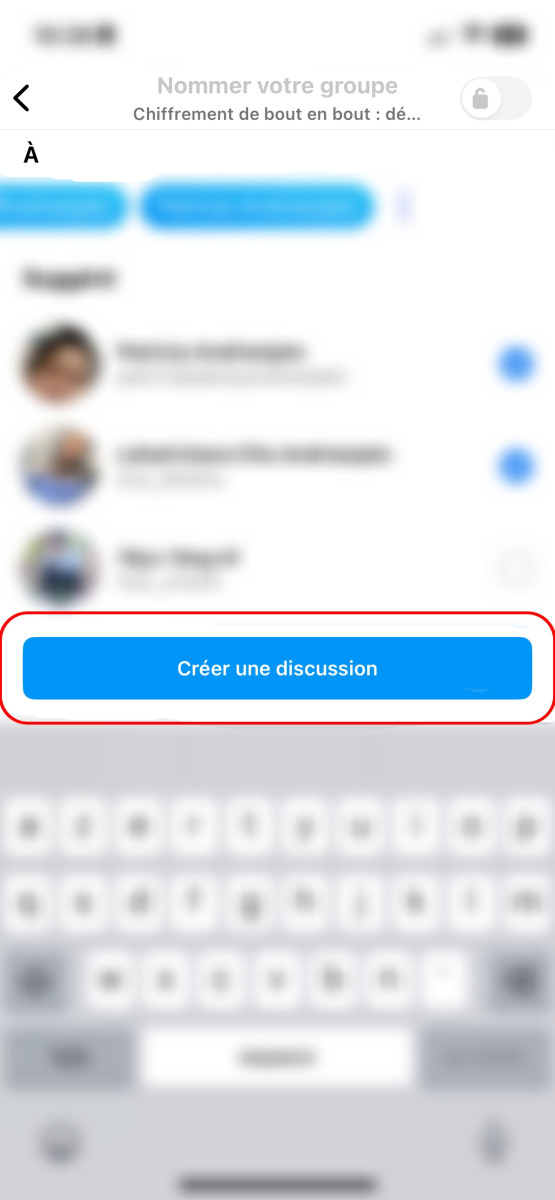
- Once the members have been added, click on "Discussion" in the top right-hand corner. The group will be created as soon as the first message is sent;
- You can then rename the group, and other participants will be immediately informed by an invitation link.
This group allows you to share varied content with your subscribersWe offer a wide range of products and services, such as publications, profiles, a guide or simply to create interaction.
Setting up a group chat on Insta
An Insta group offers many possibilities for customization and settings, including :
Adding members
To customize your group and add members, do the following:
- Open your IG application, then go to Direct messages ;
- Choose the desired newsgroup and click on "View group members" ;
- Scrollez and press the big plus icon which means "Add people";
- Finally, add new users according to your needs.
The mute
Explore the various options provided on the group discussion settings page, including the ability to disable notifications, manage individual members and leave or end the group discussion.
- To do this, simply click on the group in question and press on the user names, then click on "Mute" and you're done.
- You can also slide your finger to the right of the conversation to access the mute or delete options.
The "shared" tab
Under the "SharedHere you'll find all the media shared with the group, including images, videos and the real thing.
administration
Members can add other people to the group, unless you activate pre-approval to join the group. As administrator, you can review new members' profiles before they join.
Speaking of profile reviews, there are tips on how to find out who owns an Instagram account.
Some interesting options in Insta group chat
Now that you know how to create and set up an Insta group chat, let's take a look at the options available to you:
- You can share content such as audio messages, videos, documents, stickers and photos.
- The group video calls are possible, but less recommended for large groups due to the need for a stable, fast Internet connection.
- You can see members who have viewed your messagesIf you have an Internet connection, you can also remove a message from the conversation. It is also possible to remove a message from the conversation by keeping it deleted and slowing down "Cancel message".
It's worth noting that in some countries, Instagram and Messenger are interconnected, allowing access to the same discussions on both apps.
Now you know all the features of an Instagram discussion group, how to create it and how to set it up.






