In general, the survey is the bridge that links a project to its realization. On Snapchat, the poll is a great way to find out what others think about a specific topic based on questions.
But how to make a survey on Snapchat?
In this article, you'll find all the steps you need to take to conduct a survey on Snapchat!
How to make a survey on Snap: all the steps to follow!

As with many social apps, one of the things everyone loves about Snap is its poll feature.
How do I conduct surveys on the app? Here are the steps:
1. Access your Snapchat camera
First, you need to access your Snapchat camera to take a picture or video. You can select one from those already in your gallery (red square on the image).
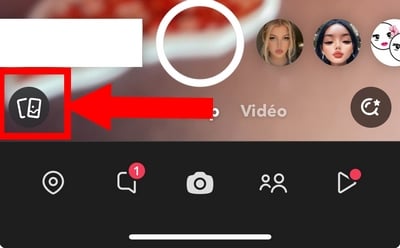
2. Click on Sticker, then on Survey
- Normally, the story preview should appear in the right pane of your screen. From the options presented, tap the icon. "Sticker displayed

- After clicking on this button, a sub-option will scroll down and scroll to the menu "Poll from the top,

- Now, a text area will appear and you will be ready to insert your survey questions:

3. Customize survey if necessary
If the default emojis don't meet your expectations, you can edit as you like by pressing it for a moment, and when the emoji panel appears, you can choose one of the suggested stickers.
Customizing your polls helps you stand out from the crowd on Snapchat! That's why we love Snap so much!
4. Share the survey in your story or with your friends
Once you have set up your survey, click on the "Story at the bottom left of your screen to display it in your stories.
You can also send it to specific friends if you wish.

Now you know everything there is to know about conducting a poll on Snapchat!
Use PollsGo to create a Snap poll
To create polls on Snapchat, use the third-party services is another alternative. What's more, by choosing this type of survey, the anonymous part will be more flexible.
Today, there are many third-party services such as Opinion Stage Where PollsGo but in this section we'll guide you through the use of PollsGo. Here are the steps to follow:
- First, visit the PollsGo and enter the name of your survey, then press "Start". A new window should appear.

- Also on this website, select "Create your own survey for a personalized survey ;
- From now on, just as you can name your private Snap Story, you can name your survey ;
- Set up then content according to your preferences.

- When you have finished, click on «End of questions» and then on "Copy link to copy the link to the survey.

If you don't need to show the results to everyone, simply uncheck the "Make results public" selection, similar to the following example make a private story on Snapchat !

- Now switch to Snapchat's story creation interface and press "Attachment on the right of your screen.
- Then paste the survey link copied from the site and wait until the survey preview appears.
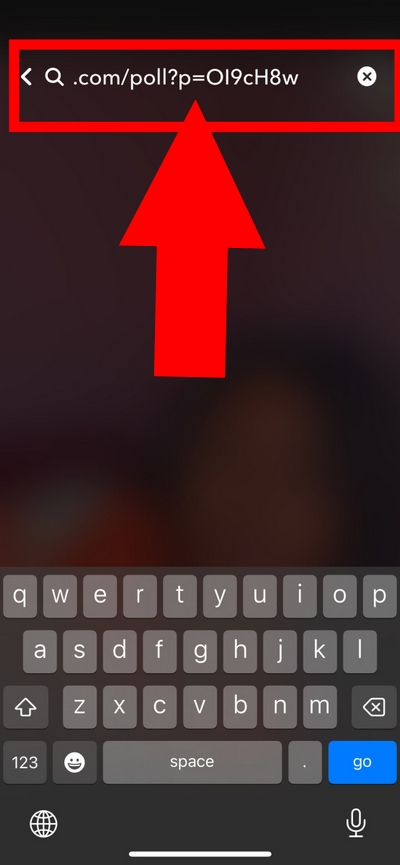
- Finally, click on the "Attach to Snap and click on the "Stories at the bottom left of your screen. These processes will enable you to publish the survey you've just created in your Snapchat stories.
How can you see the results of your survey on Snapchat?
Now that you've successfully created a poll on this social network, you're curious to check out the results and what your community is saying? To access the results of your own poll, proceed as follows:
- Launch the application and access your profile. To do this, tap your profile icon in the upper left corner of the screen.
- Then open the storyprecisely the one containing the survey;
- Then, press the icon at three points in the lower right-hand corner of the story ;
- Now we come to the final step, which is to select “press to display” to see the number of individuals who voted for a particular choice.
- And if you want to share the survey results with your subscribers, simply click on “Send results”. After all, your subscribers won't know who has chosen a particular option, unlike you.
How do I customize a Snapchat poll?
Everyone has their own preferences when it comes to social media polls. If you want yours to be something original, here are a few tips to help you:
- Use colors and fonts that match your brand image or the atmosphere of the event.
- Add an emoji, sticker or GIF
- Use pictures or some videos (media) to illustrate your questions, this will give your survey a professional and polished look. What's more, it contributes to the’increase in Snap Score !
These few tips will help you make your survey attractive on Snapchat.
FAQ :
We've compiled for you the questions frequently asked by users about creating a survey on Snapchat.
Who can create polls on Snapchat?
To enhance the user experience, this survey feature is available to all users on the platform.
Can I personalize my response to a survey on Snapchat?
Snapchat's polling function does not currently allow personalized responses, including text or other stickers.
Are Snapchat survey responses anonymous?
Even if your stories containing the poll are public, only you have access to the responses to the poll question, meaning they are anonymous.
Can I create a survey on Snapchat and send it to a selected group of people only?
Yes, you can create a poll on Snapchat and then send it only to a group of people.
The procedure remains the same as mentioned in this article, except that instead of selecting the option story, you can click on Send if you simply want to see the reactions of certain friends or groups of friends only.
And here's how to create a Snapchat survey step by step. One of the best apps for marketing, it's up to you to create your own Snapchat survey! Want to keep an eye on what your kids are doing on Snapchat?
We invite you to consult how to monitor a Snapchat account to help you.
You may also find the following articles useful:






