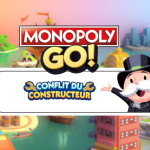To remember :
- Origin and use The 👍 symbol, corresponding to the Unicode code U+1F44D, is used to express approval and comes from Roman tradition; it is ubiquitous in digital communications to signify agreement or congratulation.
- Digital Insertion : It's impossible to create the 👍 symbol using a conventional keyboard; to insert it into texts, you need to copy and paste it from an Internet search or use the emoji selection on messaging platforms or applications.
- Various meanings Although it generally indicates positivity, this gesture can be perceived as insulting in some cultures; it is versatile, used for reactions such as agreement, understanding or encouragement.
The use of emojis isn't just limited to social networks, online messaging platforms, or blog posts, because even in games like Monopoly Go, we can using emojis.
The thumb stretched upwards 👍 which corresponds to the Unicode code: U 1F44D has always been considered as a gesture conveying a sense of approval. It's a French expression with its origins in ancient Rome, where this gesture was performed by the gladiatorial audience to judge a defeated gladiator.
In this text, we show you whether a thumbs-up is possible with the keyboard and how to insert it in your messages and we'll tell you all about it.

Is it possible to do a thumbs-up 👍 with the keyboard?
So, no. It's not possible to do a thumbs-up 👍 with the keyboard, there's no such thing as a thumbs-down. no keyboard shortcuts for this. However, you're sure to find it in your list of emojisSo all you have to do is copy and paste it into your text. How do I do it? Here's how:
- As you enter your text, open a new Google tab or other search engine and search for the thumbs-up symbol.
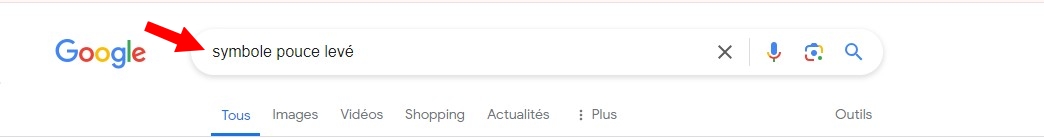
- Several proposals will be displayed, select a symbol 👍, then copy;
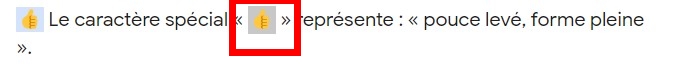
- Paste the symbol next to your text.
This is the case if you're writing a text, but if you want to insert it into a message or comment while you're on discussion platforms or social networks, simply open the emojis tab and select the thumbs-up symbol, then close the emoji selector. This method will allow you to insert symbols into your messages!
What does the symbol 👍 mean and how do I use it?
In most platforms, this smiley is displayed in the form of a closed fist seen from the front, with the thumb raised. Sometimes, the hand is also shown from behind.
Unlike the thumbs-down emoji, this symbol expresses a priori the positiveexcept in Greece and the Middle East.
Here's what the corresponding emoticon is for Unicode code: U 1F44D :
To say "OK", "agree" or "understood"
It's generally used in digital conversations, to mark approval. It is also used to agree on a situation or subject.
- In short, this symbol can replace the word "ok", which can also mean confirmation and acceptance of a request.
- It can also be used in response to an explanation given to say that one has understood correctly.
To congratulate someone
By reacting with this symbol, one encourages someone for a job he has done well. So it's a way to congratulate a person and push them to keep going.
To translate admiration
For example, we give a thumbs-up (or "like") to a post or comment featuring a film, book or other item we like.
To hitchhike
In some countries, people give the thumbs-up gesture to ask motorists to stop and pick them up if they are going in the same direction.
To ask to go back up while diving
During a dive, simply raise your thumb upwards to signal that you want to come to the surface.
To translate approval
This symbol makes it possible to express a concurring opinion, to translate a vote or an approval.
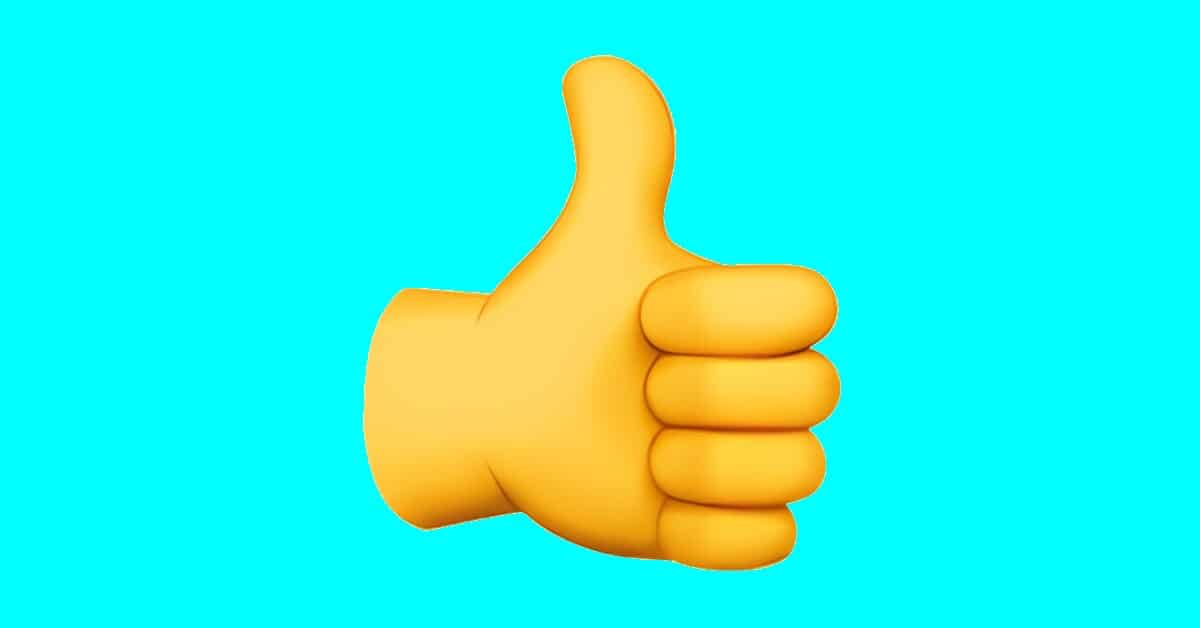
It should be noted that this gesture can be translated as a particularly vulgar gestural insult, like a middle finger, in some countries, whereas in most countries it expresses kindness and respect.
How do I add a thumbs-up to an Outlook e-mail?
Adding emojis or emoticons to your chats can add a little life to your messages! Want to add a thumbs-up or other emoji to your chats, but don't know how?
Insert the 👍 emoji in Microsoft Outlook on a desktop computer
Doing a thumbs-up with the keyboard may not be possible, but inserting the smiley thumbs-up or other symbols in your e-mails is perfectly possible. Just follow our instructions:
- Launch and open the Microsoft Outlok application and click on new e-mail. You can also access their website.
- Type your e-mail address in the body after opening your account
- Now to insert emojis on your e mail in your computer, click on the keys Windows + dot on your keyboard ;
- Select the emojis of your choice (thumbs-up or other) and voilà!
For Mac devices, click on your keyboards: Control + CMD + Space and the emoji panel appears.
Inserting emojis in Microsoft Outlook for mobile devices
Want to add an emoticon to your message with your mobile devices but don't know how? Follow these instructions to make it happen:
- Access the website or go to the Microsoft Outlook application
- Then log in to your account.
- Now click on "E-mail", then create your e-mail.
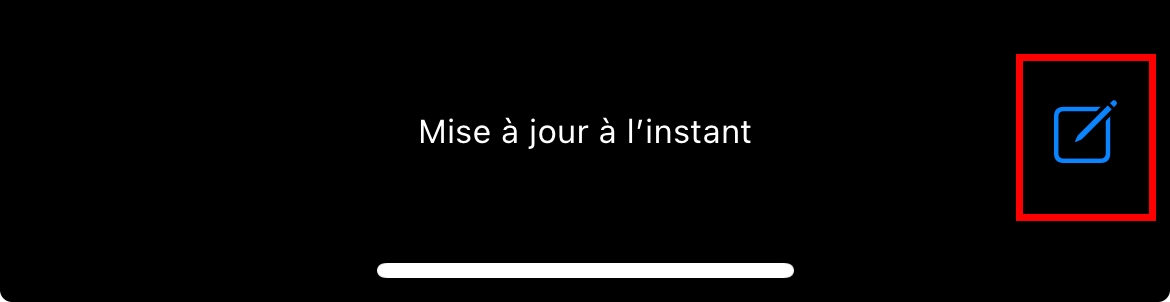
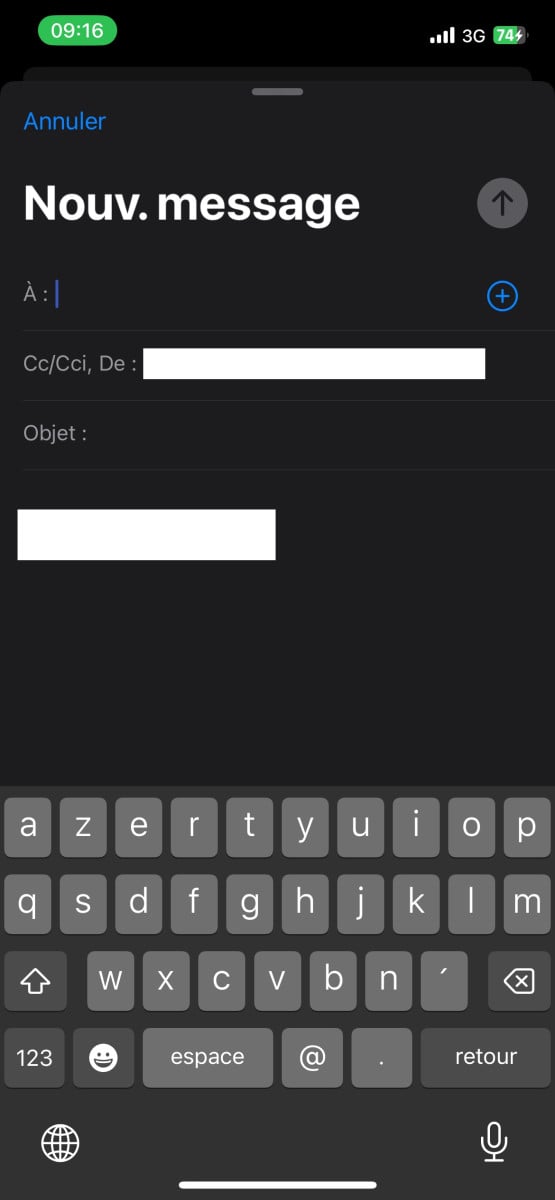
- On your keyboard, click on the emoji key
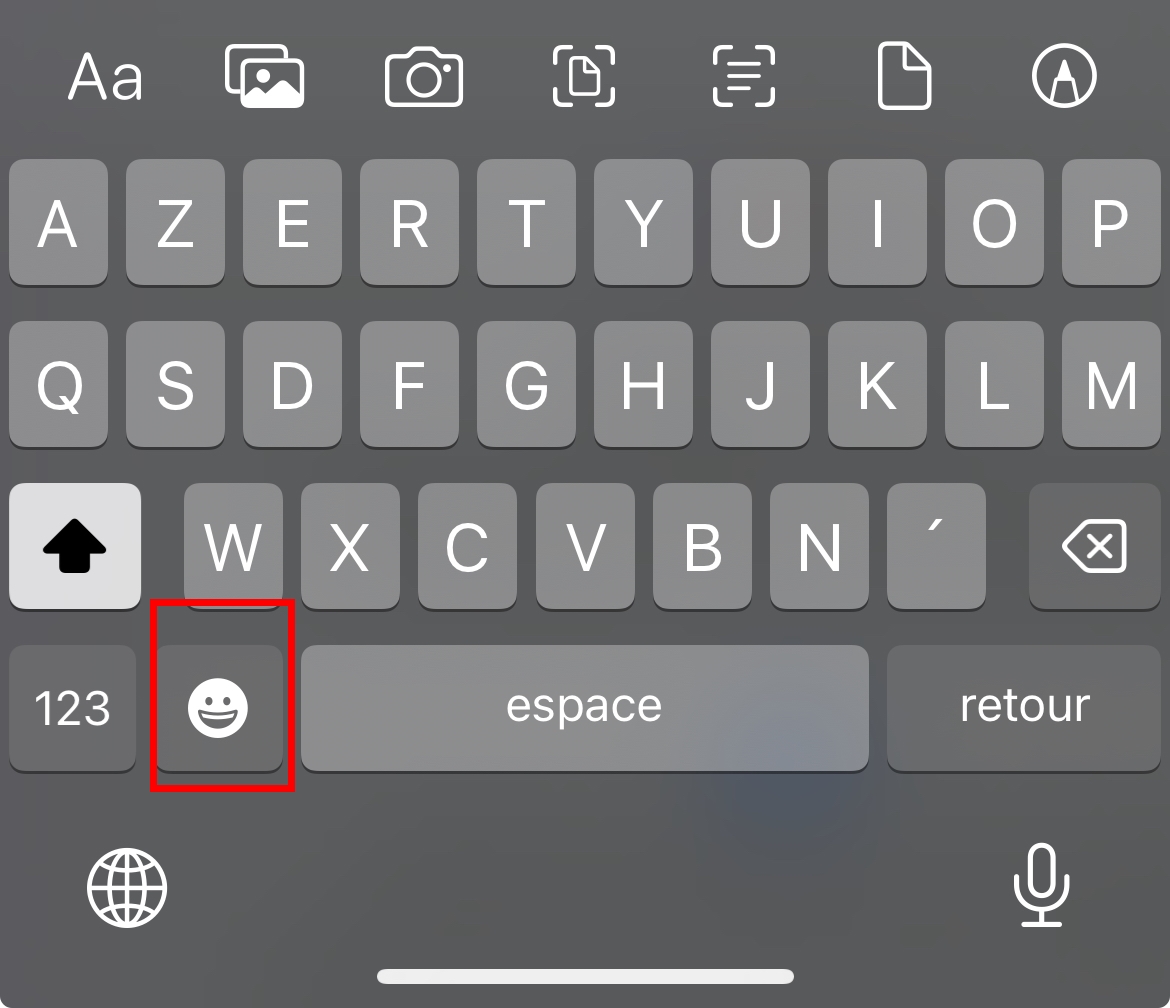
- Just choose which emoticons you like and voilà!
The steps for inserting emoticons in Outlook are the same whether you have an Android or an iPhone!
Do you usually use this emoji in your discussions? Discover also the meaning offinger pointing emoji to spice up your conversations on social networks.