How can I join a server?
WHAT IS A SERVER?
Think of every server you join as a giant tree house. Each server channel represents another room in your hut where you can chat with your friends!
The servers act as individual hubs divided into two parts: text channels and voice channels.
LIST OF SERVERS:
The column at the far left of your application Discord is your list of servers. Each time you add a server, it will appear as a small circular icon in this list, and will be displayed vertically:
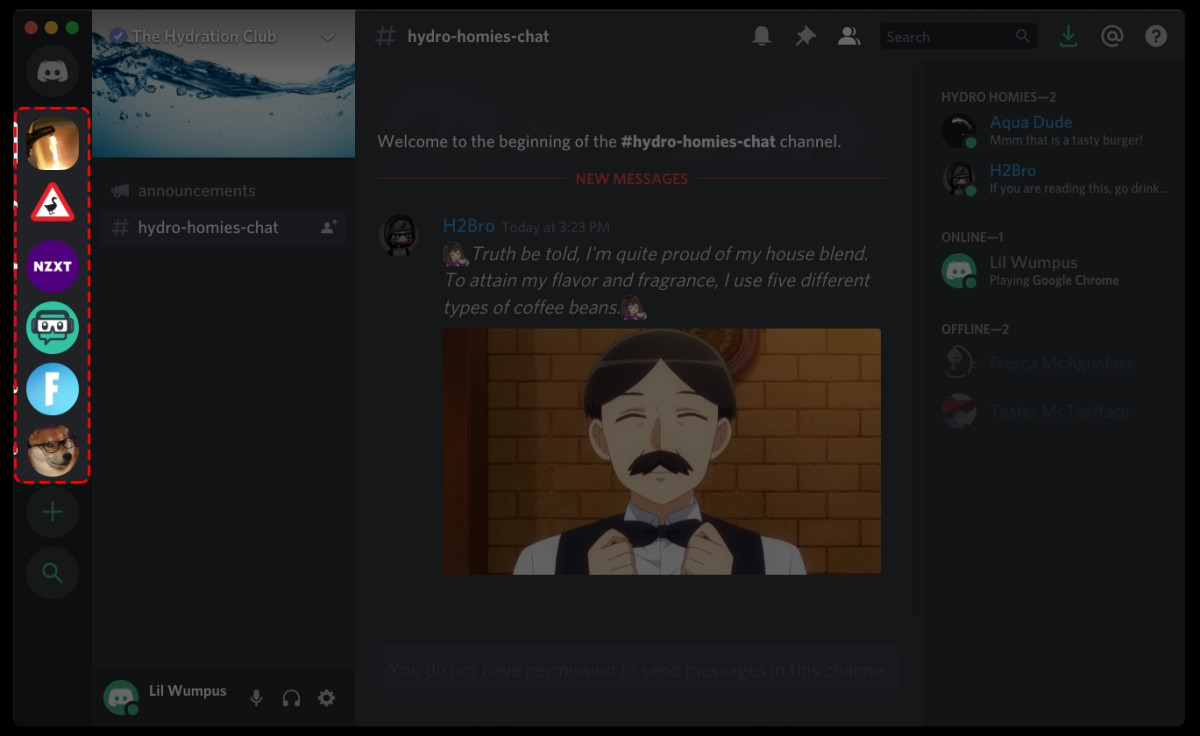
Pro tip:
– You can rearrange your server list by dragging the server icons up and down.
– You can even group servers together by dragging them on top of each other!
JOIN A SERVER:
To join or create a server, click on the “+” icon at the bottom of the server list.
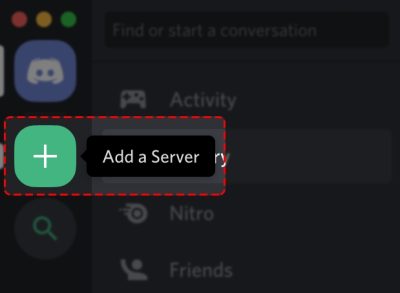
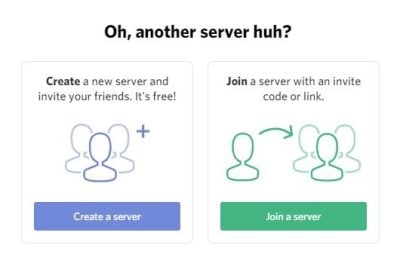
If you have a server invite link, you can paste the link and press Join :
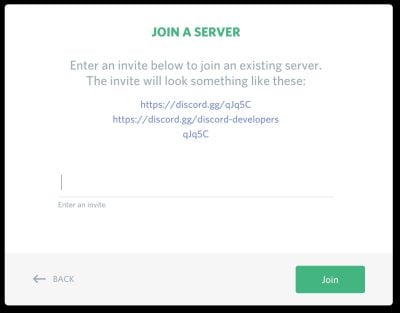
Why is the invite link not working?
You finally received the invitation to the super-secret Discord server you wanted to join, yes!
So… why is it not working ? There are many reasons for which your server link may be "invalid".
WHAT TO CHECK:
-Expiry : Your invitation link may have expired. In this case, please contact the server owner and request a new invitation.
- Invalid code: Your invite code may not be valid. Please check your code and try again. Remember that invite codes are case sensitive!
-Prohibition: You may have been banned from joining this server. Bans are based on IP address, so you need to contact server administrators and ask them to revoke all bans in server settings. Just because they removed your name doesn't mean the invite will work.
-Limit of 100 servers: a user cannot be a member of more than 100 servers. If you're in too many servers, you'll need to leave one before you can join.






