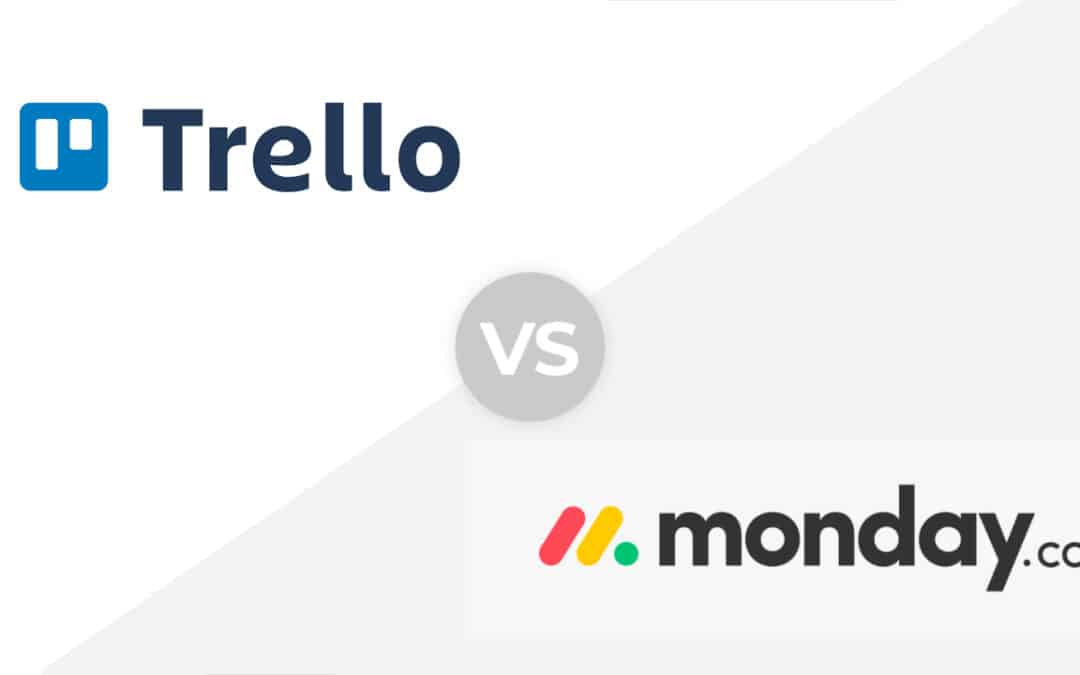Project management tools are created to optimize your working time, but Above all to facilitate your tasks. In effect, there are several types on the market. One cannot immediately guess the best software to choose from. Of monday at Trello, let's find out what is the best tool project management?
But first, how about trying the free version of Monday?
⏭️I test Monday.com for free⏮️
What is Monday?
Monday is the best solution for online project management. His approach is a little different tools we are used to seeing. Thanks to Monday, you can create tables to organize your projects. It also allows you automate routine tasks and jobs. The advantage of Monday is that it has the ability to customize and adapt the platform to your needs. Additionally, you can choose from predefined table templates or even create your own to meet to your needs.
What is Trello?
While Trello is a intuitive platform and easy to use. It allows you to create tables and lists to organize your work and keep track of your tasks. To assign tasks to your team, simply drag and drop items. Trello is the best tool for stay organized and productive, whether you work alone or as a team.
If you want to opt for Monday:
⏳I choose Monday to manage my project⏳
Trello vs Monday, which one to choose?
Indeed, Monday and Trello are two tools that offer essentially the same functionalities. the choice can seem disheartening, Above all in the face of totally efficient software.
Start-up side
When we talk about getting started, Trello will take over. Indeed, the strength of Trello lies in its simplicity and convenience. Once you have created your account, you can create your first table Where to-do list. As soon as your table is created, YOU access directly to your first list. Name it to create your first map later. Note that cards are the heart of Trello. The tags can then be moved from one list to another then archives.
With Trello you can tag a member to indicate to him tasks, of the checklists, deadlines, in short you can start create projects and understand how it works tool at first sight. On the other hand, getting started with Monday.com is simple, but one little advanced.
Automation side
In terms of automation, Trello has a very good reputation. He recently updated Butler automation tool. This tool allows to create custom buttons to save time and automate certain actions. With Butler, you can easily switch from free mode in paid mode. By the way, you are only entitled to one free automation.
However, these features are minimal compared to what Monday.com can offer. In effect, automation is the basis of the tool. For example, Monday.com can modify a table in an element in function of a certain event, date or action of another element. With Monday.com, you have unlimited possibilities, Above all when you combine all the features automation with the personalization of each item.
To manage your project with Monday.com, the best current tool: